Creality is one of the most popular consumer 3D printer companies right now, offering an impressive range of printers at affordable prices. Creality’s Ender series is especially popular, with each new generation of Enders maintaining the low price point.
Perhaps the most popular printer in Creality’s portfolio is the Ender 3, which gained almost instant success after its release in 2018. After the Ender 3’s massive triumph, Creality started making more and more 3D printers and eventually came out with the Ender 5. Since then, there have been a number of successors to both models, with “Pro”, “Plus”, or “V2” added to the names to set newer versions aside.
In 2019, Creality came out with the Ender 5 Pro. Then, in early 2020, Creality announced a newly revamped Ender 3, known as the Ender 3 V2. Despite the differences in their endings, both of these printers are second-generation Enders, but the Ender 3 V2 contains more changes and upgrades than the Ender 5 Pro. Still, the two machines are great 3D printers at budget-friendly prices and have been recognized for their numerous features.
In this article, we’ll be going over their differences. We’ll compare them side by side across a range of areas, starting with the basic specs and ending with an overview. Enjoy!
Specs

Both the Ender 3 V2 and the Ender 5 Pro are FDM printers with Bowden extrusion systems and color LCDs. Both have 0.4-mm nozzles and print 1.75-mm PLA and PETG filament, with modifications possible to print ABS and TPU.
Apart from these details, an overview of the two printers’ main specs are listed below.
Ender 3 V2
- Style: Cartesian XZ head (similar to the Prusa i3 style)
- Build volume: 220 x 220 x 250 mm
- Minimum layer height: 0.1 mm
- Printing precision: ± 0.1 mm
- Connectivity: MicroSD card, Micro-USB
- Build plate: Textured glass (silicon carbide)
- Bed leveling: Manual
- Motherboard: 32-bit
- Stepper motor driver: TMC2208
- BLTouch support: Yes
Ender 5 Pro
- Style: Reverse Cartesian XY head
- Build volume: 220 x 220 x 300 mm
- Minimum layer height: 0.1 mm
- Printing precision: ± 0.1 mm
- Connectivity: MicroSD card, Micro-USB
- Build plate: Magnetic
- Bed leveling: Manual
- Motherboard: 32-bit
- Stepper motor driver: TMC2208
- BLTouch support: Yes
Style
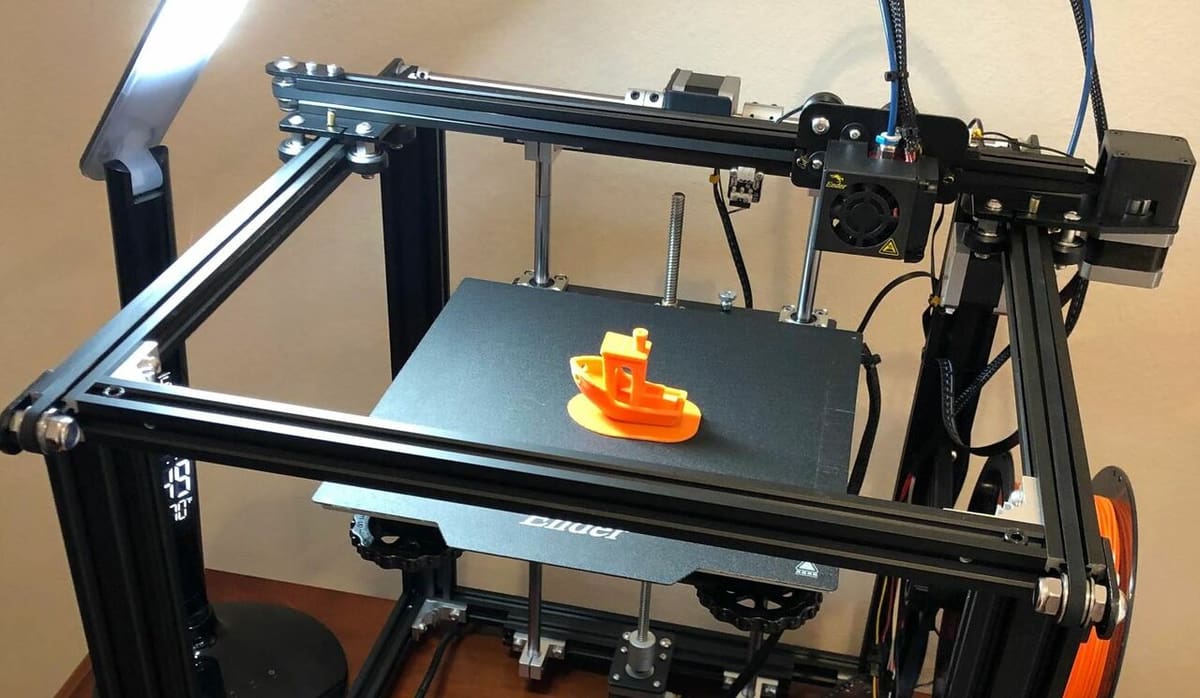
Perhaps the most fundamental difference between the two 3D printers lies in the methods they use to print.
Both the Ender 3 V2 and the Ender 5 Pro are fused-deposition modeling (FDM) 3D printers. This means that they melt printing material and extrude it layer-by-layer to make the desired part.
However, the Ender 3 V2 is a standard Cartesian (or i3) FDM printer, where the hot end moves along the X- and Z-axes, similar to the Prusa i3. On the other hand, the Ender 5 Pro follows a “reverse Cartesian” technique, where the hot end moves within the XY-plane and the bed is raised and lowered along the Z-axis.
Appearance
It’s there different printing methods that lead to the difference in the printers’ looks. To accommodate the reverse Cartesian motion system, the Ender 5 Pro is box-shaped, while the Ender 3 V2 is more-or-less a simple flat frame resting on a base.
Space-wise, the two printers have the same XY build dimensions (220 x 220 mm). However, the Ender 5 Pro has a height advantage, with an extra 50 mm of vertical build space (over the V2’s 250 mm).
Extrusion
Another factor influencing a printer’s style is the extrusion system – that is, how the printer pushes filament. There are two main types of extrusion systems: direct drive and Bowden. Both of these printers use Bowden systems, but they differ slightly in the placement of the extruder.
The Ender 3 V2 keeps the extruder location of the original Ender 3 in a hard-to-get-to location on the Z-axis carriage. This placement makes it difficult to change the filament but minimizes the PTFE tube distance as much as possible.
The Ender 5 Pro also has a Bowden extruder configuration, with its extruder placed on the side of the machine’s frame. However, given the movement style of the Ender 5 Pro, the printhead can move much farther away from the extruder, so a fairly long PTFE tube is necessary (longer than the Ender 3 V2’s tube). A longer PTFE tube can also lead to less accurate extrusion and the need for increased retraction.
Print Bed

Each of the Ender 3 V2 and the Ender 5 Pro has a heated bed, but the Pro’s can go a bit hotter than the V2’s: The V2 is claimed to have a maximum bed temperature of 100 °C, while the Pro can go up to 135 °C. This means that, for printing materials requiring a hotter bed, the Pro would be the safer choice, although it’s possible to upgrade the print bed of the V2.
The Ender 5 Pro comes with a magnetic build plate, which is great for quickly and easily popping off parts. However, as we noted in our review, the plate is somewhat flimsy and doesn’t seem to be very durable.
The Ender 3 V2 comes with a silicon carbide build plate, also known as textured glass. This type of build plate is known for excellent first layer bed adhesion, and prints stick well to it when hot and then release when the bed reaches room temperature. This plate also handles higher temperatures well, but as mentioned previously, the maximum temperature is lower than that of the Ender 5 Pro. The weight of the glass can also cause ringing in the Y-axis direction, which isn’t ideal.
Hot End

The hot end on a printer is particularly important, especially when determining which materials it can print with. Both the Ender 3 V2 and the Ender 5 Pro come equipped with a standard Creality hot end with a PTFE lining, a filleted rectangular heat break, a heat throat, nozzle, and a PTFE coupler. Creality hot ends usually include a silicone sock for the heat block, protecting the assembly’s nozzle.
The Ender 5 Pro’s hot end can reach temperatures up to 260 °C, whereas the Ender 3 V2 can only hit 250 °C. This might not seem like a significant difference, but it can have a big impact when printing with nylon and polycarbonate, which require especially high temperatures.
Printing

The Ender 3 V2 and the Ender 5 Pro can both print PLA, the most popular 3D printing material, right out of the box. They can also print PETG from the get-go because it’s very similar in printing to PLA; it just requires a slightly higher, but still attainable, hot end temperature.
Yet, when faced with more complicated materials like ABS or TPU, the V2 and the Pro have their fair share of problems. Neither printer is enclosed, so printing ABS – especially taller designs – is tough, with parts likely to warp or crack. As mentioned earlier, the Ender 3 V2’s bed is meant to only reach 100 °C, which might not be enough for some ABS filaments.
For flexible materials like TPU, printing can be difficult because these printers use a Bowden extrusion system. Flexible filaments tend to bunch, stretch, or compress if given the chance, and a Bowden system, with its longer path from extruder to hot end, can present more opportunities for this to happen. This is especially true if more or larger gaps exist (out of which the filament can “spill”) or if the Bowden tube isn’t tight enough. For this reason, although both printers can handle the temperatures, the Ender 5 Pro and Ender 3 V2 may not be the best first choices for printing with flexible filament.
A note on filament compatibility: The Ender 3 V2 and the Ender 5 Pro print 1.75-mm filament and come with a 0.4-mm nozzle, but you can swap out the latter for a different size.
Mainboard & Firmware

One area where the Ender 3 V2 and Ender 5 Pro are very similar is their electronics. While the original Ender 5 and the early versions of the Ender 5 Pro were shipped with Creality’s V1.14 and V1.15 boards, Creality has since upgraded the mainboards. Now, both the Ender 5 Pro and Ender 3 V2 are equipped with Creality’s V4.2.2 board.
This board is Creality’s “non-silent” model of their new line of 32-bit mainboards, and it offers a lot of features. Both printers can also be upgraded to the Creality V4.2.7 board, with even better stepper motor drivers for quiet printing. Although both printers use the same board, let’s still go over its features.
Memory
The 32-bit V4.2.2 has more memory than previous Creality mainboards, meaning it can handle larger firmware packages such as the recent Marlin 2.0. Still, according to Creality’s website, the Ender 5 Pro is shipped with Marlin 1.8. The Ender 3 V2, on the other hand, comes with a version of Marlin 2.0.
Updating Firmware
The V4.2.2 board, like all other Creality mainboards, uses a microSD card for its storage (for example, print files). However, the V4.2.2 (and V4.2.7) boards contain a pre-installed bootloader that allows you to update your printer’s firmware using the microSD card slot. This means no more Arduino Uno and bootloader hassle for the Ender 3 V2 or Ender 5 Pro, unlike their previous versions, which required you to use the ISP port (or an external bootloader) for updates.
Other Electronics

Connections
The V4.2.2 board can be accessed through a Micro-USB port, which you can use to connect with Pronterface, OctoPrint, and other printer interfaces. The Mini-USB port on the Ender 5 Pro’s board can perform all of the same functions, but some find the port to be somewhat out of date compared to the now ubiquitous Micro-USB.
LCD
The LCD screen on both printers is an important difference to mention. The Ender 5 Pro maintains the standard Creality LCD, a dual-color (blue and white) rectangular LED screen. However, Creality took it up a notch for the Ender 3 V2, using a multicolor display.
Of course, the LCD screen doesn’t affect printer performance, but the V2’s LCD, when equipped with the right display firmware, offers improved ease of use compared to the Ender 5 Pro and is generally considered to be more enjoyable.
Extras
The V4.2.2 board includes a fuse to prevent damaging the board and additional ports for a Z probe (such as a BLTouch sensor) and filament runout sensor. This board also has TMC2208 stepper motor drivers, a quality driver option that effectively keeps your printer quiet (under 50 decibels).
Extra Features

Both the Ender 3 V2 and the Ender 5 Pro have a number of “extra” features that are worth mentioning.
Ender 3 V2
On the Ender 3 V2, Creality added enhanced belt tensioners, which allow you to quickly tighten the X- and Y-axis belts to prevent layer shifting. The printer also has a miniature toolbox for storing the included Allen wrenches and spare parts. Lastly, the Ender 3 V2 has an extruder knob for easily loading filament by hand without needing to touch the filament as much.
Ender 5 Pro
The most obvious extra feature on the Ender 5 Pro is the popular Capricorn PTFE tube. This tube has a tight inner diameter tolerance of ± 0.05 mm, and the company claims that it’s made of premium-quality Teflon materials. These features suggest that the tubing will last longer than most off-brand tubing options and shouldn’t cause any jams in your hot end while transporting the filament from the extruder.
The Pro also has a built-in Mean Well Power 270-W, 24-V power supply unit (PSU). Although this is an often-overlooked feature, Mean Well PSUs are known for their reliability, and power needs to be sufficient and reliable for a 3D printer to work properly.
Lastly, the Ender 5 Pro has a metal extruder frame, an upgrade from the plastic extruder found on most other Creality printers, including the Ender 3 V2. Unlike plastic-frame extruders, which tend to wear down pretty fast, metal-frame extruders are more resistant to friction and abrasion and offer increased longevity and consistency in their extrusion.
Assembly & Community Support

The Ender 3 V2 and the Ender 5 Pro come mostly pre-assembled and take similar amounts of time to put together – around half an hour, which is significantly lower than most other Creality machines.
The V2 is very similar to the original Ender 3, and many upgrades and solutions for the original will also work with the V2. Similarly, the Pro is compatible with many upgrades for other Creality printers, especially those in the Ender 5 category (original, Pro, Plus).
Both printers have large followings online, with a community of makers who can help you with any problems. Don’t be afraid to post questions on platforms like Reddit and Thingiverse, as this can help solve printing issues for any model.
Which One Is Right for You?
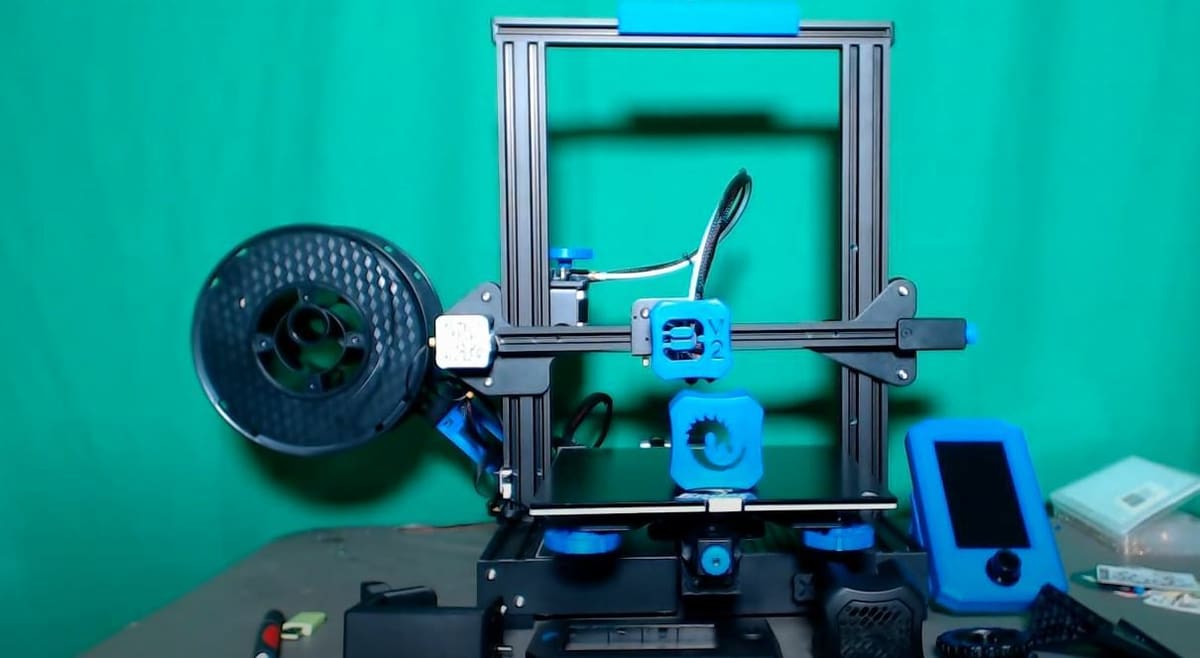
Deciding which printer is right for you comes down to what you’re looking for in a 3D printer.
If you’re looking for a machine as a starting point for upgrades and mods, the Ender 3 V2 has the compatibility you need, coming in at around $270. Its revamped mainboard allows for easy upgrades and attachments, both physical (such as 3D printed filament guide) and digital (firmware).
The frame of the printer also hasn’t changed much from the original Ender 3. This means that you can still use most of the same upgrades, although Creality has done some of that for you already with the belt tensioners, a toolbox, and so on.
If you’re looking to print slightly taller objects or you want fluid X- and Y-axis movement for printing, the Ender 5 Pro is right up your alley. Costing around $380, The Ender 5 Pro is easy to assemble and requires little to no modification from opening the box to printing your first part. This printer also has a great mainboard, but you have more limited firmware options than the Ender 3 V2, as the Ender 5 Pro is less popular.
All in all, both of these printers are great machines and offer many different features at a reasonable price. They have large followings online, and you can always contact Creality for support or assistance.
License: The text of "Ender 3 V2 vs Ender 5 Pro: The Differences" by All3DP is licensed under a Creative Commons Attribution 4.0 International License.
CERTAIN CONTENT THAT APPEARS ON THIS SITE COMES FROM AMAZON. THIS CONTENT IS PROVIDED ‘AS IS’ AND IS SUBJECT TO CHANGE OR REMOVAL AT ANY TIME.





