SketchUp is a user-friendly 3D modeling tool that almost anyone can use to create or edit 3D models. It’s favored by designers, architects, and makers for its gentle learning curve and simplicity, not to mention all the modeling tools it offers. There are different versions of the software available, including a free web application that you can use if you create an account.
In addition to creating models from scratch, SketchUp is useful even for large-scale design projects since you can easily import pre-made models. The native file format of SketchUp is .skp. Depending on the plan you have, the file types that you can import or export will differ.
With a Basic (Free) subscription, the only 3D file format you can import is .skp, but you can export to .stl (STL). If you have upgraded to an Advanced (Go) subscription, you’ll be able to import popular formats such as .dwg (AutoCAD), .3ds (3ds Max), .dxf (drawing exchange format), etc. You can also export to these file types or choose the OBJ format for multi-color 3D printing.
In this article, we’ve put together a list of sources for 3D models that work well in SketchUp. Before we get into our picks, let’s first go over how we complied the list.
Considerations

All the sites we’ve featured meet some baseline criteria. They all have at least 50 models to choose from, have a free section of the website, and offer royalty-free downloads.
While compiling the qualifying websites, we also compared them using three primary factors:
- Wide range of files: While each of the sites has at least 50 models to choose from, the more models available on the site means the better your chances are at finding what you need. Specifically, we’re looking for how many free SketchUp files are available.
- Easy-to-use websites: Searching through pages and pages of models to find ones available in SketchUp format is not what we’re trying to do. Ideally, there should be a simple filter for file format and free models, as well as other helpful search filters.
- Content and quality: Some sites focus on BIM-quality models with precise measurements, while others feature a mixture of models made by hobbyists and professional models.
So, let’s see what’s out there!
CGTrader
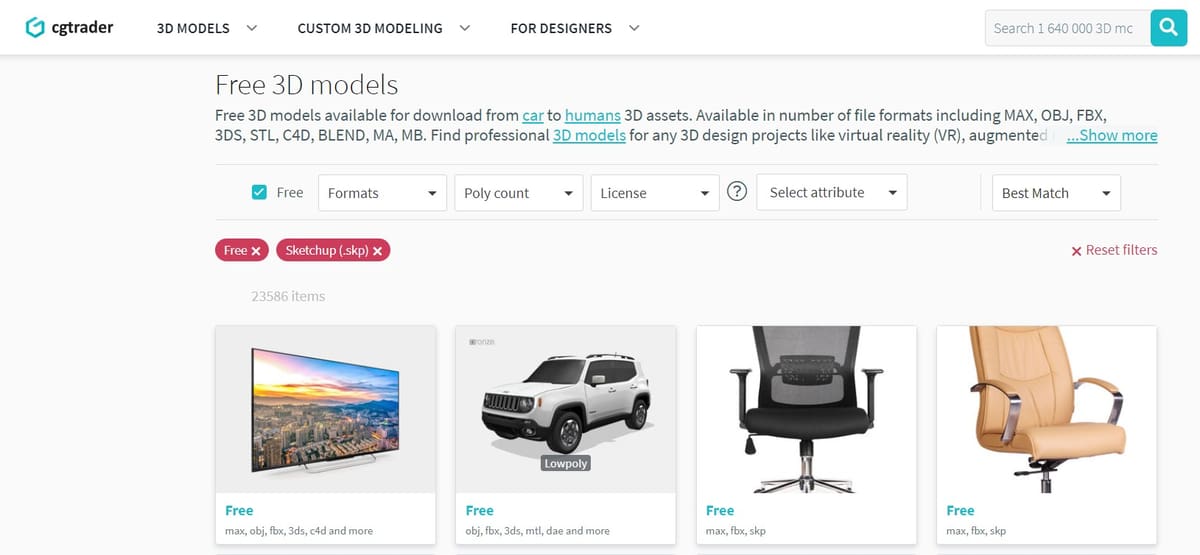
CGTrader is one of the largest online 3D model sources. Despite the fact that its models mostly have prices attached, you’ll still be able to find some high-quality options to download for free.
Type whatever you’re looking for in the search bar, and you’ll be brought to the results page where you can further filter for .skp files and free models. It’s that simple!
You’ll find a good selection of objects, furniture, and full scenes in the .skp format. You only need to create an account to download them.
- Model selection: Very large (23,000+)
- Ease of use: Easy
- Model quality: Good
3D Warehouse
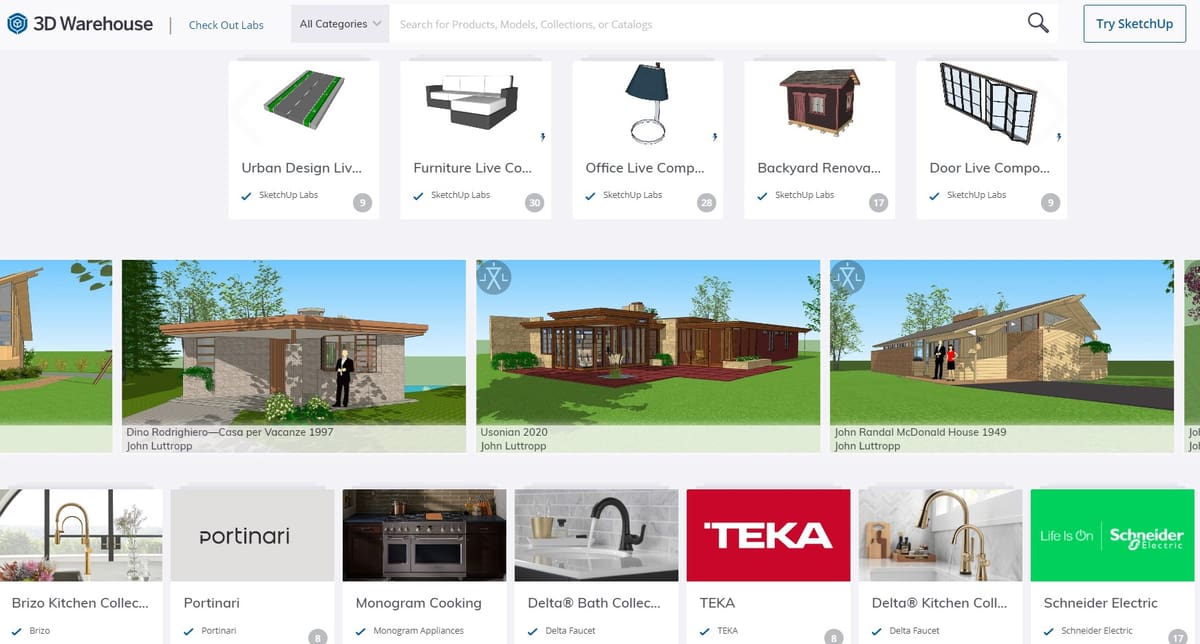
If you have SketchUp installed already, you might know that there’s a model repository directly linked to SketchUp: 3D Warehouse. This library contains thousands of free 3D models that you can download directly from the application.
The models are created by SketchUp users all around the world and most of them are of good quality. Plus, they’re the most SketchUp-compatible models you’ll find among sources in this list. You can find furniture, cars, buildings, and all kinds of 2D and 3D objects.
To access 3D Warehouse, you’ll need to create an account, and then it’s easy to search and download models.
- Model selection: Very large (10,000+)
- Ease of use: Easy
- Model quality: Excellent
CGTips

If you’re an architect or designer, you’ll be interested in this one. CGTips, a website dedicated to 3D architectural visualization, is home to tutorials, tips and tricks, and free modeling resources like SketchUp 3D models.
You’ll be able to download everything you need to enhance your scenes, from furniture and lighting to vegetation, human models, and more. This source even has a dedicated section for free download of full scenes in SketchUp.
To access the download link of any of the models they offer, you need to sign in with a Google, Facebook, or email account. Once you’ve downloaded your model of choice, unzip the download with the password they provide.
- Model selection: Very large (10,000+)
- Ease of use: Intermediate
- Model quality: Good
Sketchfab
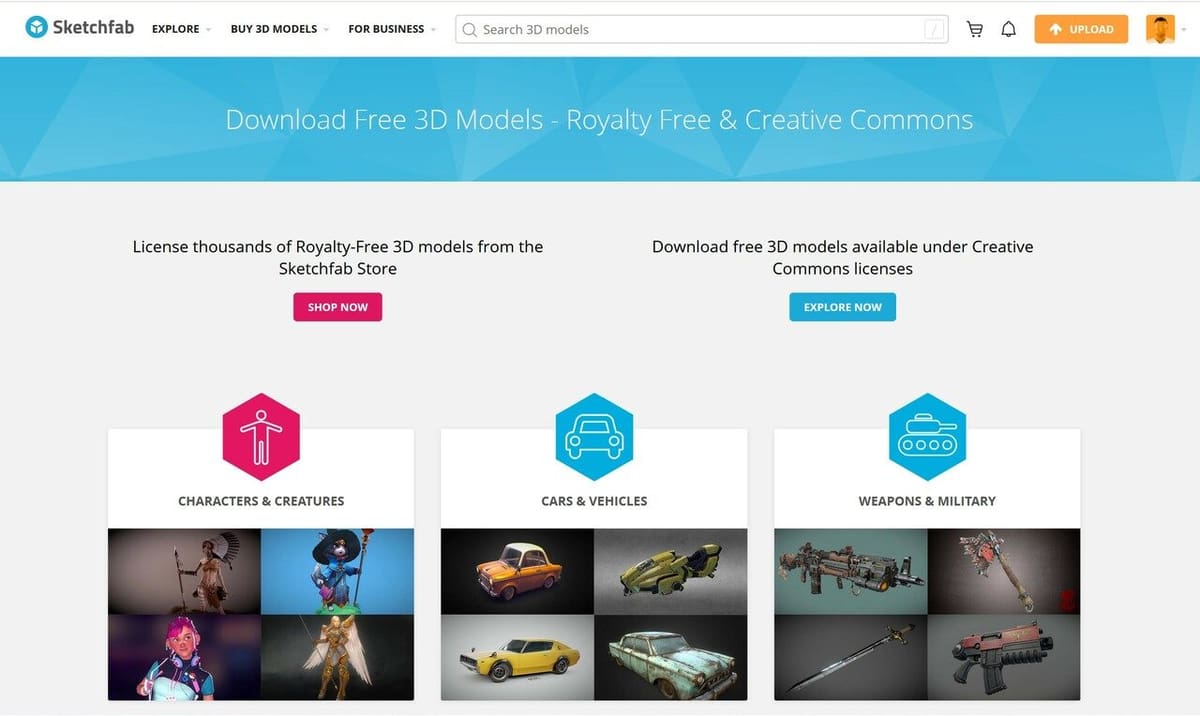
Sketchfab is an online marketplace for 3D models, textures, materials, and more. While many models are free, there are also a good amount of paid options that the site doesn’t easily allow you to filter out. In the search bar, try adding “tag:free” followed by your keywords.
Gorgeously laid out, it has hundreds of SketchUp-specific models available, including less common models like spaceships and giant robots, for when scale really doesn’t matter. Similar to how you would search by price, add “tag: SketchUp” to the search bar to filter for only SketchUp files.
- Model selection: Very large (5,000+)
- Ease of use: Intermediate
- Model quality: Good
GrabCAD
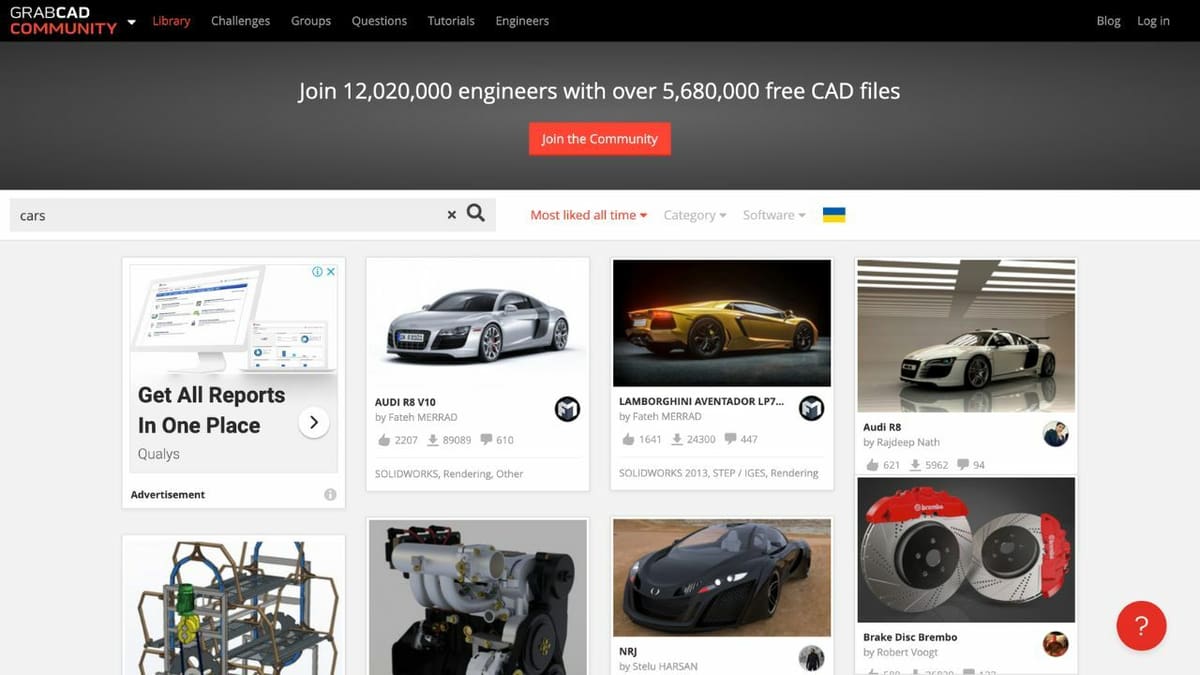
GrabCAD is a leading provider of software solutions in additive manufacturing. It lets users store, share, and download CAD files to facilitate seamless collaboration on design projects. Their community boasts over 12 million members and an extensive collection of 3D models across various categories in their library.
With such an extensive free library, you’ll need to narrow your search to find exactly what you’re looking for. The software filter located in the header bar near the search field makes it simple to search for files available in the .skp SketchUp format. Users can further refine models using the category filter or the search function.
Model selection ranges from highly technical manufacturing lines to automobiles to small parts and tools. Additionally, models can be sorted based on popularity, recency, and user likes, among other criteria. Simply sign up to download files and engage in discussions by posting comments.
- Model selection: Large (~1,200)
- Ease of use: Easy
- Model quality: Average
BIMsmith Market
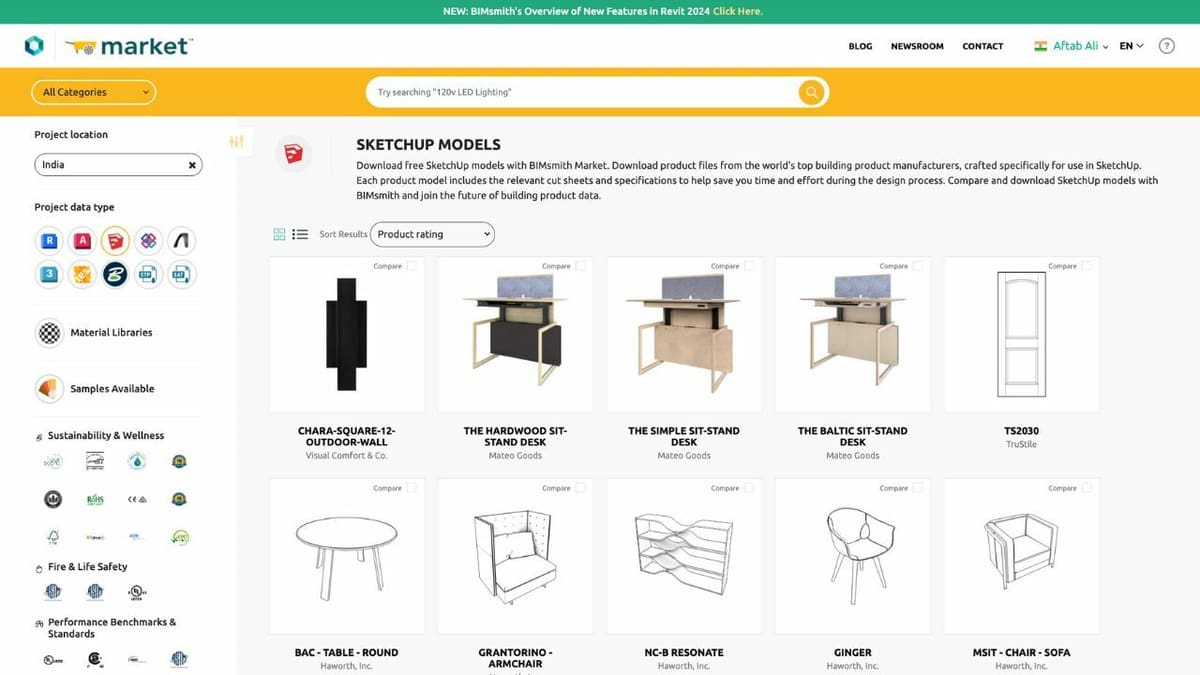
If you are an architect or building professional and searching for high-quality models from top manufacturers, BIMsmith Market is a platform worth exploring. BIMsmith, a free cloud-based platform, offers a range of tools to assist in researching, customizing, and downloading building product data. Among their offerings, BIMsmith Market lets users discover and download models of building products in formations compatible with popular design tools like Revit, AutoCAD, and SketchUp.
As a free online repository for all types of BIM content and models, BIMsmith Market provides a user-friendly interface that simplifies the browsing experience. The left-hand side filters enable efficient sorting among various project data types, including SketchUp. Signup is simple and that’s all you need to do to download from the vast collection of product models.
Its comparison tool stands out; use it to evaluate and filter through multiple options before making a final selection. It allows users to get a side-by-side look at different product dimensions, certifications, specifications, and more.
- Model selection: Large (1,000+)
- Ease of use: Easy
- Model quality: Excellent
Modlar
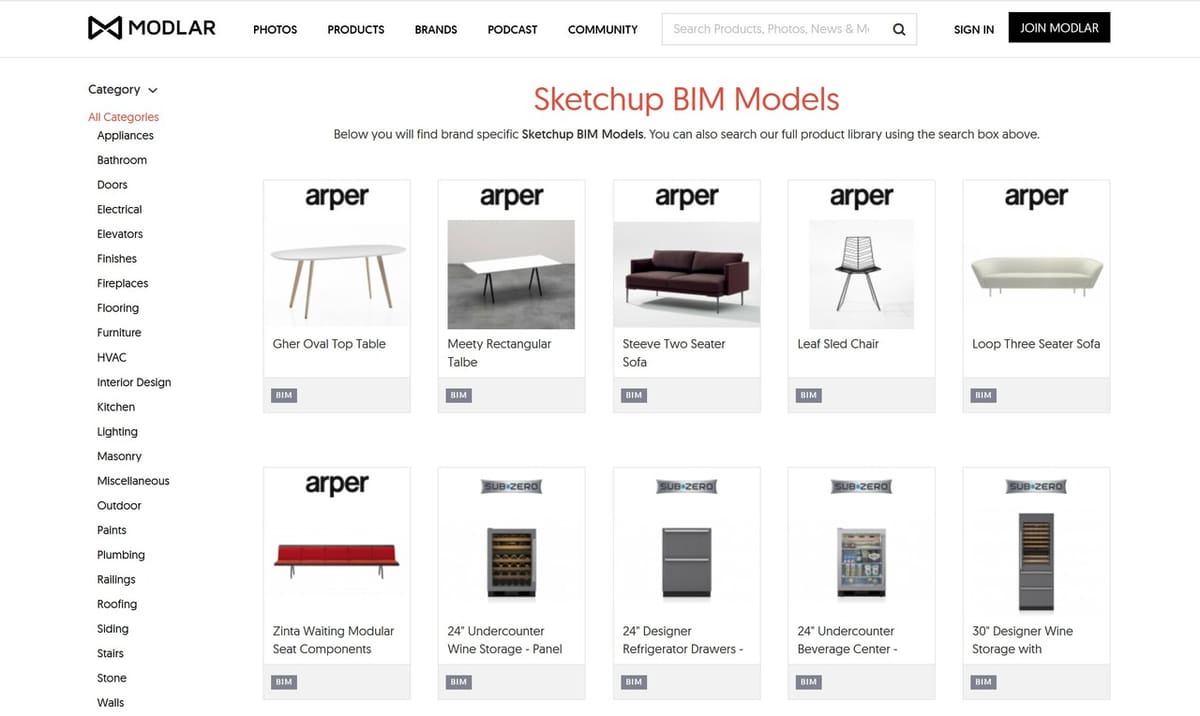
Modlar is the modern architecture model site of your dreams! Though the site is mostly a Pinterest-style board for architecture and components, they have a SketchUp section where you can download .skp files for just about any product. There’s also a Community tab with about 200 shared BIM models, with an option to filter for SketchUp files.
To navigate there, it’s easiest to search for “SketchUp” plus the item you’re looking for in the main search bar of the website. Its categories include high-end furniture and interior and exterior design accents (such as masonry and railings) to bring your specific project to life. To download models, you’ll need an account.
- Model selection: Large (1,000+)
- Ease of use: Intermediate
- Model quality: Excellent
Open3DModel
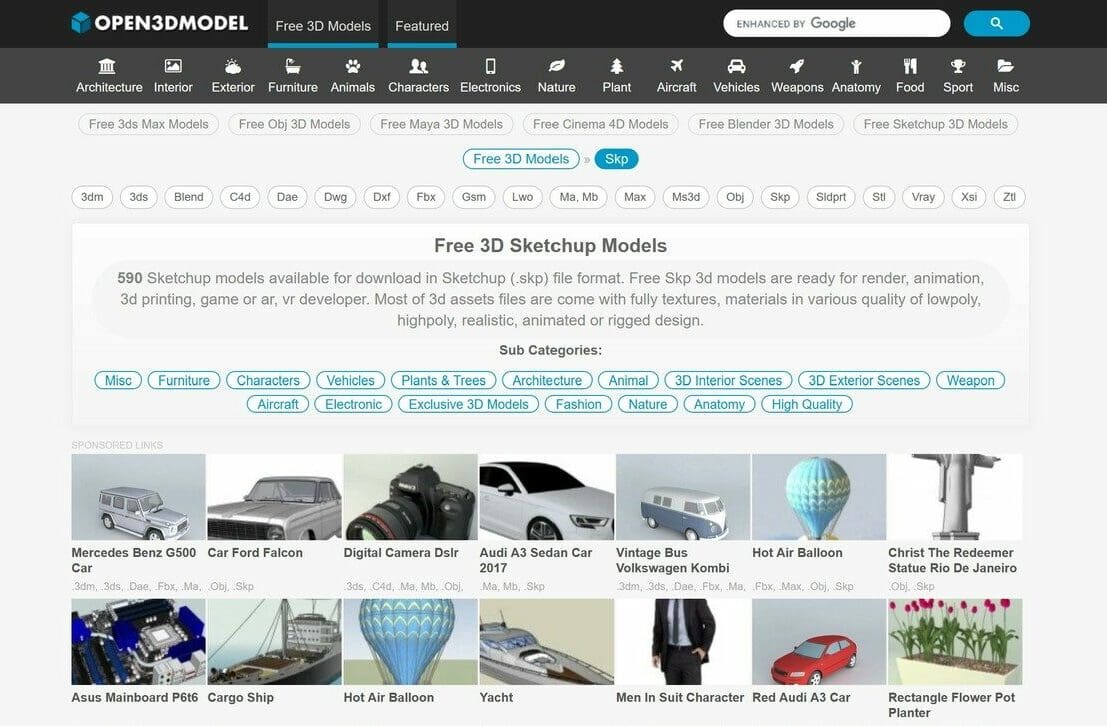
If you’re looking for more optimized premises and less Optimus Prime, Open3DModel might be more your speed. There’s a large variety of models, including vehicles, objects, people, and architecture, and every model on the site is free. There’s even a separate section for .skp models, making navigation a snap if you’re in a hurry.
There’s one caveat, though: The site can only handle one category criteria at a time, so you can either look through “Cars” or “.skp files,” but not “Car .skp files.” Still, with nearly 50 items listed per page, you can easily search through its database in a few minutes.
- Model selection: Medium (~700)
- Ease of use: Intermediate
- Model quality: Average
TurboSquid
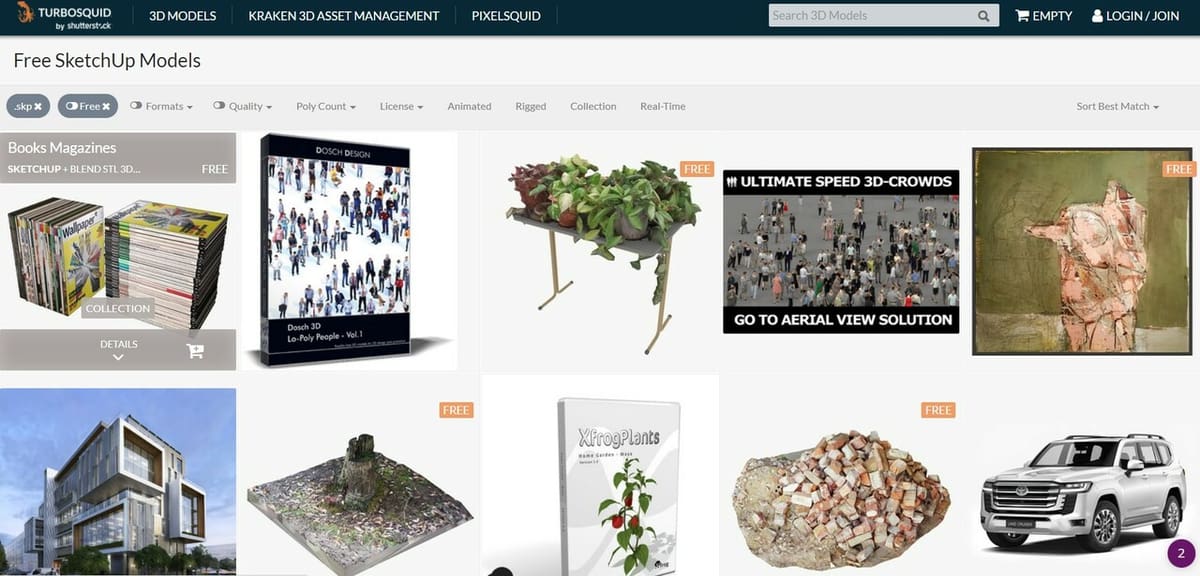
TurboSquid offers high-quality 3D models and has the unique feature of quality control. This is also known as “CheckMate”, which includes requirements to evaluate the quality of each model. Specifically, this feature supports 3DS Max, Maya, Cinema 4D, LightWave, and Blender models. There are thousands of free models available, as well as the option to convert files.
To navigate, simply click on “3D Models” (top left), and you’ll find a list of popular categories. You can also go directly to their free model category, then refine the search by file format. Keep in mind that even with the free filter, there are paid models dispersed in your search results.
- Model selection: Medium (~600)
- Ease of use: Intermediate
- Model quality: Good
CAD Blocks Free
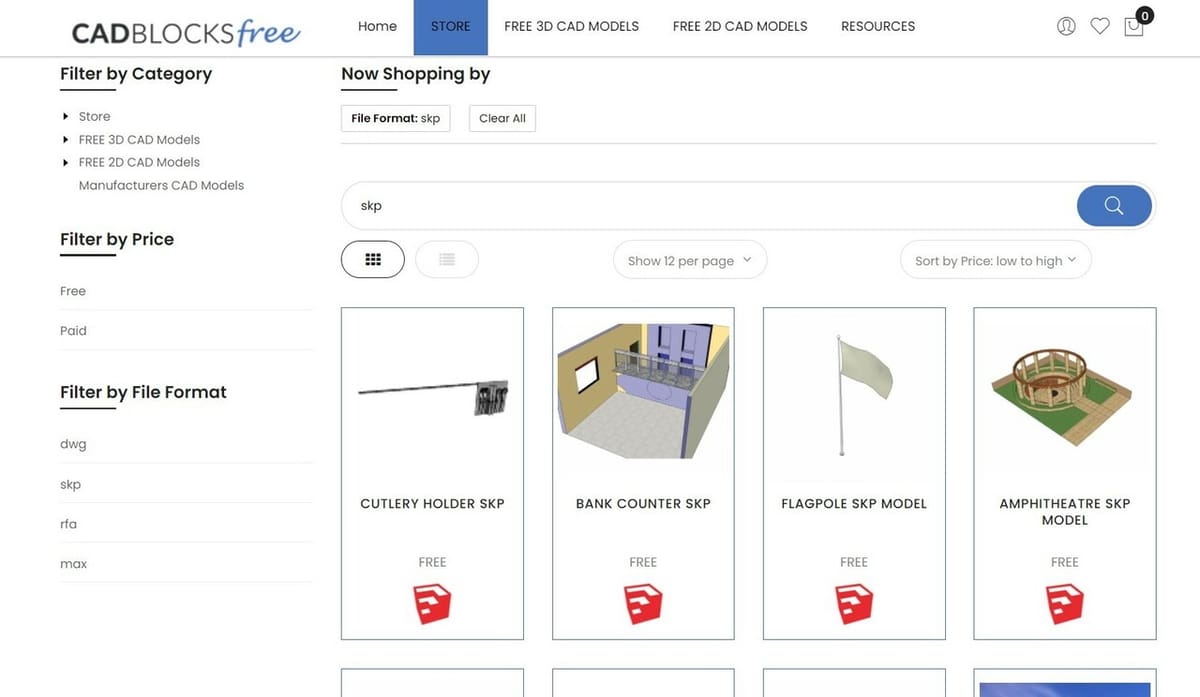
CAD Blocks Free offers a wide selection of free 2D and 3D models to choose from. The website is organized in such a way that you can quickly find what you’re looking for. Although the site has membership plans, it also offers free 3D CAD models, around 350 of which are SketchUp files. Even more models are available for a few dollars.
Simply mouse over to the top of the homepage navigation where it says “Free 3D models” to view all the categories. Filter by “skp” file format and free models using the left-hand sidebar. There’s even a section on manufacturer CAD models. In addition, it also offers a 3D online course, Master Photorealistic Renderings & Post-Production, using 3DS Max, V-Ray, and Photoshop.
- Model selection: Medium (~320)
- Ease of use: Easy
- Model quality: Average
SketchUp Texture
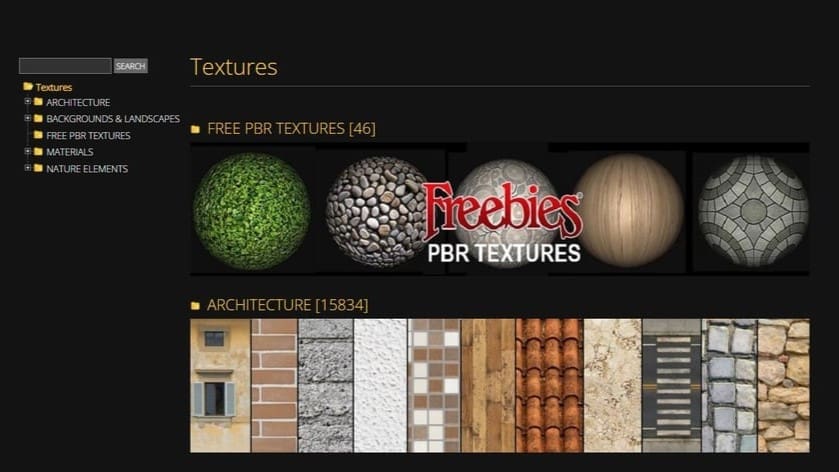
SketchUp Texture Club is an education-centric website focused on 3D visualization. As its name implies, it has a huge collection of 2D textures but also a well-organized 3D model section filled with free .skp files.
Once you register, you can download these models for free. There’s also an option for a paid “Club Member” account (you’ll be charged a yearly fee) that gives you access to premium models.
- Model selection: Small (~215)
- Ease of use: Intermediate
- Model quality: Excellent
3DExport
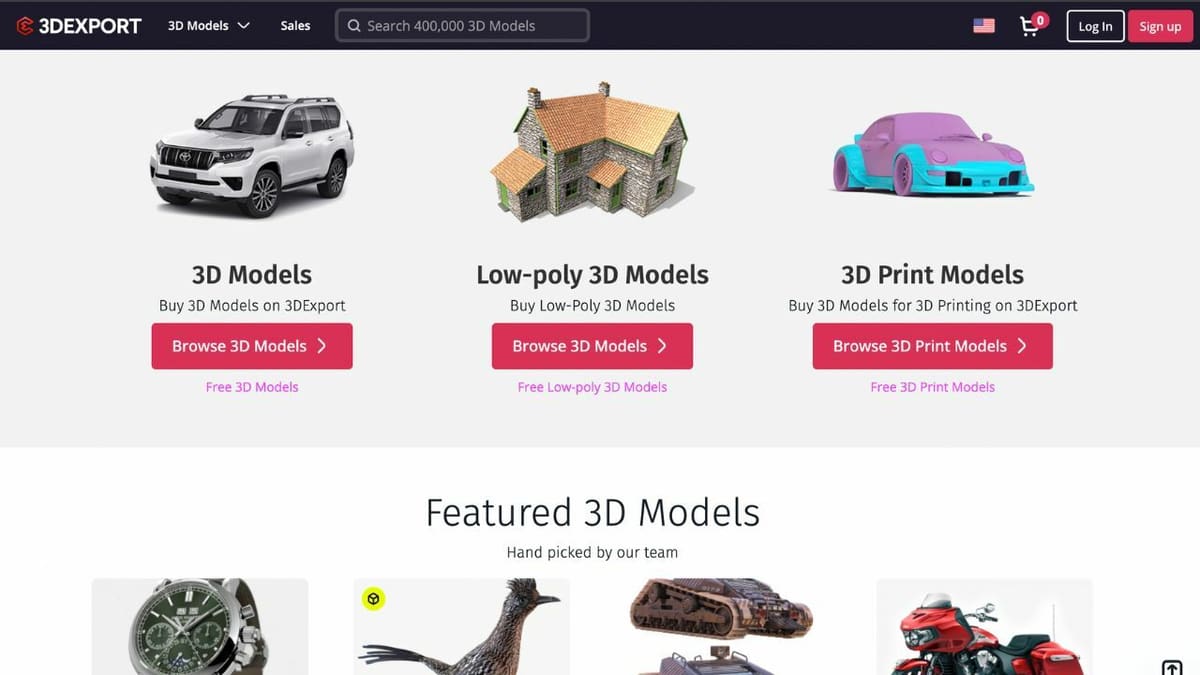
3DExport is amongst the top platforms for buying and selling 3D models. Their popularity can be directly correlated with the 400,000+ assets in their respiratory to meet the needs of designers, artists, and professionals with varying requirements. Their collection includes a wide variety of models, from cars to furniture to game assets.
3DExport also provides a selection of over 10,000 free 3D models. However, the free model library only consists of around 170 models in SketchUp (.skp) file format. Users can also benefit from free conversion services, but this does not apply to the free models.
Model selection can range from a full building to single pieces of furniture or small parts. If you’re looking for free models, you can use the search bar and select the “free products only” filter. Don’t forget to choose the SketchUp (.skp) file format under the “formats” category. Signing up for a free account is necessary to access the download functionality and engage in discussions by posting comments.
- Model selection: Small (~170)
- Ease of use: Easy
- Model quality: Average
CADdetails
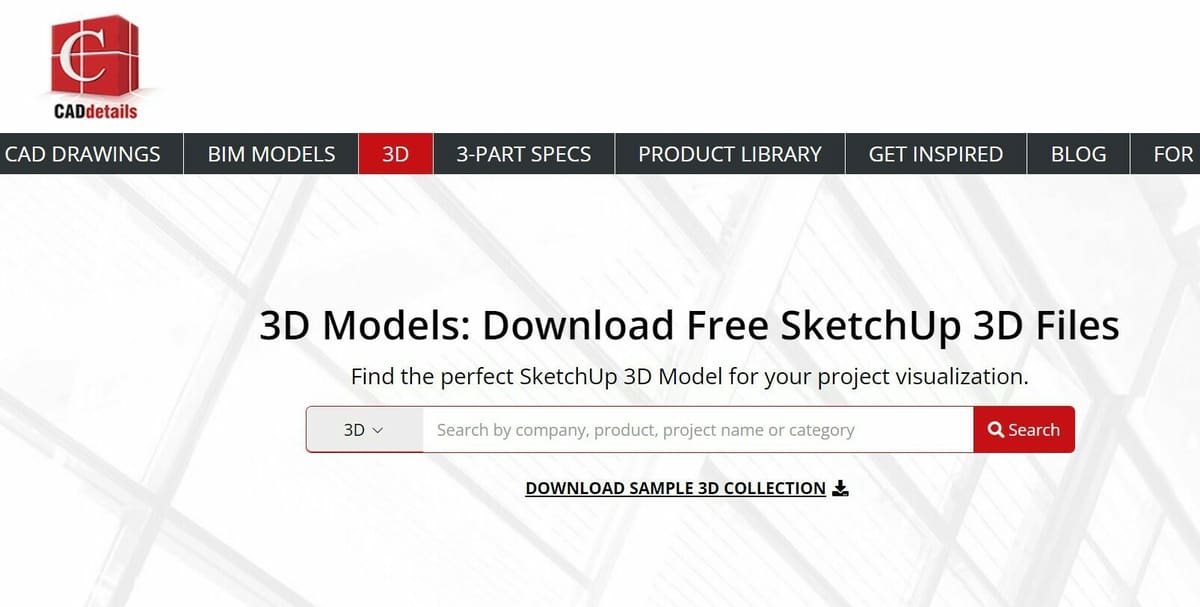
If you’re looking for 3D models of specific products, you should visit CADdetails. It’s a website that provides free planning documents and 3D models to help architects and designers visualize products in a 3D environment before they decide to contact a manufacturer.
You’ll find a good selection of 3D models for SketchUp and other software. Go to the “3D” section in the menu to browse SketchUp files or search for the model you want. Categories on the left side panel can help narrow your search.
You only need to create an account and log in to get access to the free downloads.
- Model selection: Small (~100)
- Ease of use: Easy
- Model quality: Good
License: The text of "SketchUp Models Free Download: The Best Sites" by All3DP Pro is licensed under a Creative Commons Attribution 4.0 International License.
