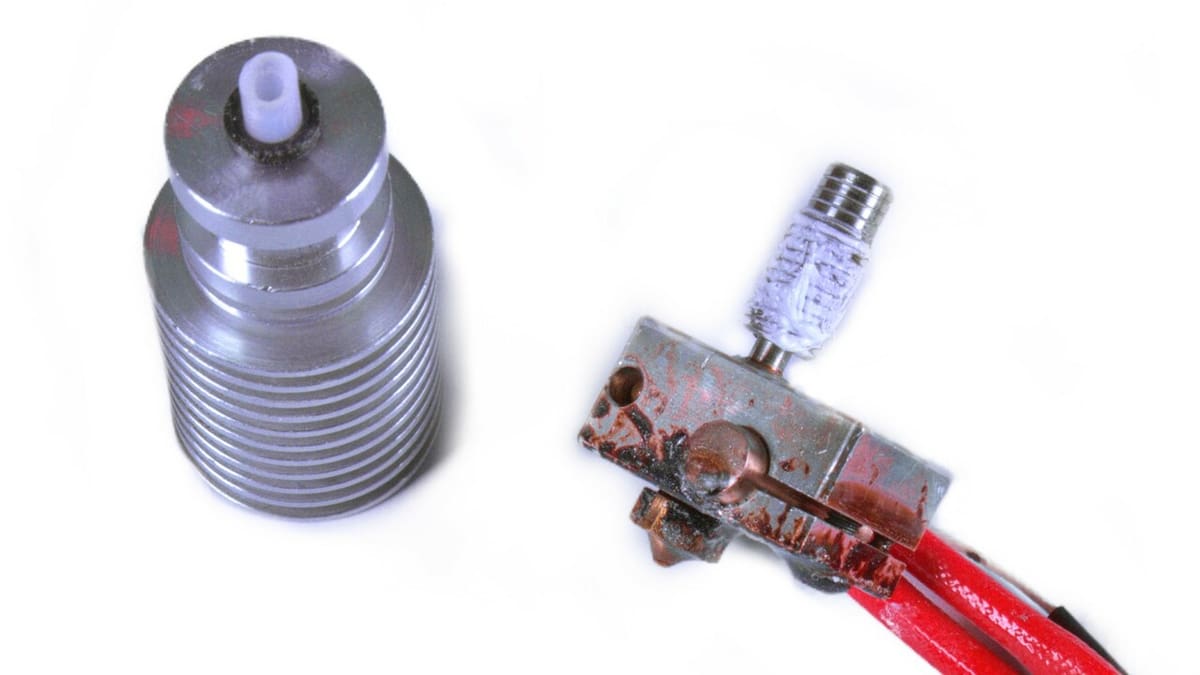All-metal hot ends are incredibly popular for FDM 3D printers. By eliminating PTFE (Teflon) in heated areas of their assemblies, they’re capable of reaching much higher temperatures and have increased versatility compared to standard PTFE hot ends. Certain high-temperature materials common in 3D printing can only be printed with all-metal hot ends. For this reason, they’re common as stock printer parts and also sold as an independent upgrade, with E3D, Micro Swiss, and Slice Engineering being among the most well-known brands.
With this expanded temperature range, however, also comes a proclivity for jamming. It’s especially true when printing low-temperature materials like PLA, which happens to be one of the most frequently used materials in 3D printing. Needless to say, such malfunctions are less than desirable.
We already have a dedicated guide that covers some of the most popular methods for fixing general filament jams, but prevention is the name of the game. Fortunately, there are a number of ways to prevent these filament jams, with some specific to all-metal hot ends. So, in this article, we’re going to give you several quick tips to keep your all-metal hot ends working like a dream.
Tip #1: Cool Your Heatsink Properly
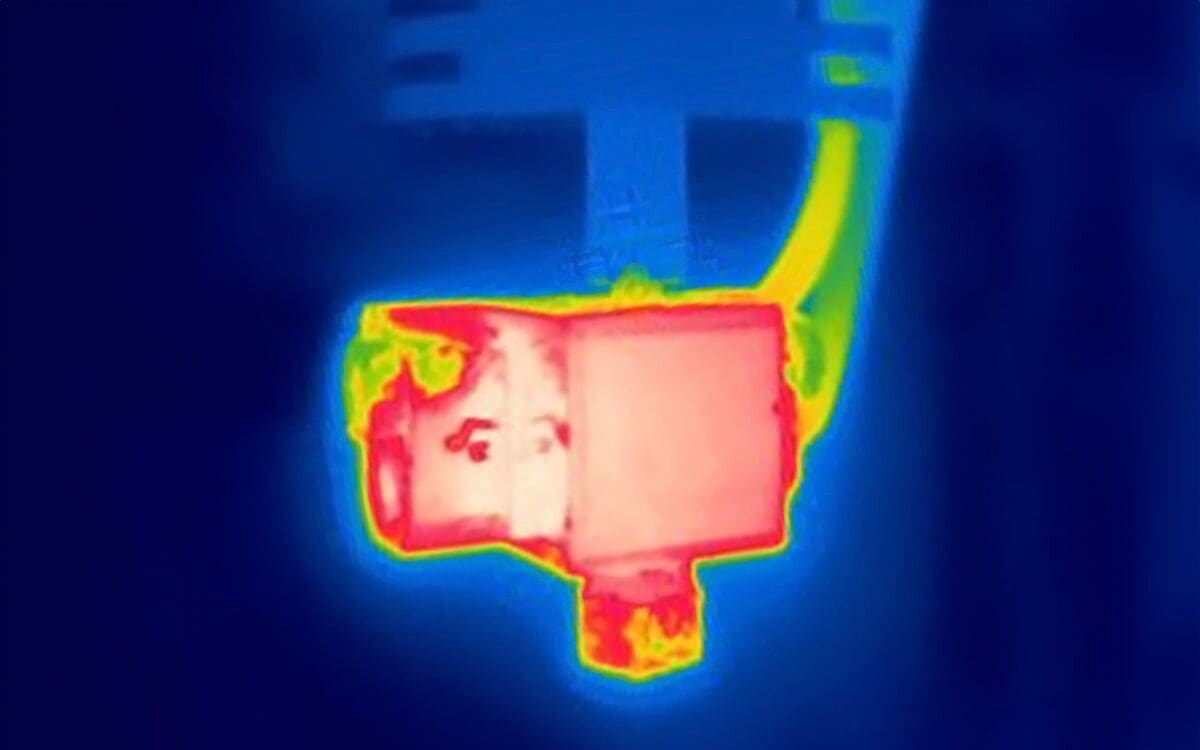
The heatsink in the hot end assembly maintains a boundary between the cold and hot ends of the extrusion process. The extruder (the cold end) guides filament through the heatsink and heat break into the heater block, where the filament is melted and eventually extruded out through the nozzle. In some designs, the filament travels initially through a PTFE tube from the extruder through the heat sink, ending at the heat break. The filament then moves into the all-metal heat break and continues to the heater block and nozzle.
As the boundary between these two cold and hot ends of the process, the heatsink is designed to transfer and dissipate heat, which is facilitated by the printer’s hot end fan(s). When a heatsink is improperly cooled, heat from the heated areas can travel up, in a phenomenon known as “heat creep“. This causes filament in the heat break to soften and become tacky. The filament then conforms and sticks to the walls of the heat break as well as the transition point between the PTFE tube (if present) and the heat break, causing a jam.
Testing for this issue is very simple: Feel the heatsink and check if it’s distinctly warm. If it is, continue reading to learn about some of the best solutions for cooling your heat break and heatsink.
Fans & Air Ducts
If you experience filament jamming mid-print, the issue may be related to a poor heatsink cooling system. Almost all 3D printers have two fans on the printhead. One is to cool the part during printing, and the other is to efficiently dissipate heat from the heatsink, thereby keeping it cool.
If you don’t have a hot end fan, you need one! If you already have one but it’s not cooling sufficiently, get a new one or upgrade to a better fan. While you’re at it, make sure the heatsink is getting sufficiently cool airflow. Some makers have had to design custom ducts to improve airflow to their printer’s hot end.
Thermal Paste
Another way to prevent the premature melting of filament in the hot end is to apply thermal paste to the heat break threads that screw into the heatsink. The paste helps to improve heat transfer and dissipation, and many makers swear by it. While generic thermal paste works, Slice Engineering’s boron nitride paste is often recommended.
Cool Down Period
If your hot end is usually jammed pre-print rather than mid-print, you may be turning your printer off too soon. Allowing the fan to keep cooling the heatsink while the heater block is still hot is crucial to preventing post-print heat creep from occurring. The solution is simple: After printing, wait until the hot end temperature drops to below 50°C before powering your printer off.
Tip #2: Reduce Retraction Distance
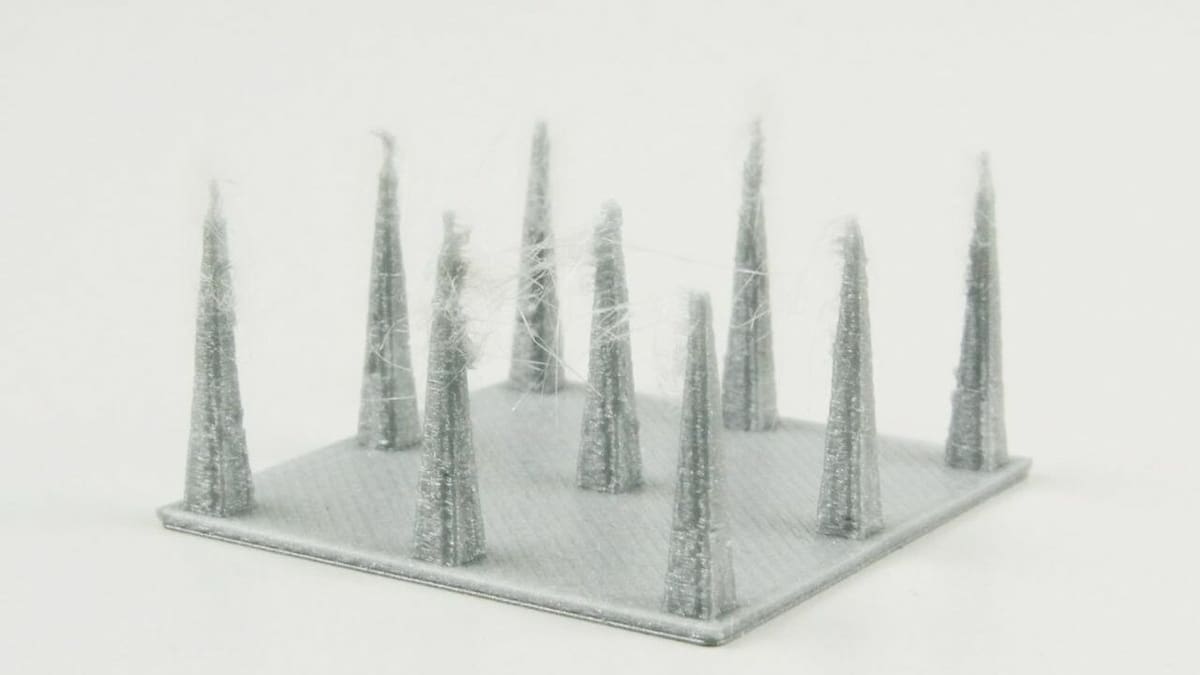
Retractions are commonly used during printing to reduce stringing and oozing. The process involves the extruder pulling the filament back up (retracting) into the hot end, which, depending on the type of filament used, can greatly improve print quality. Retracting is done in the slicer settings and can be set both for speed and length.
But, if you retract too far, softened portions of the filament may end up being pulled out of the heated area entirely. This causes a similar issue as improper heatsink cooling does, where the filament adheres to the walls of the heatsink.
To fix this, simply reduce your retraction distance. E3D recommends 0.5 to 2.0 mm for their products, which should serve as a good place to start. Printers with Bowden extruders may need longer retractions to reduce stringing.
Tip #3: Check for Misalignment
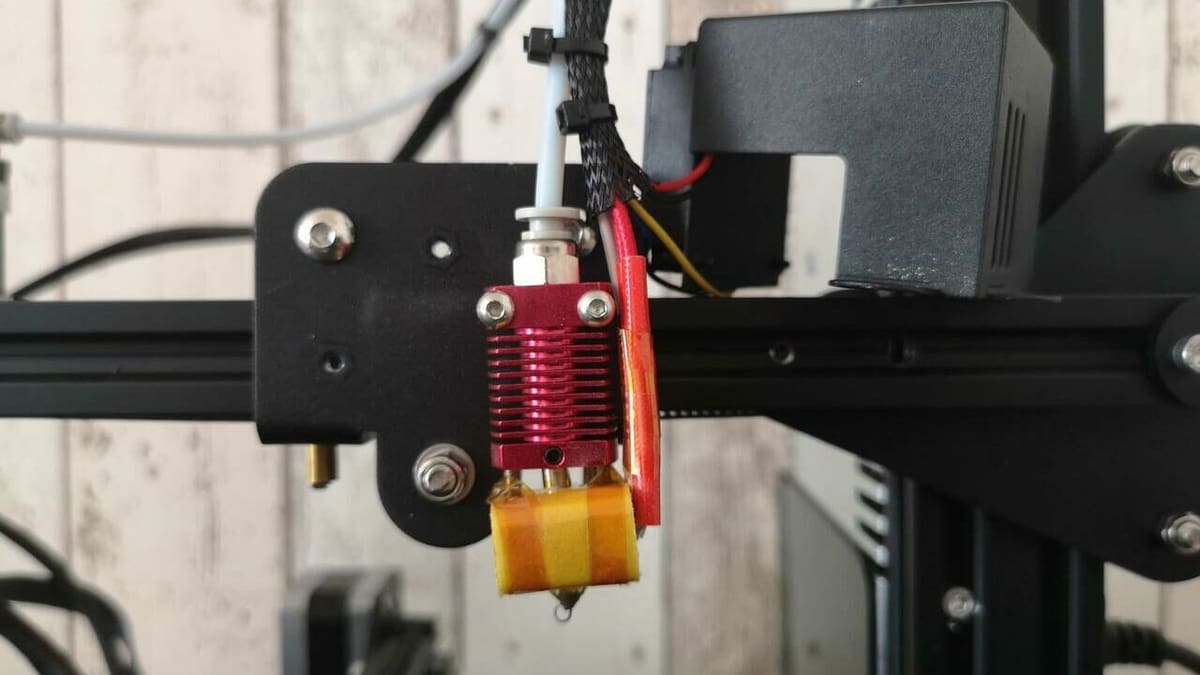
In non-all metal hot ends, a PTFE liner usually does the job of smoothly guiding filament through the hot end assembly to the nozzle. As mentioned before, all-metal hot ends are not lined with PTFE in heated areas (i.e. the heat break and heater block), so disrupted filament paths may form more readily than in their non-all-metal counterparts.
One cause of a disrupted filament path could be misaligned components in your hot end. Smooth passage of filament depends on straight and properly attached parts. This is especially true of the thin, fragile piece that connects the heater block and heatsink called the heat break. If anything is bent or out of place, the filament may catch and have a hard time getting through.
For all-metal hot end designs that have PTFE tubes that feed into the hot end, another misalignment issue to look out for is the seal between the PTFE tube and the heat break. If the PTFE tube isn’t properly seated in the hot end, soft filament may leak and stick to the heatsink, causing clogs. Fix this issue by snipping off a bit of the PTFE to form a flush seal or swapping the tube entirely.
Tip #4: Check for Manufacturing Blemishes

Manufacturing blemishes can be a serious issue, especially when your filament travels directly through metal parts in an all-metal design. If the interior of your hot end isn’t completely smooth, it can make material passage difficult.
The YouTube channel Teaching Tech provides a great example of a well-machined, smooth component compared to a poorly-machined one, pictured above. You’ll see that the poorly machined hot end has irregular inside walls. The same machining issues can exist in the heat break and the heat sink, increasing the odds of partial jams.
Thankfully, to check for poor machining, you don’t have to cut your hot end open. Simply try sliding your filament through by hand. If it catches at certain points (despite the hot end being well-assembled), your manufacturer may be at fault. Consider investing in some higher-quality components with tighter quality control.
The nozzle is another component that may be problematic. Low-quality nozzles are easily worn out, and some may have manufacturing blemishes that introduce foreign particles into the melted filament and cause clogging issues. The best way to fix this issue is to replace the nozzle altogether.
Tip #5: Use Good Filament
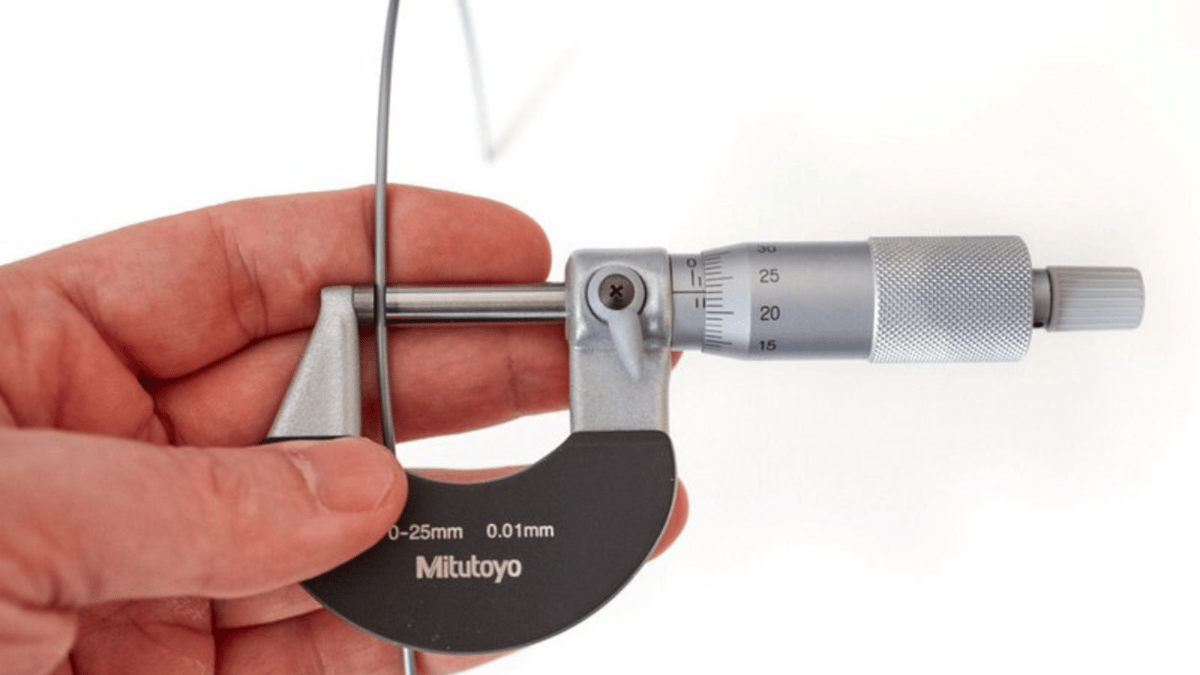
This issue, like the previous one, stems from faulty manufacturing. In this case, we’re talking about filament. If your filament is inconsistent in diameter, it may have difficulty passing through the hot end. This is true even in PTFE-lined hot ends, but metal hot ends produce more friction and are less forgiving to oversized filaments.
To check the uniformity of your filament, simply measure its diameter at random points along a reasonable length of material. This can be done with calipers or a micrometer. If its diameter appears to vary by more than 50 microns, consider switching spools or brands. For help on where to look for new spools, you can refer to our handy filament buyer’s guide.
And there you have it! Hopefully, these tips will save you a few headaches from any problems from your beloved all-metal hot end. For other 3D printing issues, you can refer to our comprehensive troubleshooting guide.
License: The text of "How to Prevent Clogging in All-Metal Hot Ends" by All3DP is licensed under a Creative Commons Attribution 4.0 International License.