Media outlets often refer to “that well-known Scandinavian furniture company” so as to avoid free advertising. Well, in this case, we’re going to be pretty open about the fact that that company is Ikea. They’re famous for having interesting names for their furniture ranges (who doesn’t know the Billy bookcase?) but we’re focusing on the somewhat uninspiringly named Lack range. To be specific, it’s the Lack side table which aside from being a decent, cheap piece of furniture, has become a familiar feature of many 3D printing enthusiast’s workshops.
If you aren’t already aware of it, the Ikea Lack enclosure has become a very popular and economical way of providing the protection you might need for your 3D printer. The table itself provides the perfect framework on which to build the walls of your enclosure and there are plenty of plans available to help you do so. To give you an idea of what we mean, and to start building your own project, take a look at our tutorial on making a Lack enclosure.
So, you have the basic enclosure but what about any additional extras or modifications? In this article, we’ll be looking at some of those mods and showing you some of the best ones we’ve discovered. Let’s take a look.
Stackable Drawers

Storage is always an issue when it comes to 3D printing and these are a great solution. They’re nice, neat drawers that are suspended below the main printer enclosure and under the second supporting table. The design also incorporates the use of a magnet in each drawer to keep it closed which is a nice touch.
It’s handy to have the essentials such as hex keys, flash cutters, and a scraper within arm’s reach. The varying drawer sizes and configurations are a convenient way to store nearly any tools or accessories you’d need for printing.
While PLA may get the job done, PETG or ABS may be better suited for heavier-duty use. Infill should at least be 10% for a sturdier print, and a traditional 0.2-mm layer height should do the trick.
- What does it improve? Adds additional storage, offers different size drawers, configurations can be changed around
- Who designed it? Jerrari
- Where can you find it? Printables
- What else do you need? Screws for attaching to the table and hex bolts if you’re adding the stackable options, magnets
Cable Pocket
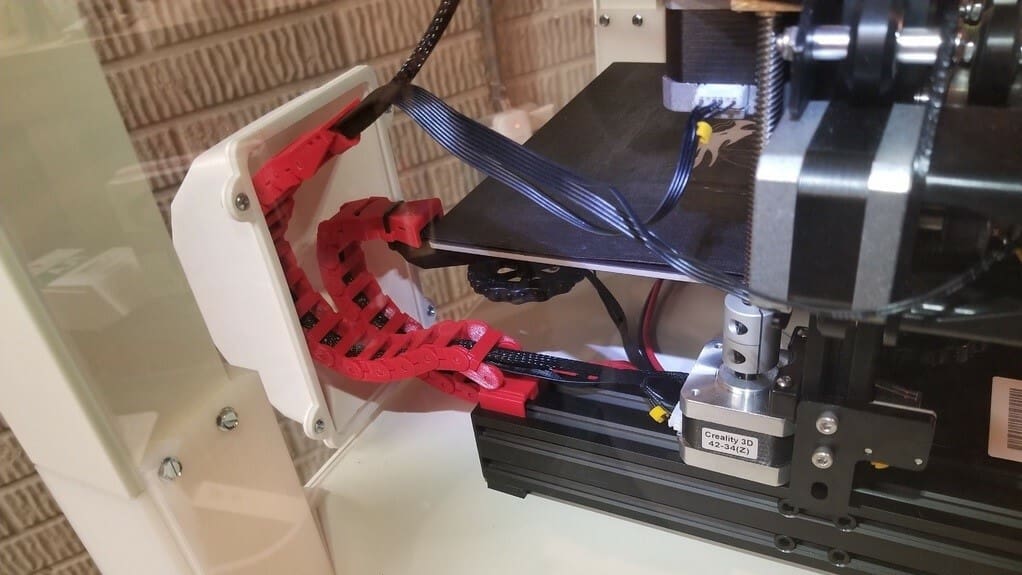
As well as storage being an issue, space is at a premium as well. This mod is specific to the earlier Ender 3 range of printers, like the Ender 3 Pro, and was designed to extend the area of the enclosure enough to house the cables at the back of the machine. Cables can become untidy and also encroach onto the build plate, particularly inside an enclosure as the Ender’s cables extend past the machine footprint.
As for printing the upgrade, PLA could be the way to go. It’s a straightforward print as no supports are required, although the creator specifies that that’s because their machine is good at bridging.
- What does it improve? Keeps cables neat and tidy avoiding entanglement and interference with printing, adds space at the back of the enclosure
- Who designed it? sealskin
- Where can you find it? Thingiverse
- What else do you need? Small electric cutter like a Dremel and some screws or bolts depending on the back panel material used for your enclosure
Filament Storage Brackets

Another storage issue is where to keep your spare filament. This design looks great and actually won one of the top awards in the Printables’ design contest for Lack mods.
The brackets are attached to the side of the enclosure and add neat storage for up to seven 1-kg rolls of filament per row. As the designer says, if you have a three-tier Lack enclosure with these on both sides, you can store 84 rolls. Adding shelves to both sides of the enclosure may be necessary for stability, but due to the material the Lack is made from, it’s advisable to limit the amount you add.
A good alternative to this may be a different spool storage system. It’s certainly worth a look as it not only stores your filament spools but uses a lot less filament when printing.
- What does it improve? Adds storage for your filament
- Who designed it? Reynoldandthenumbers
- Where can you find it? Printables
- What else do you need? 40-mm wood screws, wood dowel with a diameter of 25 mm
Digital Thermometer Mount

A thermometer can be a useful tool to ensure that the printer and ambient temperature inside the enclosure don’t overheat. This can be a problem if printing with higher temperature filaments such as ABS. The simple design of this mod houses a readily available digital thermometer on the outside of the enclosure and allows the sensor to be placed inside.
Because of the exposure to higher temperatures, PETG may be better suited than PLA.
- What does it improve? Adds temperature monitoring to the enclosure, holds the thermometer firmly in place
- Who designed it? khominhvi
- Where can you find it? Thingiverse
- What else do you need? Appropriate tools for cutting an opening (e.g., a Dremel)
Rotating Tablet Stand

This is a very simple mod that holds in place either an Android or iOS tablet on the top of the enclosure. You could also use it for a smartphone or, with some adaptation, the Creality Sonic Pad.
The neat part about this is that it rotates 360 degrees so you can easily use the screen from a variety of angles. This is quite useful if space around your enclosure is limited or if you have it next to your design desk.
- What does it improve? Adds a tablet or Sonic Pad to your enclosure, ideal for entertainment or print monitoring purposes
- Who designed it? DaHouzKat
- Where can you find it? Printables
- What else do you need? Drill for starting the screw hole in the top of the enclosure
Fan with HEPA Filter

Ventilation and air purity can be helpful in moderating the temperature inside the enclosure, and they are also a necessity when it comes to avoiding dangerous printing fumes. This mod does exactly that by adding an extra fan to the top of the enclosure to help with temperature and ventilation. The HEPA filter (High Efficiency Particulate Air) also helps catch dust particles and fumes.
Fumes can be an issue, even with PLA filament, but especially so with ABS which can emit styrene fumes. These can be harmful, so filtering adequately will be beneficial.
- What does it improve? Helps with ambient temperature control, controls dust and fumes
- Who designed it? mrflobow
- Where can you find it? Thingiverse
- What else do you need? Fan, screws and bolts, HEPA filter foam
Filament Guide Passthrough
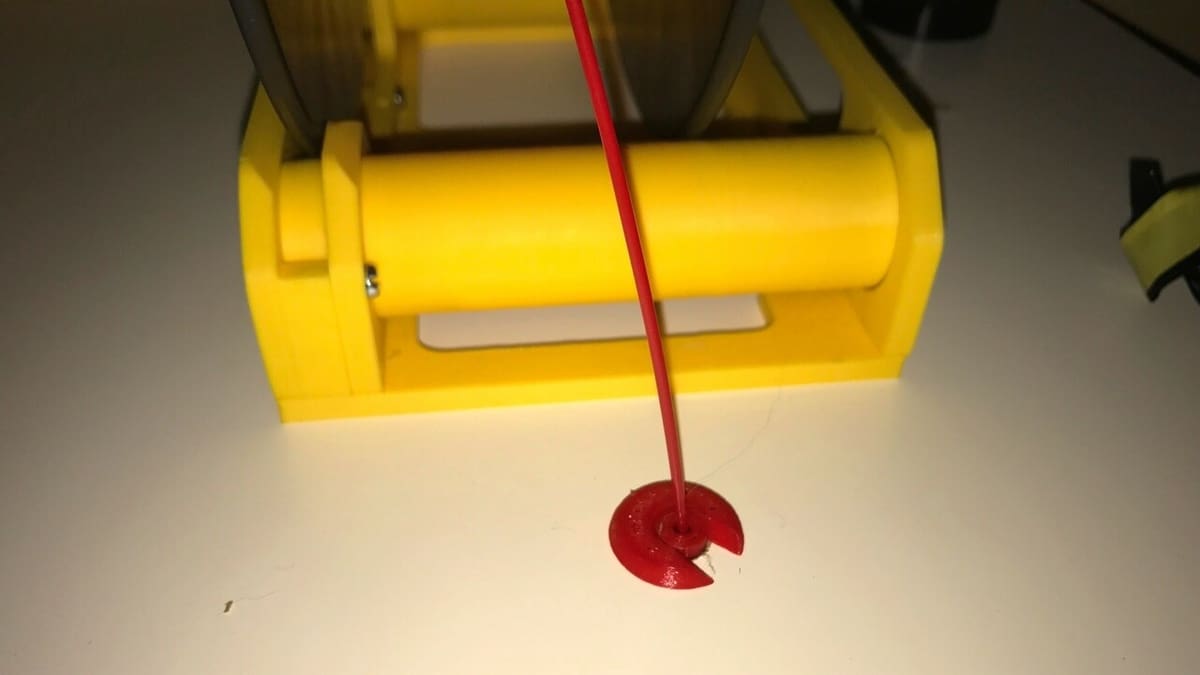
This is a very simple and small item that’s super easy and quick to print. It’s designed to aid the smooth passthrough of filament from outside of the enclosure to the printer without it rubbing against the side of the drilled hole. The space inside a Lack enclosure doesn’t really allow for the spool holder, so this is a great little mod.
The filament feed from the spool is basically only extended by being outside of the enclosure, so this design will work with either a Bowden tube setup or direct drive without issue.
- What does it improve? Stops wear and tear of new filament by making the feed smoother
- Who designed it? hedomedo
- Where can you find it? MyMiniFactory
- What else do you need? PTFE tubing (optional)
Removable Hinged Door
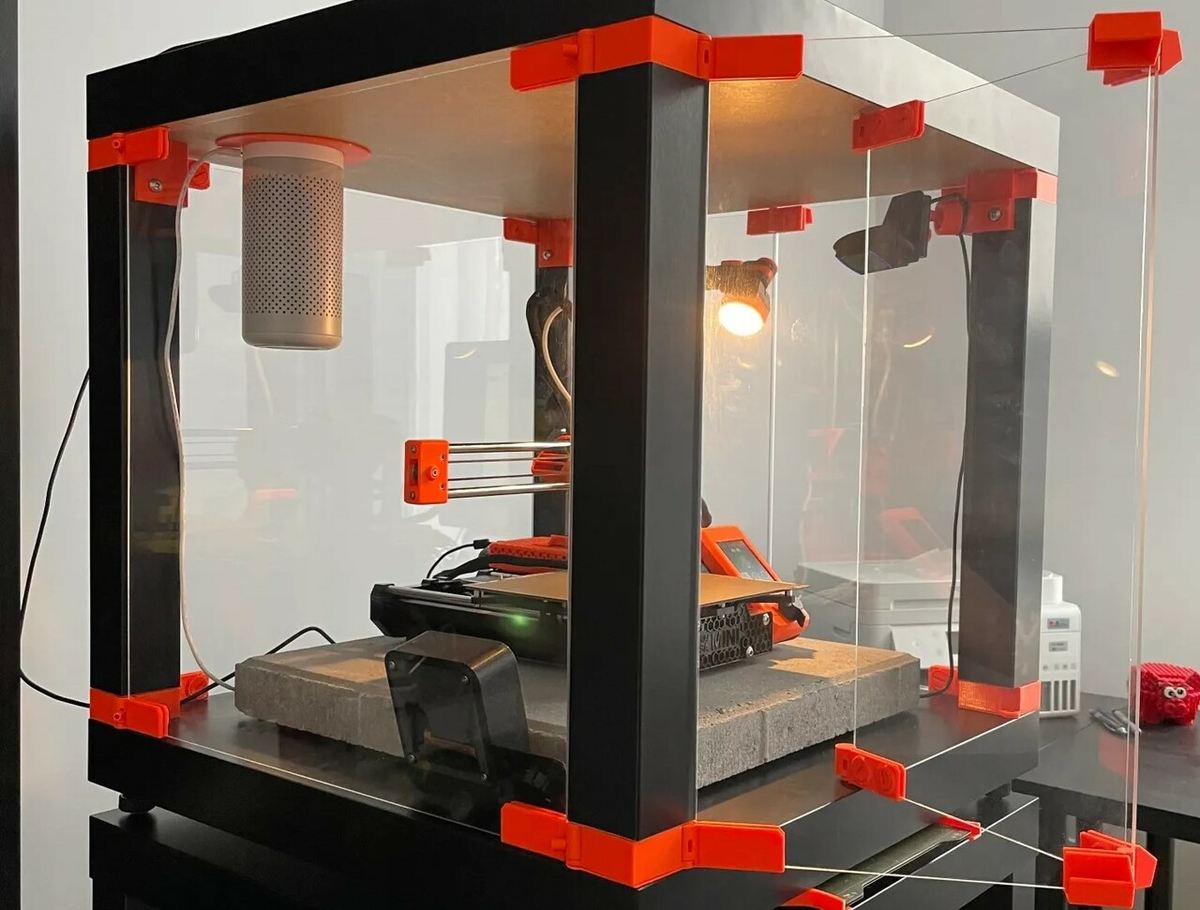
Space savings is again the goal of this print, but this time regarding the outside of the enclosure. This is a cool upgrade to a standard hinged door and can be useful where space is limited. The door now becomes bi-fold, so will open half the distance out into the room. It’s also removable, which makes getting the printer out of the enclosure a bit easier as well.
Obviously, the clear plexiglass panels aren’t part of the print but the hinges and other joints are. You’ll also need additional plexiglass for the other side panels if you decide to have a perfectly clear-sided enclosure.
- What does it improve? Space-saving upgrade
- Who designed it? DaHouzKat
- Where can you find it? Printables
- What else do you need? Plexiglass, screws and bolts
Switch Shroud

This is quite a nice little mod that acts as a control for the switches of electrical add-ons – for this design, a Raspberry Pi, a fan, and lighting. However, you could easily adapt this to control other electrical peripherals. The print itself is pretty straightforward but you’ll need some wiring expertise to fully complete the project.
In order to get the different colors for the symbols, you could use your slicer to add a filament change. Alternatively, you could just pause the print manually or draw the symbols or add labels afterward.
This design has been remixed from an original in order to house various switches, so you could always do the same to accommodate your needs.
- What does it improve? Keeps controls of peripherals in one place
- Who designed it? Remixed by Nickbaxter from an original design by Pinaux
- Where can you find it? Printables
- What else do you need? Relevant switches appropriate to the component you are controlling
Prusa i3 MK3 MMU2 Access Window

This is another mod that’s aimed at a specific printer but in this case, it could be used as a useful access panel to any printer.
The printer in question is the Prusa i3 MK3 and the window is designed to allow access to the MMU2 and MMU2S. However, this is essentially an access panel, so it could be put anywhere on the enclosure and for any suitable printer or additional feature.
- What does it improve? Allows quick and easy access to essential parts, clear panel allows good visibility
- Who designed it? jgillick
- Where can you find it? Thingiverse
- What else do you need? Clear acrylic, Dremel or similar cutting tool for the opening
License: The text of "Top 10 Ikea Lack 3D Printer Enclosure Mods & Upgrades" by All3DP is licensed under a Creative Commons Attribution 4.0 International License.



