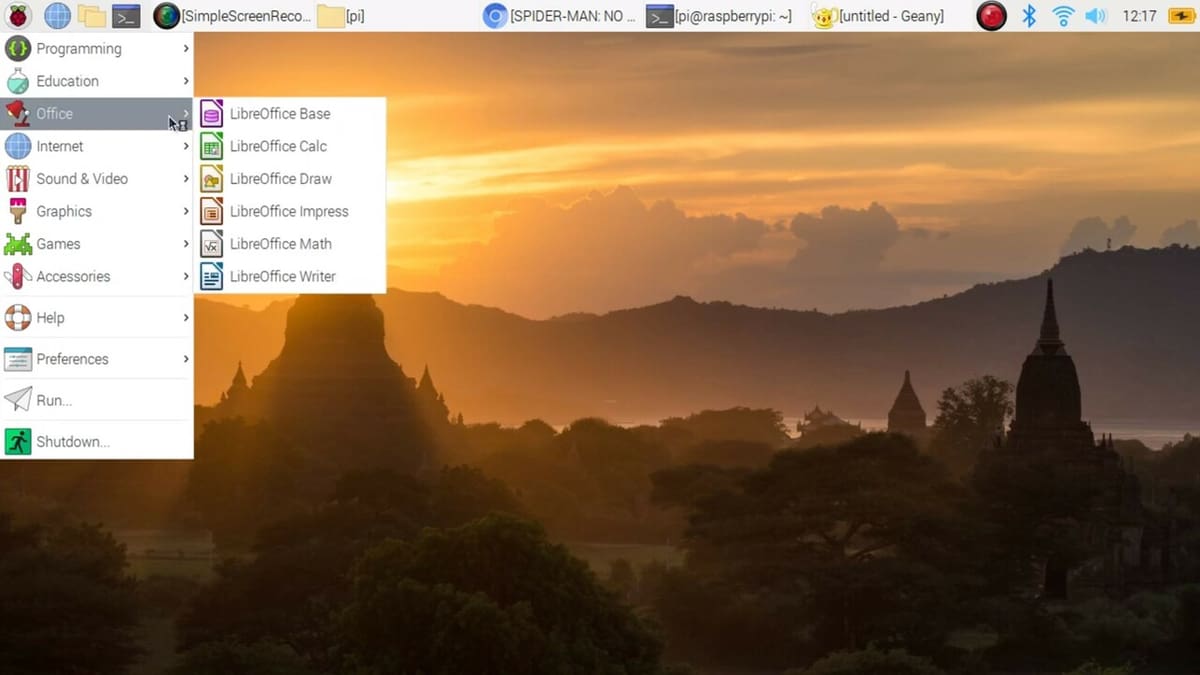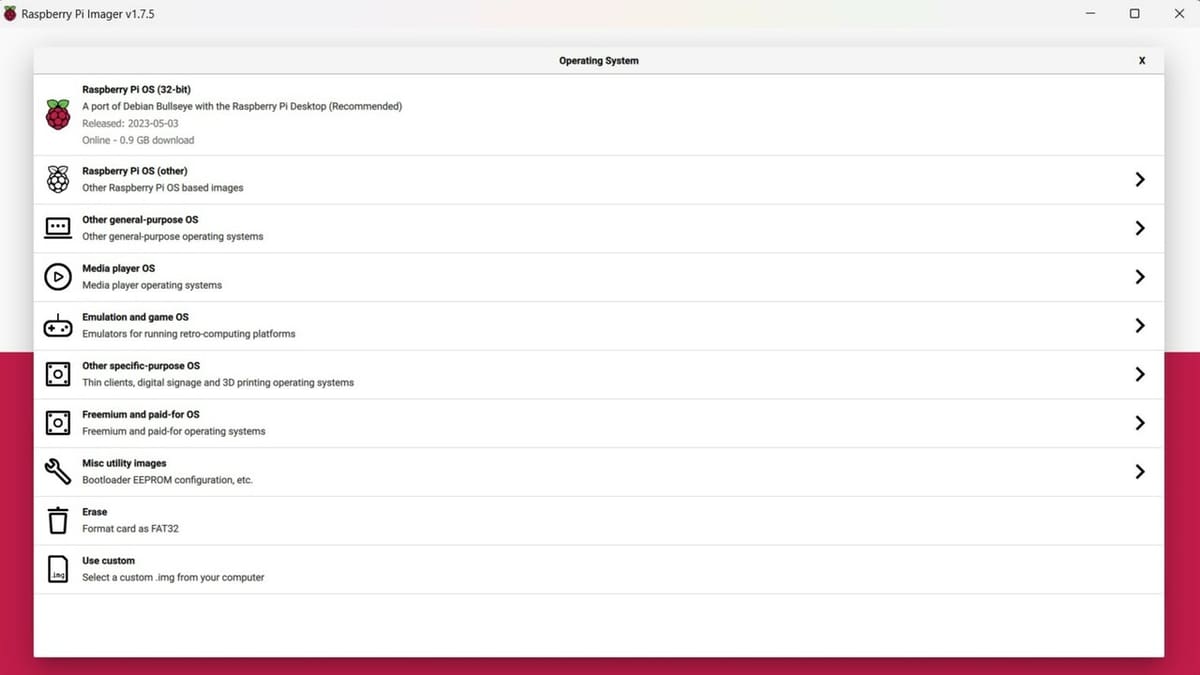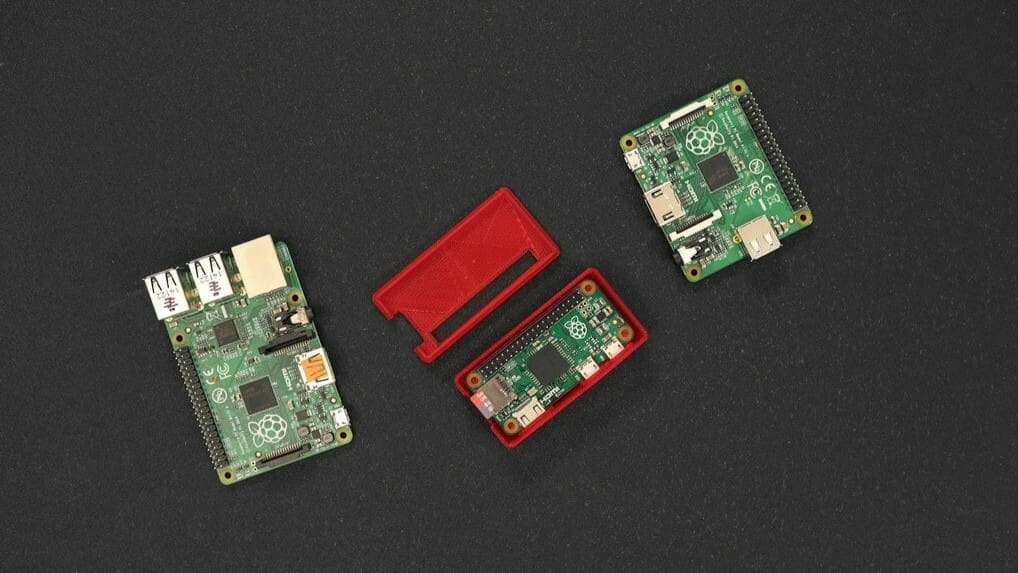We’re often asked, “Is the Raspberry Pi a computer?”
The short answer is “Yes”. Of course, the longer answer isn’t that simple and, actually, the question isn’t simple either!
We might ask in return, “What, exactly, do you mean by ‘computer’?”, or even, “What are you referring to with ‘Raspberry Pi’?”. Depending on perspective and context, there are several answers to these questions, so we’ve broken them down and sorted through various views, opinions, and facts to give you what we hope is a definitive picture. (That said, with the constant evolution of technology, there may be an almost sustained need to update the questions and answers.)
In this article, we’ll look at various understandings of what a modern electronic computer is and what they’re made of, whether they lie at the heart of a super-computer crunching weather forecast calculations or a “black box” computer embedded in a washing machine or behind a car dashboard.
We’ll also check out classic Raspberry Pi devices, summarize the various models, and explain why they’re all computers in so many more ways than one.
Buckle up!
What Is a Computer?

Over time, the word “computer” has been used to describe different tools used to help us manipulate information and perform complicated tasks. Early examples include the “counting frame” or abacus, or the 2,000-year-old Antikythera mechanism designed as a navigation aid for mariners crossing the Mediterranean Sea.
Today the term generally refers to an electronic, digital machine that can be programmed to carry out a number of different and complex tasks. Computers can be found all around us performing a huge range of applications, but what are they exactly? First of all, they have several common features including the following components: hardware, software, and firmware.
Hardware
Hardware includes all of the parts you can see and touch, including a Central Processing Unit (CPU) that is the “brain” of the computer and Random Access Memory (RAM) used by the CPU as a data workspace for its current task. This encompasses storage (e.g. a hard disk drive or memory card) to hold data and files it needs over the longer term, and other peripheral devices including keyboard, printer, screen, network connectivity, and more, which provide channels for inputs and outputs.
Software
Software refers to the programs that use the hardware to perform the tasks they want. Examples include word processors, accounting software, or the programs to implement the auto-pilot in an aircraft. Operating systems (e.g. Windows, Android, MacOS) are a special type of program designed to supervise and coordinate how other application software is used and run on most, but not all, computers.
Firmware
Firmware traditionally describes the instructions stored in “permanent” or non-volatile memory, such as EEPROM or flash, used by the CPU. Instructions include essential operations like booting up and connecting to a network or managing data storage. In most computers, it can be thought of as sitting between the hardware and the software, like the BIOS in a PC.
However, other application software can also be stored in ROM and this too is known as “firmware”. Examples include the programs used to control modern “smart” televisions or the Marlin firmware used to manage many 3D printers.
There’s More
Another attribute of modern computers is not only that they can be programmed, but that the programming can also be changed. This sets them apart from other complex digital electronics.
For example, an old television set may be capable of relatively advanced tuning, decoding, and displaying of video, but if its features and logic are fixed, it cannot be said to be computer-controlled. On the other hand, a modern smart TV can download updates or additional apps and acquire new capabilities, and in this sense can be thought of as having a computer at its heart.
However, there’s more than just the above to consider when defining exactly what a computer is – or is not. Therefore, before we look at the Raspberry Pi, let’s consider the wide spectrum of applications made possible by computers, and their similarities and differences.
Computer Systems

Computers are everywhere – controlling signals on a railway network, landing a Space-X rocket, powering a game controller, sitting at the heart of a modern smartphone, or calculating numbers at super-high speed.
Laptops & PCs
Laptops and PCs are examples of “general purpose” computers designed to handle a wide range of interactions with their human users. We provide inputs via keyboards and mice, run application software under familiar operating systems, connect to remote data via the internet or on local disk drives, and have an output to screens and printers.
Servers
When browsing the internet, we access websites run by dedicated computers known as servers located in remote data centers. These don’t have attached keyboards or screens but are still, undeniably, computers. Servers perform a range of useful background computing tasks from managing large databases to the pages on a social media or shopping website.
Embedded Computers
Most computers, these days, are “embedded” in a range of devices and settings, and they’re meant to carry out specific tasks within a certain area. For example, bank ATMs also have computers at their core that are similar to normal PCs. They have dedicated keyboards and card readers as inputs, and cash dispensing equipment, printers, and screens as outputs. Like other computers, they have a CPU, working memory, and storage in the form of disk or solid-state drives. However, the “computers” found embedded in other specialized hardware may not seem so familiar.
The hardware inside 3D printers, for example, is based on a microcontroller that has a CPU, access to storage (usually an SD card), USB or network comms, RAM, and non-volatile memory used to store the firmware, which is actually application software (e.g. Marlin). Most 3D printers don’t have separate operating systems. Marlin firmware can be updated or even replaced with other options (e.g. Klipper). The outputs drive the printer’s screen, fans, stepper motors, and more. The inputs are temperature sensors, control panel dials or buttons, and the data contained in a G-code file. G-code isn’t a program or script but can be considered a fast way to input the instructions used by the firmware to operate the printer.
Along similar lines, we’re familiar with other simple computer-based devices such as smart speakers and virtual assistants like Amazon’s Alexa. They have more limited inputs and outputs but have updatable firmware, can run separate application software, and are computers in every sense (although without operating systems as we know them).
Super Computers
At the other end of the computing spectrum, so-called “super computers” contain multiple CPUs – sometimes numbering many thousands – to supercharge their ability to perform calculations and other very complex tasks at high speed.
Although these may seem very different, their fundamental components are the same and they operate in very similar fashions.
With that thought in mind, let’s look at the Raspberry Pi; is it really a computer and, if so, where does it fit in the spectrum above?
What Is a Raspberry Pi?
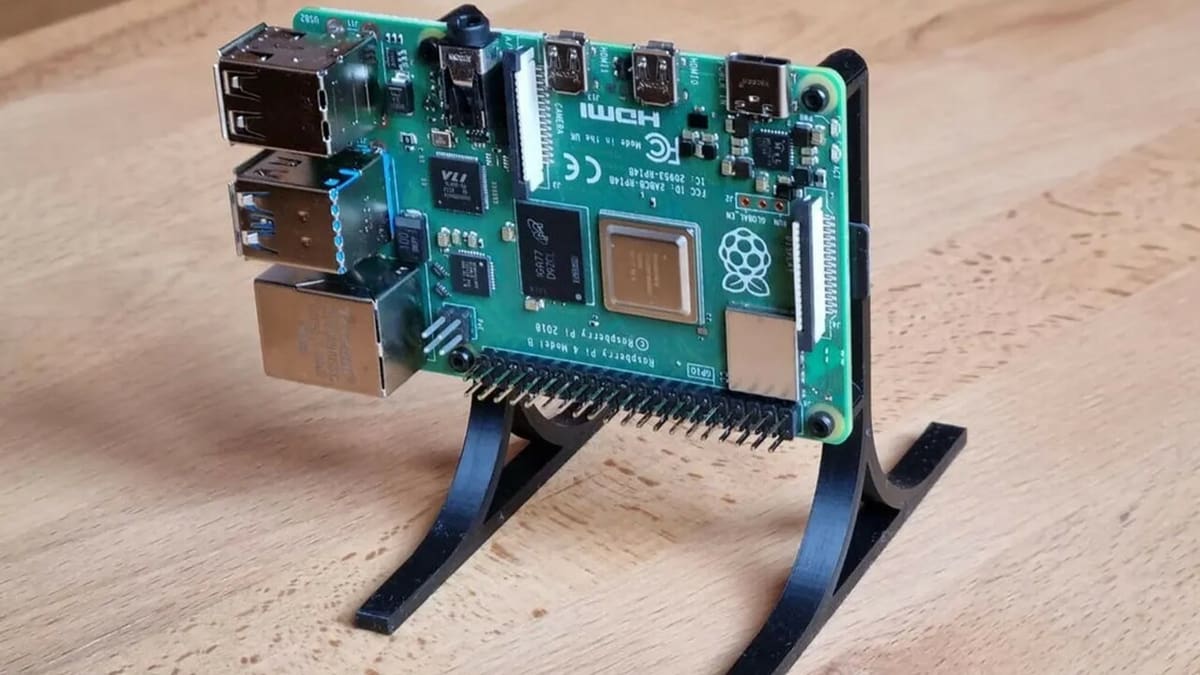
Produced by the Raspberry Pi Foundation, an organization dedicated to making computing more accessible and fun, the low-cost (chip shortage notwithstanding) Raspberry Pi was launched over 10 years ago and has since sold over 40 million units of its different iterations.
The credit-card-sized green board of electronics is what’s known as a “single-board computer”. It may not look like what many imagine when they think of “computer”, but it has all of the key components described above and more.
Hardware
At the heart of the arguably most famous version, the Raspberry Pi 4, is a single integrated circuit called a “System on a Chip” or SoC, which includes a CPU and graphics controller. This is supported by other circuitry and connectors to implement Wi-Fi and Ethernet, USB ports, HDMI ports for display monitors, audio output, an SD card reader (which is its primary storage mechanism), connections for an external camera, and other cool ways to link to additional peripheral devices. While previous versions’ SoC also included RAM memory, this is now a separate component (something reflected in the different options available of 1, 2, 4, and 8 GB).
Software
The software supporting the Raspberry Pi is equally flexible. The default operating system is Raspberry Pi OS (formally Raspbian), which is a version of Debian Linux with a user interface much like Windows or MacOS. However, depending on the application, several other specialized operating systems are available too. There is even a version of Windows that will run on a Raspberry Pi, although not with especially impressive performance. These are all normally stored on the Pi’s MicroSD card. Application software is also very well supported by Raspberry Pi and although the design is centered around Python language, others such as C and C++ can equally well be used.
Firmware
The Raspberry Pi 4 has very simple firmware stored onboard EEPROM. This contains the “bootloader” for the operating system and basic SD card comms that are run just after powering up. The firmware can be updated independently of the OS.
Different Raspberries
It’s worth knowing that there have been five distinct generations of the Raspberry Pi since it was first launched. This has been mainly to take advantage of advances in computing power and performance. In addition, two other variants of the Raspberry Pi have been released (so far).
Kicking things off was the first Raspberry Pi (with both A, B, A+, and B+ versions), followed by the Raspberry Pi 2B, then the Raspberry Pi Zero with three iterations (Zero, W, 2W), the Raspberry Pi 3 (B, A+, and B+), and then the Raspberry Pi 4B. This last one is quite similar in tech specs to the Raspberry Pi 400, which is in a keyboard form factor.
More distinctly, the Raspberry Pi Compute module, which has fewer external connections and is primarily intended for embedded industrial applications. However, at its core, it shares virtually the same operating characteristics and development environments. And there’s also the relatively new Raspberry Pi Pico (W, H, and WH). Introduced in 2021, the Pico isn’t an SBC but the Raspberry Pi Foundation’s first microcontroller – a small, very low-cost, low-power device that can run Python and C programs directly without a separate operating system.
Returning to the Raspberry Pi proper, although small, it has all the basic working components found on any modern electronic computer. But how is this little green circuit board used in practice and where does it fit in the spectrum of computer applications highlighted above?
Raspberry Pi Systems

The remarkable and impressive reality of the Raspberry Pi is that it is flexible enough to find application across just about the entire spectrum of computer implementations.
Laptops & PCs
When most people think of a computer they envisage a screen, keyboard, and mouse. By simply plugging those peripherals into the Raspberry Pi’s USB and HDMI ports, it can function as a personal device capable of supporting two 4K screens and running office software, browsers, and more. As mentioned, there’s even the Raspberry Pi 400, which is already in a keyboard form factor and comes pre-loaded with OS and software (including typical office software and browser) to make use as a personal computer as low cost and easy as possible.
Servers
Raspberry Pis make great servers. Connected to a network or the internet, they don’t need keyboards or screens and can happily run software in the background such as a web, media, file, printer, home automation, or any other type of server, at low cost.
Embedded Computers
The Raspberry Pi is ideally suited for “embedded”, “black box”, and industrial applications. The implementations range from complex industrial machine supervisors to Christmas light controllers, 3D printer managers, smart security camera monitors, and more.
In some cases, these are implemented without operating systems but with dedicated software designed for the task at hand. In fact, one of the main uses of the Raspberry Pi in educational settings is to explore the different ways computers can interface with and control real-world devices.
There’s no shortage of hands-on electronics and computing tutorials, and our curated lists of cool Raspberry Pi and Raspberry Pi Zero projects cover everything from simple programming to the sophisticated use of sensors and actuators. With countless topics to choose from as an experimental, hobby, and educational computer, the Raspberry Pi has no rival.
Super Computers
Strange though it may seem, the humble Raspberry Pi has a role to play here too. Supercomputers are fast because they combine the power of many hundreds of separate processors. Designers have used Raspberry Pis for this exact purpose in the form of “clusters” to provide significant number-crunching power. Even the computing giant Oracle built one with over 1,000 Pis.
It is a tribute to the design and the support for the Raspberry Pi that such a small device can occupy so many computer niches. So, the answer to our original question is an emphatic “yes” – but the story isn’t over yet. As computer technology continues to advance, and the Raspberry Pi family inevitably evolves, we wonder what future computer applications the anticipated Raspberry Pi 5 or beyond will enable.
License: The text of "Is the Raspberry Pi a Computer?" by All3DP is licensed under a Creative Commons Attribution 4.0 International License.