LightBurn is leading layout, control, and editing software for laser cutting machines, offering support for different file types, like PNG, JPEG, SVG, and DXF, in addition to its native LBRN format. The wide variety of file types is advantageous, but there’s much more that makes LightBurn an excellent choice for a laser cutting setup. For example, you can transform a raster image into a vector one, which means that quality isn’t lost if the design is stretched or resized.
In order to obtain a good final laser cut or engraved result, a couple of factors come into play. In addition to the design and software, the material to be worked on and the characteristics of the laser machine are also important. There’s a difference between engraving and cutting, and the intensity of the laser (and its type) will affect glass, woods, paper, and metal (among many others) in different ways.
LightBurn is capable of working with different types of cutting and engraving machines, such as CO2, Galvo, and diode lasers. If you already have some experience, you’ll know that cutting and engraving some materials may require greater power or even a specialized laser, like one with a different wavelength. If you’re just getting started with LightBurn, there are plenty of great sources to help you get your bearings.
In this article, we’ve chosen a good variety of projects that used LightBurn for you to explore the potential of this incredible program. However, if you’d like to let your creativity flow, you can always learn about designing for laser cutting.
Let’s check out our picks!
Dominoes from Cardboard Box

There’s nothing better than having fun after some delicious pizza, but what do you do if you don’t have any games on hand? Well, if you have a laser cutting machine, LightBurn, and empty boxes, the fun will be guaranteed! Cardboard is one of the materials that can be easily cut and engraved, so your creativity is all it takes to make your dominoes from scratch in a few minutes!
You’ll find the files in both native LBNR and DXF format on GitHub, but the make details are on Hackster, where the author explains that he designed the game in CorelDraw and then imported the file into LightBurn, where he made the final adjustments for laser cutting. In the video shared, he shows other tricks, such as using neodymium magnets to attach the cardboard to the cutting table and using the dry part of the box to avoid feeding the laser with something that is probably flammable.
- Who designed it: Jeremy Cook
- Difficulty: Beginner
- Where to find it: Hackster
Leather Keychain

If you’re tired of common and unoriginal keychains, maybe it’s time to do one your way! As seen in this project, LightBurn allows you to create personalized leather keychains, which not only keep your keys safe but also reflect your unique personality. The designer didn’t include the file they created, but the guide’s detailed enough to allow you to get creative and design your own. Whether minimalist or whimsical, the possibilities are endless when it comes to designing your own keychain with a laser touch.
In this minimalist project, you’ll need some other tools, such as a hammer, leather punch, and eyelet pliers, but everything should be easy to find nearby. As for the setup, the good news is that your laser doesn’t need to be very powerful, as you’ll only be engraving and not cutting. The designer shared that the recording process for their model took around four minutes, so this project can also come in handy for last-minute gifts.
- Who designed it: Nazir NM
- Difficulty: Beginner
- Where to find it: Instructables
Poker Chips & Storage Box

Take your game nights with friends to the next level with DIY poker chips! With LightBurn, you can create unique sets of 125 chips and a stylish storage box to keep them organized. This project, while adding style and personality to your gaming table, is also a great option to practice and experiment. You can even make custom details if you’re getting a creative itch.
If you’re just starting out, the detailed PDF instructions can really help you get your bearings and make the most of the small 300- x 500-mm sheets of 1/8″ plywood used for this project. The author reports that in total it takes it takes around an hour and a half to prepare all the pieces. With two sheets of plywood, it’s possible to make 50 chips with ‘1’, and 25 each of ‘5’, ’10’, and ’25’, and as an extra, a box to keep them. With all this information, you’ll be able to prep ahead of the laser cutting and engraving game and have everything you need ready to play.
- Who designed it: Bainbridge_Barn_ETA
- Difficulty: Beginner
- Where to find it: Thingiverse
Stackable Box

Among so many useful things, stackable boxes are always welcome, especially if you need a lot of them and want to offer a more rustic look. It doesn’t matter if they aren’t exactly the size you expected, after all, the good thing about using vector files is that you can scale them without losing quality.
This design is a remix that targets 3.2-mm thick MDF instead of 4-mm plywood. There are files in LightBurn’s native format and in DXF and SVG that can also be imported into the program. As for the shared designs, there are three sizes available in this remix: 219 x 158 x 96 mm, 219 x 158 x 56 mm, and 342 x 158 x 56 mm.
- Who designed it: fluenens
- Difficulty: Beginner
- Where to find it: Thingiverse
Roll Top Pencil Case
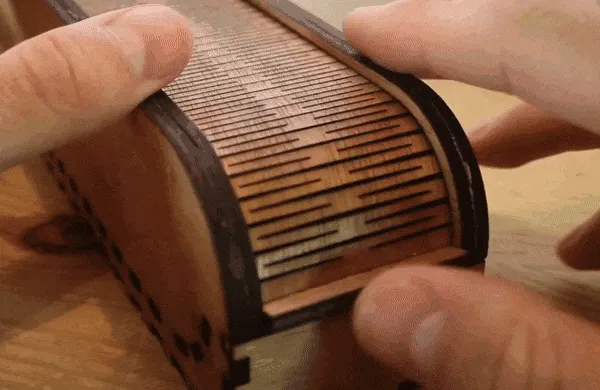
Just because something is made of wood doesn’t mean it needs to be completely square and rigid. This elegant case shows this with a retractable and malleable lid thanks to the louvered cut pattern that allows it to slide along side rails. If you already have LightBurn and a laser machine, you’ll need wood and glue to put everything together, as well as wax or oil to soften the slide of the lid to prevent it from breaking.
The author also attached files for versions with two different wood thicknesses, 3.5 mm and 3.0 mm, which already have cut compensation in LightBurn. It’s also very important to remember to sand the curved surfaces well to avoid friction and breakage of the lid, although be careful not to overdo it. If you like the model but want to customize it a bit, check out the makes, which include engraved details and patterns, as well as some colorful ideas.
- Who designed it: NirL
- Difficulty: Beginner
- Where to find it: Instructables
Floating Pieces Purse
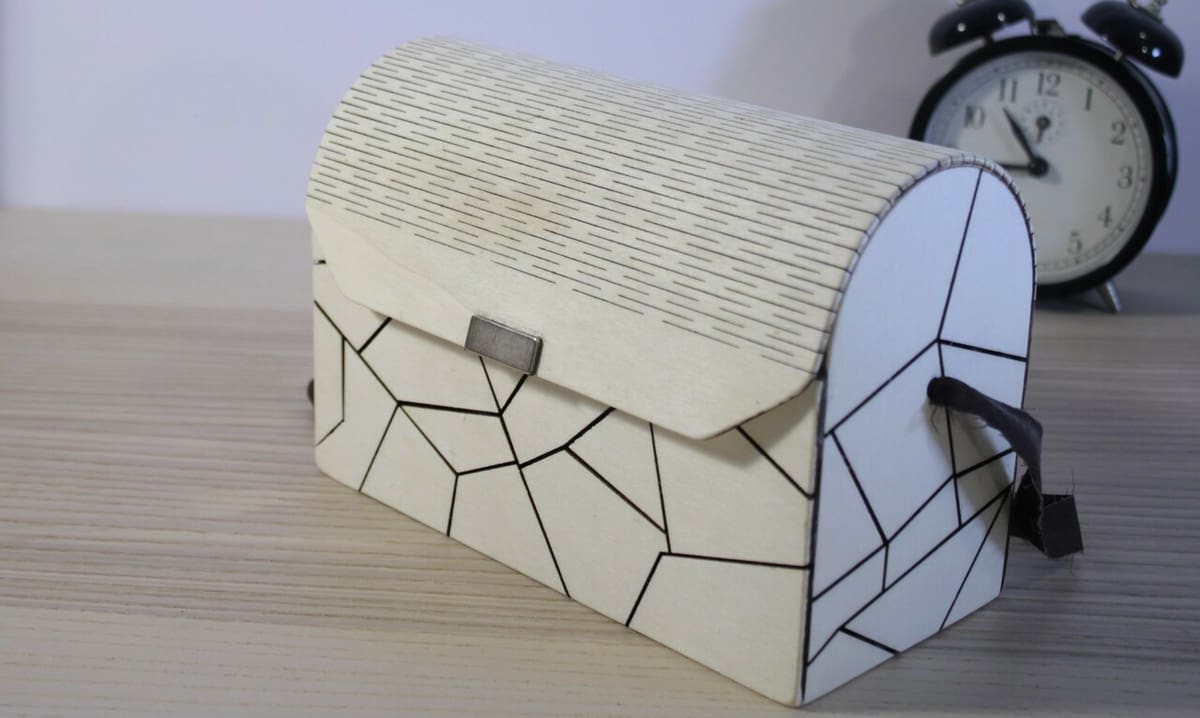
This creative bag was made for a contest, and its hinges were tweaked from an older design on LightBurn. When you look more closely, you can see that there are actually empty spaces between the plates that make up the bag. These are joined together through an internal structure, giving the impression that the parts are floating. The bag’s closure is magnetic, making it very practical and comfortable to use.
The author was inspired by an idea by Penelopy Bulnick on combining 3D printing and flexible materials. Following the same objective, they also included files in STL format in case readers wish to 3D print it. Even in wood, the bag is light and uses few materials, including dark fabric for the lining, glue, handle, magnets, and a 3-mm thick plate measuring around 500 x 400 mm, while paint is optional.
- Who designed it: NirL
- Difficulty: Beginner
- Where to find it: Instructables
Pokémon Card

Bring your favorite Pokémon to life in a whole new way with custom cards created with LightBurn. Whether to trade with friends or display in your collection, these cards add a touch of creativity and originality to the Pokémon universe. With LightBurn, you can create cards that capture the essence of your favorite Pokémon, making them truly special and durable.
You will need to adjust the contrast, brightness, and other properties of the image so that the recording is clear and beautiful, but after finishing the tests you’ll realize that it was well worth the effort. The card in the image can be found for free on Thingiverse, but the rest are sold separately on Cults by the author. It’s important to keep in mind that each card may need up to five different layers to obtain this effect, and more tips on how to do this can be found on Reddit.
- Who designed it: God-of-3D
- Difficulty: Intermediate
- Where to find it: Thingiverse
Pocket Knife Handle

If you’re looking for a gift that you can personalize or just want something special to enjoy those freshly picked fruits with, this could be a good choice. A pocket knife is a very useful tool, but having an exclusive one isn’t so simple – or cheap – if you buy it, so making your own is a great alternative!
Don’t worry about how to get a blade, as it’s possible to purchase a kit with all the parts you’ll need; the author indicates the kit manufacturer in their project. The kit comes with a blade and everything you need to secure the handles.
The files are available in SVG format, so you’ll need to import them into LightBurn where you can, for example, edit them to use the art you prefer. Depending on the material you want to work with, the designer includes options for mahogany veneer, plywood, and plexiglass, so you can really customize the knife to your liking.
- Who designed it: Artful_Dabbler
- Difficulty: Intermediate
- Where to find it: Instructables
Acrylic Chess

If you have a more powerful laser machine, you may want to try other materials, such as acrylic. It’s available in several colors and can easily become a beautiful piece like this unique chess set. In this project, the author used a transparent acrylic sheet approximately 2-mm thick and, to differentiate the opposing pieces, he painted them matte black.
When working with this material, the creator suggests a blowing nozzle to avoid dirt on the laser lens. Due to the unpleasant fumes released from lasering the acrylic, it’d be best to set up an extraction system or ensure that proper ventilation is available.
In total, the project takes around an hour and a half to cut and engrave, but depending on the thickness of the material and the machine you use, you’ll need to test different cutting tolerances for the fittings and engraving parameters.
- Who designed it: akantev85
- Difficulty: Advanced
- Where to find it: Instructables
Word Clock

For those who like to go further and want to create complex projects that involve electronic components and other techniques, this is a truly remarkable idea. Moving away from traditional ideas of clocks, this concept is totally different.
Based on a project from Printables, which includes more details about the mechanism itself, this version includes a tutorial of the different steps, with explanations as to why the creator opted for certain materials and tips for best results. For example, when laser cutting the face, the author suggests adjusting the cut so that it’s not too deep to the point of also cutting the mask that protects the material, as this will make construction easier later on.
The core basically uses an LED matrix combined with a wireless electronic design, so it’s possible to control and configure it remotely, but you’ll need a 3D printer as well. There’s an extensive list of materials and tools that will be needed, so it’s best to take a good look at it to get everything ready; the creator estimates that it might cost around $100 to make.
- Who designed it: hermanted111
- Difficulty: Advanced
- Where to find it: Instructables
License: The text of "LightBurn Projects: 10 Ideas to Get Started" by All3DP is licensed under a Creative Commons Attribution 4.0 International License.


