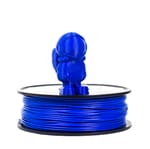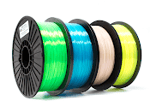After getting its start in 2012, California-based MatterHackers is now one of the largest retailers in the 3D printing world. The company sells 3D printers, CNC machines, laser cutters, and more, as well as their own line of filaments.
Their filament selection is rather extensive, and even includes some exclusive materials you won’t be able to find anywhere else. Whether you’re looking for high-performance, professional-quality filament or affordably priced spools, MatterHackers has you covered with their Pro and Build Series. There are also a few eye-catching options, such as their Quantum filament.
In this article, we’ll take a closer look at MatterHackers’ 3D printing filament selection and see what the company has to offer. Let’s get started!
Build Series
Offering good quality for an affordable price tag, MatterHackers’ Build Series is primarily aimed at hobbyists. The Build Series is suitable for a wide range of applications, from decorative figurines to functional parts. Let’s take a look!
Build PLA

PLA is a staple material of the 3D printing community. This is largely due to its easy printability, and MatterHackers’ Build Series PLA is no exception. PLA prints in a lower temperature range than other FDM filaments, but it’s not the strongest or most durable option. PLA is best used to print fun, decorative, and functional projects.
Some users have called the Build Series filaments amazing, and the filament’s greatest advantage is that it can be printed at a 0.08-mm layer height on almost any printer, and it’s available in an extremely wide array of colors. Like any filament, it can take some time to get your settings dialed in, so this has led to some mixed reviews from customers.
It’s best to print the Build Series PLA at slightly higher temperatures and a slower speed than other PLA filaments to prevent poor bed adhesion and stringing. That said, it’s always best to check the temperature listed on the filament package.
- Colors: 23+
- Recommended settings: Hot end 200-210 °C; optional heated bed 50-65 °C
- Sizes: 1.75 mm, 2.85 mm; 1 kg, 3 kg
- Price: ~$21/kg, ~$90 for 5 kg, up to $30/kg for variants
Variations
- Silky: This shiny version of the standard PLA is an attractive option to make your prints standout. The Silky PLA is available in 23 colors.
- Silky Magic: This magical filament adds color-changing elements to the already shiny filament, including dual and triple color-changing variations. The Silky Magic PLA prints similarly to the Silky filaments.
- Glow-in-the-dark: This glow-in-the-dark filament comes in a light off-white color and offers up to three colors to glow in. The glow lasts a different amount of time for each filament.
- Black light activated: This sparkle galaxy filament contains light-activated glowing sparkles that glow after about five minutes of UV exposure.
- Translucent: This see-through version of the standard PLA comes in six colors, offering a little more light transparency to your prints.
- Lightweight: This low-density PLA is great for RC planes or drone parts. The decreased density is based on a foaming additive that is activated when the filament melts. It appears to print best at slower speeds.
- Tough: This tough variation is intended to be almost as strong as ABS and much easier to print. It comes in three different colors.
Build PETG

PETG (polyethylene terephthalate glycol-modified) is somewhat more difficult to print than PLA, but when printed successfully, the prints are mechanically stronger and more capable of surviving the great outdoors. PETG is generally a great choice for planters and pots. Keep in mind that filament becomes tacky if it encounters excessive moisture, so store your PETG rolls in a dry box if possible.
MatterHacker’s Build Series PETG is no exception, and it’s one of the most popular filaments in the series. It prints with a finish that is less reflective than other brands. However, it’s considered harder to print, with many makers experiencing poorer adhesion and blobbing. In addition, it may require higher temperatures.
- Colors: 23
- Recommended settings: Hot end 235-255 °C; optional heated bed 50-70 °C
- Sizes: 1.75 mm, 2.85 mm; 1 kg, 2.5 kg
- Price: ~$21/kg, ~$55 for 2.5 kg
Build ABS

ABS (acrylonitrile butadiene styrene) may be a bit tricky to print, but it also offers great strength and resistance that can be hard to find at an affordable price. You’ve probably held ABS before when you picked up a Lego, which speaks for itself in how well it works for building applications. ABS has a relatively high-temperature resistance that makes it well-suited for computer enclosures and cases.
The Build Series ABS comes with all of the strength (and problems) common with a budget-friendly ABS. Stringing and warping will occur without an enclosure, so be sure to get your settings dialed in before starting any large projects. You will need to be wary of support removal and supported overhangs.
- Colors: 18
- Recommended settings: Hot end 220-240 °C; heated bed 80-100 °C
- Sizes: 1.75 mm, 2.85 mm; 1 kg
- Price: ~$21/kg
Build TPU

TPU (thermoplastic polyurethane) is the most popular flexible filament used in FDM 3D printing. You might find yourself wanting to print with flexible filaments if you’re making small tires, phone cases, watch straps, shoe soles, waterproof shoes, or door stops.
MatterHackers’ Build Series TPU can definitely be considered one of the easier flexible filaments to 3D print. For this filament, it’s recommended to print on a glued glass bed, BuildTak, or painter’s (blue) tape. The technical data sheets show that the Shore hardness of the Build Series has varied from 90A to 95A over the years. MatterHackers also has a guide with tips and tricks for printing flexible filaments.
There are several things to consider when printing with TPU, particularly that some printers with Bowden extruders have difficulty handling such an elastic material, especially with retraction settings. You can to try readjusting your filament tensioner. This helps to prevent nozzle clogging and charring as the rubbery material becomes sticky when overheated.
- Colors: 18
- Recommended settings: Hot end 230-250 °C; optional heated bed 40-60 °C
- Sizes: 1.75 mm, 2.85 mm; 1 kg
- Price: ~$29/kg
Build PVA

While MatterHackers’ Build Series PVA has a similar price as the more expensive Pro Series filaments (which we’ll look into further below), it serves a functional purpose and will likely use less material.
Some users recommend printing the raft out of your base filament since PLA might have some trouble sticking to a PVA raft. There also seem to be some concerns with consistency in the reviews.
- Color: Yellow (this doesn’t impact your model post-print)
- Recommended settings: Hot end 200-210 °C; optional heated bed 50-65 °C
- Sizes: 1.75 mm; 0.5 kg, 1 kg
- Price: ~$45/0.5 kg, ~$80/kg for variants
Build Nylon

While nylon, also known as polyamide (PA), pushes the limit on printable strength and durability, it also poses a challenge to 3D print. You’ll need an enclosure and have to be sure to keep the filament in a dry environment, since it absorbs water easily.
On the plus side, nylon is extremely flexible and heat resistant. It’s useful for creating functional prototypes and doesn’t cause much friction when contacting moving parts. So, if you have the patience, you can create some truly awesome prints.
MatterHackers’ Build Series Nylon doesn’t have many reviews, possibly because their Pro Series nylon variations are more popular. However, MatterHackers does offer some tips and tricks for printing with their nylon. In addition, your hot end will need to be able to reach temperatures up to 300 °C, and an all-metal hot end will help with the filament’s abrasiveness. You’ll also want a glass print bed and a PVA glue stick to ensure good first layer adhesion. Even though the Build Series filament only comes in one color, MatterHackers explains how to dye it to other colors.
- Color: Translucent
- Recommended settings: Hot end 260-280 °C; heated bed 70-90 °C
- Sizes: 1.75 mm; 1 kg
- Price: ~$57/kg
Pro Series
MatterHackers’ Pro Series filaments are high-quality materials intended to be used with industrial and high-end FDM 3D printers. Many industrial FDM printers are focused on printing things that honestly shouldn’t be printable. They boast large capacity heat sinks for extruders and moving filaments quickly. The Pro Series filament diameter has a fine tolerance of ±0.02 mm, and this, along with some additives, helps industrial printers with all the bells and whistles get the job done.
With that said, you can still use the Pro Series filament for your 3D printer at home! With the added cost, it’s always worth considering what level of quality you need for your prints, as well as how much material you will use.
Pro PLA
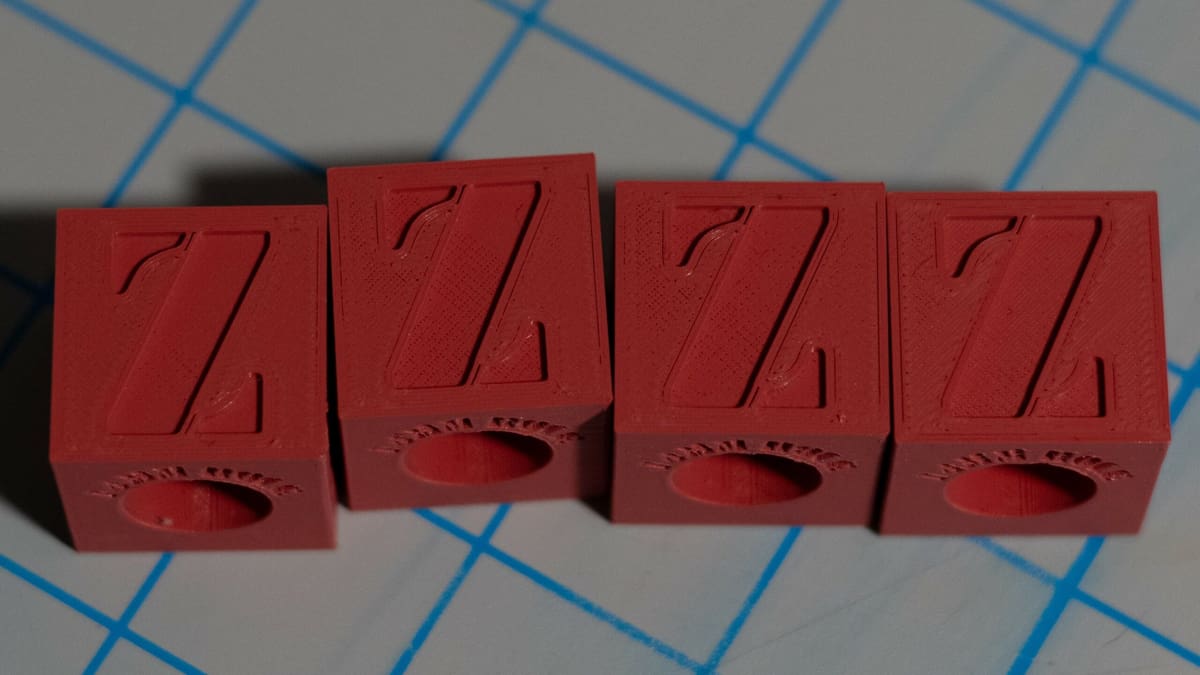
Since PLA prints so easily, it’s only natural that it’s evolved into the most popular filament with additives that provide unique colors, effects, and strength. MatterHackers’ Pro Series PLA is no exception. This PLA comes in more colors and prints at higher temperatures than their Build Series PLA. While the price is higher than most basic PLA, you’ll still have to do some tinkering to get the most out of this filament.
With over 50 different colors at any given time, you’ll be able to choose from one of the best selections out there. The Pro Series filaments can be printed with the same settings as the Build Series.
- Colors: 66+
- Recommended settings: Hot end 200-210 °C; optional heated bed 50-65 °C
- Sizes: 1.75 mm, 2.85 mm; 1 kg, 4.5 kg
- Price: ~$52/kg; up to $57/kg for variants
Variations
- Tough: This filament requires higher printing temperatures but will withstand more wear and tear without sacrificing printability.
- Glow-in-the-dark: This filament comes in a natural color and glows lime green in the dark. The glow comes from phosphorescent additives that provide up to a few hours of light in the dark after a sufficient charge from a UV light source.
Pro PETG

The Pro Series PETG is a quality product that’s significantly different from the Build Series in terms of the tolerance, which is ±0.02 mm. This difference will help your printer stay consistent with this filament, which generally has trouble with blobbing when over- and under-extruded. MatterHackers also claims that their Pro Series is more durable and resistant to heat and chemicals than the Build Series.
- Colors: 10+
- Recommended settings: Hot end 240-260 °C; optional heated bed 60-70 °C
- Sizes: 1.75 mm, 2.85 mm; 1 kg, 4.5 kg
- Price: ~$57/kg, ~$240 for 4.5 kg
Pro ABS & Pro ASA
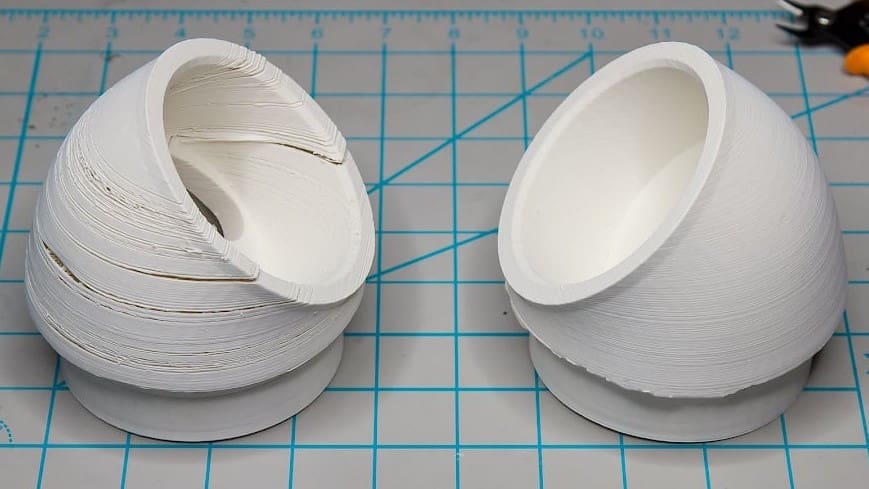
The Pro Series includes ABS, as well as another similar filament, ASA (acrylonitrile styrene acrylate). ASA is often considered to be a stronger alternative to ABS. ASA is great for printing models that need to be durable and resistant to sunlight, such as planters and car accessories. In comparison, ABS will print at lower temperatures than ASA, but ASA adheres to build surfaces better and doesn’t face warping to the same extent as ABS.
Neither of these filaments is going to print on your basic 3D printer, especially as they require an upgraded hot end. Attempting to print under PLA conditions won’t end well for your model and can be even worse for your printer.
Printing with both the Pro Series ABS and ASA requires some experimentation with your machine, but once you get your settings dialed in, you’ll have some amazing functional prints. You’ll want to change the printhead, build plate, and enclosure temperatures during your testing. Warping and adhesion issues can also be approached by decreasing print speed. For help, you can check out MatterHackers’ guide to printing ABS.
- Colors: 16
- Recommended settings:
- ABS: Hot end 230-240 °C; heated bed 80-110 °C, enclosure highly recommended
- ASA: Hot end 250 °C; heated bed 90-110 °C (MatterHackers recommends your printer’s highest possible bed temperature)
- Sizes: 1.75 mm, 2.85 mm; 1 kg
- Price: ~$52/kg
Pro TPU & Pro TPE

The Pro Series includes both TPU and another filament thermoplastic elastomer, TPE. Put simply, TPU is a type of TPE. TPE is a larger category of rubber-like plastics, for which TPU would be considered a more specific sub-category. MatterHackers’ TPU and TPE boast a Shore hardness of 95A and 48D. Rubber-like products in this range include golf balls and high-pressure hydraulic seals, for example.
Dialing in the right temperature for your printer and these filaments may take some trial and error, especially since different temperature ranges can be found on the website and boxes. Additionally, the spools aren’t the tightest, but this is less problematic for flexible filaments than PLA. Tangles can still occur regardless.
- Colors:
- TPU: 7
- TPE: 4
- Recommended settings: Hot end 220-240 °C; heated bed 40-60 °C
- Sizes:
- TPU: 1.75 mm, 2.85 mm; 0.45 kg rolls
- TPE: 1.75 mm, 2.85 mm; 0.5 kg rolls
- Price:
- TPU: ~$50/0.45 kg
- TPE: ~$60/0.5 kg
Pro Nylon
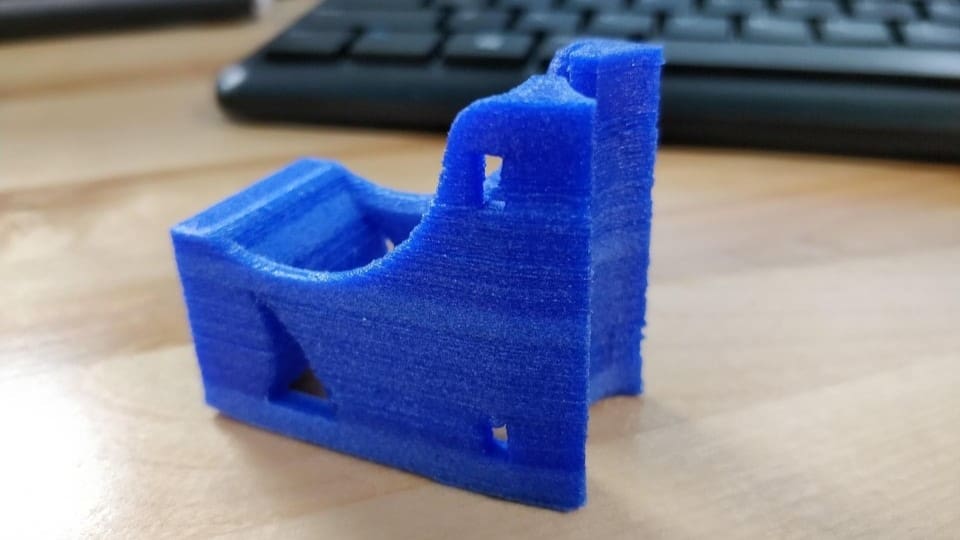
MatterHackers’ Pro Series Nylon isn’t only considered one of the best nylon options out there, but it also has some of the most vibrant colors. Keep in mind that this filament is going to be slightly more expensive than the competition’s.
If you’re paying the higher price tag, you’ll need to make sure you’re printing with it correctly. You’ll need a heated enclosure and higher temperatures than other nylons, or the material will blob. You’ll also want to use a PVA glue stick, a glass bed, and a dry box when printing. Reducing print speeds to 25-50 mm/s will generally provide the best results.
- Colors: Six
- Recommended settings: Hot end 250-265 °C; heated bed 60-65°C; enclosure 80°C
- Sizes: 1.75 mm, 2.85 mm; 0.5 kg, 0.75 kg
- Price: ~$62/0.75 kg, ~$245 for 2.3 kg
Variations
MatterHackers’ Pro Series includes several enhanced nylon filaments, namely NylonX, NylonG, and NylonK, all of which are well known in the professional prototyping community. However, reinforced nylon isn’t a filament for the common 3D printer. If your printers are not up to the task, it’ll be hard to create anything using these professional filaments. In any case, you’ll need an upgraded hot end and hardened nozzle. MatterHackers also recommends some form of glue or enhanced bed adhesion when printing these filaments.
- Carbon Fiber Nylon: This carbon fiber-reinforced nylon is the simplest of the upgraded nylons on offer. This filament lacks some of the additives to make printing easier, but still offers great strength and resistance.
- NylonX: This filament is intended to be an engineering-grade material. It’s marketed as a blend of high-quality nylon and micro-carbon fibers with high tensile strength, increased stiffness, and significant impact resistance.
- NylonG: This material is reinforced with glass fiber, which is intended to give it a greater dimensional accuracy as well as increase adhesion between layers. This is still going to require an upgraded printer, but it should be one of the easier Pro Series Nylon filaments to 3D print. When printed, this material should be highly resistant to abrasion.
- NylonK: This filament is reinforced with Kevlar, which is intended to give 3D prints more stiffness and generally improve durability in cases where a part is exposed to a lot of friction.
Ryno
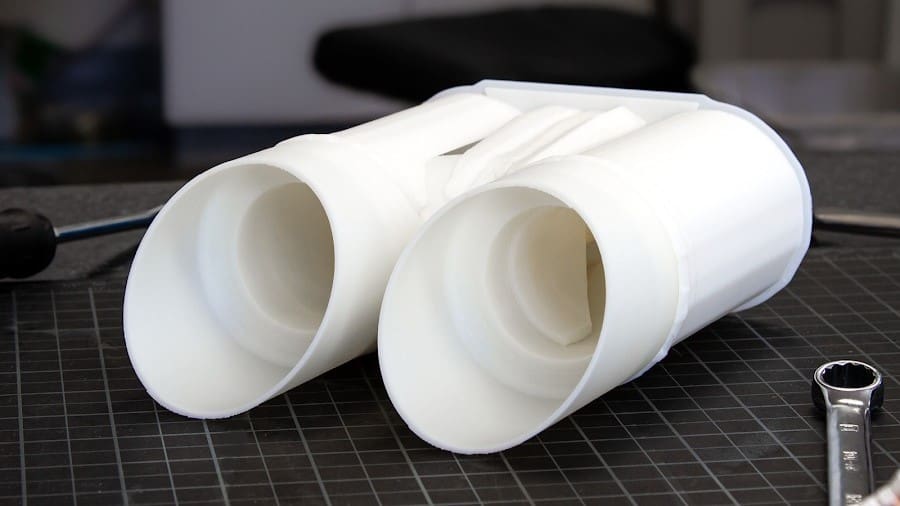
Ryno filaments are MatterHackers’ branded co-polyester filaments that are designed for increased strength. The proprietary filament included in the Pro Series is one of the best-reviewed MatterHackers filaments in terms of durability.
The Ryno filament is most closely compared to glycol-modified polycyclohexylenedimethylene terephthalate (PCTG), which is used in industrial settings as a strengthened alternative to PETG, and is used to create filters, respirators, dental aligners, fibers, and food and medical safe mechanical components.
- Colors: Four
- Recommended settings: Hot end 230-250 °C; heated bed 60-70 °C
- Sizes: 1.75 mm, 2.85 mm; 0.75 kg, 4.5 kg
- Price: ~$55/0.75 kg, ~$220 for 4.5 kg
Support Materials
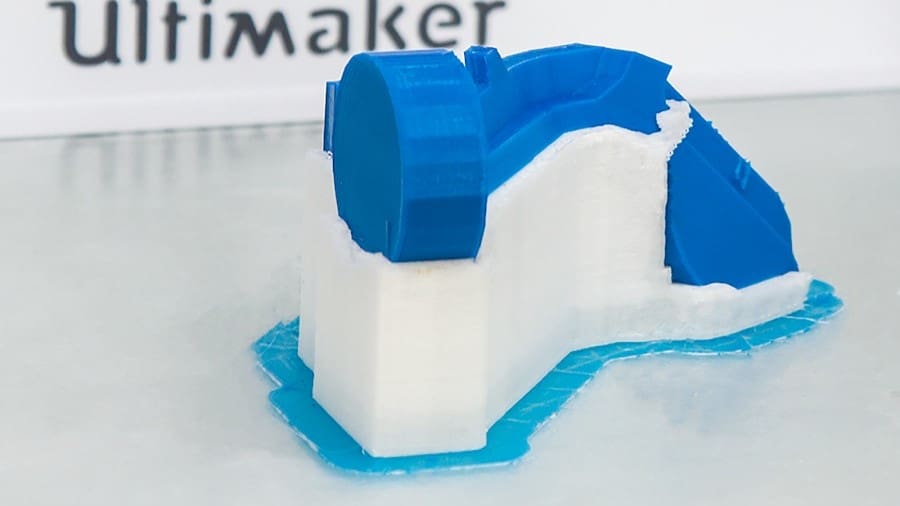
Support materials include filaments that dissolve in a solvent or can be removed easily without leaving lines on the surface of the print. The Pro Series includes one of each of these support types. Many makers use these to ensure accuracy on overhangs, prevent drooping, and speed up part removal.
PVA
The Pro Series PVA is a water-soluble filament intended work with a select list of premium filaments. It’s also optimal for dual extrusion. The Pro Series PVA is distinguishable from the Build Series PVA in appearance and also dissolves more quickly.
- Color: Natural
- Recommended settings: Hot end 200-220 °C; heated bed 55-60 °C
- Sizes: 1.75 mm, 2.85 mm; 1 kg
- Price: ~$125/kg
Breakaway
For those who need the supports to come off immediately after printing, this breakaway support material is perfect. It allows even the most difficult prints to be removed (say PETG glued to a glass plate) immediately and without difficulty.
- Color: Natural
- Recommended settings: Hot end 200-210 °C; optional heated bed 50-65 °C
- Sizes: 1.75, 2.85 mm; 1 kg
- Price: ~$65/kg
Other Options
In addition to their Build and Pro Series filaments, MatterHackers also offers filament accessories and standout filaments. For example, the company launched a multicolor filament called Quantum that’s drawing a lot of attention from the 3D printing community. We’ll now take a look at these unique options.
Quantum PLA

MatterHackers’ Quantum PLA is a dual chromatic, silky filament combination that’s split down the middle with different colors on each side. When printed properly, a printer can lock into a certain movement pattern and create visual effects that change as you look at the object from different angles.
To get started, you’ll need to download MatterControl and the Quantum Alignment Coin. Using the model slicing software from MatterHackers should ensure your print comes out perfectly aligned, and the alignment coin will show you how the colors will look, so you can orient your next model accordingly for visually stunning results.
- Colors: 22
- Recommended settings: Hot end 215-235 °C; heated bed 50 °C
- Sizes: 1.75 mm, 2.85 mm; 0.75 kg
- Price: ~$52/0.75 kg
Reusable Spools & Refills

One of the coolest things about MatterHackers is that they include many of their filaments on spools that can be reused or are made of recycled materials. They also sell spool-less filaments. This allows a little less plastic waste to be created and also allows makers with custom printing setups to refill the reusable or homemade spools.
The company’s reusable spools are made of ABS and have a more aesthetically pleasing appearance than any generic, one-time-use spool. They retail for about $10 each and include a male and female side that can be easily disassembled and quickly refilled to keep your filament from tangling. MatterHackers also has a free STL file for their spools available online, so you can print one for yourself!
License: The text of "MatterHackers Filament: Buyer’s Guide" by All3DP is licensed under a Creative Commons Attribution 4.0 International License.
CERTAIN CONTENT THAT APPEARS ON THIS SITE COMES FROM AMAZON. THIS CONTENT IS PROVIDED ‘AS IS’ AND IS SUBJECT TO CHANGE OR REMOVAL AT ANY TIME.