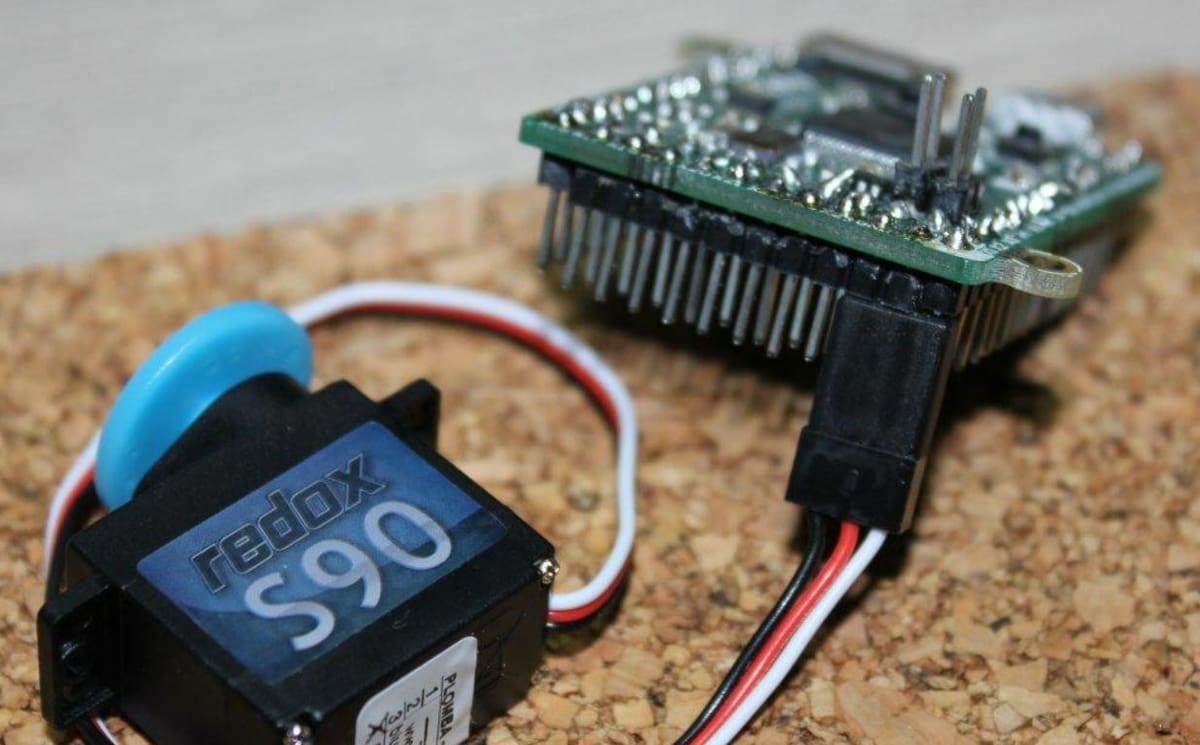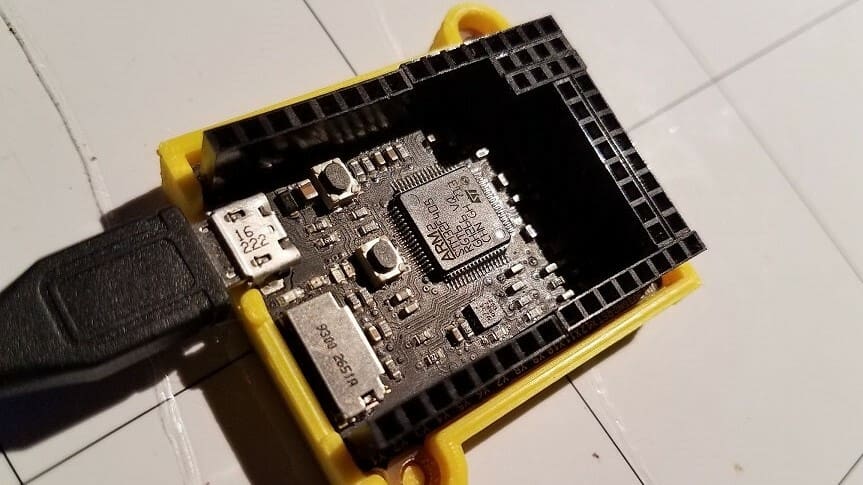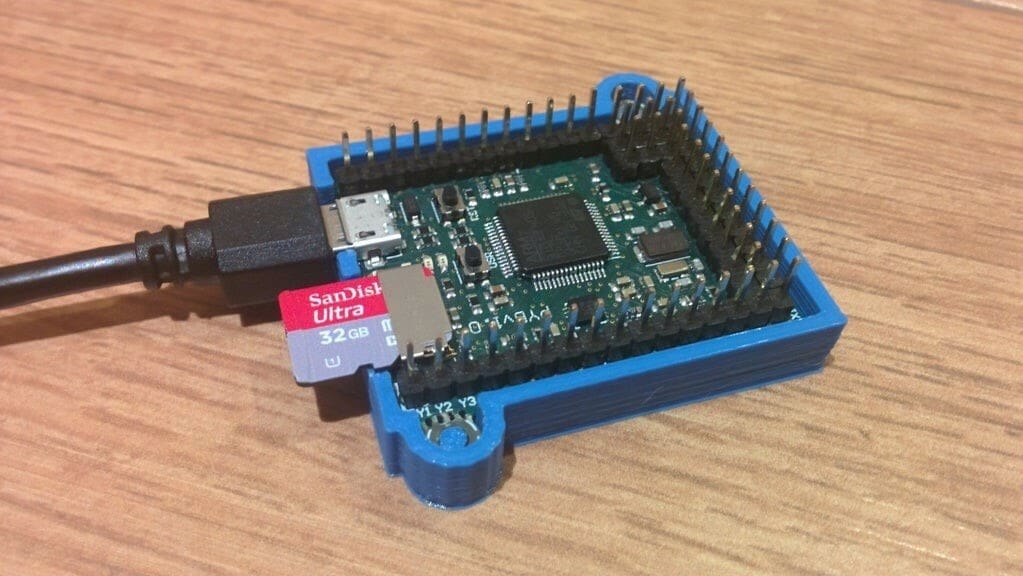A single-board computer (SBC) is an entire computer built on a single circuit board. Typically, SBCs feature as many ports, chips, and as much computing power as they can, allowing for many uses, especially small projects like network-attached storage (NAS), controlling a robot, or even hosting a remote 3D printer server like OctoPrint.
The Raspberry Pi is often considered a standard among SBCs, as the Pi was a pioneer (no pun intended) in helping makers complete small projects at an affordable price. But more recently, many other SBCs with enhanced features and niche applications have emerged, making the market much more competitive. These boards range in capability, with some offering more interface options, ports, computing power, and software compatibility than others.
One of these newer-generation SBCs is the Pyboard, made by MicroPython and running the operating system (OS) of the same name. Python is a popular high-level programming language with many applications, from numeric computing to web development and even 3D modeling. The MicroPython OS is a fork of Python 3, optimized to run on an SBC like the Pyboard. The Pyboard is a compact yet powerful SBC with more than enough interface options, ports, and sensors for many small projects, making it a great tool for makers.
In this article, we’ll be reviewing the specs of the Pyboard v1.1, discussing its features, uses, price, and more! For reference, there are only a handful of differences between the v1.1 and the v1.0, including that the v1.1 has a crystal speed of 12 MHz (increased from 8 MHz), so most of the information in this article applies to both versions.
Features
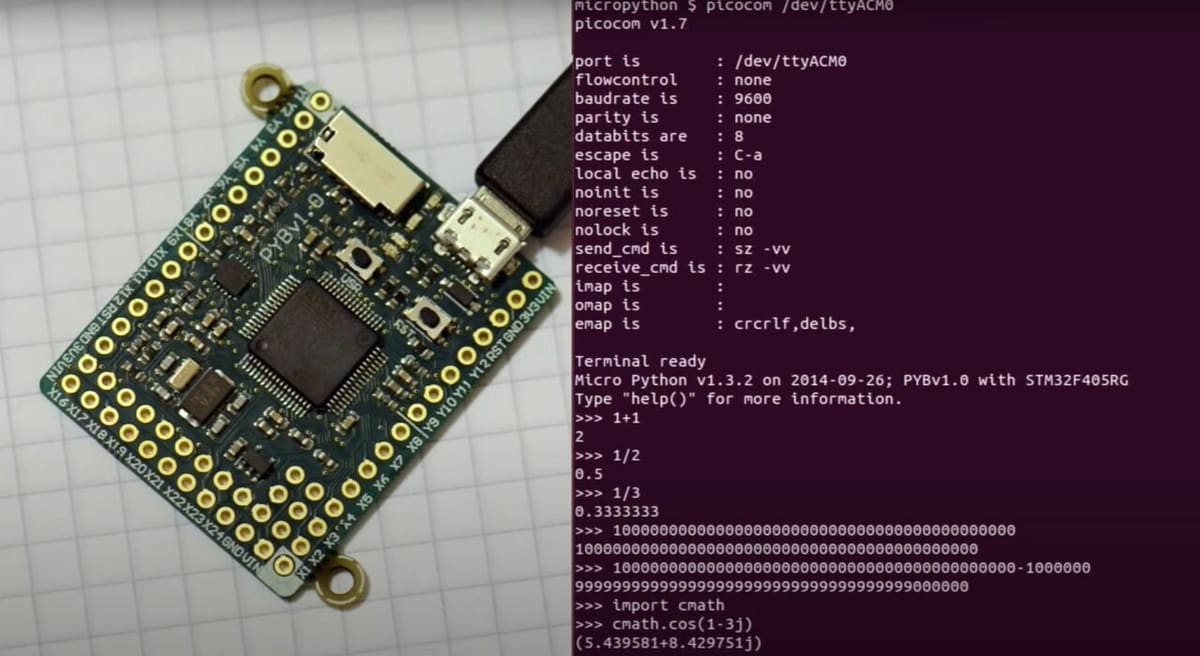
In this section, we’ll dive into a few unique features of the MicroPython Pyboard, focusing on its OS, ports, interface options, and sensors.
Operating System
The first significant feature of the Pyboard is its compatibility with MicroPython OS. MicroPython is a stripped-back version of Python 3 that requires less computing power and is optimized for use on small SBCs like the Pyboard v1.1.
MicroPython requires only 256 KB of code space and 16 KB of RAM, which the Pyboard easily meets with its 1,024 KB of flash space and 192 KB of memory (RAM). The Pyboard also has a 168-MHz Cortex M4 processor (CPU), which runs on an STM 32-bit framework.
MicroPython OS has some advanced features like arbitrary precision integers, list comprehension, generators, and more. Despite being a relatively powerful operating system, MicroPython can comfortably run on the Pyboard without even coming close to meeting the computing power limits.
Ports
The range of ports is another impressive feature of the Pyboard, given its small size. To start, the board has a Micro-USB port, which it uses for power along with the onboard 3.3-V power voltage regulator. For storage space, the board contains a microSD card slot on the back that supports standard and high-capacity SD cards.
While these ports are useful, it’s the general-purpose input and output ports (GPIO) that really take the Pyboard to the next level because it has 30! These ports come on the board as solderable pads, but you can also get an alternative version of the board with pin headers to use Dupont cables instead of soldering. The GPIO ports allow you to control electronic circuits, meaning you can control servos, LCD screens, sensors, and more.
Interface Options & Sensors
Lastly, the interface options of the board include the ways you can communicate with the Pyboard. The Pyboard has a few ways to interact with it, including the two buttons located near the board’s processing chip. One button is for resetting the board, while the other one is labeled as “USR” for “user” and can be programmed to activate or perform certain tasks when pressed.
There are also four LEDs on the Pyboard, which light up blue, yellow, green, and red, respectively. You can program these to illuminate when certain tasks are performed or the sensors detect something.
The Pyboard can respond to its accelerometer and its clock. The board has a real-time clock that can run time-sensitive Python programs like an alarm clock or even a wait script in a larger program.
The accelerometer is a 3-axis sensor that measures acceleration on the X-, Y-, and Z-axes. The sensor uses its acceleration findings to determine the board’s angle and position on the three axes. This feature could be useful for certain projects like a remote-controlled robot that needs to know what angle to move at.
An Alternative

The Pyboard has some pretty impressive features that make it a powerful SBC for its miniature size and low price. But how does it stack up against the competition? To find out, let’s compare it to the Raspberry Pi Zero W, a similar SBC in size and capability but generally less expensive.
To start, the Pyboard works with MicroPython while the Zero W runs Raspberry Pi’s default Raspberry Pi OS. These operating systems are both great options, but Raspberry Pi OS has the advantage of the larger organization and community backing it. However, if you’re used to working with Python, the Pyboard running MicroPython is still a great choice.
Both boards have many GPIO ports, with the Pyboard’s respectable 30 being overtaken by the Pi Zero W’s 40. This means the Pi Zero W has more options for connecting to additional hardware.
On the bright side, though, the Pyboard has four different-colored lights that you might be able to use in small projects. Moreover, the Pyboard also has a 3-axis sensor that determines the board’s angle and motion, while the Pi Zero W would require hardware attached on top (a.k.a. a HAT) to add this feature.
Both SBCs have a Micro-USB cable and a microSD card slot, but the Pi Zero W has two Micro-USB ports, a Mini-HDMI port, and a ribbon-cable camera port. Once again, these additional features make the Raspberry Pi Zero W a strong option for small maker projects. The Pi Zero W also has more RAM and flash space than the Pyboard, a Wi-Fi module for a wireless internet connection, and it even has a Bluetooth connection chip.
Despite these features, the Pyboard is still an excellent SBC for its size and price. The Pyboard is a great option if you want to create programs for small projects using the MicroPython operating system without changing your OS after getting your board and do not need wireless connectivity. Also, the Pyboard has a 3-axis sensor that can be used to measure your board’s position and angle, which may come in handy for certain projects.
Specifications
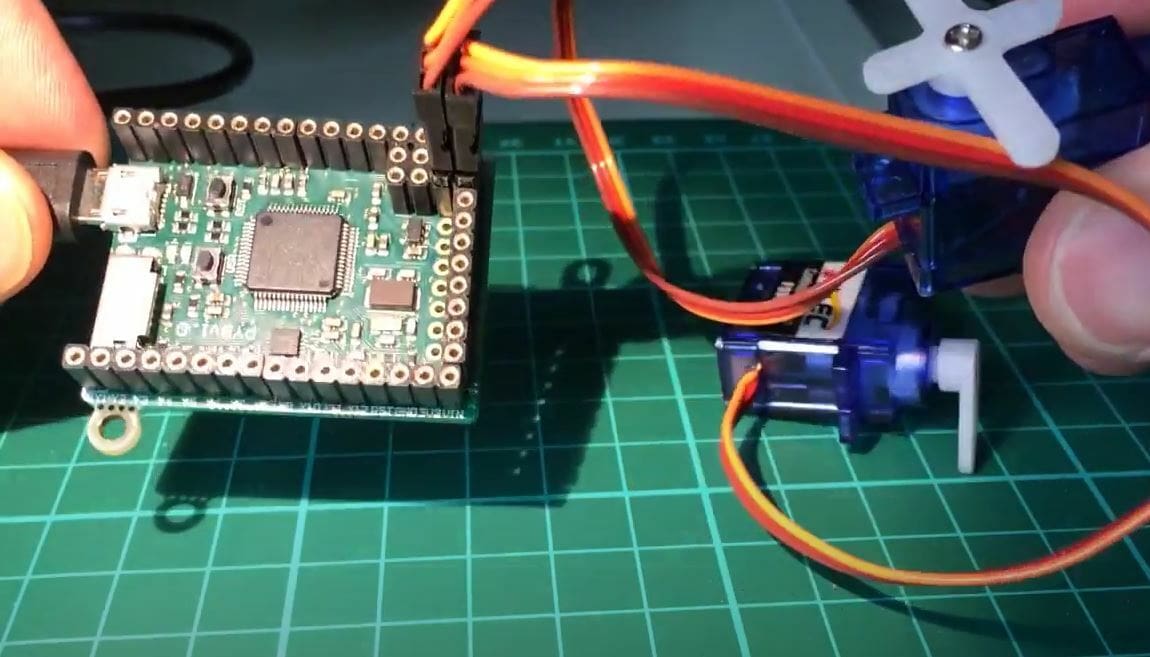
Below is a list of specifications for the Pyboard:
- CPU: Arm 32-bit 168-MHz Cortex-M4
- Memory: 192 KB RAM
- Flash: 1 MB flash
- Ports: Micro-USB, microSD, 30x GPIO
- Interface options: Reset switch, user switch, 4 LEDs
- Sensors: 3-axis accelerometer
- Clock: With battery backup
- Compatible OS: MicroPython (based on Python 3)
- Power: 3.6-16 V; onboard 3.3-V regulator supplying up to 250 mA
- Dimensions: 43.18 x 41.91 mm
Where to Buy
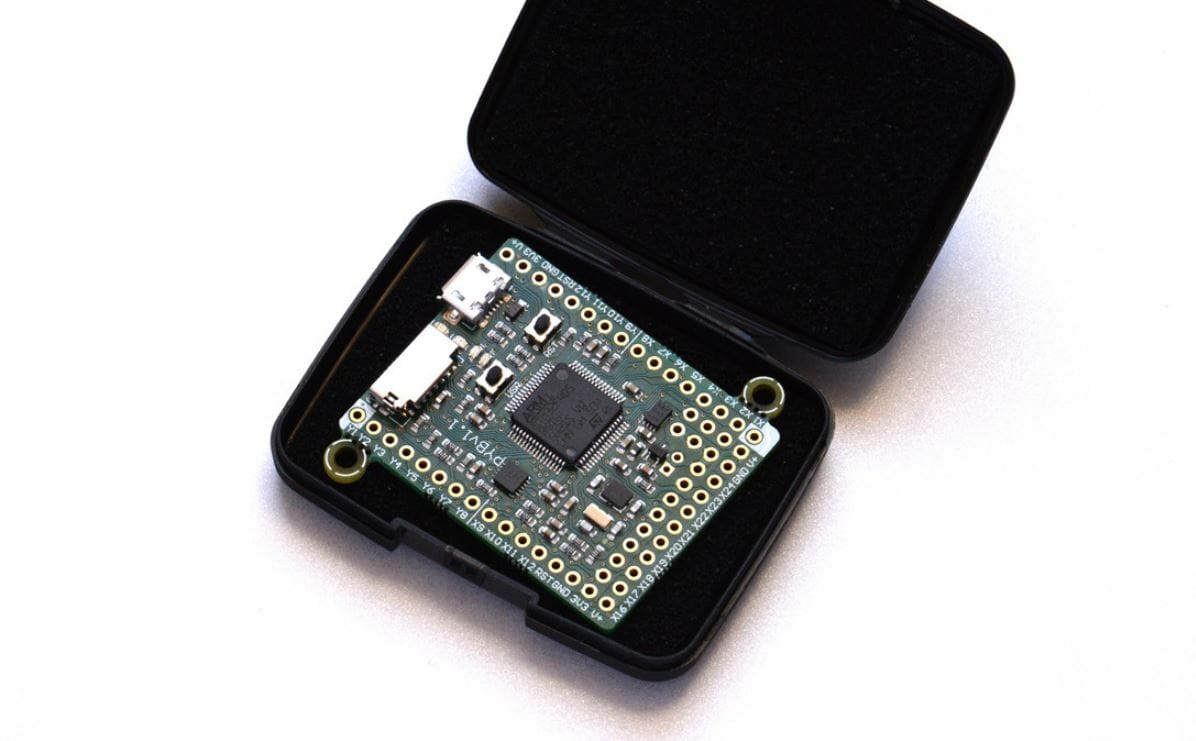
You can purchase a Pyboard from one of these online retailers:
License: The text of "Pyboard (MicroPython): Review the Specs" by All3DP is licensed under a Creative Commons Attribution 4.0 International License.
CERTAIN CONTENT THAT APPEARS ON THIS SITE COMES FROM AMAZON. THIS CONTENT IS PROVIDED ‘AS IS’ AND IS SUBJECT TO CHANGE OR REMOVAL AT ANY TIME.