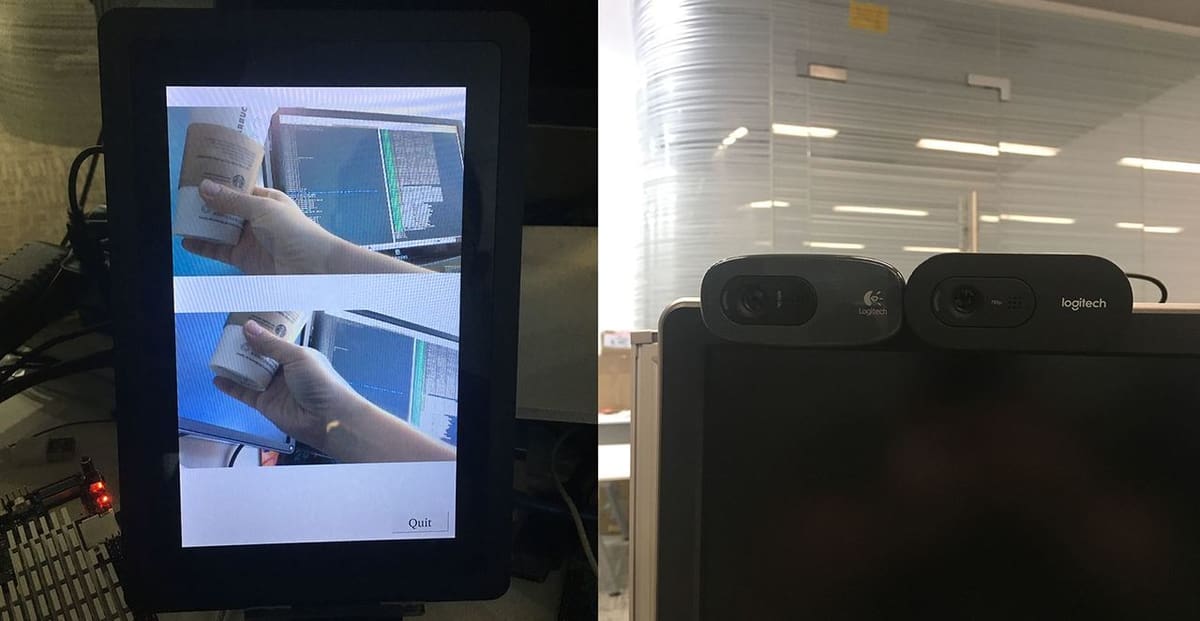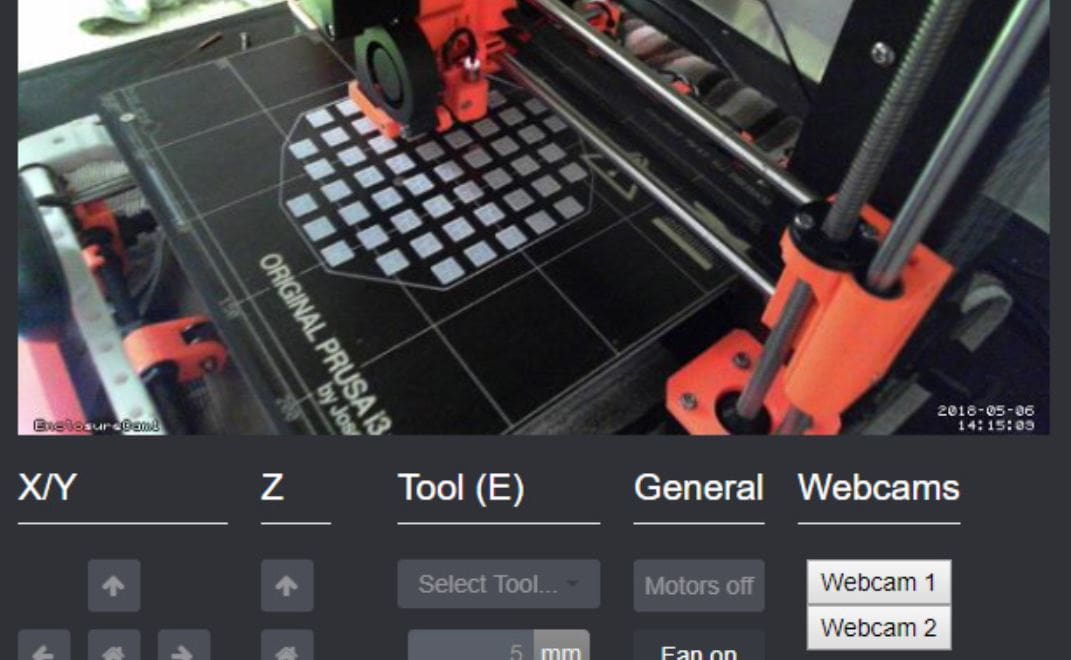Not So Small

A single-board computer (SBC) is a tiny computer based on an individual circuit board. SBCs are often used for electronics projects, from making a robot to network-attached storage (NAS). Regarding 3D printing, you can use an SBC to run programs like OctoPrint or AstroPrint to remotely control your machine.
SBCs usually vary in quality depending on their computing power, how many ports they offer, special features (Wi-Fi, Bluetooth, etc.), and more. New SBCs are constantly coming out with better and better specs (and prices!), so the market is very competitive.
The Raspberry Pi Foundation has been one of the most prolific makers of consumer SBCs. Their products are very popular, especially the Raspberry Pi 4. Yet, in recent years, there have been more and more competitors that offer SBC alternatives to Raspberry Pis.
One such company is FriendlyARM, which makes and develops SBCs and other computer accessories like heat sinks and enclosures. FriendlyARM’s NanoPi M4B first came out in 2018 and costs around $70 today. The device has many great features, from its powerful processor to its various interface ports.
In this article, we’ll review everything there is to know about this SBC. First, we’ll go over the NanoPi M4B’s features and then compare it to the most recent comparable Raspberry Pi, the Raspberry Pi 4. Then, we’ll provide a summary of the NanoPi M4B’s specifications and where you can buy this SBC. Let’s get started!
Features
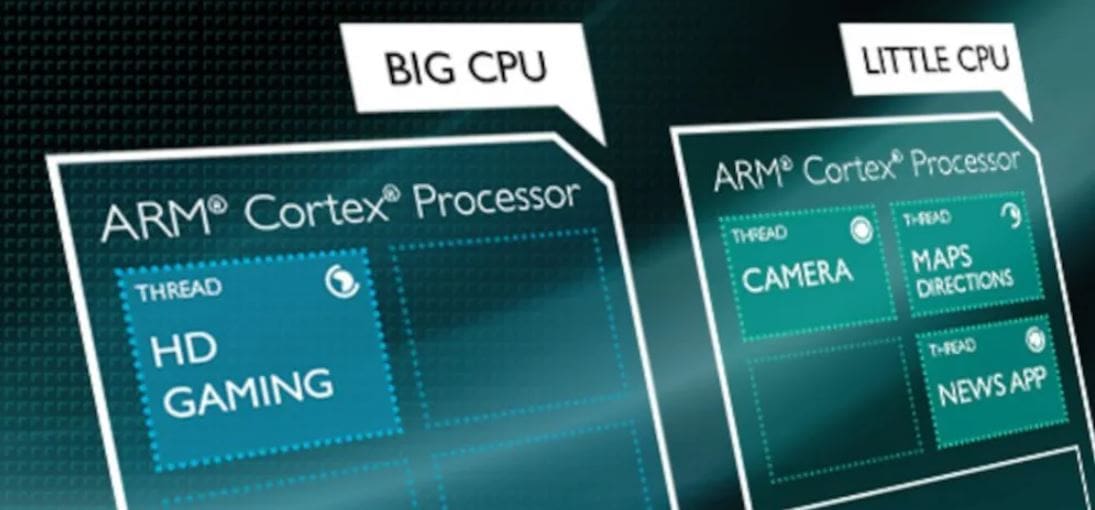
FriendlyARM’s NanoPi M4B is an action-packed SBC with many ports and features. Here, we’ll go over a few different unique aspects of this board.
Powerful Processor
To start, the NanoPi M4B has an impressive dual-unit, six-core system-on-a-chip (SoC) RK3399 processor. Of the two CPU units, one is a quad-core ARM Cortex-A53 and the other is a dual-core ARM Cortex-A72.
The dual-core processor’s clock speed is 1.5 GHz, while the more powerful quad-core processor has one of up to 2 GHz, which is pretty fast. A higher clock speed means a higher refresh rate, which is better for running more demanding tasks. For reference, many modern laptops usually have a clock speed between 2 and 4 GHz, so the processors on the M4B are very good for its price point.
This type of dual-unit CPU system is known as a “Big.Little” processor because one processor is for bigger tasks while the weaker one is for smaller tasks. In other words, the larger quad-core A53 processor is for maximum computing performance, while the smaller dual-core A72 process is for maximum power efficiency. With both, the board is able to efficiently allocate tasks based on their power requirements.
In light of all its power, it’s a bit surprising that the M4B only has 2 GB of DDR3 memory (RAM). DDR4 is the newer, preferred type of memory and 2 GB isn’t much for any computer.
Dual Camera & Other Ports
Another special feature of the NanoPi M4B is its dual camera ports, which allow you to install two cameras. The camera port is a 4-lane MIPI-CSI connection, with a video quality of up to 13 MP/s (megapixels per second). So, if you need an SBC for some sort of security project with cameras, the NanoPi M4B is a great option because not many SBCs have this.
If the dual camera ports alone don’t satisfy you, don’t worry, because the NanoPi M4B is packed with other interface options! These include an HDMI port, microSD card slot, eMMc socket, audio jack, Ethernet connection, and several ports for USBs.
Connections
The NanoPi M4B can connect to a network through the on-board Ethernet port or via Wi-Fi. Through the Ethernet port, you can attain Gigabit network speeds for quick downloading.
While we all tend to default to Wi-Fi these days, you may still want a network connection to host servers or connect to an online interface. For example, software like OctoPrint often requires a network connection for hosting the printer server and interface, so the M4B would be a great option.
As we mentioned, the board can also connect to Wi-Fi and Bluetooth via the wireless module. Dual-band Wi-Fi is supported, meaning it can work on 2.4- or 5-GHz networks. As this SBC also has an IPX-I connector, you can add a Wi-Fi antenna for a better connection. It also uses Bluetooth 5.0, allowing your M4B to broadcast a Bluetooth signal to two devices at once.
The Bottom Line
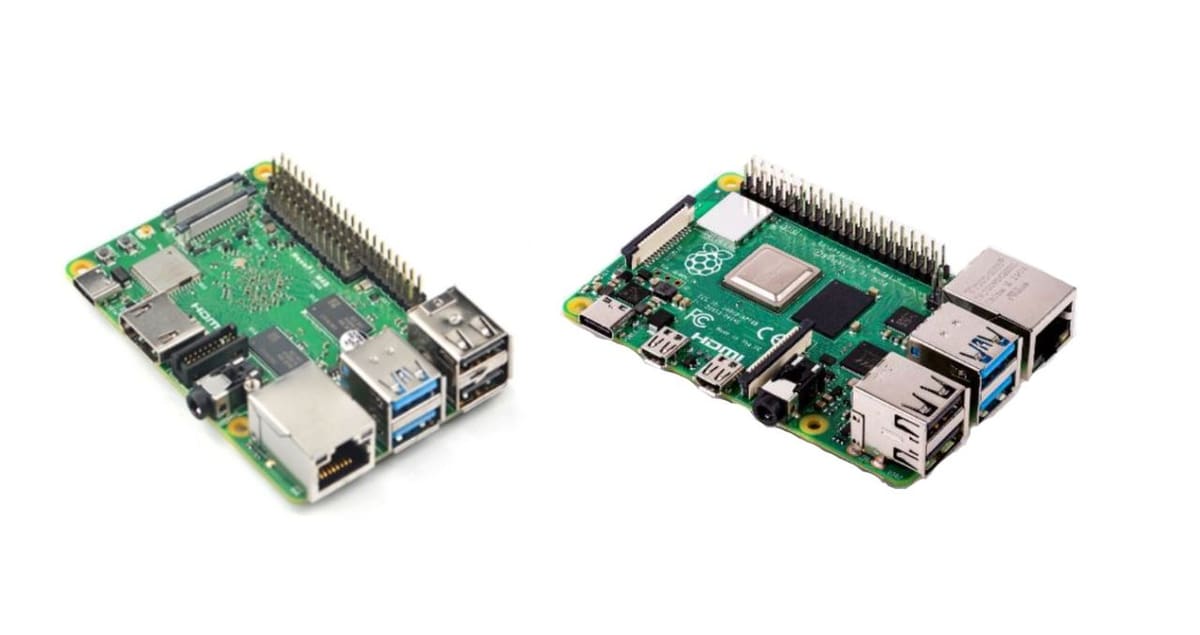
Now that you know about some of the unique features of the FriendlyARM NanoPi M4B, you may be wondering how the board compares to similar products. In this section, we’ll go over how the NanoPi M4B (~$70) stacks up against the Raspberry Pi 4 (~$35).
To start, the Raspberry Pi 4 has a single quad-core ARM Cortex-A72 processor, while the NanoPi M4B has the two processors described above. But even though the NanoPi has two processors, the Raspberry Pi 4’s single one is more powerful than each of the M4B’s processors individually. The A72 processor is bigger than the A53 and considered a high-performance processor, while the A53 is more of a mid-level processor.
The Pi 4 also has newer DDR4 RAM, compared to the NanoPi’s DDR3 RAM. Furthermore, you can choose how much DDR4 RAM you want on the Pi 4, including 1, 2, 4, and even 8 GB of memory. Recall that the M4B only comes in one variation with 2 GB of DDR3 RAM. So, concerning board memory, the Pi 4 definitely one-ups the NanoPi M4B.
The NanoPi M4B and the Pi 4 both have a fair number of video, audio, power, and interface ports. You’ll find USB 2.0, USB 3.0, GPIO pins, and a USB Type-C (for powering the board) on each.
In terms of video capabilities, the Pi 4 has two Mini-HDMI ports for video at 4K and 60 Hz. On the other hand, the NanoPi M4B has one normal HDMI port with the same video specifications. As mentioned in the previous section, the NanoPi has two camera ports, while the Pi 4 only has one, making the M4B the superior choice for projects that need more cameras (security, print monitoring, machine learning, and so on).
Overall, the NanoPi M4B has more interface ports than the Raspberry Pi 4, but the Pi 4 has more computing power. For this reason, the M4B is probably best for those looking for a mid-level SBC that’s very capable of working in a variety of situations but not solely dedicated to high-computing-power tasks.
Projects
Some possible projects that you can use the NanoPi M4B for include making a tiny robot, installing NAS, and operating servos or motors. An example of a more M4B-tailored project would be setting up an OctoPrint server and using the MultiCam plug-in to monitor your machine with multiple cameras.
Specifications
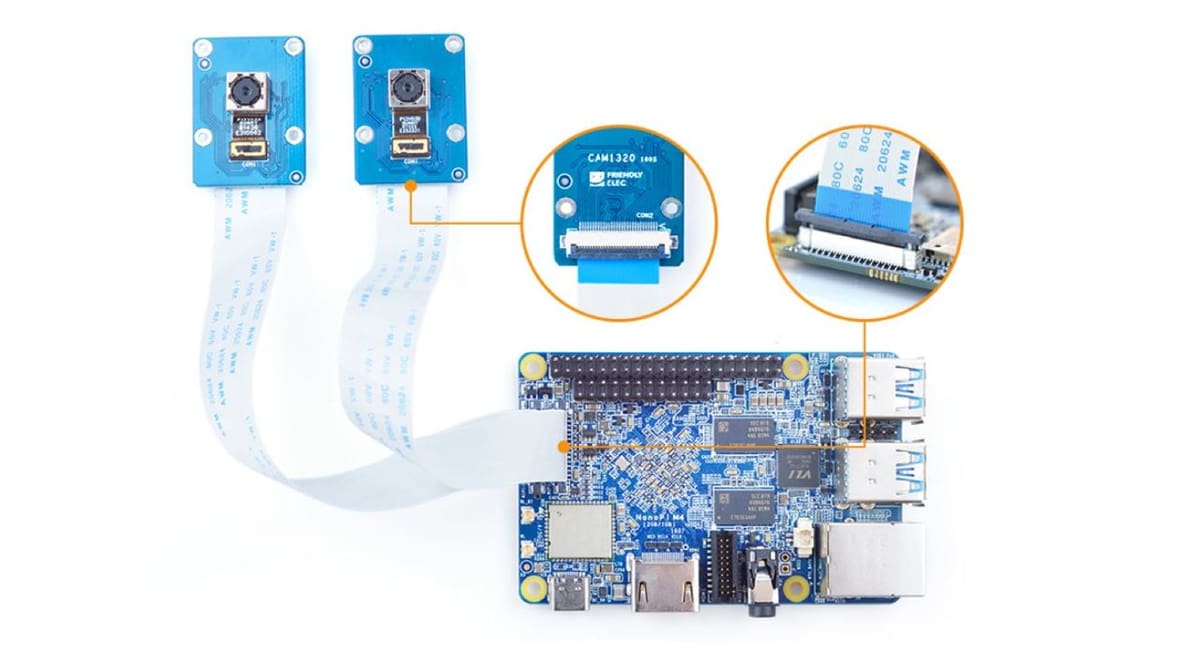
The NanoPi M4B has quite a few notable specs:
- Processor: Rockchip RK3399 (2.0 GHz dual-core ARM Cortex A72 + 1.5 GHz quad-core ARM Cortex A53)
- GPU: Mali-T864 GPU
- Memory: 2 GB of dual-channel DDR3 RAM
- Storage: microSD card slot, eMMC socket (no onboard eMMc)
- Connection: Gigabit Ethernet, 2.4 GHz & 5 GHz dual-band Wi-Fi
- Bluetooth: Bluetooth 5.0
- Buttons: Power, recovery
- Video output: HDMI 2.0a up to 4K at 60 Hz
- Video ports: HDMI, two camera ports
- USB ports: 2x USB 2.0, 2x USB 3.0, 1x USB Type-C
- Pin ports: 40-pin GPIO ports, 24-pin extension ports
- Other ports: microSD card, eMMc, 3.5-mm audio jack, Ethernet
- Power: 5V/3A
- Dimensions: 85 x 56 x 20 mm
- Weight: 51.28 g
Where to Buy

You can purchase a NanoPi M4B from one of these online retailers:
Lead image source: kirkdis via YouTube
License: The text of "NanoPi M4B: Review the Specs" by All3DP is licensed under a Creative Commons Attribution 4.0 International License.
CERTAIN CONTENT THAT APPEARS ON THIS SITE COMES FROM AMAZON. THIS CONTENT IS PROVIDED ‘AS IS’ AND IS SUBJECT TO CHANGE OR REMOVAL AT ANY TIME.