Single-board computers (SBCs) have transformed the world of electronics, offering an inexpensive, versatile, and accessible means of creating projects ranging from home automation systems to robots.
Most SBCs are credit card-sized or smaller, fitting a complete computer onto a single board. Unlike microcontroller boards such as the Arduino, which are designed for specific tasks, SBCs like the Raspberry Pi and Orange Pi serve as general-purpose platforms, so they’re capable of running a full operating system and a wide range of applications.
It’s worth noting that there are a variety of formats when it comes to Orange Pi and Raspberry Pi SBCs, like the Orange Pi 5 and the Raspberry Pi 4, among others, all of which offer different functionalities.
In this article, we’ll compare and contrast the Orange Pi 800 and Raspberry Pi 400, two popular SBCs that come in a keyboard format, thus offering new uses from the get-go. We’ll go over their similarities and significant differences, and a few projects that they’re each best suited for, so you can see which one will fit your needs best.
The Contenders
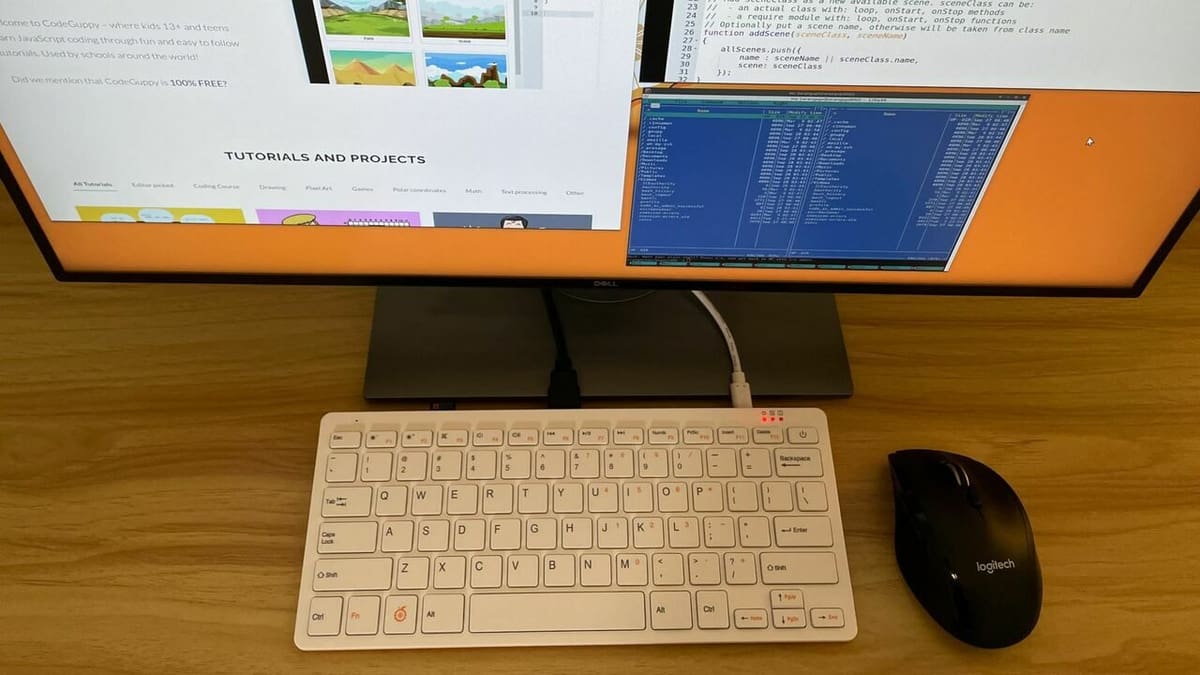
Let’s examine the background and features of each board, starting with the one that came along first!
Raspberry Pi 400
The Raspberry Pi 400 is a compact and accessible single-board computer released in November 2020. It offers an affordable and accessible computing option for kids, beginners, and users who might be intimidated by the more complex setup of traditional SBCs with all the required accessories and synching.
With a built-in keyboard, compact size, and user-friendly interface, the Pi 400 was designed to be easy to use right out of the box. It’s suitable as a great option for anyone looking for an affordable and portable computer, smart device controller, DIY synthesizer, 3D printed project, and much more.
Orange Pi 800
Designed to meet the demands of high-performance applications and projects that require substantial processing power and storage, the Orange Pi 800 is a single-board computer that packs a punch. Released in June of 2022, this mini-computer also doubles as a keyboard and features a range of ports that allow for the insertion of TF cards, display screens, and other devices.
Arguably the strongest competitor of the Raspberry Pi 400’s, especially during the chip shortage that’s changing prices on a daily basis, the Orange Pi 800 improves on some features. The doubling of the number in the SBC’s name is a reflection of the increased functionality.
Let’s take a closer look at the tech.
Common Ground

The immediate thing that you’ll notice they have in common is the fact that they’re single-board computers found in the form of a keyboard, albeit each with the back cover in the color of their corresponding fruit.
According to the specs, both of these boards have built-in Ethernet, Wi-Fi, and Bluetooth capabilities, allowing users to connect to the internet and other devices without needing to buy any additional modules or dongles.
Both boards are compatible with various Linux-based operating systems, such as Ubuntu. They also support popular programming languages like Python, making them a great choice for developers and hobbyists alike.
Additionally, both boards come with GPIO pins, which allow users to interface with other electronic devices. And while the Raspberry Pi has almost double the amount that the Orange Pi does, 26 isn’t a bad number.
That said, the Raspberry Pi 400 has support for Hardware Attached on Top (HATs), or add-on boards, which can expand its capabilities through the use of its 40-pin GPIO. Unfortunately, for all their (apparent) similarities, the Orange Pi 800 is incompatible with most Raspberry Pi HATs given the difference in GPIO pins.
Differences
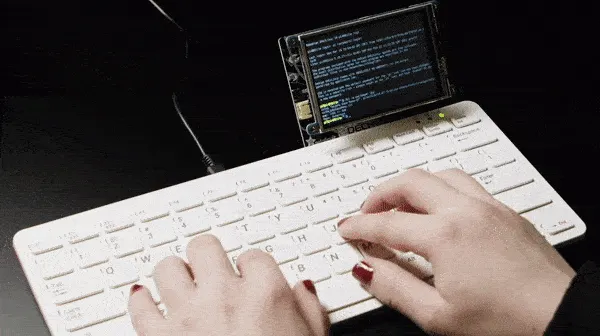
In terms of performance, the Orange Pi 800 has a more powerful processor and a better GPU, making it suitable for more demanding applications such as video editing and machine learning. However, the Raspberry Pi 400 has more RAM, which can help with multitasking and running memory-intensive programs such as virtual machines and databases.
Another difference between the two boards is the software ecosystem. While both boards can run a variety of Linux-based operating systems, the Raspberry Pi has a larger community and a more established ecosystem with a vast selection of software and projects available. The Orange Pi, on the other hand, has a smaller community, but it also allows more flexibility and experimentation due to it also being of an open-source nature.
In terms of pricing, the Raspberry Pi 400 is, at the time of writing, slightly cheaper than the Orange Pi 800, making it a more accessible choice for beginners and hobbyists on a budget. However, the Orange Pi 800 may offer more value for your money in terms of performance and features if you’re more experienced and are looking for more.
Depending on the reseller, both the Raspberry Pi 400 and Orange Pi 800 come with the option to be purchased as a kit with all the essential components you may require such as a MicroSD card, an HDMI cable, and a screen. That said, these kits include different amounts of accessories, and prices differ as well depending on whether, for example, the monitor is a touchscreen or not.
Tech Specs

Here is a recap of the most important features of both boards to get an overview of their capabilities at a glance.
Verdict

In conclusion, both the Orange Pi 800 and Raspberry Pi 400 are great options for single-board computers.
One of the great things about the Raspberry Pi 400 is its large community support combined with versatility. While it’s often used for retro gaming emulation, it can also be used for a wide range of other projects. For example, it can be used as a media center, made even better since it has two Micro-HDMI ports for dual display! It’s also capable of being turned into a home automation system, a desktop computer for basic tasks, or even for robotics. Its low cost and ease of use make it a great option for education in schools, code clubs, and other organizations.
While the Raspberry Pi 400 is a versatile board, there may be instances where its performance may not meet the requirements of more advanced projects. For example, the Orange Pi 800 may be a better fit if more powerful graphics capabilities or a specific type of connectivity is required, or for those who prefer a more streamlined or closed-source ecosystem. Also, if you need specialized features such as a VGA port for older displays, then the Orange Pi would be a more useful choice.
So, what’s your intended use?
License: The text of "Orange Pi 800 vs Raspberry Pi 400: The Differences" by All3DP is licensed under a Creative Commons Attribution 4.0 International License.
CERTAIN CONTENT THAT APPEARS ON THIS SITE COMES FROM AMAZON. THIS CONTENT IS PROVIDED ‘AS IS’ AND IS SUBJECT TO CHANGE OR REMOVAL AT ANY TIME.


