A Bold, Citrus Flavor
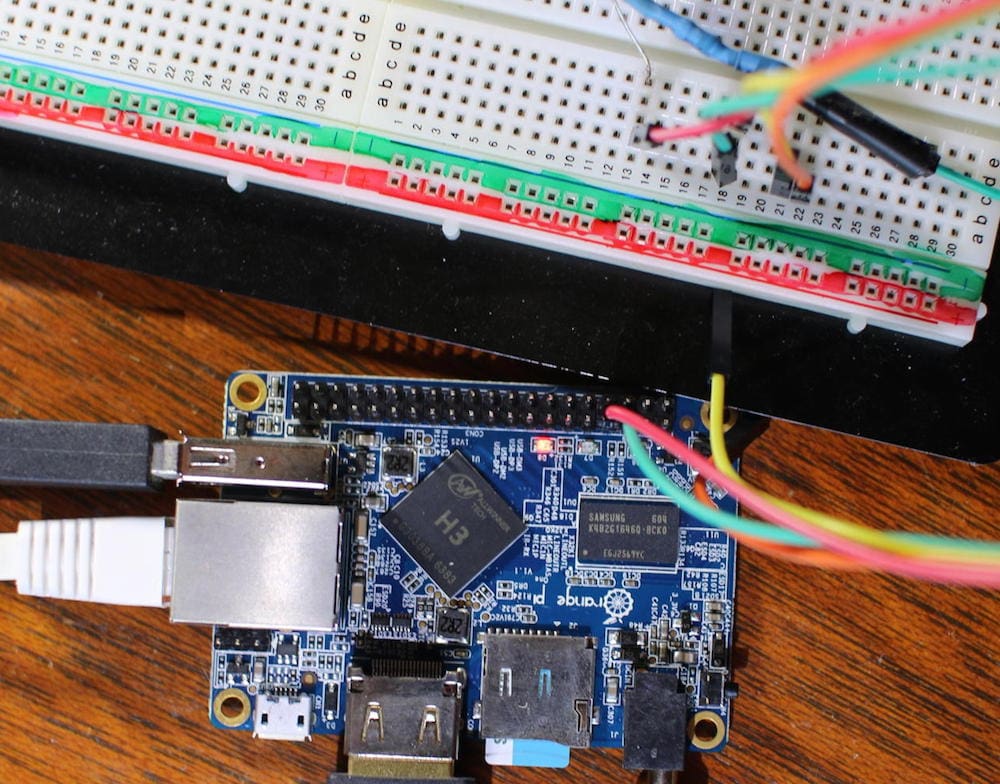
Single-board computers (SBCs) have enthused hobbyists and enabled advancement in many fields of science and computing since they were first conceived in the late 1970s. The arrival of the Raspberry Pi on the world stage in 2012 was another significant event, enabling the average Joe to enter the fray of computing and programming without having to buy a PC.
Other manufacturers were quick to follow, noting its success among not just educators but also tech enthusiasts and hobbyists. The Orange Pi was introduced to the market by Shenzhen Xunlong Software in late 2014. In addition to the benefits of the Raspberry, the Orange was significantly cheaper ($10-$20), and so it gained popularity as a budget alternative to the existing SBCs offered by Raspberry.
The Orange Pi One, released in early 2016, is still a popular choice due to its solid specs and low cost. It might be on the slow side due to its age, but its low price justifies the compromise. Most similar to the Raspberry Pi Model A+, it may come as no surprise that it can run OctoPrint similar to a Raspberry, enabling you to up your printing game for a much lower price.
In this article, we’ll be going over everything about the One, including its best features, why you might (or might not) want to purchase it, specs, and finally, where to buy it. Let’s jump in!
Features

With more features than the Raspberry Pi Zero but slightly fewer and less power overall than the Raspberry Pi 2, this offering from Orange Pi is a good value SBC.
Processors
- With an ARM Cortex-A7 like the Raspberry Pi 2 and many other modern SBCs, this 32-bit microprocessor will comfortably handle running relatively demanding programs with little power consumption. Manufactured by Allwinner, the four-core 1.2-GHz H3 chipset is open-source, and its datasheet is easily accessible. Raspberry’s Broadcom A7 offering, in comparison, isn’t open-source, which gives the Orange a one-up over the Raspberry.
- The integrated Mali-400 MP2 (2-core) GPU is OpenGL 2.0 capable and, with HEVC, is capable of playing 4K video at 60 fps. On the other hand, the chip has been sitting pretty for over a decade now, so don’t count on it for real-time ray tracing.
- 512 MB of DDR3 SDRAM is shared between the CPU and GPU, arranged in two 256-MB chips (one on the top of the board and one underneath).
It’s worth noting that, according to some, the processors across a large range of Orange Pi boards build up significant heat during heavy load. It’s for this reason that the Orange Pi Lite, for example, is sold with cooling fins as standard. From most retailers, the One is offered with an optional addition of a small heatsink, for a few extra pennies.
I/O
The inputs and outputs of the Orange Pi One, though not be inspiring, suffice for most day-to-day applications.
- HDMI output means that, even though the board is lacking a 3.5-mm I/O, audio output is still available.
- A CSI (camera serial interface) is present on the bottom of the board, so 1080p recording at 30 fps is possible. A good starting point for video capture capability would be the 2-MP, wide-angle camera sold alongside the board in a package for an extra $5 – useful for capturing time-lapse footage of your favorite prints coming to life!
- Two USB sockets are featured, one 2.0 source and one OTG. Note that the OTG is unfortunately not configured for power delivery – that’ll be through the mini 5-V DC jack.
- The network connection comes via a regular RJ45 Ethernet socket, capable of 100-megabit delivery. Although not the largest, it’s still completely usable for streaming video, downloading firmware, and connecting to home server setups.
- A single micro SD card slot enables the user to expand the ROM up to 64 GB, but removable storage is required, as the board has no in-built storage capability.
- The 40-pin header is GPIO power-enabled and fully compatible with the likes of Raspberry (B+) but is rotated on the board by 180 degrees compared to the more mainstream SBCs.
The Bottom Line
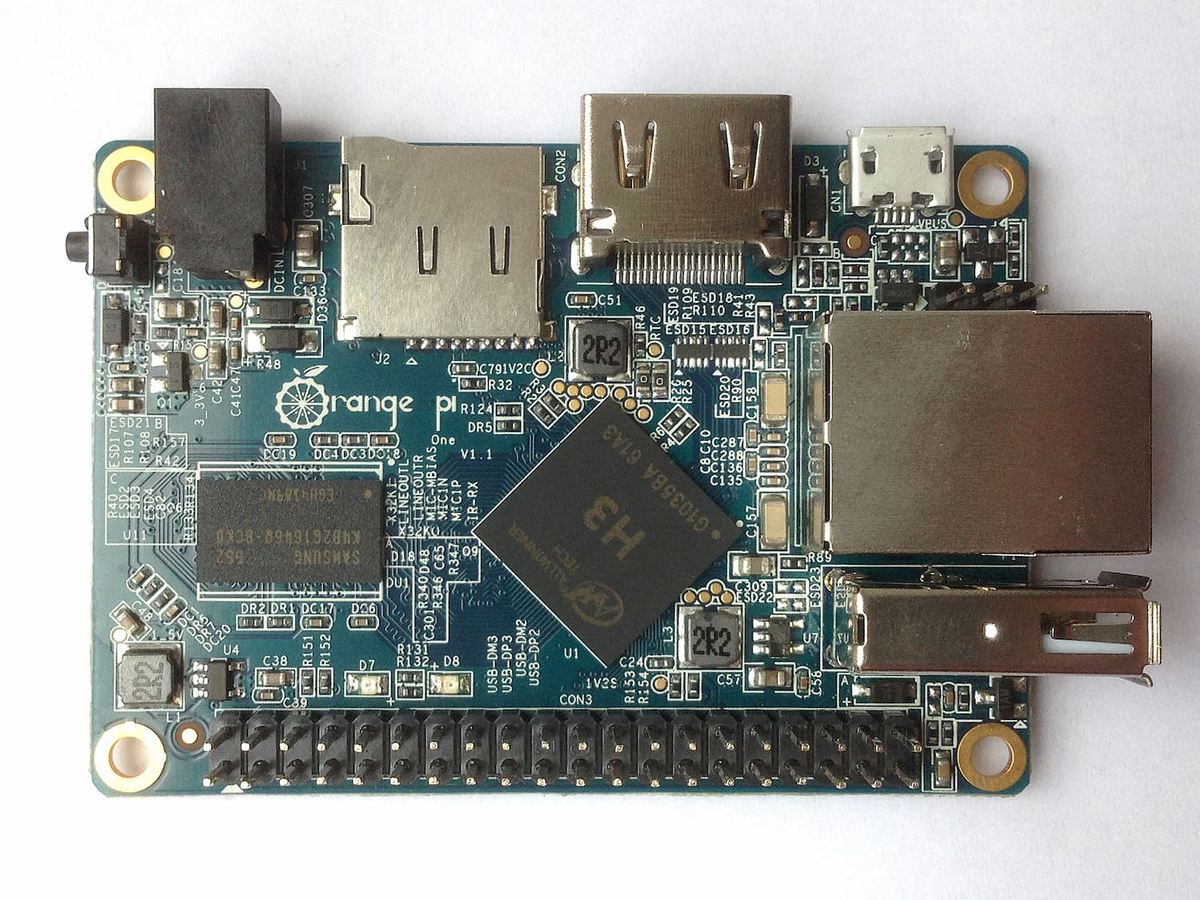
With this wallet-friendly SBC, you can set up a home server, play retro games, automate your 3D printing, create music, stream HD video, control a home theater speaker setup, and so much more.
In a similar way to the Raspberry Pi 1, the Orange Pi One remains versatile and perhaps a little dated. Running Android 4.4 is a common option, but PiHole and RetroPi are also on the table for those specific tasks you might have in mind.
In contrast to the Raspberry family, however, much like the rest of the Orange Pi line, the Orange Pi One is somewhat lacking in support via the official website. The community following of Orange Pi is nowhere near that of Raspberry’s, and therefore, this little computer is perhaps not the right choice for absolute beginners. There are, however, small help threads available.
Let’s not forget that the Orange Pi is 30% the price of the Raspberry Pi 2 Model B, which admittedly has a slightly greater range of features and a better CPU. Even so, it’s still half the price of a Raspberry Pi 1 Model B+ (which is a closer SBC in terms of specs).
Ultimately, the middle-of-the-road feature count and competitive pricing make the Orange Pi One a good alternative to similarly considered SBCs. Even better is the Orange Pi Lite, released in May 2016, which is identical to the One but includes WiFi capabilities instead of Ethernet.
Specifications

To round it all off, the most important specs are listed below.
- CPU: ARM Cortex-A7 (1.2 GHz)
- GPU: Mali-400 MP2 GPU (600 MHz and supports OpenGL ES 2.0)
- SDRAM: 512 MB DDR3 (shared with GPU)
- Storage options: TF card (maximum 32 GB)
- Network: 10/100M Ethernet port
- Video input: CSI (supporting video capture up to 1080p at 30 fps)
- Video output: HDMI
- Power source: 5 V / 2 A DC
- USB 2.0 ports: USB 2.0 Host (1), USB 2.0 OTG (1)
- Supported OS: Android 4.4, Ubuntu, Debian
- Dimensions & weight: 69 x 48 mm; 36 g
A more comprehensive list of specs can be found on the Orange Pi website.
Where to Buy
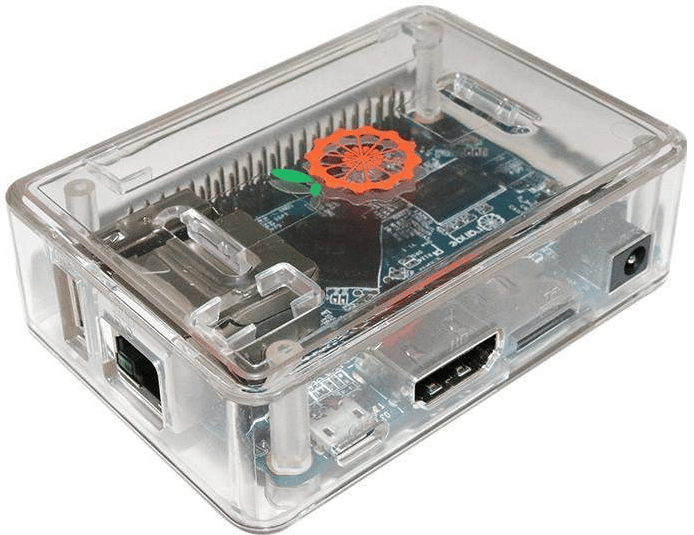
Sold by the specs? Here’s where to find the Orange Pi One:
Lead image source: linux-sunxi.org
License: The text of "Orange Pi One: Review the Specs" by All3DP is licensed under a Creative Commons Attribution 4.0 International License.
CERTAIN CONTENT THAT APPEARS ON THIS SITE COMES FROM AMAZON. THIS CONTENT IS PROVIDED ‘AS IS’ AND IS SUBJECT TO CHANGE OR REMOVAL AT ANY TIME.

