Since its launch in 2014, Orange Pi has been a popular choice among single-board computer (SBC) enthusiasts for its superior cost-to-performance ratio. As of today, there are more than 30 different Orange Pi boards offered by the manufacturer, with plenty of projects for makers to pick from.
Although there are plenty of third-party operating systems (OSs) that are compatible with the boards, there’s also an official Orange Pi OS that comes in three different versions: Droid, Arch, and OH. Each is tailored to different user needs, providing versatility for various applications and scenarios.
In this article, we’ll be providing a general overview of each OS, including their purpose and possible use cases. Along with that, we’ll also be talking about their compatibility with different Orange Pi boards, their popularity, and the documentation and community support available for each image. Lastly, we’ll be rounding up all three choices and helping you choose one for your use case.
Without any further ado, let’s get started!
Droid
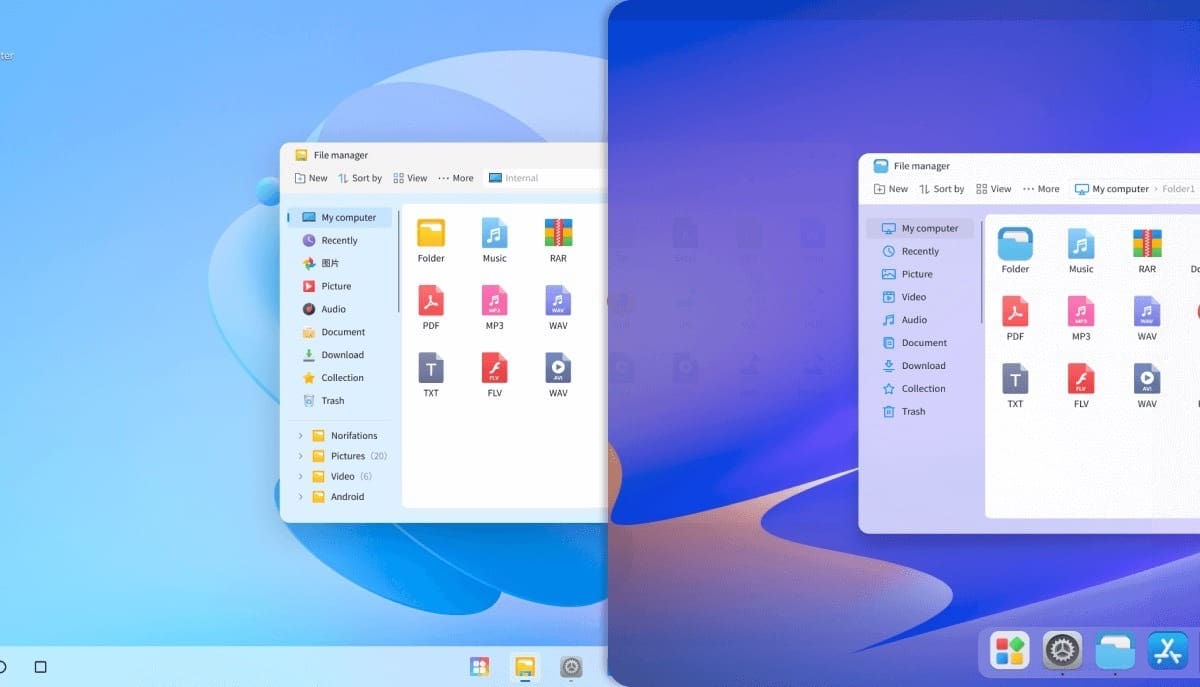
If running Android apps natively is one of your prime criteria, Droid OS will be perfect for you. This Android-based OS is often chosen by Orange Pi owners who want to turn their Orange Pis into an Android tablet.
The user interface boasts some very useful multitasking features, such as being able to open multiple windows side by side and a taskbar, similarly to desktop interfaces. You can also switch between a Windows- and a MacOS-themed interface. So, transitioning from your home computer running Windows or MacOS to Orange Pi is as seamless as it gets. However, for the best user experience, using a touchscreen with your Orange Pi could be best for Droid OS.
As for cons, the latest build of Droid OS on manufacturer’s website was published in 2022. This means that it’s missing security updates and patches that have come out in the last two years, so it’s not the most up-to-date OS on our list. Moreover, there isn’t much documentation available for it and, according to users, it’s not very customizable either.
If you’re looking for an OS that can run Android apps and don’t have super high expectations, Droid OS would be a good option to start with before exploring other options. However, if you’re a beginner looking for a smooth experience, this might not be the best option out there.
- Purpose: Turns the Orange Pi into a tablet to run Android apps natively and also benefit from its multitasking features.
- Compatibility: All Orange Pi models excluding R1/R1+.
- Documentation and community support: There’s some activity on the Orange Pi subreddit, but little documentation from the manufacturer.
- Website: Orange Pi Droid OS
Arch
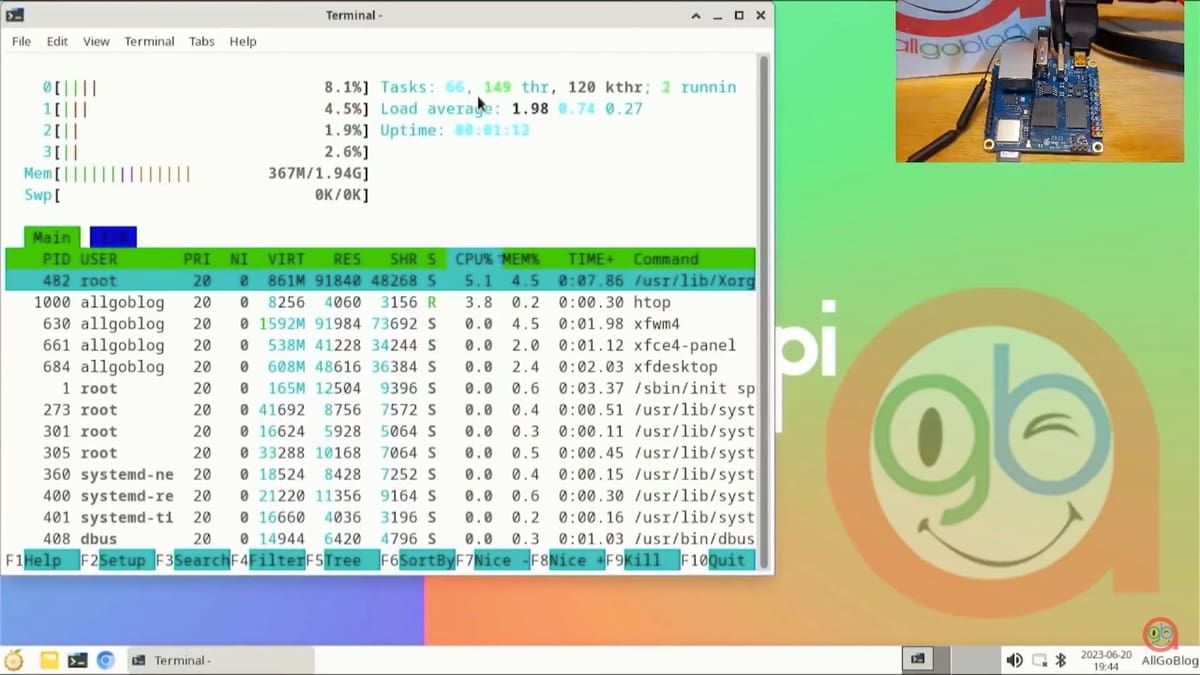
As the name suggests, this is based on Arch Linux, which is a very popular choice among Linux users – including both newcomers and highly experienced enthusiasts. The reason behind this is that it’s very well documented, has a huge community, and is really flexible in terms of customizability.
Out of the box, Arch OS comes installed with LibreOffice suite and supports playing 4K@60 FPS video on Kodi Player without any lag. Moreover, it also supports programming tools such as Fish (terminal) and CodeBlocks (IDE), along with support for more software tools. It’s a great option for users who want to use their Orange Pi as a secondary computer or simply want to have a stable Linux OS that can be used for pretty much anything.
It also has a user-friendly boot wizard, which is especially useful for beginners when setting up for the first time. You can also choose between three different versions of desktop environments: GNOME, XFCE, and KDE. Do note that you need to download the specific image from the manufacturer’s website for your desired environment.
This is arguably the best Orange Pi OS provided by the manufacturer in terms of documentation and community support.
- Purpose: Enables general purpose computing such as using LibreOffice or internet browsing, and even lightweight programming; can be used to turn the Orange Pi into a secondary PC.
- Compatibility: 5 Pro, 5 Plus, 5B, 3B, Compute Module 4, Zero 2, and Zero 2W.
- Documentation and community support: As it’s based on Arch Linux, its community and Wiki will come helpful for the Orange Pi version as well.
- Website: Orange Pi Arch OS
OH
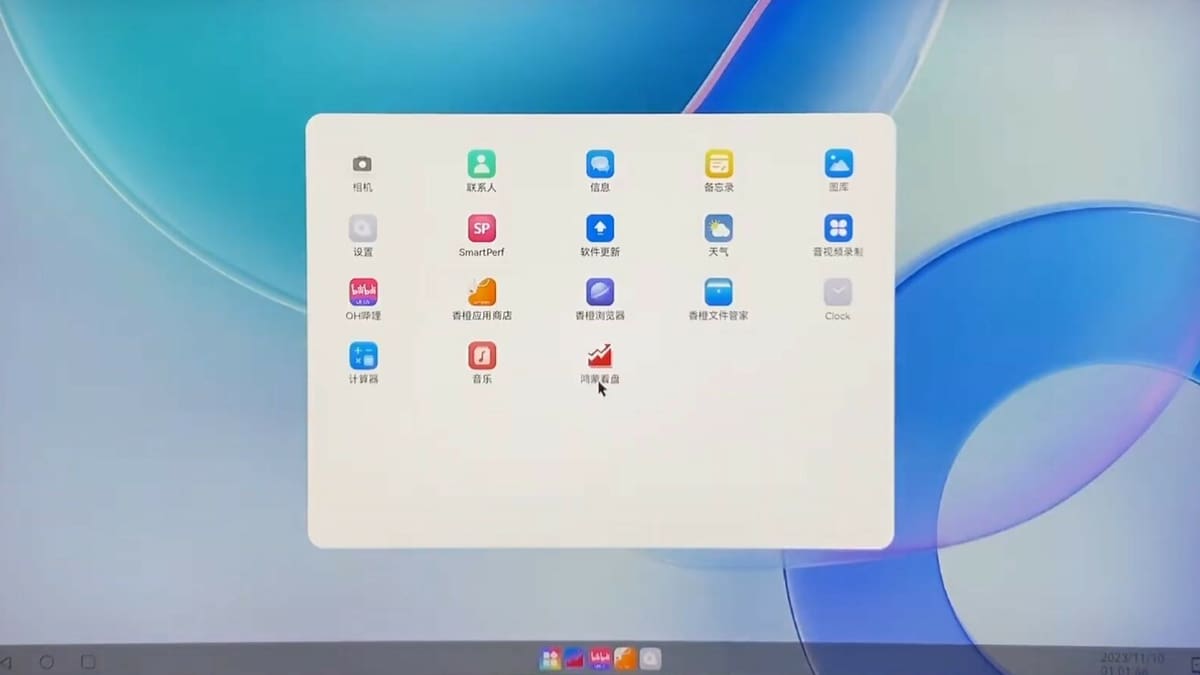
The OH version of Orange Pi is based on OpenHarmony, which is derived from Harmony OS. Harmony OS was originally developed by Huawei to be used in terminals and kiosks, which can be wall-mounted or standalone computer terminals used by customers to find out information (or more!), such as the self-service machines you might see at McDonald’s. As you can guess already, this isn’t made for everyday computing at home, but rather to be deployed on a kiosk for a specific purpose.
The manufacturer claims that OH is compatible with a wide range of CPUs as long as they’re ARM-based. So, it should be compatible with any device (can be non-Orange Pi) with matching specifications. It also features remote maintenance, which is critical for providing support to commercial terminals installed at business locations. Possible use cases could be self-service terminals, wearable devices, handheld terminals, dashboards, and more.
Simply put, if you want to develop a custom kiosk solution for a business, this is what you should use. That being said, the OH OS comes with a big catch: English community support is nearly nonexistent and Orange Pi themselves don’t provide any documentation.
Although the documentation provided by Huawei is pretty good and should be compatible with the OH OS in theory, as it’s based on Huawei’s OS, the OH OS would be best for advanced users who are well versed in Linux already and capable of figuring stuff out on their own.
- Purpose: Can be used on custom kiosks and terminals.
- Compatibility: It should technically run on any ARM-based board; however, Orange Pi has released ready-to-flash images for only 3B, 5, 5B and 5+ at the moment, so other boards will need a DIY approach since users will have to set things up themselves.
- Documentation and community support: There’s no documentation from Orange Pi, nor community support in English. That said, Huawei’s HarmonyOS documentation is pretty decent and should be compatible with the OH.
- Website: Orange Pi OH OS
Which One's Right for You?
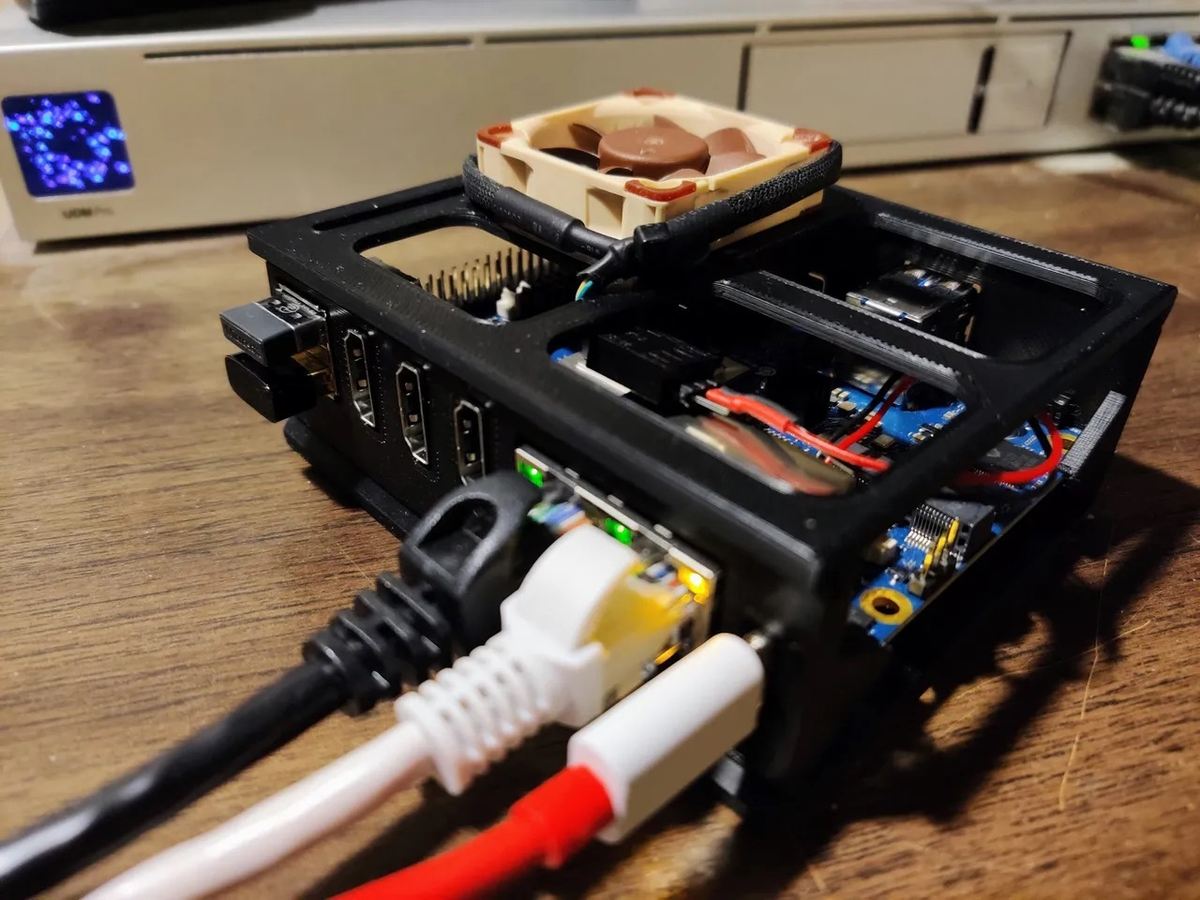
There’s no one answer to this question because it really comes down to your circumstances at the end of the day. Droid, Arch, and OH are all decent choices in their own categories. In order to pick one, you need to settle on your use case and list of criteria first and then make a decision based on that.
If you’re a newcomer to the world of Linux and are looking for something to just get started with, the convenience of Arch cannot be beaten. Its vast documentation and user-friendly interface make the learning curve nonexistent, and the high level of customizability makes it a good candidate for even experienced Linux users.
Droid OS allows you to use your Orange Pi as an Android tab and run Android apps smoothly. Documentation isn’t the greatest, but since you can’t really push the limit of Orange Pi with Droid’s limited customizability, there shouldn’t be much that can break it either.
Lastly, if your use case includes developing Orange Pi-based commercial hardware such as kiosks and self-service terminals for enterprise customers, OH is the best-suited OS for that.
And as another tip, it isn’t always possible to evaluate an OS from its specs and user reviews alone. Flashing an image on a memory card doesn’t really take long, so you might want to consider trying all the images yourself to get a first-hand feel of the user experience. Not only will it allow you to make a more informed decision, but it can also be a ton of fun to try out different OSs on your Orange Pi!
License: The text of "Orange Pi OS: All You Need to Know" by All3DP is licensed under a Creative Commons Attribution 4.0 International License.

