Multicolor Printing

Created by Toronto-based 3D printing company Mosaic Manufacturing, the Palette 2 Pro is an external device that adds multi-material functionality to your 3D printer. It does this by selectively splitting and splicing up to four separate filaments into one output strand for your 3D printer, automatically swapping filaments based on your model.
The advanced version of Mosaic’s second generation of the product, the Palette 2 Pro, offers new features to improve reliability and make multi-material printing more accessible.
Without further ado, let’s take a closer look!
Features
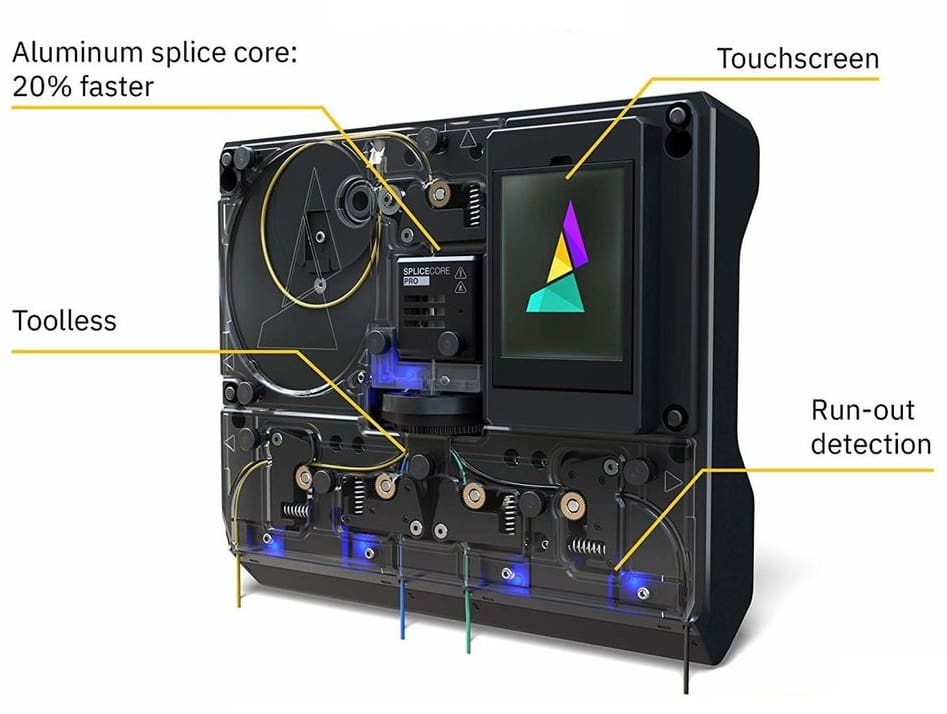
The Palette 2 Pro offers many features for a better multi-material experience:
“Pro” Speed
The Palette 2 Pro comes with a Splice Core Pro unit made of aluminum, which enables 20% faster filament splicing and faster printing. It’s rated at 166-280 mm/min for filament production, which is a step up from the 120-214 mm/min of the non-Pro unit.
Touchscreen
New since the first Palette, the Palette 2 Pro comes with a 3.5-inch color touchscreen interface for a more enjoyable user experience. This puts all of the Palette’s controls at your fingertips.
Runout Detection
As with the non-Pro model, the Palette 2 Pro comes with a built-in filament runout detection feature, automatically switching materials when a spool runs low. That way, you can print without worrying about your material.
Better Backup
With the “Pro” version of the Palette 2 comes an extended, double warranty period, bundled with additional spare parts for quicker repairs and decreased downtime.
Software Support
One of the biggest challenges with multi-material printing thus far has been file preparation. Most models are not designed for multi-material printing, so converting them can be a hassle. The Palette 2 Pro aims to change this with Mosaic’s own slicer, Canvas. With Canvas, you can “paint” single-color files into multicolor or multi-material models for printing with the Palette.
The Bottom Line
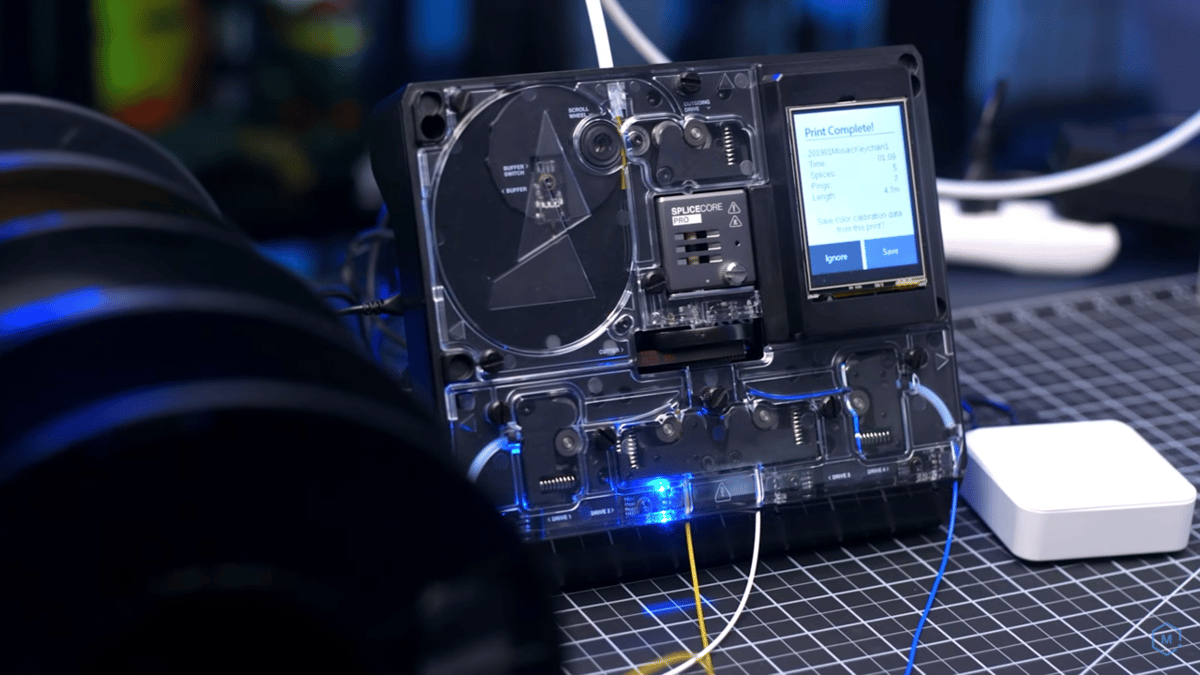
The Palette 2 Pro is a powerful tool for multi-material 3D printing. A step up from the previous generation Palette, the 2 Pro offers a much cleaner design and intuitive user experience, making it much more approachable for those just getting into multi-material printing.
By upgrading to the “Pro” model, you stand to gain from a more robust metal splicer that can pump out filament 20% faster than the non-Pro unit. This makes the Palette 2 Pro perfect for workhorse users.
A significant new feature bundled with the entire second generation Palette lineup is the cloud-based slicer Canvas. Given that most available 3D printing files are only meant for single materials and colors, Canvas makes multi-material printing both more accessible and more practical. The ability to “paint” models also brings mesh modification down to a more beginner-friendly level, extending the Palette 2 Pro’s market beyond 3D printing techies and software gurus.
Overall, the Palette 2 Pro represents substantial refinements from the first generation Palette, bringing with it some bonus features with the “Pro” label. The introduction of the Canvas slicer is a step in the right direction for making multi-material printing a reality for more people. It’s just a shame that the entire Palette 2 line is limited to 1.75-mm filament.
Specifications

Here are the specs laid out, as provided by Mosaic:
- Supported feedstock size: 1.75-mm FDM filament (Ultimaker adapter available)
- Filament production speed: 166-280 mm/min
- Ambient operating temperature: 15-30 °C (60-86 °F)
- Compatible operating systems: Windows, Mac, Linux (Tested on Ubuntu 16.04)
- Splicing technology: Splice Core Pro 1.0, Solid State Splicer
- Data interface: Canvas Hub (USB) or SD card
- Control interface: 3.2″ color touchscreen (240 x 320 pixels)
- Unit weight: 3.6 kg (7.9 lbs)
- Unit dimensions: 23 x 20.4 x 8.4 cm (9″ x 8″ x 3.3″)
- Shipping weight: 7.1 kg (15.6 lbs)
- Shipping box: 41 x 27 x 23 cm (16″ x 11″ x 9″)
- Power requirements: 12 V DC, 3 A
- Power adapter input requirements: 100-240 V (50/60 Hz), 1.5 A
- Power adapter compatibility: USA, UK, AU, EU
- Consumables
- Filament: Not included
- Splice Core Pro Tubes: 5 included
- Provided limited warranty: 24 months or 50,000 splices
- Update connection: USB (cable included)
- Compatibility: (Check out the full list from Mosaic.)
Where to Buy
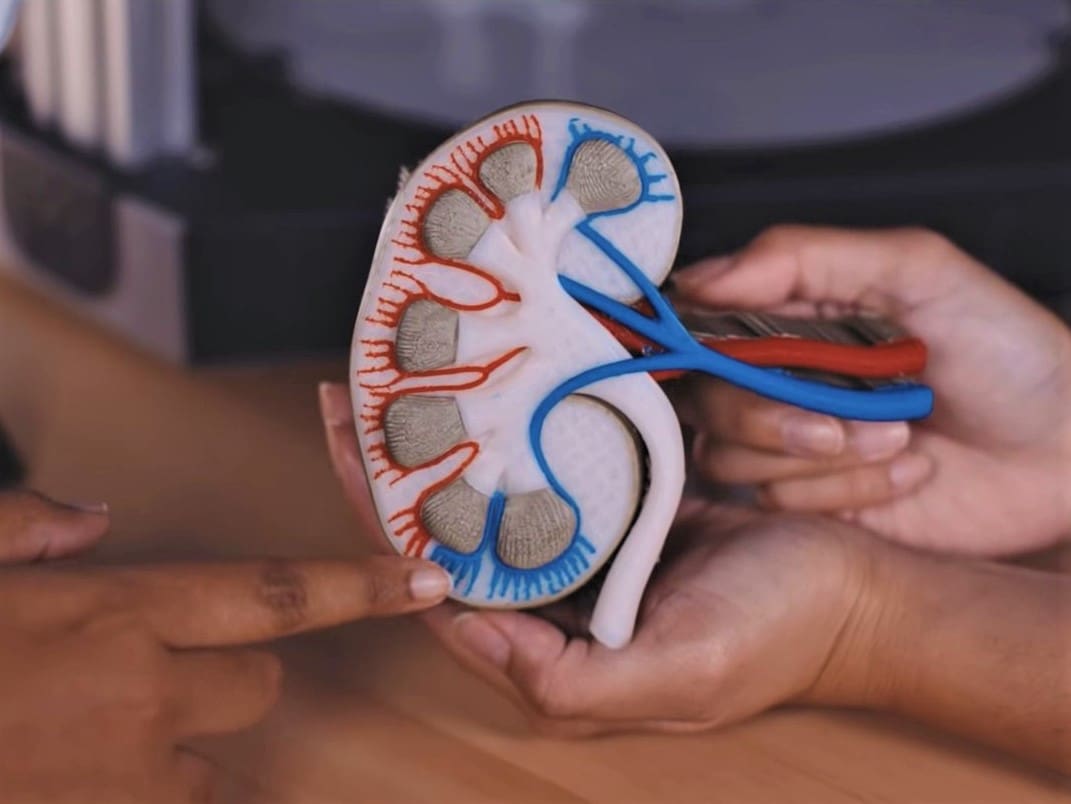
Happy printing!
(Lead image source: The First Layer via YouTube)
License: The text of "Palette 2 Pro: Review the Specs of This Multicolor Device" by All3DP is licensed under a Creative Commons Attribution 4.0 International License.
CERTAIN CONTENT THAT APPEARS ON THIS SITE COMES FROM AMAZON. THIS CONTENT IS PROVIDED ‘AS IS’ AND IS SUBJECT TO CHANGE OR REMOVAL AT ANY TIME.
