Every person who’s ever endured the failure of a multi-hour (or even multi-day) print knows the frustration that goes with it. Sometimes, a simple pause to clear a few errant noodles of filament may have saved an otherwise complete failure. Even if a print can’t be saved, preventing a massive waste of filament that often results from a failed print continuing unchecked for hours would be a great advantage. Enter Chicago-based Printpal, which claims that its new PrintWatch OctoPrint plug-in hits a 93% accuracy rate in validation testing.
PrintWatch is one of the newest plug-ins to launch giving users artificial intelligence-based detection software for 3D printers. Comparable to The Spaghetti Detective, the software uses machine learning to monitor prints in real-time, detect defects, pause prints, send notifications, and even turn off the heat. In essence, PrintWatch is intended to keep an eye on your prints when you can’t and prevent failures, or worse, when things go wrong.
The Watcher
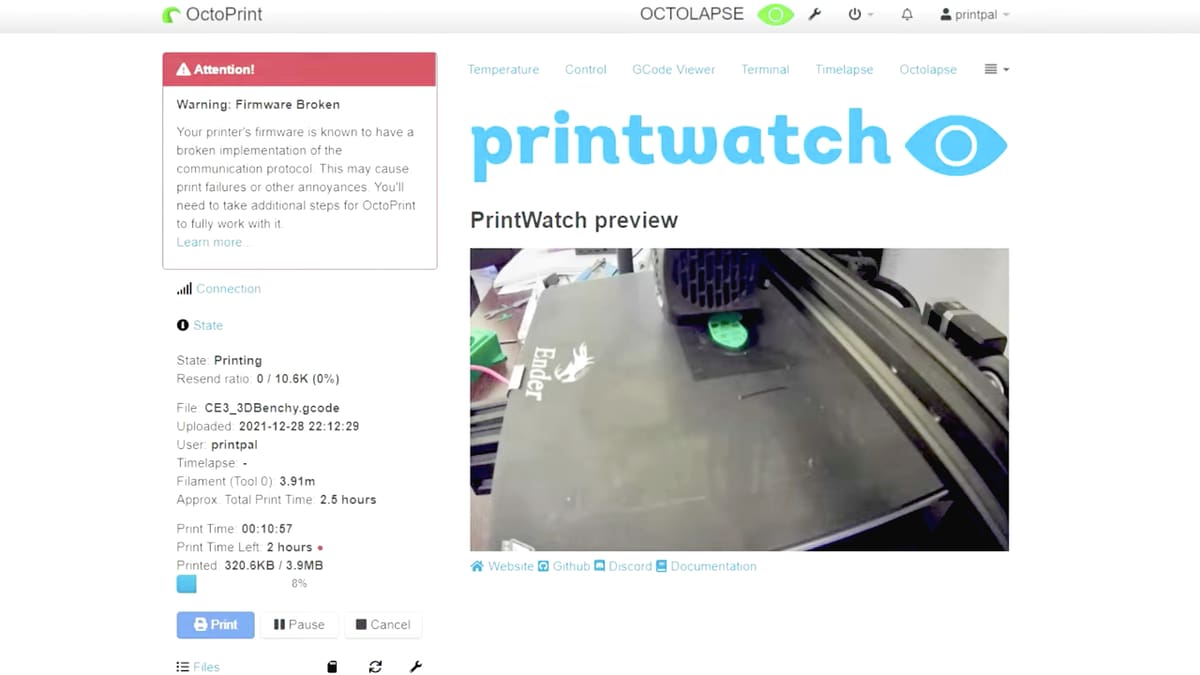
PrintWatch is run as a plug-in for OctoPrint, the free, open-source 3D printer control platform that enhances your printer’s capabilities and allows you greater control. If you’re already familiar with the OctoPrint platform, PrintWatch is as easy as any other plug-in to get started with.
Using a camera and the PrintWatch AI, prints are monitored from beginning to end. Advanced and continually updated algorithms identify and monitor defects in the print. User-selectable settings can allow for automatically pausing the print and turning off the extruder’s heat. You can even adjust the sensitivity and receive email notifications.
How It Works
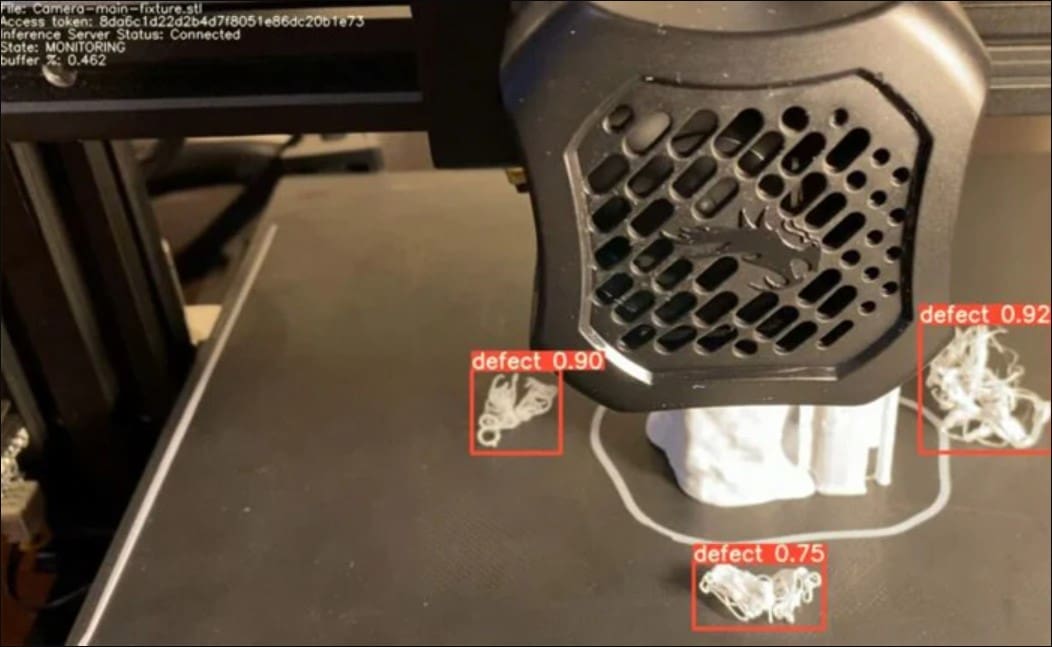
PrintWatch works by taking the video stream of a camera directed at the printer’s print area and running it through a machine learning model that can detect defects. Printpal’s ever-updating algorithms figure out various sizes, shapes, colors, materials, lighting, and settings to detect the defects. Once detected, they are monitored by the AI’s tracking system to determine whether to take action. After false positives are ruled out, the software can then trigger a pause in printing.
The primary weak point in this design is your camera and where it’s focused on the build plate. A minimum 0.4-megapixel camera is required by PrintWatch. Beyond that requirement, any camera that is supported by OctoPrint will work. The better the lighting, the clearer the background, and all the other usual image quality concerns will influence the ability of the AI to detect potential failures.
Camera placement also plays an important role. If your camera’s angle allows the printhead to partially or completely block your print, the plug-in won’t be able to detect some failures well. It’s important to use an optimal viewing angle of the extruder and printed object for best results.
A constant internet connection is required to use PrintWatch because it runs all of its computation-heavy machine learning models in the cloud. On the plus side, this means you don’t need a high-powered computer to operate the software. If the machine you are using can run OctoPrint, it can run the PrintWatch plug-in.
Setup
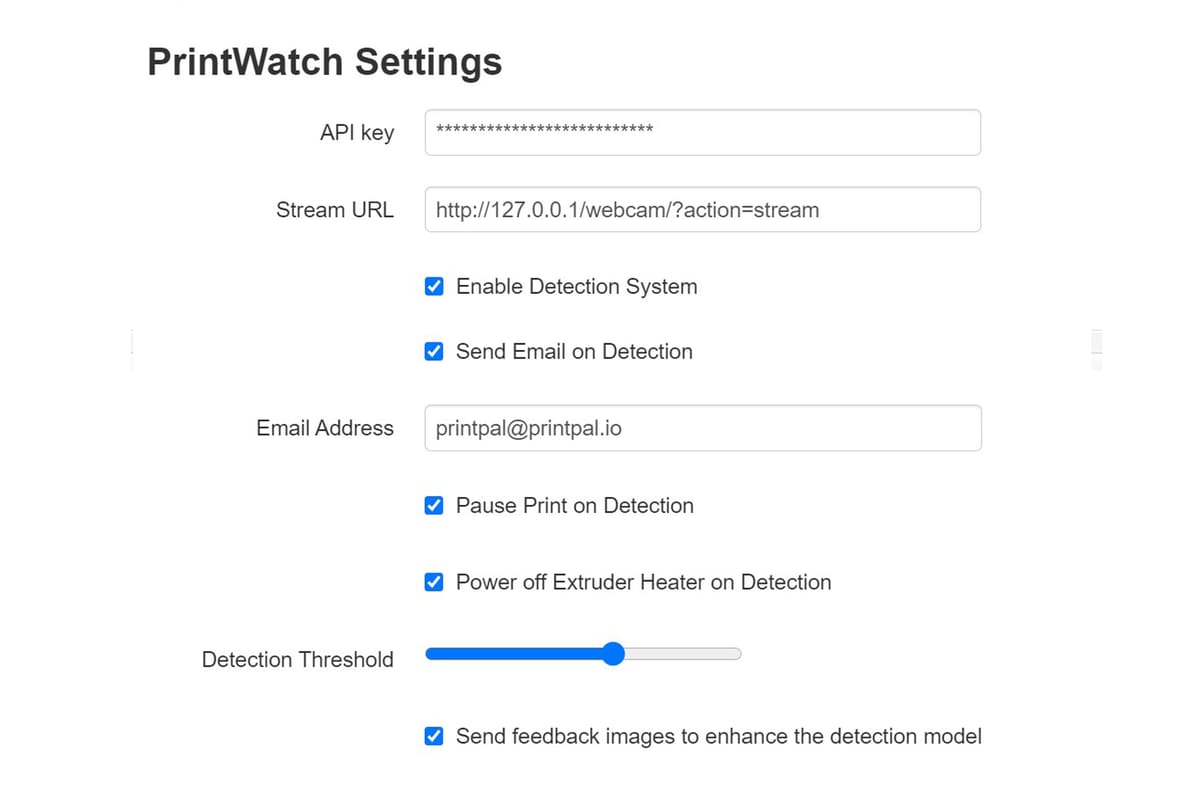
Setup is very simple; most users will be able to have PrintWatch downloaded, installed, and running in less than 10 minutes.
Installing the Plugin
PrintWatch is available in the OctoPrint plug-in repository and installs like any other plug-in. The built-in repository browser of the Plug-in Manager is the most common and direct method of installation. Installation instructions are available from the Plugin Repo.
Settings
- API Key: Find your custom API Key in the confirmation email
- Stream URL: Your camera’s stream, used to monitor prints
- Enable Detection System: Essentially, the on/off switch for the plug-in
- Send Email on Detection: Determines if you receive notifications or not
- Email Address: The email address you would like failure notifications sent to
- Pause Print on Detection: Controls if the print pauses or continues when a failure is detected
- Power Off Extruder Heater on Detection: Turns off the heat
- Detection Threshold: Determines failure sensitivity
- Send feedback images to enhance the detection model: Decide if you want to assist with future improvements by sending data about your prints to Printpal
The Detection Threshold defaults to 60, which means that if the model has a confidence level of 60%, it will classify the print as a defect. If failures are not detected with your particular camera, lighting, and printer setup, lower the threshold number. If failures are being detected too often, increase the threshold number.
API
Those of you who are more tech-savvy may opt to take a more sophisticated route and program your own installation. PrintWatch also has extensive API documentation on the GitHub page for your custom implementations.
Pricing
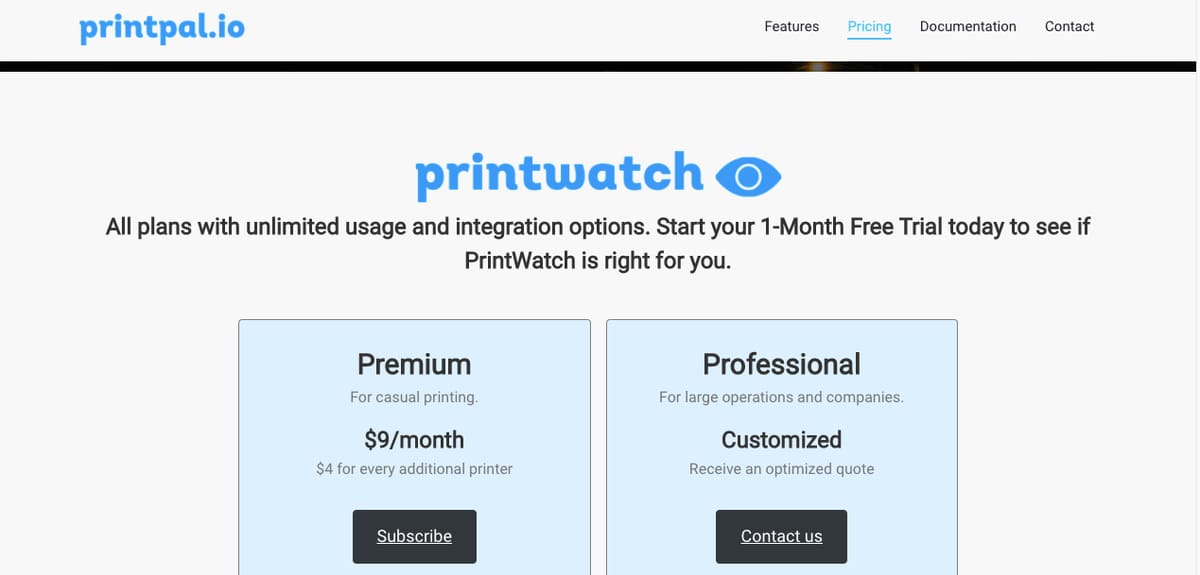
Some see paid plug-ins to be a drawback, while others are happy to ensure developers are compensated for their hard work and can continue to develop from the proceeds. PrintWatch does come at a price, operating largely under a subscription model with unlimited use of its monitoring and continually updated algorithms for a flat fee.
Monthly vs. Annually
The regular monthly subscription, called PrintWatch Premium, is only $9 per month. This is for use on a single machine. The good news is that it can be transferred around from machine to machine, but only one can be in use at a time. An annual plan works out to $75 a year, saving you a respectable 30%. Printpal also offers a student discount and says it will work with customers to build custom plans.
Additional Printers
For those subscribing to the monthly plan, adding printers is an additional $4 each per month. If you subscribe to the annual plan, those savings bring your cost down to $2.83 for each additional printer month. The good news for subscribers is that plans can be changed to add or remove printers at any time. If you plan to use PrintWatch simultaneously with more than 10 printers at once, you should contact Printpal directly to discuss a professional plan.
Pros & Cons
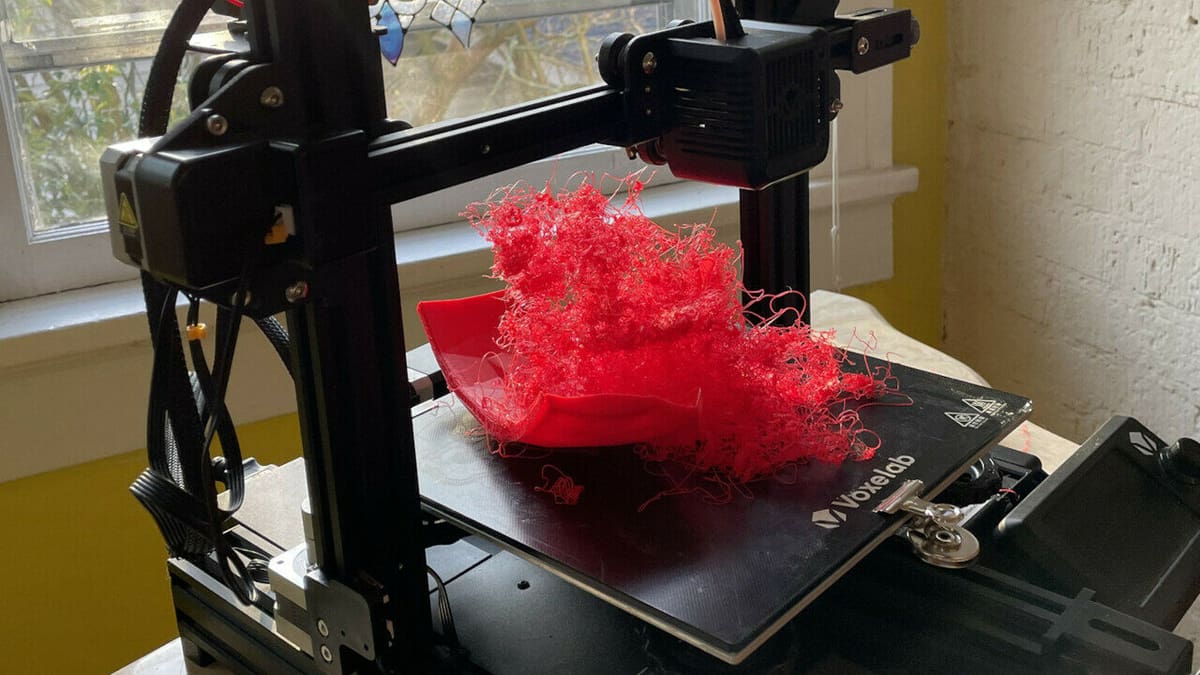
PrintWatch is a welcome and powerful addition for those who want options for AI-powered automated control on top of the ability to monitor their prints. Installation is straightforward, the settings are self-explanatory, and you can even try it out for free before committing to a paid plan.
Pros
- Easy plug-in install
- Simple settings interface
- Notification options
- First-month free trial
Cons
- The camera lighting and placement greatly influence failure detection
- Limited options in settings/control
- Subscription-based paid service
Conclusions
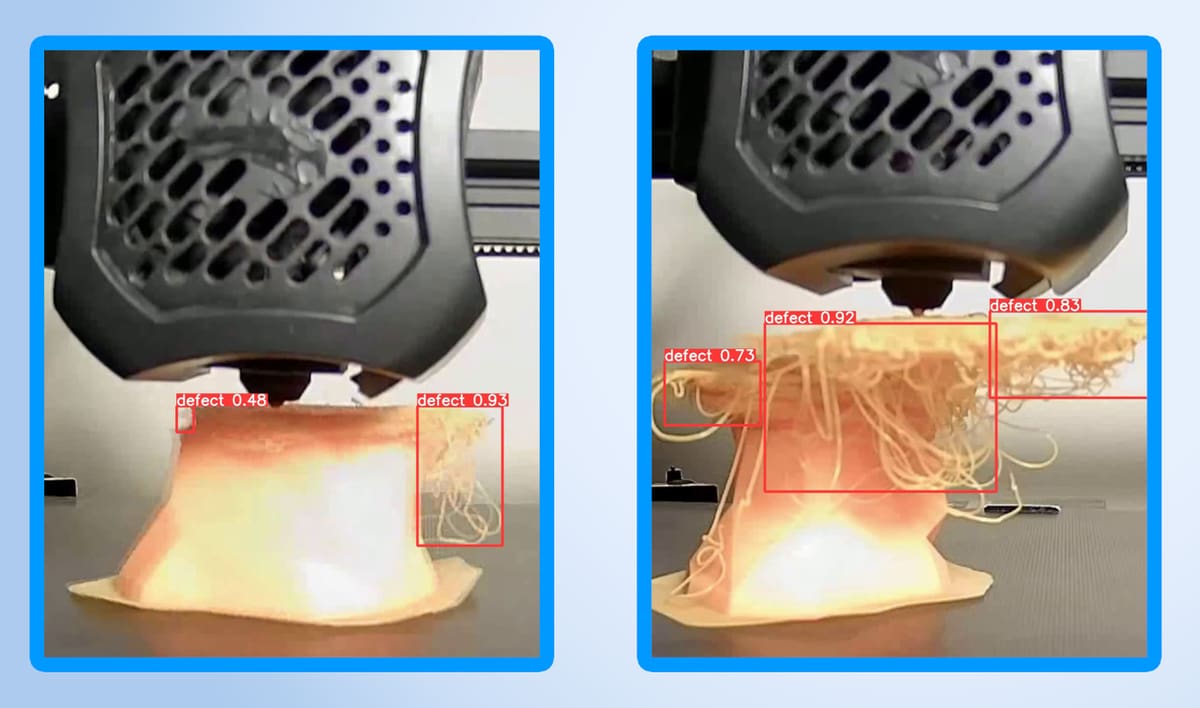
With more than 1,600 instances in one month from the OctoPrint plug-in repository alone, this plug-in is quickly becoming a must-have. Planned upgrades indicated on the GitHub page will only increase its usability for all levels of users.
PrintWatch is intended to save you time and material while also giving you peace of mind that your 3D print is printing properly. One additional advantage is the built-in anomaly detection model running in the background that can detect slight changes or anomalies for printers on your farm, for example, a shift in one printer’s axis. Printpal claims this will save you even more time and money.
The developers are currently working on versions that will run fully on-device, support multiple cameras, speed optimizations, and more. Newly trained models are being released each week. These updates and improvements are automatically made available to subscribers. For additional resources visit the GitHub page.
License: The text of "PrintWatch (OctoPrint Plug-in): All You Need to Know" by All3DP is licensed under a Creative Commons Attribution 4.0 International License.


