The Raspberry Pi Foundation’s iconic single-board computer, the Raspberry Pi 4 Model B, underwent quite a steroid treatment when it comes to its technical specs while keeping its backward compatibility with previous Raspberry Pi models.
However, one thing that isn’t compatible across earlier (and future) models is the casing. While the Raspberry Pi 4 circuit board remains the same size as previous models, due to the newly added Mini-HDMI slots, most of the fantastic cases to 3D print for the Raspberry Pi 3 won’t fit the newer board.
So, we’ve scoured the web for the best cases to buy as well as free designs to 3D print, specifically for the Raspberry Pi 4. Whether you’re looking to load up with HATs and accessories or just want a compact case to keep your Pi free from dust, there’s an option for you!
To Buy
While there are some excellent cases that can be 3D printed, the easiest way to protect your Pi is to buy a case. Here are some of the best options currently available!
Argon One V2

The Argon One V2 is a sleek-looking Raspberry Pi 4 case made from aluminum alloy and polished with a modern gray finish, now in its second edition. The case itself acts as a passive heatsink, and the included 30-mm fan provides additional cooling.
All the ports are accessed at the back, and the PCB board built into the case provides a separate power source for the fan, a power switch, and GPIO pin extensions – accessible on top of the case and protected by a removable magnetic cover – for multiple projects.
This case also offers additional accessories that might be of interest, such as an SSD board.
- Special features: Power switch, good passive cooling
- Price: ~$20
Vilros
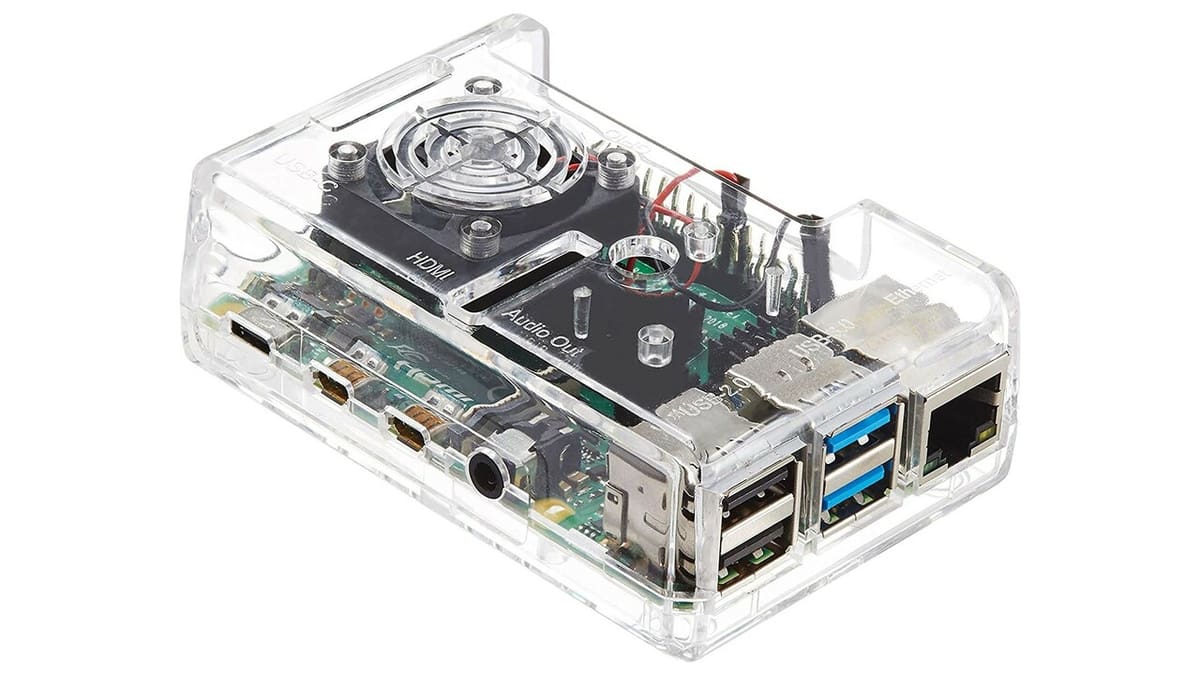
This clear acrylic case from Vilros provides proper protection for your Pi’s inner workings without blocking the view of the beauty of its circuit boards. It’s easy to assemble, and the included fan and ventilation slots keep your Pi cool during operation. Plus, it features a camera mount and easy access to all the ports.
While it’s beautiful to see all the inners, this case might not be as robust as some users would want, and the GPIO pins are left out in the open.
- Special features: Transparent, fan included
- Price: ~$10
Smraza

This black and white acrylic case from Smraza comes with four self-adhesive aluminum heatsinks, a cooling fan, and rubber feet, all designed to keep your Pi from overheating. The fan speed can’t be controlled but is reported to be particularly quiet, and according to reviews the cooling is very effective.
The case also includes a 5-V, 3-A USB power supply cable with an external power switch. Just keep in mind that it’s only a power kill switch, so it doesn’t properly shut down the computer.
Assembly is said to be more complex than other purchasable cases, but it’s certainly achievable and worth it if you’re looking for maximum cooling in a compact case!
- Special features: Power kill switch included, four heatsinks
- Price: ~$15
iUniker Cluster

Stacks on stacks on stacks. With a cluster case like this one, you can stack up to four boards while allowing free airflow for optimal cooling.
The case fits a range of Raspberry Pi models, so it’s suitable for projects using multiple boards. There’s also a fan on each level controlled by the individual Pi’s GPIO pins. When running all boards at full power, the fans might struggle to provide enough cooling, but its open design means the cluster can be cooled from the side using larger fans if necessary.
While the sides of the case are open, the metal protective cover on top of the cooling fan does provide some protection from bits and pieces falling in. Users report that the space between fans and board is too small for use with a PoE HAT, but the height would be easy enough to modify if necessary.
- Special features: Loads of heatsinks included, fans on each level
- Price: ~$20
Anidees Extra High

The extra-high aluminum case by Anidees gives your Raspberry Pi 4 a mini-PC look. Anidees offers several versions of this case to suit different project needs. The top is made of a see-through acrylic plate and leaves about 3 cm of room for better heat dissipation and the addition of HATs or other accessories.
The case itself is ventilated by 2-mm cutouts on both sides for better airflow. It comes with noise-absorbing feet and can be wall-mounted.
- Special features: Wall-mountable and spacious
- Price: ~$50
Raspberry Pi Foundation

If you want to keep it classic, this is the official Raspberry Pi 4 case from the Raspberry Pi Foundation in the company-typical colors. Offering a similar design and features to other models, it’s a snap-fit two-part plastic enclosure made of ABS and has all the cut-outs for the ports.
The Raspberry Pi Foundation is a registered charity with the goal to further education, research, and non-formal learning, so it’s an added bonus to assist in these efforts by purchasing the genuine product. The case is designed to be low-cost, lightweight, and easily portable, but it does still feature a cooling fan.
- Special features: Purchases support the Raspberry Pi Foundation
- Price: ~$5
Aluminum Heatsink

The black anodized aluminum heatsink that makes up the bulk of this case offers passive cooling while retaining full access to GPIO pins. If cooling is a priority for your projects, it also comes with two bolt-on fans.
All this means that, depending on where you want to place your Raspberry Pi, you have the choice of active or passive cooling. Users report that cooling performance is good in both modes.
- Special features: Thermal pad included, good cooling
- Price: ~$10
Flirc

The Flirc Raspberry Pi 4 case is another sleek-looking aluminum cover that also includes two black soft-touch shell covers. It has a built-in heatsink and comes with a thermal pad.
It doesn’t feature a fan, but the manufacturer ensured that the heatsink provides sufficient cooling during CPU stress tests.
- Special features: Built-in heatsink, sleek appearance
- Price: ~$16
Akasa Gem Pro

This passive-cooling aluminum case adds some interesting design elements, featuring a Voronoi pattern and a sandblasted silver anodized surface. The customized heatsink ensures good heat dissipation for silent operation.
According to the manufacturer, the full metal enclosure doesn’t affect Wi-Fi connectivity, but some users have reported the precision-cut openings causing issues with over-molded cables and connectors.
- Special features: Customized heatsink in Voronoi style
- Price: ~$30
MazerPi

The protective case designed by MazerPi is another great enclosure if you carry your Pi a lot around with you. It’s unusually slim yet still features a cooling fan and four heatsinks. Plus, the rubber feet ensure stability if you do have it propped up somewhere.
The two-piece case is made of ABS and can be opened easily if need be. Just be aware that some users report that the quality seems to be on the flimsy side.
- Special features: Nice form factor for portable use
- Price: ~$10
ElectroCookie Mini Tower

This matte aluminum case with dark translucent acrylic covers looks like a stylish mini-PC. It comes with a tall heatsink, built-in fan, and controllable RGB LED lights, and allows easy access to your Pi’s ports.
If cooling is a priority, this case is large enough to accommodate an ice tower unit. The neat design, low noise, and fun lights make it a nice all-rounder of a case!
This case has mostly positive user reviews, with only a few minor complaints of poor quality fans and lack of fan control.
- Special features: Cool appearance, RGB LEDs
- Price: ~$50
Geekworm Ultra-Thin

If you’re after a very slimline all-metal case, look no further. The Geekworm all-metal passive case is as slimline as it gets and offers efficient cooling. The case retains access to all connectors, with the exception of requiring a GPIO header to reach the pins.
Wi-Fi and Bluetooth connectivity are reportedly not affected by the close fitting metal case, and clear plexiglass allows sight of the board’s LEDs. Overwhelmingly good reviews make a convincing argument for this case!
- Special features: Slimline, great reviews
- Price: ~$30
NES Retro Bricks

And now for something completely different: You can build your own NES-style Raspberry 4 case from Lego-compatible bricks!
The case fits the Pi 4 as well as older models. It ships as a set of 307 bricks to piece together following the instructions.
Once assembled, it provides easy access to the power, HDMI, Ethernet, and USB ports, making it the perfect case if you plan on using your Pi as a retro gaming console. Access to the MicroSD port isn’t ideal, but the design is easy enough to disassemble.
Perhaps due to Lego’s notorious protection of their brand, these kits are sometimes difficult to find in stock, but if you were really determined you could try to piece something similar together yourself!
- Special features: Made from Lego-compatible bricks
- Price: ~$15
To 3D Print
If you’d rather have a truly custom solution, 3D printing your Pi case gives you control of the exact specifications, material, and color. If you don’t have access to a 3D printer, you could always try a service like Craftcloud.
Gaming Tower

Furnish your Raspberry Pi 4 with the look of a gaming PC tower. This case is designed to fit the new Ice Tower cooler from 52Pi. To assemble this case, you only need the screws shipped with the cooler, and the see-through acrylic plate is also included. Under full CPU load, it truncates the temperature by about 20 °C, preventing it from overheating.
The designer has shared two versions, one with and one without a hole for the power button. This model should be 3D printable as-is and won’t need supports or any other printing aids.
- Who designed it: Jungeisen
- How printable/popular is it: This is easily printable without supports, but it does require additional materials, which might be why there are only two makes shared so far.
- Where to find it: Thingiverse
Honeycomb

This stylish-looking case includes room for a fan, and the holes do more than just look cool, they help to keep your Pi from overheating!
The delicate design will benefit from supports when printing, but the designer has provided detailed instructions for printing, assembly, and even adding a camera cable.
- Who designed it: Carter
- How printable/popular is it: This extremely popular case is a little more difficult to print because of the support needed, but nearly 50 makers have shared their successful prints on Printables.
- Where to find it: Printables
Double Fans

This is another Raspberry Pi 4 case that provides space for the 52Pi Ice Tower cooler as well as room for a secondary fan above the USB ports. The second fan can be either 7-mm or 10-mm wide, providing the maker with multiple options to experiment with and chart temperatures.
The case is designed to channel air down around the USB ports, the RAM chip, and the small grill next to the SD card slot that exhausts hot air.
You’ll need a fair number of screws to mount all the fans and casing, but the designer does provide additional assembly information and pictures on Imgur. They’ve continued revising and updating the model, and you can find the most recent iteration on Printables.
- Who designed it: JISpal01
- How printable/popular is it: The original design remains popular, with 19 makes and 11 remixes on Thingiverse.
- Where to find it: Imgur, Thingiverse
Mystery Block

Its-a me, Raspberry! This is a retro game-inspired case for the Raspberry Pi 4 that holds room for a 50 or 60 mm fan on the top, which allows for quiet operation and protects the Pi from overheating. The fan and cover are mounted with M4 screws and the Raspberry Pi itself with M2.5 screws.
If you have a suite of Pis to protect, there’s also a version for the Raspberry Pi 3/3B+.
- Who designed it: Uncle_Gru
- How printable/popular is it: This is a simple design with no support needed for printing. 16 people have shared their makes.
- Where to find it: Thingiverse
Tinned Pi

This cute design by sketch_work is another unusual design for the Raspberry Pi 4. It comes with the iconic Raspberry logo on one of the two semi-cylindrical sides, but it also offers a blank version to make it your own.
There’s sufficient space to accommodate a small HAT, and the connectors are reasonably accessible; only the slightly tight cutouts for the Mini-HDMI ports could pose a problem for larger cables.
One lid is friction fit and the other end is fixed with 4 x 2.5 screws. Cooling shouldn’t be an issue as the case is fairly spacious, and a fan can be mounted behind the perforated lid if required. The only real downside in its current iteration is the fact that the MicroSD card isn’t accessible without dismantling the case.
- Who designed it: sketch_work
- How printable/popular is it: This is a recent design that is printable with minimal supports, although customized supports are advised.
- Where to find it: Thingiverse
Modular
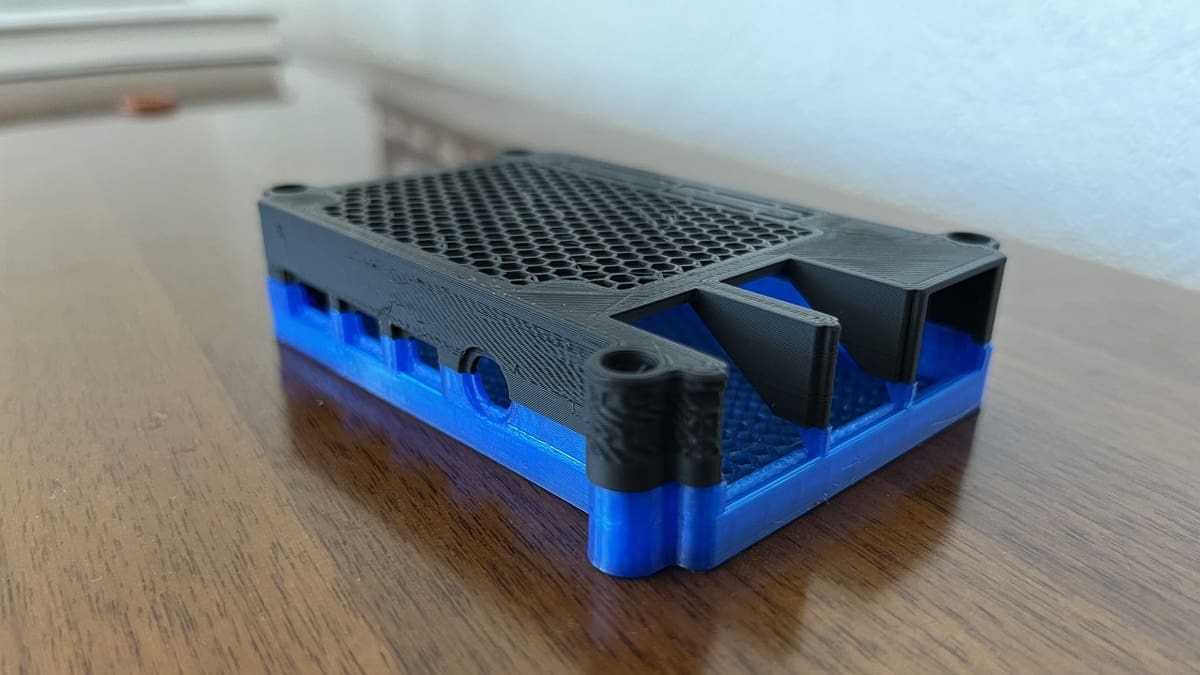
This modular case offers something for everyone. Whatever your need – slim, tall, with VESA mounts of different sizes, a camera ribbon cable slot, and so on – the option is there for you to print.
This is a simple but sensible design that allows every maker to print their own and mod it if so required. A blank top is offered just for that purpose. Like some other models, the HDMI cutouts are reported to be a little tight, but some filing should be all it takes to sort that out.
- Who designed it: mkellsy
- How printable/popular is it: This is a popular design because of its versatility and printability, with 32 makes and 19 remixes.
- Where to find it: Cults, Thingiverse
Snap-Fit

This case allows you to mount a cooler tower or fan on top, without requiring a larger enclosure. It’s a good design if you’re loading up your Pi with accessories but are still conscious of its footprint.
The design is snap-fit and has all the appropriate spacings for the fan, GPIO pins, and even a camera ribbon cable.
- Who designed it: xavaloy
- How printable/popular is it: This design is a little niche, but fits perfectly and is easy to print.
- Where to find it: Thingiverse
NES
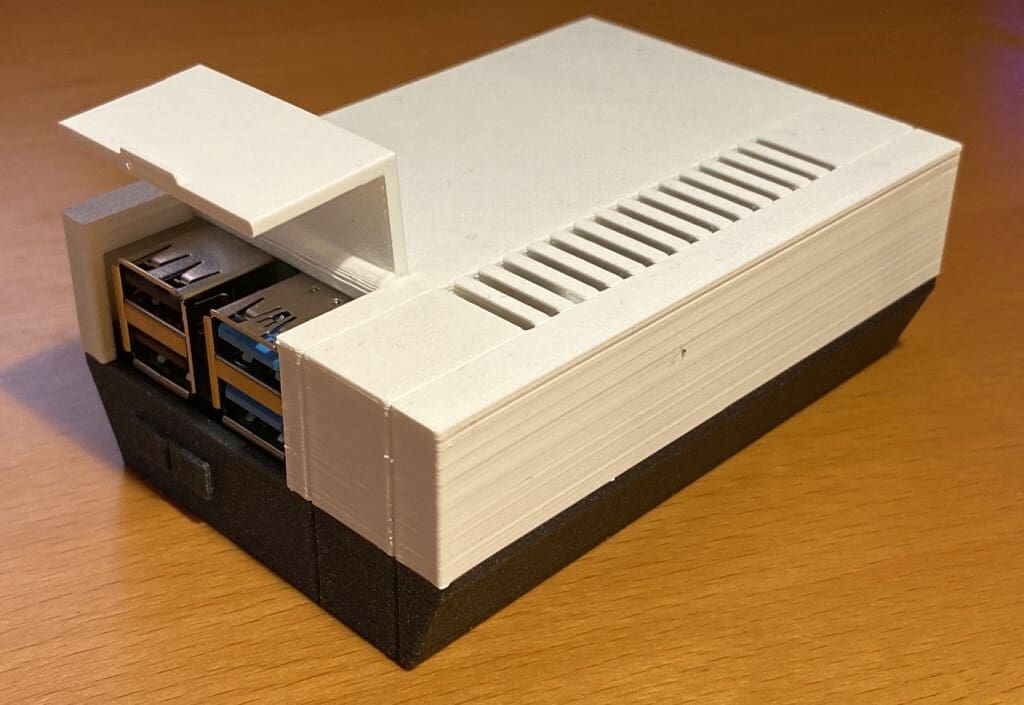
If you’re not up for building the Lego-compatible NES case, print one! The case has a cutout for the ports on the side but doesn’t feature access to the network port.
The design features ventilation slots for some passive cooling, but unfortunately, no fan mount. So keep that in mind in case you plan on running your Pi hot.
- Who designed it: Discobanan
- How printable/popular is it: This is a nice retro design that’s straightforward to print.
- Where to find it: Thingiverse
PolyPanels

This PolyPanel case is another quick and easy printable Raspberry Pi 4 enclosure. You can print the panels in different colors with very little support and clip them together afterward.
The case lacks a fan mount but should provide sufficient space for the CPU to not overheat, and the modular-style design means you can make it your own.
- Who designed it: Bastelstube
- How printable/popular is it: This delightfully customizable design is an easy project with fun results!
- Where to find it: MyMiniFactory
Kodibox

This case is a must for Kodi fans. It comes with a Kodi logo on top and is designed for easy mounting behind a TV or monitor.
Alternatively, there’s the option of a blank top to design your own logo.
It’s a spacious design and should keep the Raspberry Pi 4 nice and cool.
- Who designed it: mankut
- How printable/popular is it: No one has shared makes of this admittedly niche design, although it should be easy to print. Make sure to print it face down for a nice surface finish.
- Where to find it: Thingiverse
Ender 3 Dual Rail

Got yourself a Creality Ender 3 or Ender 3 Pro and want that dual-rail design for your Raspberry Pi 4? Ask no more. With room for a fan, this snap-fit model can be printed upright with minimal supports.
In terms of assembly, this case needs 3 mm x 6 mm button heads for the Raspberry Pi and 3 mm x 10 mm screws for the fan.
- Who designed it: iiianydayiii
- How printable/popular is it: This is a popular design for Ender 3 users with 16 makes shared on Thingiverse. If oriented sensibly, very little support is required.
- Where to find it: Thingiverse
π64

This is an updated Nintendo 64 model for the Raspberry Pi 4. Like the original N64 console, it has a door on top to access the expansion memory: The MicroSD slot can be located there with the use of an extension cable.
It has a functioning reset button, and the power switch has a slot to accommodate a switch, although it would require some soldering work to fit a reset button to your Raspberry Pi.
To prove the attention to detail in this model, the designer cleverly used a fiberglass rod to pipe the red light from the Raspberry Pi’s LED to the front of the console, to make it look just like the original N64.
- Who designed it: elhuff
- How printable/popular is it: This is an easy print with 23 published makes and detailed instructions, though it does require some work to put it together.
- Where to find it: Cults, Thingiverse
Epic Evenflow
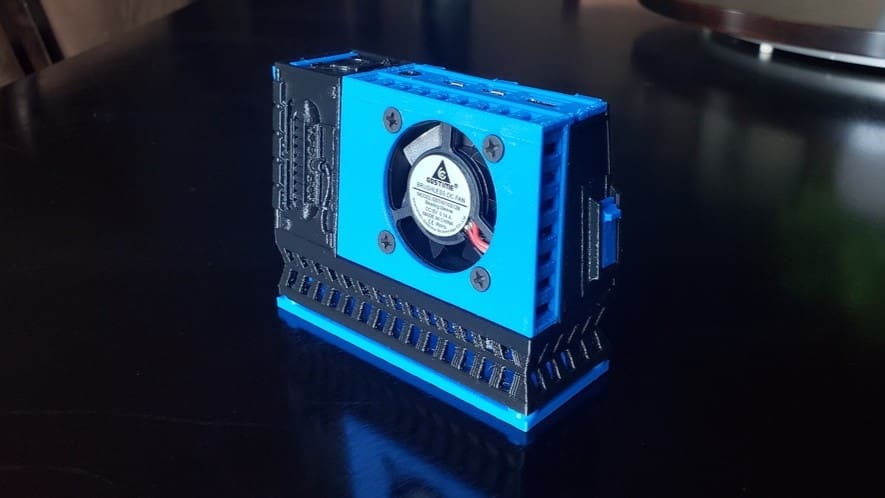
This case engulfs your Raspberry Pi 4 with a futuristic-looking high-detailed enclosure. Make sure to up your layer resolution for the best printing results.
The case provides proper airflow itself to prevent the Pi from overheating, and can even be equipped with a 40-mm fan. The case also includes space for a heatsink and can be modded to add slots for ribbon cables or access to the GPIO pins.
- Who designed it: Tripnutz
- How printable/popular is it: This is a popular, easy-to-print design with five makes shared on Thingiverse. The nonfunctional detailing will take finely tuned slicer settings to get perfect.
- Where to find it: Thingiverse
Wall-Mounted

This model has it all. Not only is the casing well ventilated itself, but it also features the possibility of active cooling with a 30 mm x 7 mm fan. It even has all the ports labeled, so make sure you set your printer settings right to get all the fine details right.
The model consists of two parts that easily click together, plus it features a wall mount plate, also with a quick slide-to-remove mechanism.
An update presents a table stand and a correction to measurement errors to properly accommodate the Raspberry Pi 4.
- Who designed it: Tipam
- How printable/popular is it: This is a very popular and easily printable design. Depending on desired strength, modify the number of bottom layers and wall thickness.
- Where to find it: Cults, Thingiverse
Multiple Fan Sizes

This minimalistic case fits almost all Pi models, protecting the precious interior from any bumps. On top, it comes with a super handy fan mechanism. With this casing, you can mount pretty much every fan size up to 70 mm, or even larger fans with customization. Needless to say: We are a big fan (pun intended).
- Who designed it: MegaSaturnv
- How printable/popular is it: Only a couple of people have shared makes of this simple design.
- Where to find it: Thingiverse
Minecraft TNT

A variation of the Mario mystery block case, this cube design adapts the model for Minecraft fans! It’s simple to print and has plenty of space for fans and other attachments.
The ‘TNT’ letters are gaps that allow for ventilation, and all other necessary ports are accessible. The body of the case prints in a single part, so if you don’t have a dual-extruder, your best option is to print it in red and paint the white band afterwards.
- Who designed it: cgcel
- How printable/popular is it: This is another niche design that’s easy to print. One other maker has shared their successful print.
- Where to find it: Thingiverse
Enclosed Fan

This Raspberry Pi 4 case by John Sinclair comes in a sleek but elegant design, somehow reminding us of a certain overpriced cheese grater (don’t worry, we won’t charge $999 bucks for a stand). Apart from that, it can also be equipped with a 30-mm fan.
There’s also another printable version without the fan mount, but 2 mm taller to accommodate a slightly bigger heatsink. So either way, your Pi should be cool with it.
- Who designed it: John_Sinclair
- How printable/popular is it: This is a very popular design with 39 makes so far. It’s printed with no top or bottom layers to leave the infill visible, so experiment with different patterns!
- Where to find it: Cults, Thingiverse
Bonus: NAS Enclosure

This case impresses with the detailed instructions provided to create a NAS enclosure. It stands out from the crowd because it doesn’t just protect your Pi, but gives it purpose, too!
The project is thoroughly described and even offers a python script to set up the NAS, which should make it easier for many makers. It’s nicely designed, easily printed, and even boasts a mini display.
- Who designed it: Bibabu
- How printable/popular is it: This is a recent design that doesn’t require support for printing. Consider the desired strength and adjust the wall thickness and bottom layers accordingly.
- Where to find it: Thingiverse
License: The text of "The 30 Best Raspberry Pi 4 Cases to 3D Print or Buy" by All3DP is licensed under a Creative Commons Attribution 4.0 International License.
CERTAIN CONTENT THAT APPEARS ON THIS SITE COMES FROM AMAZON. THIS CONTENT IS PROVIDED ‘AS IS’ AND IS SUBJECT TO CHANGE OR REMOVAL AT ANY TIME.












