Strength in Numbers

One of the main benefits of owning a Raspberry Pi development board is the strong community support. No matter what project you’re working on, you can find help to set up your board or solve any problems. The Raspberry Pi 4, which has been available to tinkerers for over a year and a half, is no different, having spawned a large variety of custom add-on boards, accessories, and kits.
While the wide variety of community support is highly beneficial to every Pi owner, it can be daunting for newcomers and returning users to try and pick an exact place to start. As a result, many Pi owners decide to follow the trusted route of Raspberry Pi’s official operating system (OS), though it may not be the best OS to run for a specific use case.
In this article, we’ll summarize and evaluate the different OS options for the Raspberry Pi 4, allowing new, existing, and prospecting users to quickly get up to speed. Before we get to the possibilities, let’s take a closer look at how we’ve put together our list.
Considerations

In order to justify our selections, we attempted to focus on the following aspects:
- Easy to use: By far one of the most important requirements for new users is having an operating system with simple installation instructions and clear documentation. Additionally, interacting with the operating system through the user interface or command line should be as painless as possible.
- Rich features: A good OS needs to provide access to the Pi 4’s features while adding unique functionality that isn’t found on the official Raspberry Pi OS.
- High performance: Even the most feature-filled, easy-to-use, and well-supported operating systems can be cumbersome, resulting in your Pi 4 being slow or unstable for daily use. High-performing operating systems must provide users with a reliable, expedient experience.
- Ample community support: Operating systems are highly complex and can encounter many different types of issues throughout their usage. Having strong community support can help you navigate technical challenges quickly without having to format your OS and switch to an alternative operating system.
General Purpose
There are a number of general-purpose operating systems that you can run on a Raspberry Pi 4. These operating systems come with a graphical user interface for standard desktop computing as well as built-in web, productivity, and programming applications.
Raspberry Pi (AKA Raspbian)

The Raspberry Pi OS (formerly called Raspbian) is the officially-supported operating system for the Raspberry Pi 4. The Raspberry Pi Foundation has very well documented Pi-specific instructions for installing their OS. Additionally, there’s a plethora of community videos, tutorials, and forums to lean on for help.
As expected, the Raspberry Pi OS supports all hardware features that come with the Pi 4. However, since the distribution is aimed to please many different use cases, it has resulted in the default installation requiring more space than what some of the more focused operating systems need.
- Installation process: Requires host OS (Linux, MacOS, or Windows) to format the microSD card or can be installed through NOOBS. Graphical wizard completes the setup process on the first boot.
- Software store availability: Yes, through the advanced packaging tool (APT)
- Minimum SD card size: 8 GB
Ubuntu Desktop

A popular gateway choice for those first entering the world of Linux, Ubuntu Desktop provides you with a less austere UI than Raspberry Pi OS. This comes at the cost of some performance and extra storage space required to use the desktop interface with its extra tools.
Ubuntu Desktop has clear installation instructions, with a graphical setup menu to help you complete the process. Ubuntu as a whole has a very large user base across multiple different types of hardware, forming a helpful, responsive community. Keep in mind that Ubuntu has years worth of questions and answers, which may not apply to the Raspberry Pi.
- Installation process: Requires host OS (Linux, MacOS, or Windows) to format the microSD card. Graphical wizard completes the setup process on the first boot.
- Software store availability: Yes, through the APT or Ubuntu software store
- Minimum SD card size: 25 GB
Risc
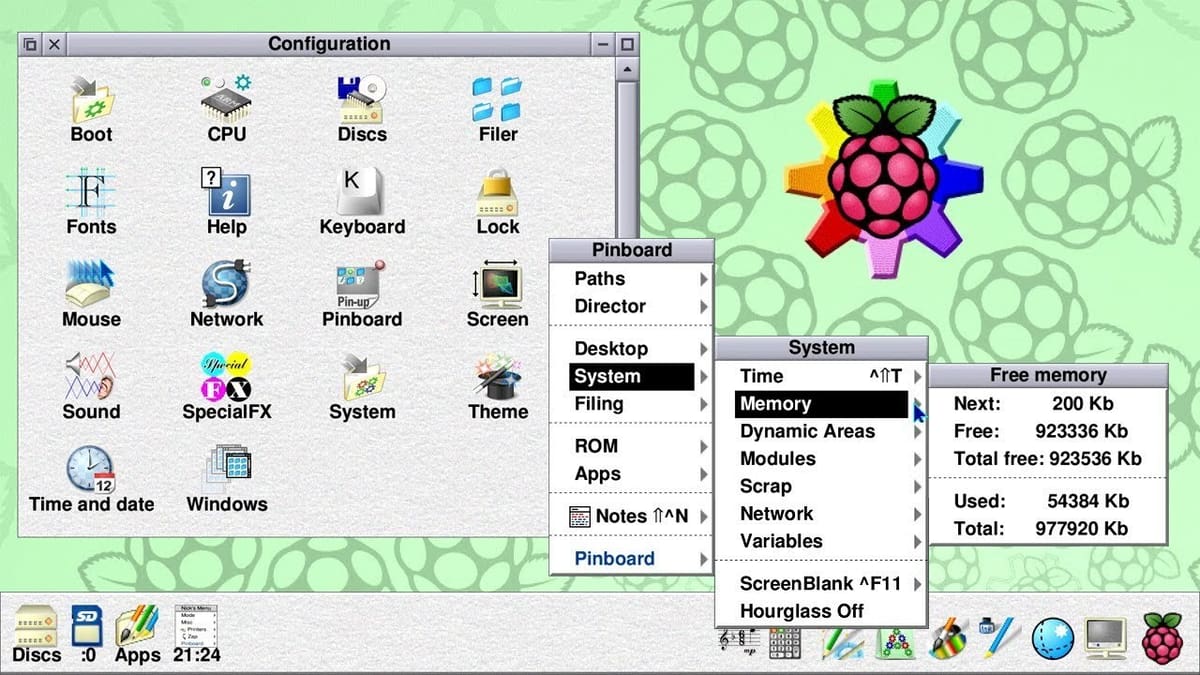
Originally designed by Acorn in the late 1980s, Risc OS is very different from the other options on this list. It’s a native ARM OS that isn’t based on any other OS and as a result, provides a highly efficient, bare-bones operating system that’s easy to modify. While there are a number of tutorials to get Risc OS flashed onto your SD card, the unique nature of this desktop OS requires users to learn new ways of interacting with its different interface and file system structure.
The more advanced appeal of this OS has generated a small community to lean on for support and help. Users of the OS can download the incredibly small 130 MB image, which includes the UI and a limited set of programs.
- Installation Process: Requires host OS (Linux, MacOS, or Windows) to format the microSD card or can be installed through NOOBS. Graphical wizard completes the setup process on the first boot.
- Software store availability: No, but extra applications are available from their website
- Minimum SD card size: 2 GB
Windows 10 (Windows on Raspberry)
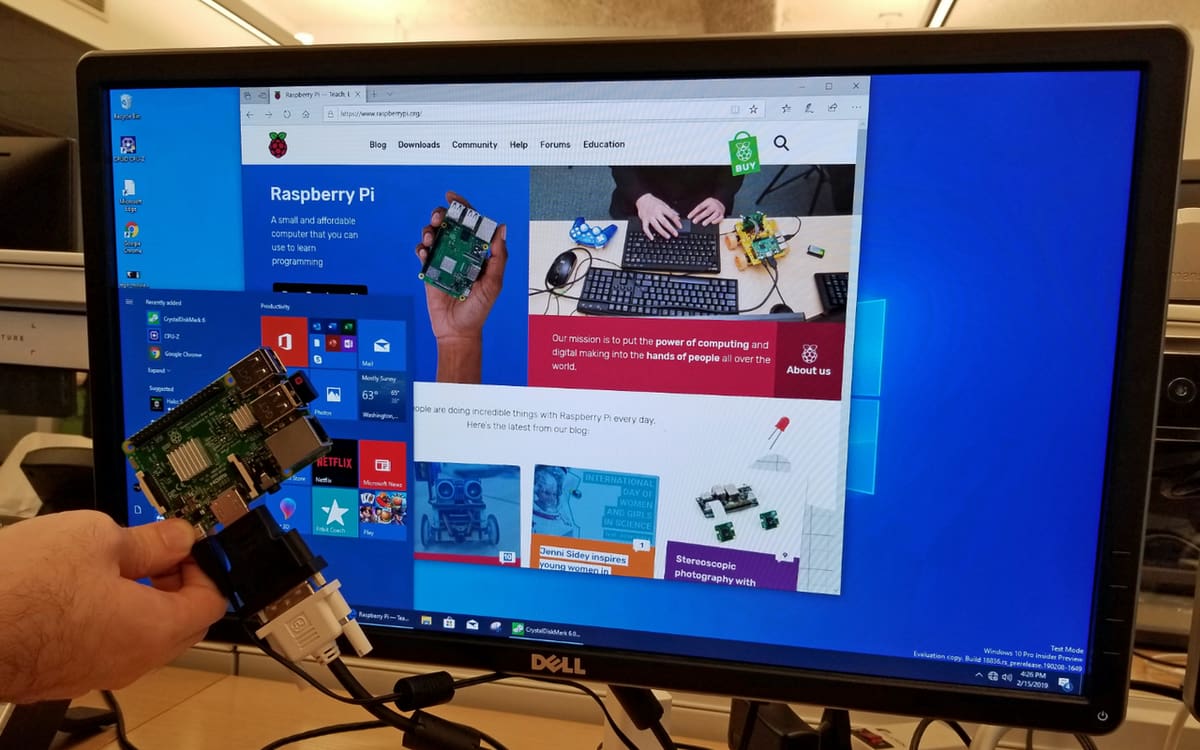
A list of options for Raspberry Pi 4 OSs would not be complete without including Windows 10. Available to users who legally own an extra copy of Windows 10, the Windows on Raspberry project requires users to download a copy of their Windows 10 ARM image prior to running the installation wizard.
Getting the Windows 10 ARM image is where the documentation becomes a bit sparse, leaving users to decide for themselves on the best approach. This slightly confusing prerequisite for the setup process means that users not willing to research or read documentation may want to steer clear of this option.
The Windows on Raspberry software itself (once you have your Windows 10 image) provides a straightforward flashing process, enabling users to run the Windows 10 installation wizard on first boot. Windows 10 is one of the most common operating systems on the planet, but there are limits to what software you can use since not all applications work with the ARM version of Windows 10. Additionally, installing it requires a large microSD card with at least 8 GB of space available. Having a Pi 4 with more RAM is also recommended.
- Installation process: Requires Windows 10 operating system license and Windows 10 ARM image to format the microSD card. Graphical wizard completes the setup process on the first boot.
- Software store availability: Yes, through the Windows store
- Minimum SD card size: 8 GB minimum, 32 GB recommended
Task-Specific
The following operating systems are focused on helping their users more easily or efficiently perform a specific task or set of tasks. While they may not come with all the pre-loaded features that the general-purpose operating systems have, their narrowed focus tends to result in more efficient performance.
OctoPi

OctoPi is a Linux distribution that’s specifically tailored towards 3D printer owners and enthusiasts. Its main feature set is that it comes pre-loaded with OctoPrint and automatic support for webcams and the Raspberry Pi camera. It may be hard to find specific help outside of logging a bug in the main GitHub issue tracker since OctoPi is based on popular open-source projects (and the Raspberry Pi OS). You may find more luck searching within those community groups.
OctoPi is specifically tuned to have stable and speedy performance with the Raspberry Pi 4, but the setup instructions are limited to the project’s main GitHub page and what’s available in the OctoPrint project. If you’re unfamiliar with flashing Linux or other operating systems to the Raspberry Pi, read the documentation carefully or familiarize yourself with the process through a tutorial before you start.
- Installation process: Requires host OS (Linux, MacOS, or Windows) to format the microSD card. Graphical wizard completes the setup process on the first boot.
- Software store availability: Yes, through the APT
- Minimum SD card size: 8 GB
Ubuntu Server

Although you may think that Ubuntu Server should belong with Ubuntu Desktop in the general-purpose category, it’s optimized to execute applications without a desktop user interface, so it caters to more specific projects and use cases. Ubuntu Server is a great place to start if you have a Raspberry Pi 4 project in mind that can utilize the slimmer 2.5 GB installation size while still accessing the software libraries made available by the APT and Snap command-line utilities.
While Ubuntu Server doesn’t come baked in with many creature comforts, it has the tools required for tech-savvy users to get their projects up and running efficiently. Overall, the Ubuntu Server community is well established and can be easily relied on to answer your questions if you get stuck or need help with a specific aspect of your setup. Just keep in mind that not all information online applies to the ARM variants of Ubuntu Server.
- Installation process: Requires host OS (Linux, MacOS, or Windows) to format the microSD card.
- Software store availability: Yes, through the APT or Snap commands
- Minimum SD card size: 3 GB
Kali Linux
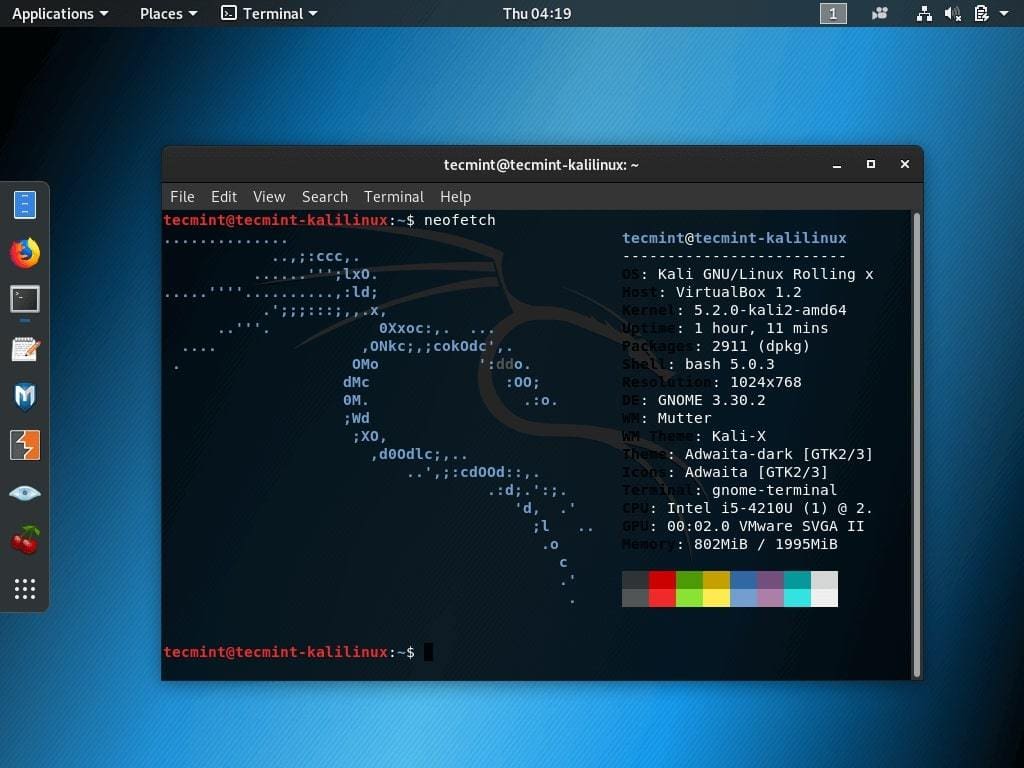
Kali Linux is an open-source project focused on providing a Linux-based operating system for network security testing and ethical hacking. Based on Debian Linux, the OS parent of Raspbian, Ubuntu, and others, Kali Linux is arguably the flagship OS for white hat hacking, providing close to 600 pre-installed tools if you opt for the full 20 GB installation size.
Those looking for official support can look at the funders and founders of Kali, Offensive Security, for official courses and certification. In addition, there’s thorough documentation in the community forums that they host.
- Installation process: Requires host OS (Linux, MacOS, or Windows) to format the microSD card. Graphical wizard completes the setup process on the first boot.
- Software store availability: Yes, through the ATP
- Minimum SD card size: 2 GB minimum, 20 GB recommended
Linutop

For those looking to set up a low-maintenance signboard or web kiosk, you can try Linutop OS. Based on Raspberry Pi OS and the lightweight XFCE display manager, Linutop has a built-in kiosk mode that password protects your Raspberry Pi while it displays multimedia content.
One of the few paid operating systems featured on this list, it’ll cost you about $100 after you’re finished with the demo version. With a minimal amount of documentation online, Linutop serves its niche well but really shouldn’t be considered unless you need to display information securely in a public environment.
There doesn’t seem to be a large online community for Linutop. Plus its website also doesn’t make clear what type of support users can expect after purchasing the OS.
- Installation process: Requires host OS (Linux and Windows officially supported) to format the microSD card. Graphical wizard completes the setup process on the first boot.
- Software store availability: Yes, through the APT
- Minimum SD card size: 8 GB
OpenHABian
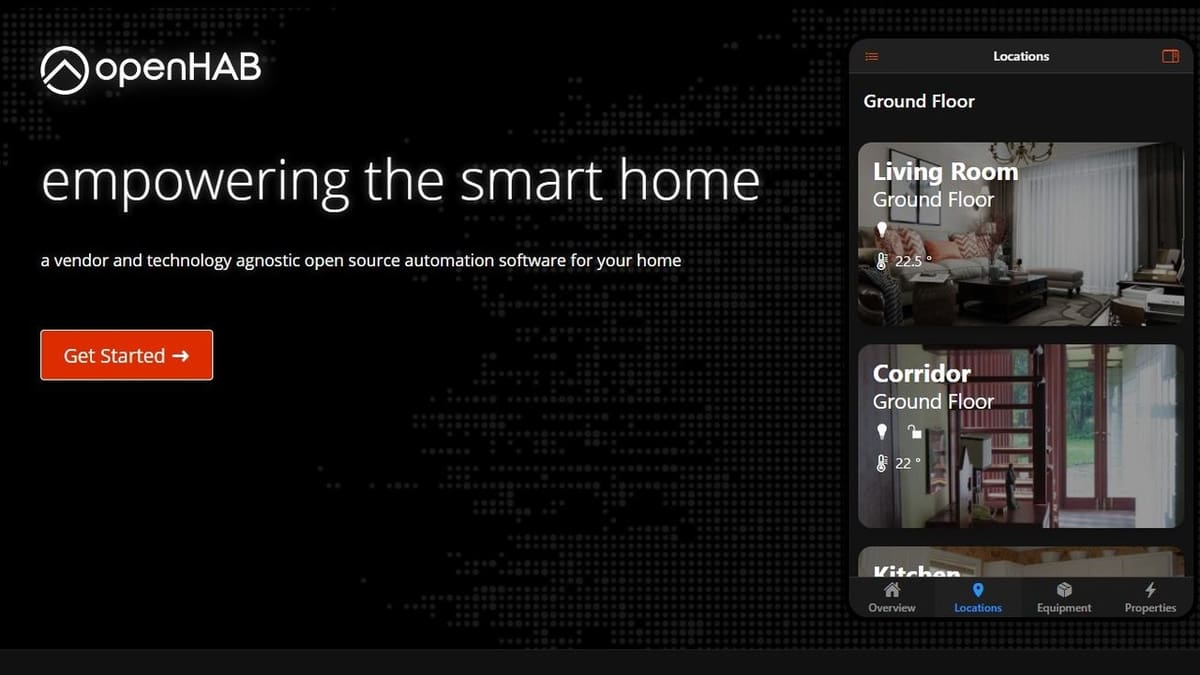
Many users turn to third-party paid services that simplify the automation of their homes’ lights, temperature, music, and other Internet of Things (IoT) devices. The OpenHABian OS is a quick start for Raspberry Pi users who want to run OpenHAB (an application that supports IoT automation) with minimal setup and configuration for its over 2,000 supported IoT devices.
Sporting a community of over 22,000 members, the very thorough but sometimes complex documentation makes it straightforward for new users to flash the OpenHABian image and connect to it from a remote command-line tool when first setting it up. Once your initial configuration is complete, you can add devices, rules, and commands through the web interface. OpenHABian is simple to install but it can be time-consuming to fully configure. It’s recommended to fully research the compatibility with your IoT devices prior to installation on a Raspberry Pi 4.
- Installation process: Requires host OS (Linux, MacOS, or Windows) to format the microSD card. Graphical wizard completes the setup process on the first boot.
- Software store availability: Yes, through the APT
- Minimum SD card size: 8 GB
Entertainment
Not all Raspberry Pi owners want to use their Pi 4 for daily computing or work-based tasks. Many buy the Pi 4 to power a media center or mini gaming console. The following operating systems typically require larger microSD cards and may need active cooling setups in order to run at peak performance.
RetroPie

The RetroPie project is aimed at turning your Raspberry Pi (as well as any Linux PC) into a retro console gaming machine. Raspberry Pi 4 owners can take advantage of the extra performance of the Pi 4’s horsepower to emulate any of the over 50 different consoles included in the stock image.
With many different contributors since the project’s beginning earlier last decade, the RetroPie community is active and supportive for all users across various different Raspberry Pi models. Additionally, the well-documented setup and configuration for this OS make the installation very straightforward.
- Installation process: Requires host OS (Linux, MacOS, or Windows) to format the microSD card. Graphical wizard completes the setup process on the first boot.
- Software store availability: Yes, through the APT or Snap commands
- Minimum SD card size: 8 GB
OSMC
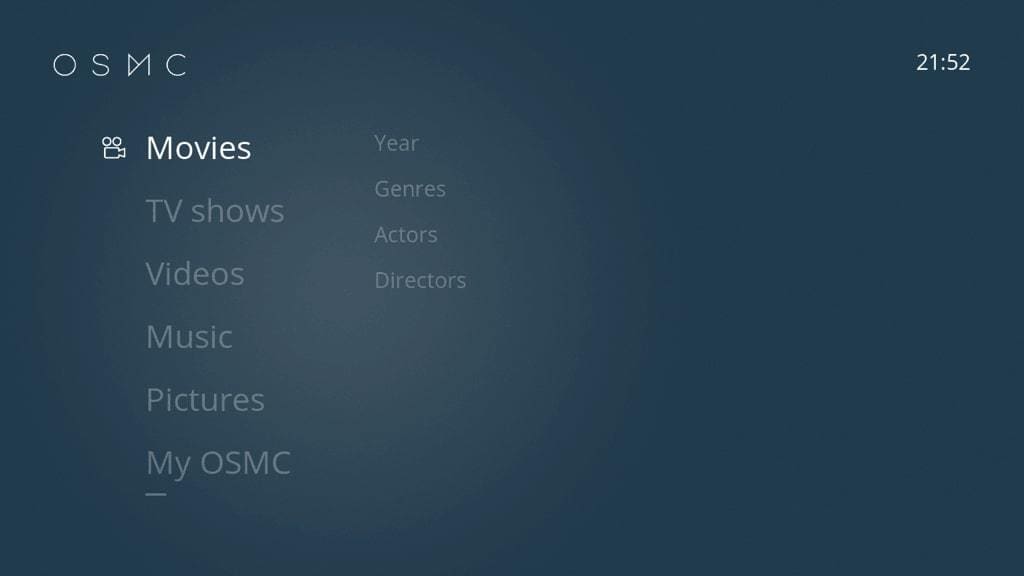
The Open Source Media Center, more commonly known as OSMC, is a free, open-source OS designed to quickly turn your Pi 4 into your own home media center with built-in support for most types of multimedia. Although officially installed through the concise Mac or Windows installer, you can also download the OSMC image manually to flash your SD card.
Overall, OSMC makes playing or streaming content from many different sources very quick and efficient. Though the setup process is easy, the wiki hosted on their website is limited, and you may need to rely on the community to answer specific questions.
- Installation process: Requires host OS (MacOS and Windows officially supported) to flash the SD card and program main OS settings. Graphical wizard completes the setup process on the first boot.
- Software store availability: Yes, through the “add-on browser”
- Minimum SD card size: 8 GB minimum, 16 GB if you plan to install several apps and add-ons
Kano
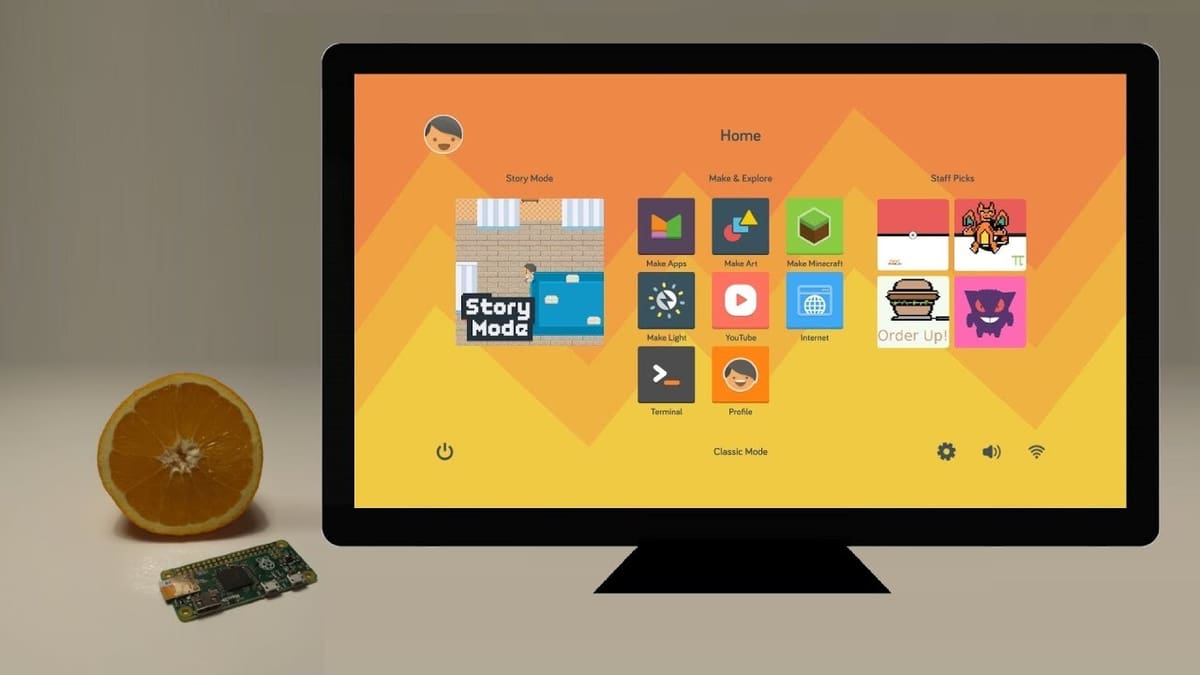
Kano, the educational technology company, offers downloads of its Kano OS to all users of the Raspberry Pi (not just kit owners). Kano OS grants Raspberry Pi users access to the suite of Kano software that’s designed to teach people of all ages how to code in an entertaining and collaborative environment.
Although the Raspberry Pi 4 isn’t directly supported by Kano at the moment of writing, most community users report that the OS works well on the Pi 4 with only minor issues. The focused community of Kano users meets up through “Kano World”, an online portal where users learn to code and share their work. Overall, this is an excellent way to learn more about coding and software development concepts.
- Installation process: Requires host OS (Linux, MacOS, or Windows) to format the microSD card. Graphical wizard completes the configuration process on the first boot.
- Software store availability: Yes, through their app store
- Minimum SD card size: 8 GB
Lakka
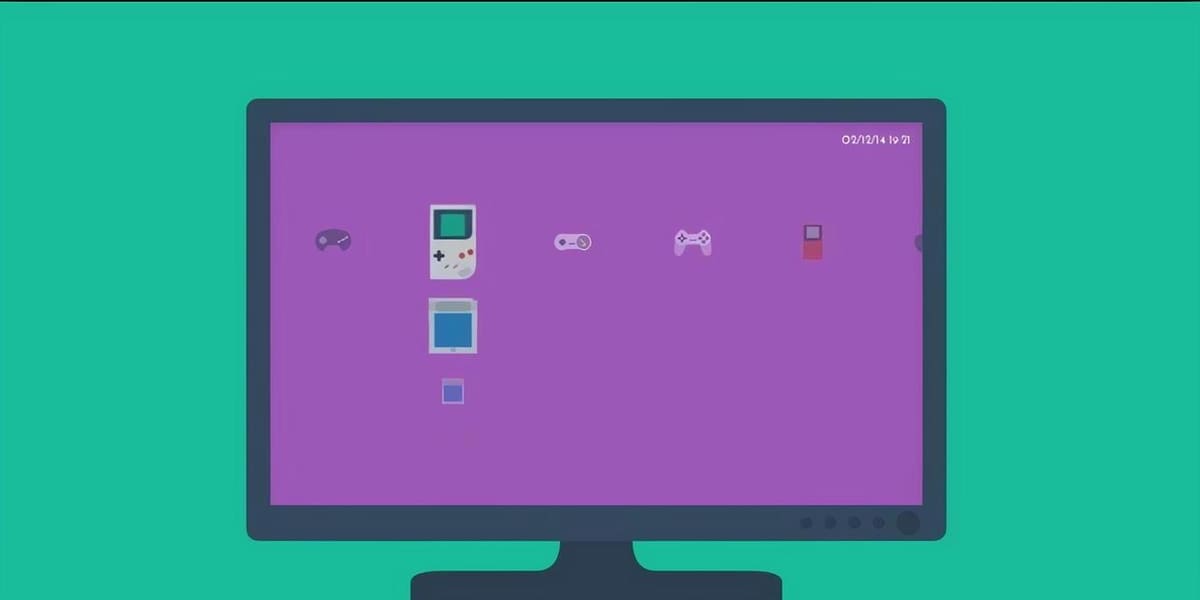
Straight from the start, the Lakka OS team makes it simple and straightforward to flash their lightweight retro gaming OS onto an SD card for your Raspberry Pi 4. Similar to RetroPie, Lakka can emulate over 50 consoles using the RetroArch emulator front end. However, since Lakka is based on the speedy LibreELEC OS, users can expect a more optimized, higher frame rate experience than RetroPie at the cost of less customizing and fewer extra features.
The community support available for Lakka seems to be less than what’s available for RetroPie users. As such, Lakka users will need to rely more on the thorough online documentation that’s provided. At the same time, Lakka simplifies the update process by releasing built-in patches like a modern gaming console.
- Installation process: Requires Host OS (Linux, MacOS, or Windows) to format the microSD card or it can be installed through NOOBS. Setup completes in the background on the first boot and requires a restart.
- Software store availability: None
- Minimum SD card size: 8 GB
Bonus: NOOBS
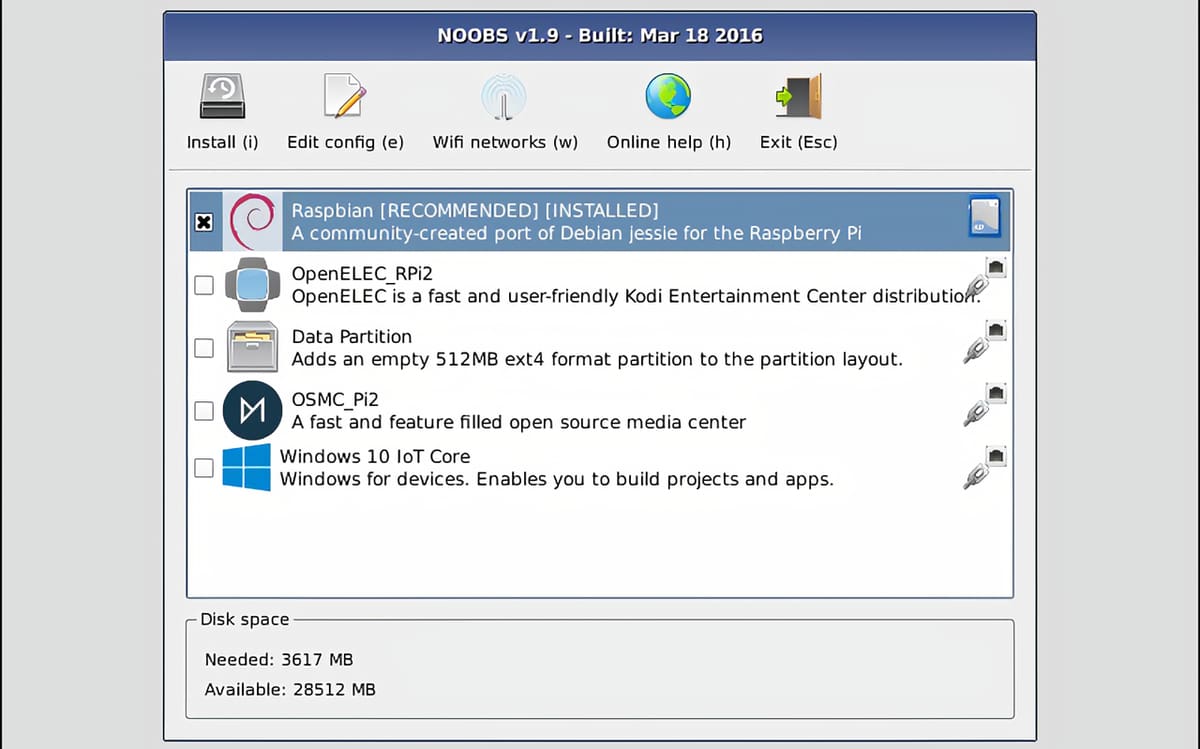
Users new to the Raspberry Pi ecosystem can quickly test out some of the operating systems reviewed above by installing the NOOBS (new out-of-the-box software) operating system made by the Raspberry Pi Foundation.
The goal of NOOBS is to simplify system OS installation for users with minimal technical experience. You can install NOOBS manually or purchase a pre-loaded SD card from most Pi vendors.
License: The text of "Raspberry Pi 4 OS: The Best Operating Systems" by All3DP is licensed under a Creative Commons Attribution 4.0 International License.

