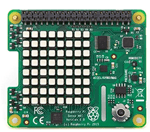The Raspberry Pi is one of the best microcomputers for learning, building, and experimenting. This board gives makers and programmers limitless ways to create and innovate, and you can expand the possibilities of your projects by adding accessories to your Pi.
A HAT, which stands for “hardware attached on top”, is one way to level up a Raspberry Pi. HATs are small devices that connect to the Raspberry Pi’s general-purpose input-output (GPIO) pins. There are hundreds of HATs available, most of which work with any Pi model that has 40 pins.
Even though they are small, HATs are designed to be quite robust, and one of their most appealing features is that most of them are plug-and-play. The connection between your Raspberry Pi and the HAT will be secure with the HAT’s four mounting holes.
Each HAT is intended for a specific purpose, such as building arcade controllers or interacting with objects through gestures. To help you choose, let’s start with some things to consider while selecting a Raspberry Pi HAT.
Factors
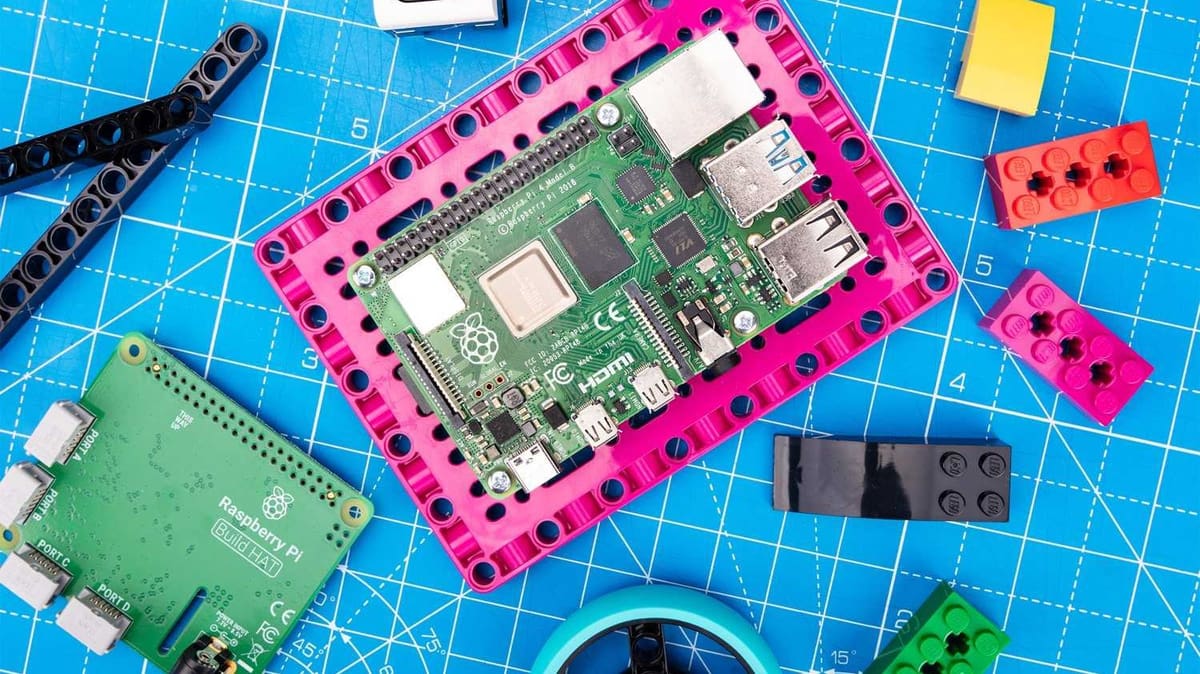
You should consider a few factors before deciding on the Raspberry Pi HAT that is right for you:
- Purpose: First of all, consider whether the HAT is suitable for the project you want to build with your Raspberry Pi. It should be possible to create multiple projects with each HAT, but they all add different features. Our list covers a range of purposes so there should be something here for everyone.
- Compatibility: The majority of Raspberry Pi HATs are designed to be compatible with every Pi model, from the Raspberry Pi B+ onwards. These Pis all feature 40 GPIO pins. Raspberry Pi Zero users generally need to use a pHAT (a smaller HAT for the Zero’s form factor) while Raspberry Pi 400 users will need a breakout board to access the GPIO pins.
- GPIO access: While most Raspberry Pi HATs physically cover all 40 GPIO pins, many support pass-through. This allows you to use many of those pins with other devices or even another HAT.
- Programmability: Check to see if the HAT includes a Python module, or whether the HAT can be programmed in other languages if you prefer. Also look out for easy-to-follow documentation if you’re new to programming – the official Raspberry Pi Foundation HATs will always be a good choice in this regard.
So, now you know what to think about, let’s try on some HATs!
Sense HAT

The Raspberry Pi Foundation created this add-on board specifically for the Astro Pi project. Astro Pis are Raspberry Pi computers modified to conduct scientific experiments onboard the International Space Station (ISS). This HAT comes outfitted with various sensors that provide positional and environmental data. A gyroscope, an accelerometer, a magnetometer, a barometer, a temperature sensor, and a relative humidity sensor are among them. It also has a five-button joystick and an 8 x 8 RGB LED matrix display.
The programmable LED matrix is quite useful for displaying data from various sensors. You can use it for games and applications such as Snake and Tetris or use it as a compass. This extension board allows you to build many such cool projects with all its sensors and additional features.
- Features: Environmental sensors, accelerometer, LED matrix, buttons, joystick
- Developer: Raspberry Pi Foundation
- Approximate price: $35
Automation HAT
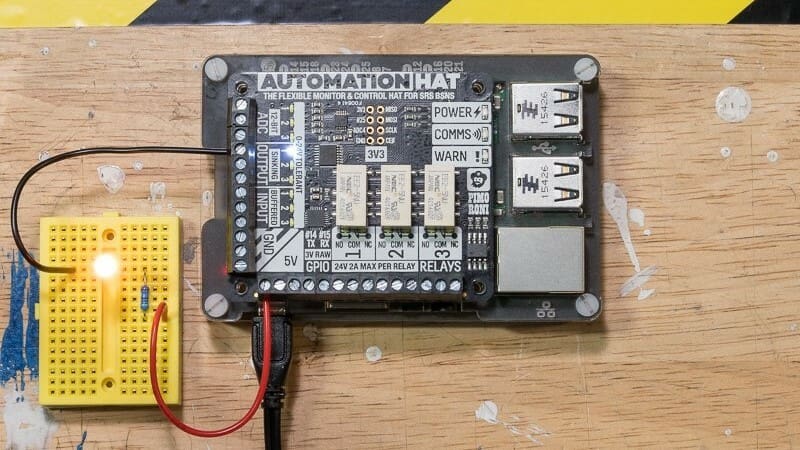
The Automation HAT is a must-have for its monitoring and control functionalities. With this HAT, you can use many extensions on your Pi for your home automation. This is due to powered outputs, buffered inputs, relays, and analog channels on the HAT. There are also indicator LEDs on each channel, allowing you to see what’s happening with your setup at once. It’s recommended that this HAT be used to control low-powered devices that operate on voltages of 24 V or less.
With this Pi attachment, you can control or monitor various things around your house. From coffee machines to air conditioning, possibilities for automation are endless. You will undoubtedly enjoy automating everything around you, such as pet feeders or intelligent sprinklers for your gardens.
- Features: Relays, analog channels, powered outputs, buffered inputs
- Developer: Pimoroni
- Approximate price: $45
Google AIY Voice Kit
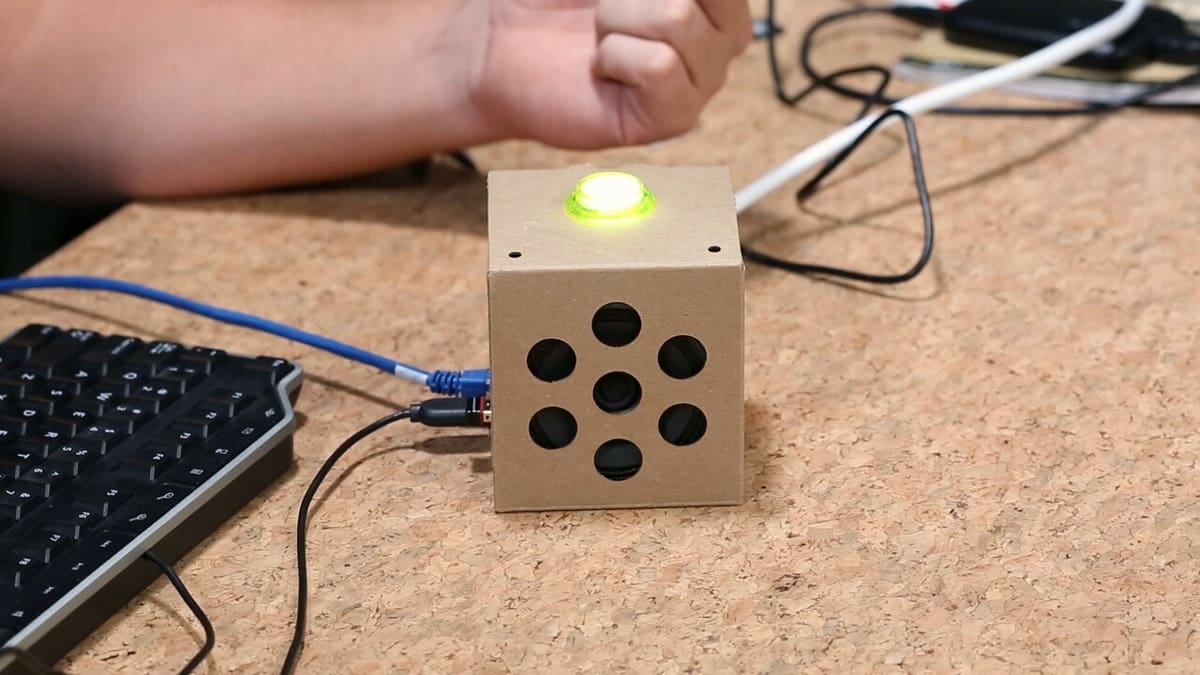
The Google AIY Voice Kit is a complete kit with a voice HAT that gives the functionality of Google Home. The “AIY” in the name is meant to evoke DIY, standing for Artificial-Intelligence-Yourself. It’s part of Google’s AIY projects initiative to make artificial intelligence accessible and easy for all.
The kit provides you with speech recognition and cloud intelligence. The main components will be packed inside a cardboard cube, with the Pi at its heart. You can use a computer or an Android smartphone to connect to the kit wirelessly via Wi-Fi. The best part is a complete online tutorial provided by the AIY Project for customizing your gear.
- Features: Voice recognition, Google Assistant
- Developer: Google
- Approximate price: $60
Picade X HAT
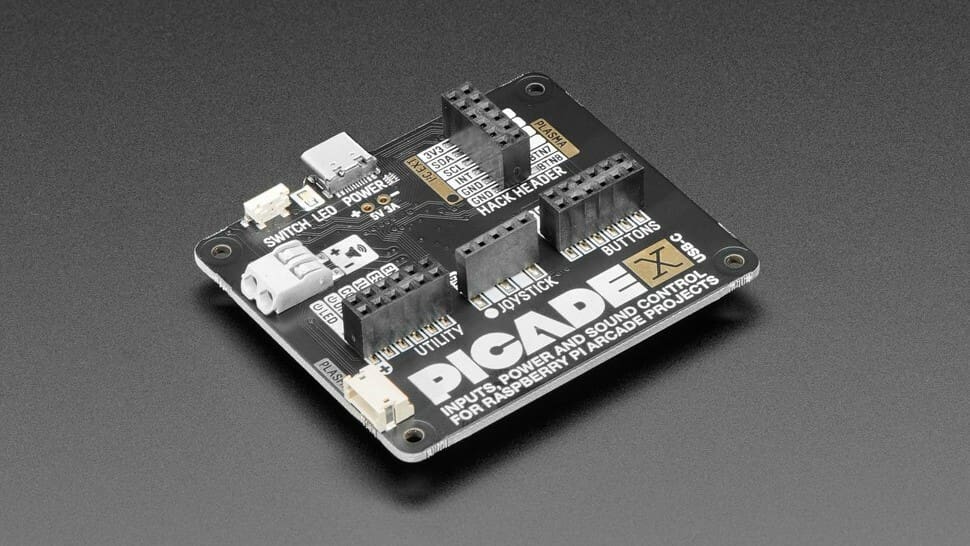
This HAT is ideal for custom arcade builds or interfaces that need external buttons. The latest version of the Picade X HAT features a Type-C connector. This means it can power either a Raspberry Pi 4 or an earlier model. Just be aware that the Picade X HAT can trap heat, which is especially problematic for Raspberry Pi 4s that have been prone to overheating. This is because gaming puts a load on your processor, and the board covers your CPU. You can put a fan or heatsink beneath it if you use a stacker to raise the height.
The X HAT has all the connectors you need to attach one joystick and up to 12 buttons, including those for functions such as adding a coin or 1UP button. You can add your coin acceptor to your Raspberry Pi arcade cabinet. The Picade X HAT works flawlessly on popular emulation platforms such as RetroPie, once you’ve added some games.
- Features: Custom arcade build controls and buttons build
- Developer: Pimoroni
- Approximate price: $20
Capacitive Touch HAT
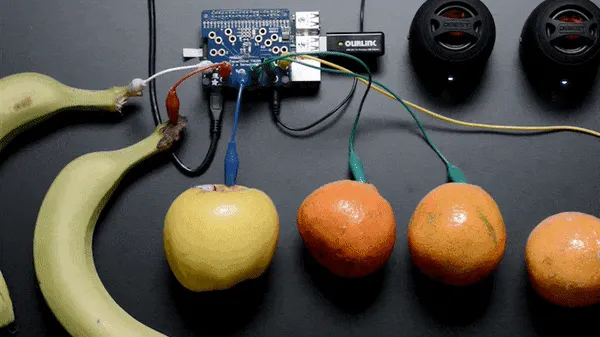
Capacitive touch sensing works by detecting when touching one of the sensor electrodes. This HAT includes 12 crocodile clip connectors that can be connected to conductive objects. These objects can be anything from a metal spoon to conductive fabrics, tapes, and inks, as well as glasses of water, fruits, and vegetables.
When a conductive object is touched, an action is triggered in your Python code. A change in voltage causes this trigger, which the touch HAT detects and reacts to. It works great for fun projects like a vegetable keyboard or an audio player out of fruits, similar to the Banana Piano project.
- Features: Interactive capacitive touch sensors
- Developer: Adafruit
- Approximate price: $15
PiJuice HAT

Keep your Raspberry Pi powered with this uninterruptible power supply (UPS) attachment. It is similar to other accessories, like the PoE HAT, which provides your Pi with a power supply via an Ethernet connection. The PiJuice HAT is just neater and doesn’t need any external connections. It has three programmable push buttons and a built-in real-time clock. Along with that, always keep track of the charge levels and other information with the two built-in tri-colored RGB LEDs.
Use this HAT to take your Raspberry Pi off the grid and provide a reliable battery backup. With PiJuice’s stacking header, you can keep using your existing HATs and add-ons. Many fantastic outdoor projects, like autonomous camera systems, weather stations, and off-grid computers can be powered by PiJuice.
- Features: Portable power supply
- Developer: Pi Supply
- Approximate price: $75
Build HAT
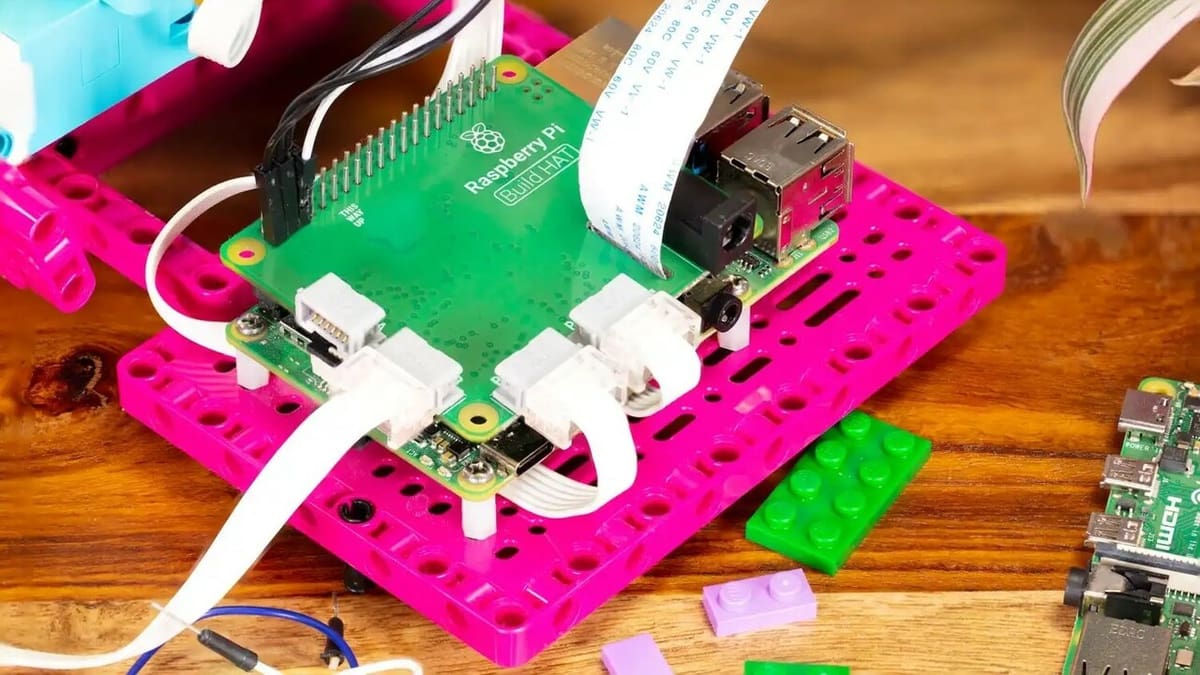
Another great HAT for beginners incorporates a sense of familiarity from building with Lego. The Build HAT is compatible with all Raspberry Pi 40-pin models and allows LPF2 components. Motors and sensors from the Spike, Technic, and Mindstorms kits are among these components. You can easily add a combination of Lego components to build robots and sensor-controlled devices using four LPF2 connectors.
A distance sensor, a color sensor, and a force sensor are available. Connected Lego Technic devices can easily be controlled in Python, alongside standard Raspberry Pi accessories such as a camera module. With this HAT, you can do projects like building a data plotter, a remote-controlled car, and a Rubik’s cube solver.
- Features: Control LEGO motors and sensors
- Developer: Raspberry Pi and LEGO
- Approximate price: $30
Cyntech Pibrella
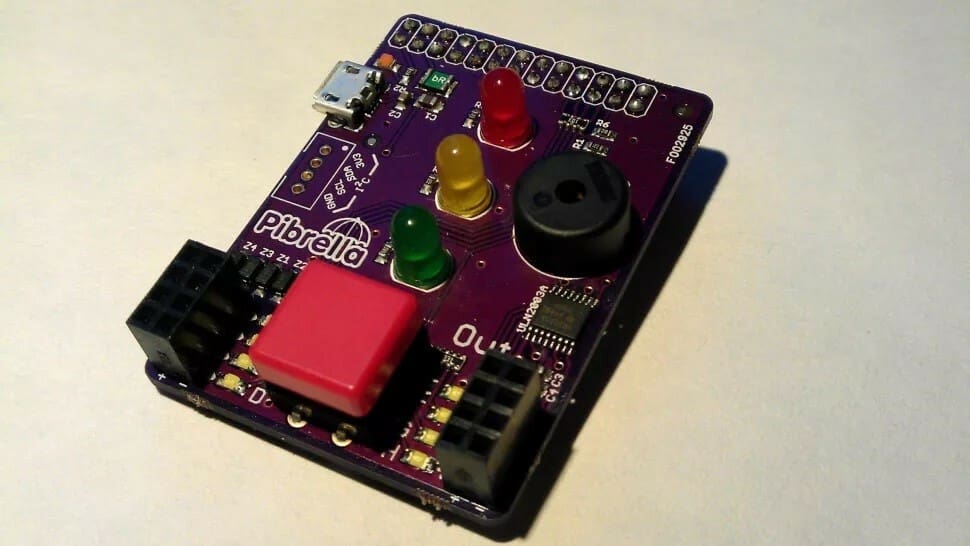
Pibrella is great for kids and beginners who wish to introduce themselves to electronics and programming. It allows you to implement logic-based tasks and build basic robotic projects. The board provides I/O for sensors, servos, and other external components. It can handle more than the Pi’s GPIO pins and drive comparatively bigger loads. It has a piezo speaker, four protected inputs, four high-power outputs, red, green, and amber LEDs.
LEDs on all input and output channels help debug your circuits and code easily. Pribrella’s page has a few simple projects to familiarize you with this HAT. These projects include a traffic light and a reaction timer in python with no need for external hardware.
- Features: Multiple IO, speaker, LEDs, tactile switch
- Developer: Cyntech
- Approximate price: $15
GFX HAT
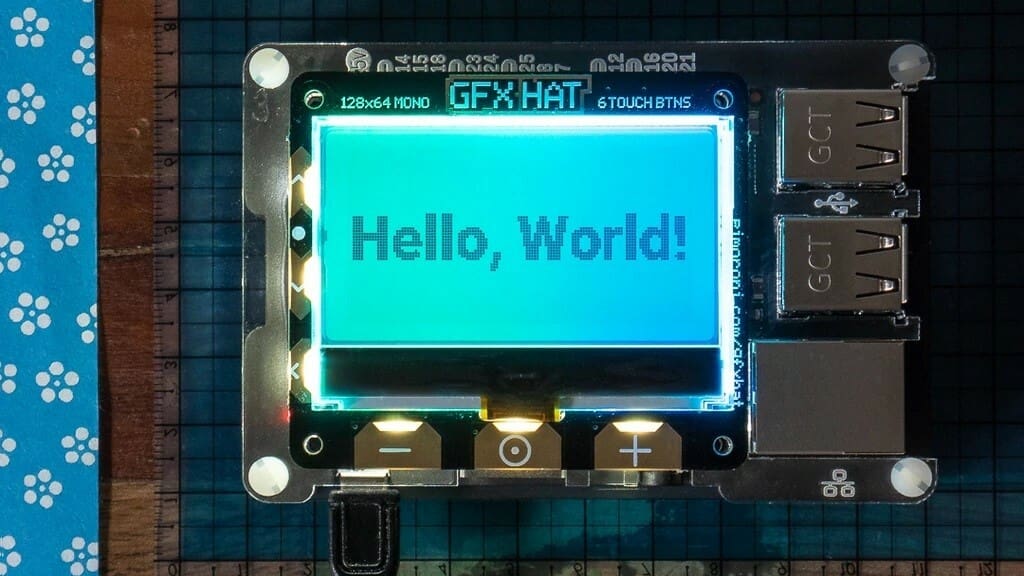
The GFX HAT, an upgrade over the Pimoroni Display-O-Tron HAT, has a 2.15-inch, 128 x 64 pixel monochrome LCD. It allows you to use individual pixels, an RGB backlight, and six capacitive touch buttons. The capacitive touch buttons are helpful for input and navigation.
This board can display complex graphics such as animations and games. This display is ideal for the Internet of Things (IoT) and small embedded projects, such as monitoring your Raspberry Pi server’s uptime and temperature and using it as a controller for your robot.
- Features: 128 x 64 pixel LCD, RGB backlight, capacitive touch buttons
- Developer: Pimoroni
- Approximate price: $25
Flick HAT
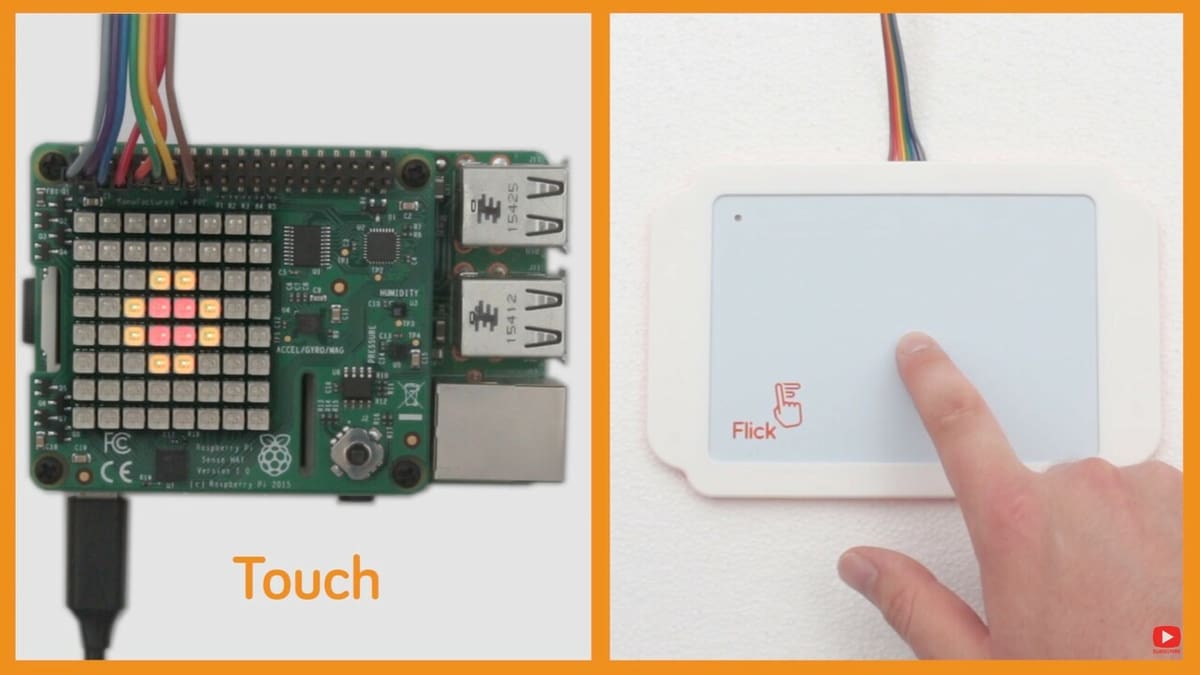
Flick uses technology that detects your gesture controls in 3D space from up to 15 cm away. It will track any hand gestures, such as a swipe, tap, flick of the wrist, or drawing a circle. This allows you to control your Raspberry Pi projects in many innovative ways. Even if you hide your project behind non-conductive materials such as wood or acrylic, you can still use Flick. On the downside, doing so may reduce the sensor’s range.
This extension board is available in three different sizes. The Flick Zero is for your Raspberry Pi Zero, while the regular Flick HAT and Flick Large are compatible with all of your other Pis. Use this HAT for impressive projects like controlling a robotic arm. The Flick HAT and Sense HAT can be used in a fun project together. In this project, the RGB LED matrix of the Sense HAT is controlled using various gestures.
- Features: 3D tracking, gesture control
- Developer: Pi Supply
- Approximate price: $30
License: The text of "Raspberry Pi HATs: The Best Options" by All3DP is licensed under a Creative Commons Attribution 4.0 International License.
CERTAIN CONTENT THAT APPEARS ON THIS SITE COMES FROM AMAZON. THIS CONTENT IS PROVIDED ‘AS IS’ AND IS SUBJECT TO CHANGE OR REMOVAL AT ANY TIME.