In the ever-evolving landscape of single-board computers (SBCs), the Raspberry Pi has emerged as a frontrunner, captivating enthusiasts, educators, and developers alike. At the heart of its widespread acclaim are several key attributes that live up to the hype. The combination of affordability, versatility, educational value, open-source ethos, energy efficiency, compact size, and its thriving community makes the Raspberry Pi a powerhouse.
Among its compatible accessories, HATs, or “Hardware Attached on Top”, add further versatility. These are expansion boards specifically designed to add functionality or capabilities to Raspberry Pi SBCs, facilitating tasks such as sensor integration, connectivity, and even gaming.
From projects for beginners to home automation and running Python, the different Pis can cater to a variety of audiences and aims.
Because Raspberry Pi has produced various models and variations of SBCs and microcontrollers, it can be quite difficult for beginning enthusiasts to understand the differences and use cases between them. This article aims to remove the fog surrounding these differences and help you find the right Pi for your next project.
In the following sections, we will discuss the most popular Raspberry Pis, including the standard, the Zero, the Pico, the 400, and the compute model 4.
Raspberry Pi (5) & Related Models

Raspberry Pi’s most popular single-board computers are arguably those in their line of standard models. These can be identified with the name “Raspberry Pi” and any number from 1 to 5, also known as the model number. The standard model’s popularity is linked to its versatility. This model has the most RAM, the most memory, the fastest computing power, the most external ports, and the best overall performance.
When using this Raspberry Pi, you will have enough computing power for most hobby and educational applications. That said, sometimes it can be too much computing power for a smaller project and you’ll get more bang for your buck from a smaller model, as we will discuss further below.
Some example use cases of the standard model are DIY computers or game consoles, a server, or 3D printer enhancement projects like OctoPrint. Three of the most notable Raspberry Pis are the Raspberry Pi 4, the Raspberry Pi 3B+, and the latest, strongest, and most expensive addition to the family, the Raspberry Pi 5.
All standard Raspberry Pi models made later than the Raspberry Pi 1 Model B+, released in 2014, include an onboard interface for HAT compatibility. This interface is known as the 40-pin GPIO. There are hundreds of HATs on the market today compatible with the 40-pin GPIO. The following comparison includes three standard Pis, all with 40-pin GPIOs.
Zero & Related Models
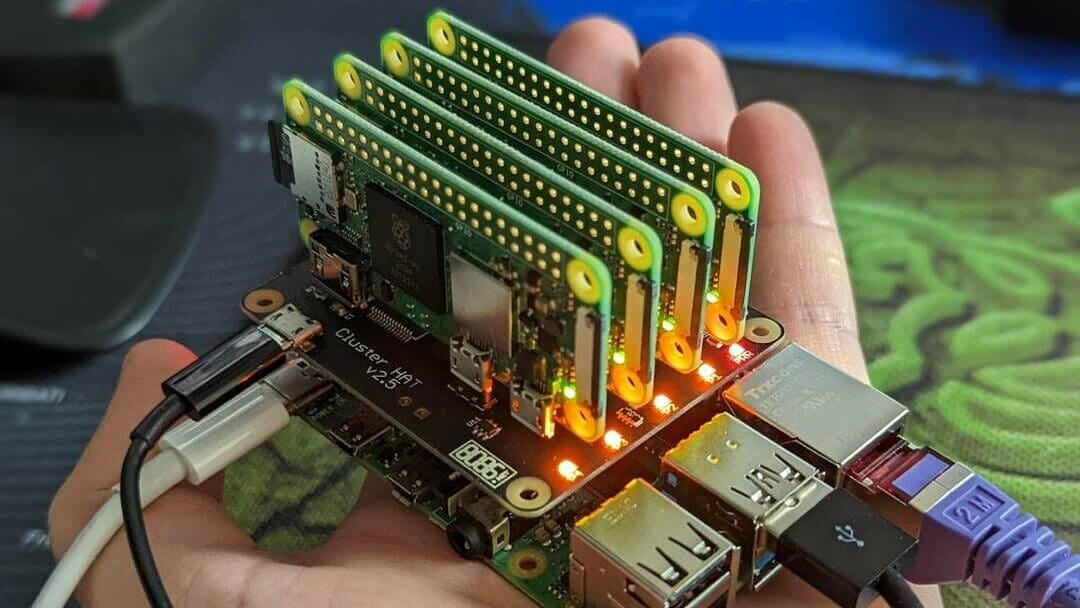
In contrast to the standard models, the Raspberry Pi Zero is a miniaturized version that balances performance and size. It’s perfect for smaller projects where space is at a premium. It’s half the size of a standard Pi but packs enough punch to keep up with some of the standard models. The Raspberry Pi foundation states that “it’s affordable enough for any project,” and with a 1-GHz single-core CPU and 512 MB of RAM, it’s a great choice for applications like IoT devices, wearable tech, or any project where size and cost are key factors.
The Raspberry Pi Zero W enhances the base Zero model by adding wireless LAN and Bluetooth connectivity. This makes it even more versatile, allowing it to be used in projects where wireless connectivity is necessary. It also has a higher power rating. The Zero WH adds a pre-soldered GPIO header for convenience.
The Raspberry Pi Zero 2W is the latest in the series. The major difference between this and the previous models is the computing power. According to the Raspberry Pi Foundation, it increases up to five times the original Zero’s speed.
As for compatibility with HATs, Pi Zeros have 40 GPIO, with the Zero WH including, as mentioned, pre-soldered GPIO pins in case you want to skip the soldering.
The Raspberry Pi Zero is a tiny yet powerful device with the following base specifications:
- Processor: 1 GHz single-core CPU
- RAM: 512 MB
- Storage: MicroSD card port for cards from 8 to 32 GB
- GPIO and connectivity: HAT-compatible 40-pin header, composite video and reset headers
- USB ports: Micro-USB OTG
- Display: Mini-HDMI port
- Wireless connectivity: LAN and Bluetooth connectivity (depending on model)
Pico & Related Models
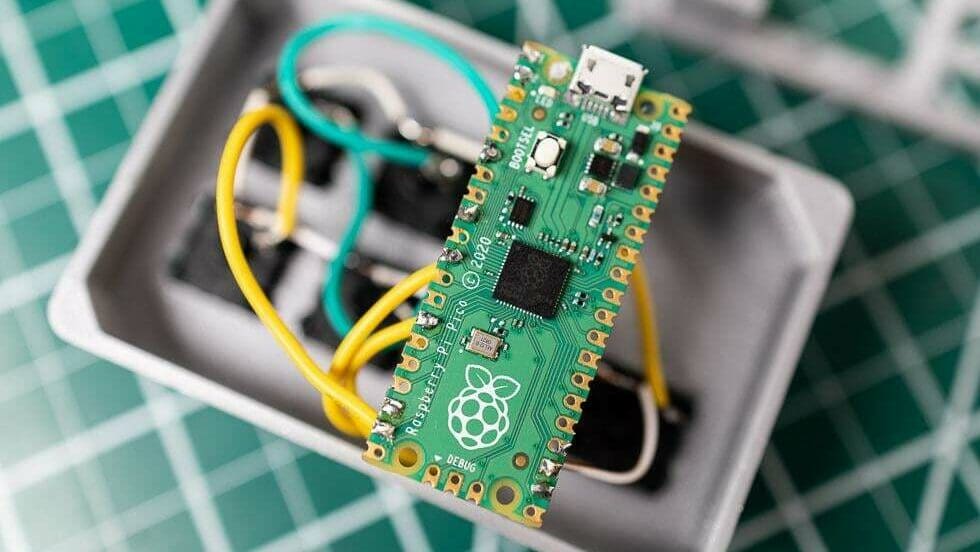
Moving on to the Raspberry Pi Pico, this board is unique because instead of an SBC, it’s a microcontroller board that offers a different kind of functionality compared to the standard Raspberry Pi models and the Raspberry Pi Zero.
The Raspberry Pi Pico is a very inexpensive device, available at around $4, making it an excellent choice for budget-conscious projects. It differs from the regular Raspberry Pi models in that it doesn’t have as much RAM and connectivity, among other features, but it’s still a powerful tool in its own right.
The Raspberry Pi Pico comes in four different variations: the Pico, Pico H, Pico W, and Pico WH. The ‘W’ denotes Wi-Fi and Bluetooth connectivity, whereas the ‘H’ signifies pre-soldered headers. These variants allow for a range of options depending on your project needs.
Raspberry Pi Picos aren’t compatible with HATs out of the box. Fortunately, there are aftermarket HAT-Pico interfaces that you can use to attach HATs to your Pico.
The Raspberry Pi Pico is a versatile microcontroller board that can be used in various applications, including beginner robotics, larger projects as a dedicated controller, and simpler IoT projects.
Here are the key specifications of the Raspberry Pi Pico:
- Processor: Dual-core Arm Cortex-M0+ processor, flexible clock running up to 133 MHz
- RAM: 264 KB on-chip SRAM
- Storage: 2 MB on-board QSPI flash
- GPIO and connectivity: 26 multifunction GPIO pins, 2x UART, 2x SPI controllers, 2x I2C controllers, 16x PWM channels
- USB ports: 1x USB 1.1
- Display: LCD connects through GPIO pins
- Wireless connectivity: 2.4 GHz 802.11n wireless LAN (Raspberry Pi Pico W and WH only), Bluetooth 5.2 (Raspberry Pi Pico W and WH only)
400
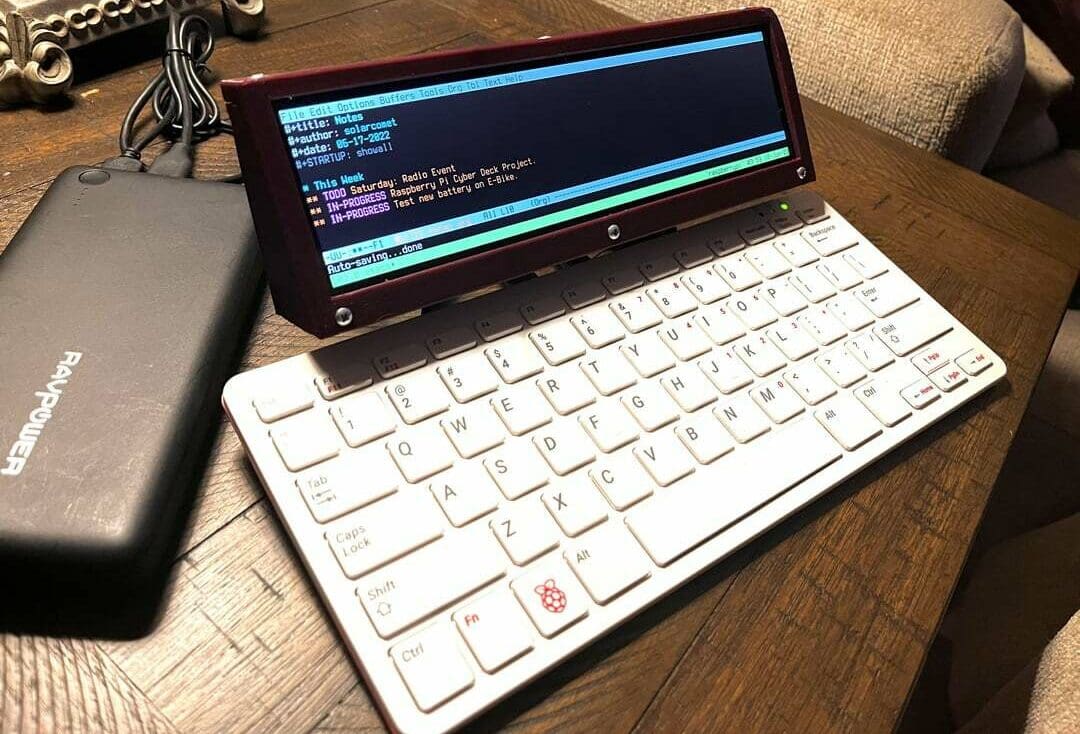
Going back to SBC Pis, let’s take a look at the Raspberry Pi 400. It’s essentially a Raspberry Pi 4, but with one less USB 2.0 port and capped out at 4 GB of memory, and its form factor is that of a keyboard.
The Raspberry Pi 400 is your complete personal computer, built into a compact keyboard. It’s the only Raspberry Pi that comes in this form. It can be purchased both on its own or with a mouse and cables, while some resellers may also sell a bundle with a monitor included. The 400 comes in a 78- or 79-key compact keyboard format (depending on the regional variant).
As for use cases, it’s a great choice for anyone wanting to use a Raspberry Pi as a compact, affordable, and powerful PC, without putting in too much extra work to configure the Pi after purchasing it. Whether you’re browsing the web, editing documents, or learning to code, the Raspberry Pi 400 has got you covered.
The Raspberry Pi 400 has to be used with a breakout connector, such as an expansion header, to add HAT compatibility.
Here are the key specifications of the Raspberry Pi 400:
- Processor: Broadcom BCM2711 quad-core Cortex-A72 (ARM v8) 64-bit SoC at 1.8 GHz
- RAM: 4 GB LPDDR4-3200
- Storage: MicroSD card slot for operating system and data storage
- GPIO and connectivity: 40-pin GPIO expansion header, Gigabit Ethernet
- USB ports: 2x USB 3.0, 1x USB 2.0
- Display: 2x Micro-HDMI ports (supports up to 4Kp60)
- Wireless connectivity: Dual-band (2.4GHz and 5.0GHz) IEEE 802.11b/g/n/ac wireless LAN, Bluetooth 5.0, BLE
Compute Module 4

Raspberry Pi Compute Modules are unique SBCs. You can think of them as slim versions of standard Raspberry Pis, but without the hardware interfaces. These modules are specifically designed to be used in custom devices where the capabilities of the Pi are desired but do not meet unique form factors or I/O requirements. These modules are also used in industrial applications such as automation or signage displays due to their tiny form factors.
The Compute Module 4 is the latest Raspberry Pi Compute Module, and it comes in 32 variants with different RAM, eMMC Flash options, and wireless connectivity.
Different premade adaptors are available for purchase that allow you to better harness the Compute Module 4. One of these adaptors is the Compute Module 4 I/O board. It is a development kit that adds flexibility to the CM4 with GPIO compatibility for HATs and a generous array of various ports. Another add-on you can purchase is the antenna kit. This extends the range of any CM4 with wireless capabilities for a project where the CM4 might be enclosed.
If you’ve got the skills, time, and income, you can also build your own adaptor to integrate your Compute Module.
As for use cases, the Raspberry Pi Compute Module 4 is perfect for PC building. It’s a great choice for anyone looking to build a custom PC with the power and flexibility of a Raspberry Pi, although it should be noted that given its price point and specs, it’s more geared to industrial applications and manufacturers.
The Raspberry Pi Compute Module 4 is a powerful device with the following specifications:
- Processor: Broadcom BCM2711 quad-core Cortex-A72 (ARM v8) 64-bit SoC at 1.5 GHz
- RAM: Options for 1 GB, 2 GB, 4 GB, or 8 GB LPDDR4-3200 SDRAM (depending on variant)
- Storage: Options for 0 GB (“Lite”), 8 GB, 16 GB, or 32 GB eMMC Flash memory (depending on variant)
- GPIO and connectivity: 28 GPIO signals, Gigabit Ethernet
- USB ports: 1x USB 2.0
- Display: Dual HDMI interface (supports up to 4Kp60)
- Wireless connectivity: Option for fully certified radio module: 2.4 GHz, 5.0 GHz IEEE 802.11 b/g/n/ac wireless; Bluetooth 5.0, BLE, PCIe Gen 2×1 interface
License: The text of "Raspberry Pi Types: The Different Models Compared" by All3DP is licensed under a Creative Commons Attribution 4.0 International License.
