A single-board computer (SBC) is a marvelous device. It’s a complete computer all on its own, built onto a single circuit board. It has its own operating system, memory, input/output, and other features of a fully functional computer! It can even be a surprisingly powerful computer when you have lots of them working together, such as with a computer cluster.
Let’s take a look at two of the mightiest SBCs: the popular Raspberry Pi 4 and the Nvidia Jetson Nano. We’ll take a look at each board’s specifications and similarities as well as their differences. Specifically, we’ll examine the price, processor, memory, important ports, other bells and whistles, as well as popular operating system options.
Note that, because of the chip shortage at time of writing, prices may differ and availability may be scarce.
So, what are we waiting for? Let’s get to it!
Head to Head
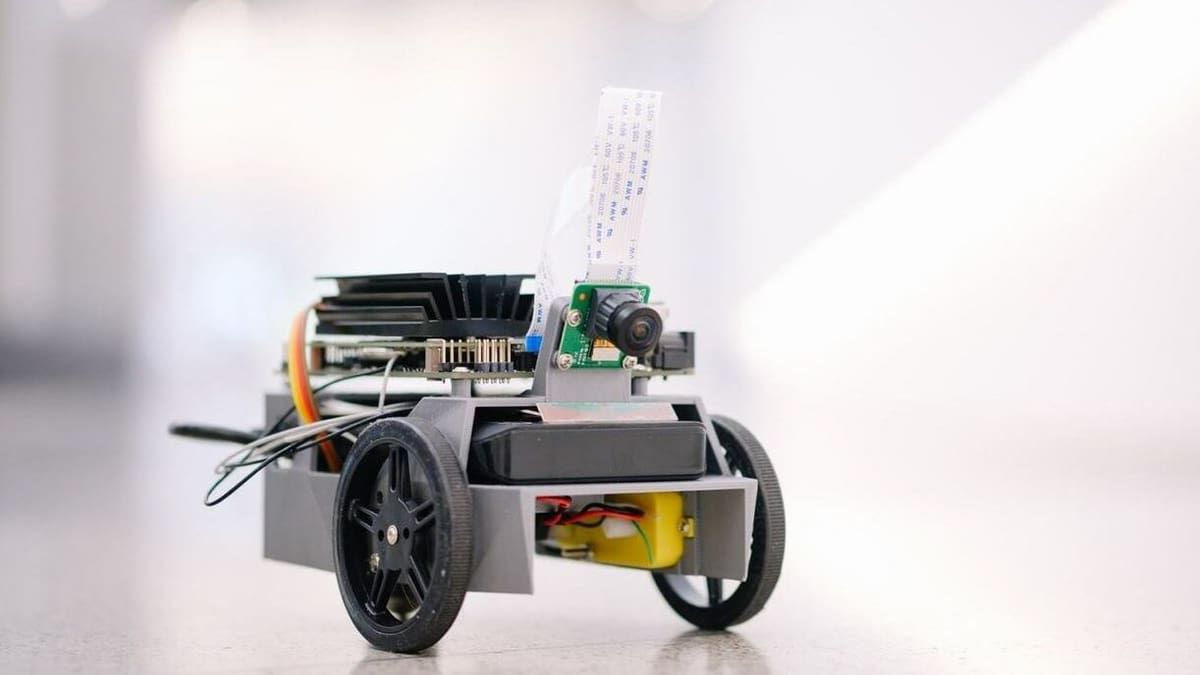
Let’s begin by taking a look at what each of the boards’ background and what they have to offer.
Raspberry Pi 4
The Raspberry Pi was first released all the way back in 2012. With it, you could get into the heart of a computer by setting up an operating system and then connecting wires and circuits directly to the pins on the board!
The Pi was designed to teach young people about physical computing and programming. Soon, it became popular with hobbyists and several models and clones have been released since. In June 2019, the Raspberry Pi 4 was released. While there have been newer models since (the Pi 400, Pico, and Pico W), the 4 is a favorite among makers and for good reason.
Jetson Nano
On the other hand, Nvidia had been producing its own line of AI computers for years, but they were priced out of reach for maker projects. This changed with the release of the Jetson Nano in March 2019. Now it’s available in two versions, the 2-GB and 4-GB developer kits, and it’s become one of the most popular boards to compete with the Raspberry Pi. After all, it comes with a full suite of ports and 40 GPIO pins on a relatively small form.
Specifications Compared
Processor
- The Raspberry Pi 4 has a Broadcom BCM2711 system-on-chip, and it runs on a 1.5-GHz quad-core 64-bit ARM Cortex-A72 CPU @ 1.5 GHz.
- The Jetson Nano runs on a quad-core ARM Cortex-A57 64-bit @ 1.43 GHz.
Memory
- The Raspberry Pi 4 has four versions for RAM: 1-GB, 2-GB, 4-GB, and 8-GB LPDDR4-3200 SDRAM.
- The Jetson Nano comes in a 4-GB LPDDR4 version or a 2-GB alternative.
Display
- Through two Micro-HDMI ports, the Raspberry Pi 4 offers 4K 60 fps with dual-screen functionality.
- The Jetson Nano 4 GB supports HDMI 2.0 and DisplayPort (eDP 1.4). The 2-GB version only supports HDMI 2.0.
I/O
- The Raspberry Pi 4 is equipped with two USB 3.0 ports, two USB 2.0 ports, a USB C port for power, a 3.5-mm analog audio-video jack, two Micro-HDMI ports, Camera Serial Interface (CSI), 40 GPIO pins, and Display Serial Interface (DSI).
- The 4-GB Jetson Nano has four USB 3.0 ports, one USB 2.0 Micro-B port, two MIPI CSI-2 DPHY lanes, 40 GPIO pins, an HDMI 2.0 port, and a DisplayPort. The 2-GB model has one USB 3.0 port, two USB 2.0 ports, one USB 2.0 Micro-B port, a MIPI CSI-2 D-PHY lane, 40 GPIO pins, and an HDMI 2.0 port.
Ethernet
- The Raspberry Pi 4 supports Gigabit Ethernet. It also has built-in Wi-Fi and Bluetooth functionality.
- The Jetson Nano 4 GB supports Gigabit Ethernet and M.2 Key E for Wi-Fi support, while the 2-GB version also supports Gigabit Ethernet and includes a USB 802.11ac wireless adapter (depending on region).
Operating Systems
- The Raspberry Pi 4 supports Raspberry Pi OS (formerly known as Raspbian), Ubuntu, OSMC, RetroPie, and other third-party images.
- The official operating system for the Jetson Nano is the Linux4Tegra, based on Ubuntu 18.04. This is available via the included SD card image, which is designed to run Nvidia hardware.
Price
- The Raspberry Pi 4’s 1-GB and 2-GB variants cost around $35, with the 4-GB version at around $55 and the 8-GB model available for about $75. Because of the aforementioned chip shortage, however, there’s no apparent stock of the Pis at these prices and instead, they can be found at around $100 (1 GB), $125 (2 GB), $150 (4 GB), and $190 (8GB).
- The Jetson Nano costs around $60 for the 2-GB kit and about $100 for the 4-GB kit. Under current circumstances, though, prices are at around $280 (2 GB) and $295 (4 GB).
Common Ground

A quick view of the specs shows that there’s a lot in common between these two boards. This includes their 40 GPIO pins, Ethernet support as well as Linux-based operating systems. In fact, you could even use a Pimoroni Rainbow HAT, designed for the Pi, with the Jetson Nano! This can be done by modifying the example scripts. So, it’s also possible to use existing Raspberry Pi accessories with the Jetson Nano.
Both the Raspberry Pi and Jetson Nano have been used for general purposes including text editing, interfacing with sensors, and even robotics. However, given its power and its small form factor, the Jetson Nano is particularly suited to robotics and autonomous vehicle applications. One such example can be found in the JetBot.
Similarly, the Raspberry Pi can also be found in many robotics projects, such as the GoPiGo3. Support for retro gaming emulation in the Jetson Nano is also in the works, which is another way it will soon directly compare with the Raspberry Pi.
When it comes to operating systems, the Raspberry Pi and Jetson Nano can run Ubuntu. But what about software for general-purpose use? Both can run Chromium, LibreOffice, and Visual Studio Code, just to name a few examples.
The Big Difference
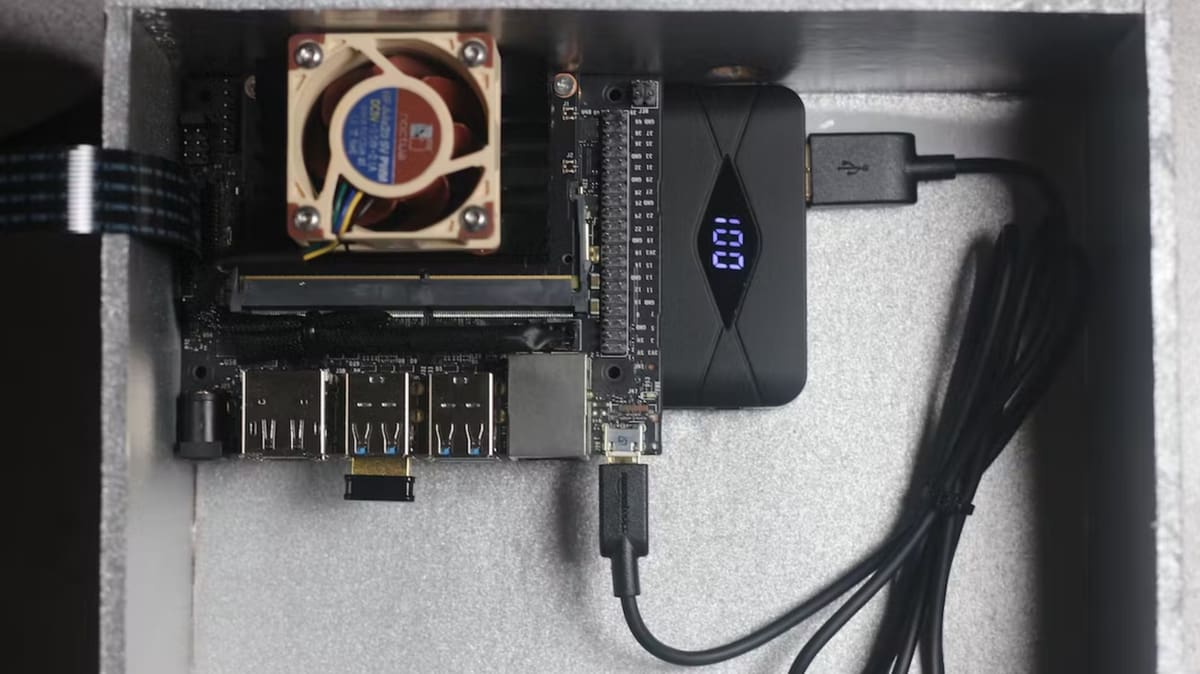
As you can see, the primary features of the Raspberry Pi 4 and Nvidia Jetson Nano are similar – but there is one unique distinction. The biggest difference lies in the graphics capabilities between the two boards, specifically their graphical processing units (GPU).
GPUs have been around a long time, since early gaming applications in the 1970s. Later, GPUs were used to accelerate geometric calculations used in machine learning (ML). These days, GPUs are valued in machine learning due to their parallel processing ability.
According to Oracle, GPUs are a safer bet for fast machine learning. This is because at its heart, data science model training is composed of simple matrix math calculations. Therefore, if these computations can be carried out in parallel, the speed of these calculations can be greatly enhanced!
The Nvidia Jetson Nano has a 128-core Maxwell GPU at 921 MHz. Compared side by side, the Jetson Nano has a much more capable GPU than the Raspberry Pi 4. This makes the Jetson Nano more suitable for AI and ML applications, which could be a specific advantage, depending on the intended use.
Final Thoughts

So which single-board computer is better for you? Either of these options is a great choice for general-purpose computer projects, and both will work across most applications.
The Raspberry Pi 4 remains a popular option for STEM education, non-AI maker projects, and 3D printing projects. If you’re a complete beginner to electronics or Linux, then the huge community support will be an invaluable addition. It’s a tried-and-tested SBC with an open-source design, and with hundreds of accessories available from the Raspberry Pi Foundation and elsewhere. Custom cases can even be 3D printed!
One other thing to consider is that the Raspberry Pi 4 supports dual display whereas the 2-GB Jetson Nano does not (the 4-GB Jetson Nano, with both the HDMI and DisplayPort, can be set up for dual display with the appropriate cables). So if you’re after a home entertainment system, the Raspberry Pi may be the better choice. Furthermore, it’s also possible to improve GPU capabilities of the Raspberry Pi with add-ons such as a Neural Compute Stick 2. However, that will come at an extra cost.
The Cortex-A72 in the Raspberry Pi 4 is one generation newer than the Cortex-A57 in the Nvidia Jetson Nano. This CPU offers higher performance and faster clocking speed. But for deep learning and AI, it might not provide enough performance benefits.
While it doesn’t offer dual-monitor support, the Jetson Nano has a much more powerful GPU. For machine learning and artificial intelligence applications, the Jetson Nano remains the better choice. In addition, there are detailed guides on GitHub that can help you get started.
License: The text of "Jetson Nano vs Raspberry Pi 4: The Differences" by All3DP is licensed under a Creative Commons Attribution 4.0 International License.
CERTAIN CONTENT THAT APPEARS ON THIS SITE COMES FROM AMAZON. THIS CONTENT IS PROVIDED ‘AS IS’ AND IS SUBJECT TO CHANGE OR REMOVAL AT ANY TIME.


