The Raspberry Pis are a range of inexpensive single-board computers (SBCs) first launched in 2011. The original Raspberry Pi Model B was only about the size of a credit card and proved to be a spectacular success with upwards of 30 million units sold!
The small form factors, accessible general-purpose input/output (GPIO) pins, and light power requirements make most Pis good choices for general desktop computing, media center PCs, robotics projects, home automation, and more! Like most smartphones and other small computers, Pis feature power-efficient ARM central processing units (CPU) that make them well suited to being powered from a battery pack or a standard USB wall outlet adapter.
The current iteration, the Raspberry Pi 4, comes in several different options. The base unit is powered by a quad-core ARM Cortex-A72 processor and comes with 2, 4, or 8 GB of RAM. The Pi 4 is also available in a mini-version as the Compute Module 4 as well as in the new keyboard-encased Raspberry Pi 400.
In this article, we’ll take you through the features and specs of the Raspberry Pi 400, and what’s changed from the Raspberry Pi 4 that inspired it.
4 vs. 400
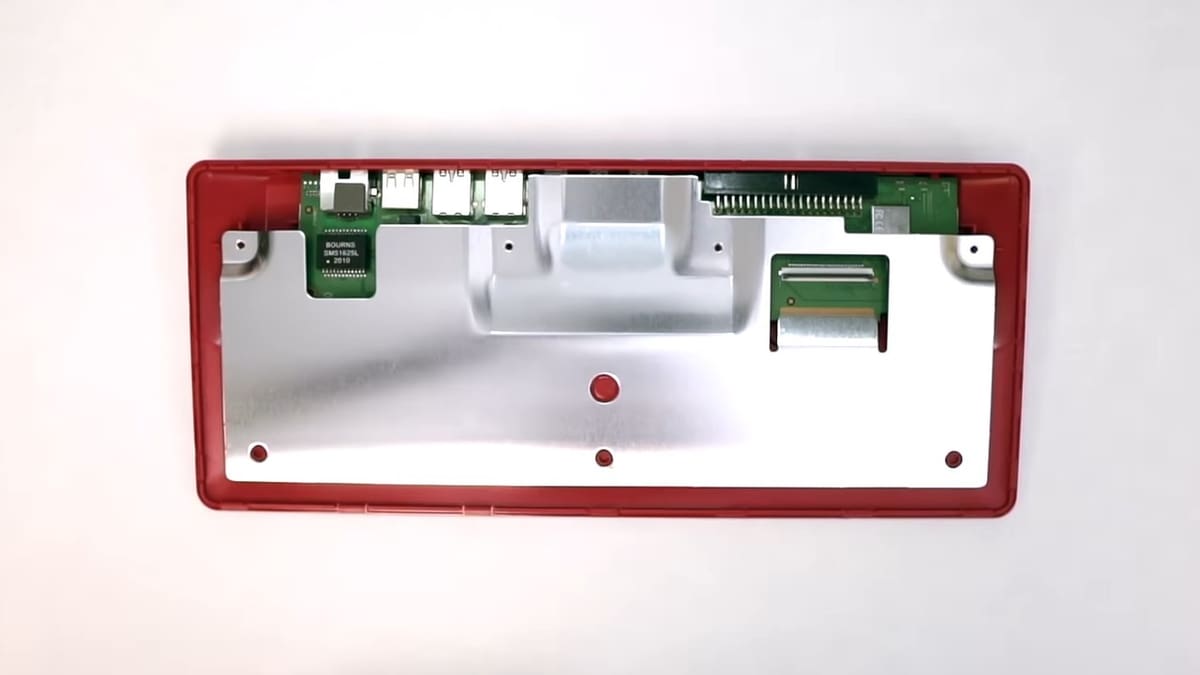
The Raspberry Pi 400 isn’t just a 4-GB Raspberry Pi 4 shoved into a pink keyboard (as you might be tempted to think at first glance). The circuit board has been completely redesigned for this new model. For one thing, it’s no longer shaped like a credit card: The electrical components are more spread out than they are on the Raspberry Pi 4 in order to better fill the space available, and there’s a large flat aluminum heat sink attached to it for improved cooling.
The Raspberry Pi 400’s CPU has some improvements over the base Raspberry Pi 4 too. With the default CPU speed increased from 1.5 GHz to 1.8 GHz, it’s now 20% faster. Thanks to the increased electrical component spacing and the new heat sink, the Raspberry Pi 400 runs cool and completely silent. This unlocks the ability to overclock the Raspberry Pi 400 – without any additional cooling solution or power requirements – to speeds up to 2.3 GHz!
Given its abilities as a desktop PC, the transformation of the Raspberry Pi 4 into a computer with a dedicated keyboard housing not only makes sense but is a good value. To use previous Raspberry Pi models as a desktop computer, you would normally need to purchase (or 3D print) a case for it as well as connecting a USB keyboard. The elimination of these two extra expenses not only makes the Raspberry Pi 400 more affordable, but it also saves desk space!
Like the Raspberry Pi 4, the Raspberry Pi 400 has a dedicated gigabit Ethernet port not shared by the USB ports (as was the case with the Raspberry Pi 3 line). Also improved is the microSD card port, which now has a spring-loaded mechanism for easier insertion and removal. This mechanism makes the microSD card feel a lot more secure in the slot.
Another nice touch is that there’s now a built-in power switch in the form of a keyboard button combination. This makes turning the Pi 400 on and off easier, but perhaps more importantly, it helps to reduce wear and tear on the USB-C power port since you won’t need to plug and unplug the power cord as often.
And finally, for those who want to physically secure their computer, there’s a Kensington Security Slot, too.
The Bottom Line

Thanks to the new design, the Pi 400 is better suited to function as a desktop PC than its predecessors. It’s faster than the Raspberry Pi 4 while being silent and compact. There’s no need for a separate case or keyboard as they’re already built into it! It’s a great choice for a multi-purpose computer, whether you want to learn, be productive, be entertained, surf the web, or more, the Pi 400 has you covered.
The USB-C power port offers more flexibility than previous generations of the Raspberry Pi thanks to the USB Power Delivery standard. The Raspberry Pi 400 – along with a USB-powered screen – is capable of being powered by a USB-C power bank alone. This makes for the beginnings of a great “Cyber Deck“.
Owing to their popularity, Raspberry Pis receive robust software support from the open-source community, which is why they’re often the best choice for anyone who wants an SBC for use as a regular computer. Various free desktop computer operating systems (OS) are available for the Raspberry Pi 400, including everything from the Linux-based Raspberry Pi OS to Windows 10!
The Pi 400 might just be the best Raspberry Pi yet, especially if you often need a keyboard or are looking for a little more horsepower without the noise of cooling fans.
Specifications
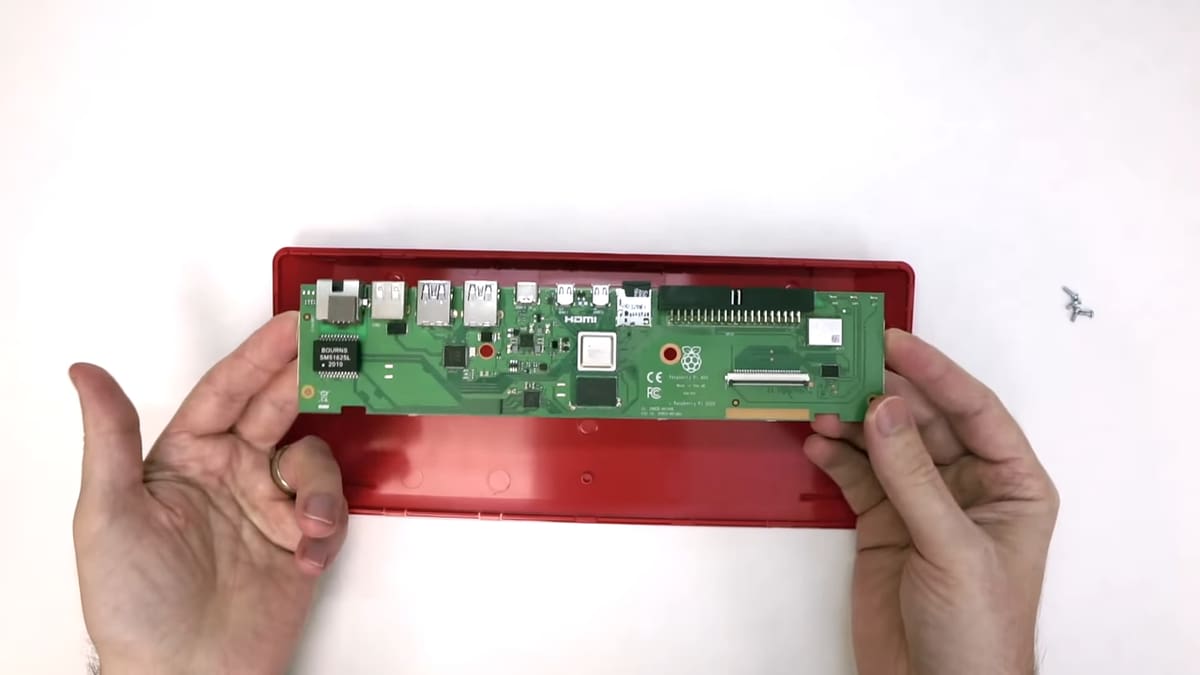
The Raspberry Pi 400’s specs are similar to the Raspberry Pi 4, except for where they’ve been improved even further!
- CPU: Broadcom BCM2711C0 quad-core A72 (ARMv8-A) 64-bit @ 1.8 GHz
- GPU: Broadcom VideoCore VI @ 700 MHz
- RAM: 4 GB LPDDR4 SDRAM
- Networking: 2.4 GHz and 5 GHz 802.11b/g/n/ac wireless LAN, Gigabit Ethernet
- Bluetooth: Bluetooth 5.0, Bluetooth Low Energy (BLE)
- GPIO: 40-pin GPIO header
- Storage: microSD
- Ports:
- 1× USB Type-C power input
- 2× Micro-HDMI 2.0
- 1× USB 2.0
- 2× USB 3.0
- 1× RJ45 Ethernet
- 1× Kensington Security Slot
- Cooling: Built-in passive heatsink
- Dimensions: 286 × 122 × 23.7 mm, 385 g
Where to Buy

The keyboard-only Raspberry Pi 400 can be purchase for around $70, while the full kit (around $100) comes with an official Raspberry Pi mouse, a 16 GB microSD card preloaded with Raspberry Pi OS, a Micro-HDMI to HDMI cable, a power supply, and the Official Raspberry Pi Beginner’s Guide.
You can purchase either just the keyboard or the whole kit from the following retailers:
License: The text of "Raspberry Pi 400: Review the Specs" by All3DP is licensed under a Creative Commons Attribution 4.0 International License.
CERTAIN CONTENT THAT APPEARS ON THIS SITE COMES FROM AMAZON. THIS CONTENT IS PROVIDED ‘AS IS’ AND IS SUBJECT TO CHANGE OR REMOVAL AT ANY TIME.


