Revit is a building information modeling (BIM) software tool that’s offered by Autodesk. Specifically, it deals with the design and collaboration aspects of BIM, which allows architects, engineers, and construction professionals to work together to create and plan building designs in a digital environment. Whether it’s the plumbing system or foundation structure, everyone in the project group can collaborate using programs like Revit.
When you create a project with Revit, your file is saved in either an RVT or RFA format. Given the collaborative nature of BIM software, being able to share and make these formats accessible to your collaborators is essential. This is where a viewer comes into play. With a viewer, a person can share a project design with other teammates who may not have Revit.
Unfortunately, Revit uses proprietary file formats, which are infrequently supported by non-Autodesk software. Outside software might not be able to directly import and open RVT or RFA files, but some viewers are able to view them once they’ve been converted to another file format with the use of a plug-in.
Considerations
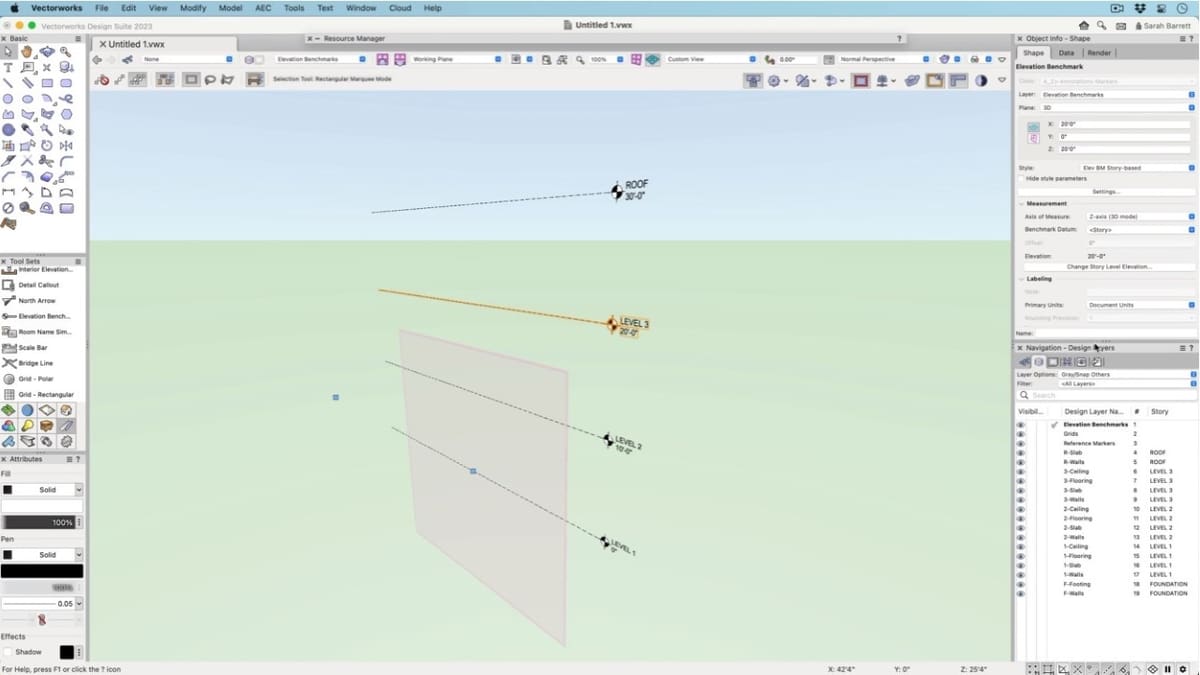
We’ve compiled a list of software options that can view RVT and RFA files. Some are other BIM programs that clients or collaborators might be able to use if they don’t have Revit themselves. In researching all the available options, we considered the following:
- RVT and RFA file format support: As stated earlier, these file formats are proprietary, so there aren’t many options outside of the Autodesk platform. For the few options that are out there, it’s essential that the software can directly support these files so that all of the data can be viewed.
- Strong features: Collaboration isn’t just looking at the project, it’s also taking an active role in its creation. Besides viewing, some of these programs allow collaborators to perform more actions, such as editing, commenting, measurement, and analysis. Some are even full-fledged BIM software.
- Bang for your buck: Some of these choices cost a pretty penny, so we should look at the overall picture of what’s offered beyond the software’s viewing capabilities.
Without further ado, let’s jump to our selections!
Autodesk Viewer

Autodesk Viewer supports multiple 2D and 3D files, and the best thing, it’s free. You can access the program on both your PC and mobile device, allowing anyone to view files from anywhere as long as the design link is shared with the group members.
Anyone looking at the design can give feedback with annotation tools and inspect the design with exploded views and sections as well as measurement tools.
- File support: Over 75 different file types, including RVT, DWG, and SKP
- OS: N/A (browser-based)
- Price: Free
Vectorworks

Vectorworks is a non-Autodesk BIM software product that can import RVT or RFA files (versions 2011-2020). It uses a workflow that’s similar to the Revit environment and has the capability to allow for direct planning, design, and documentation of a project.
A free trial is available, but after that, you have to subscribe or buy a perpetual license for continued use of the software. There are a variety of subscription options, but only Vectorworks Architect, Designer, Landmark, and Spotlight allow for exporting and importing Revit files. The cheapest of these options, Architect, has a monthly price of $153.
- File support: 18 file types, including DWG, DXF, and DWF
- OS: MacOS, Windows
- Price: $153 monthly, $1,530 annually, $3,045 for a perpetual license
Navisworks
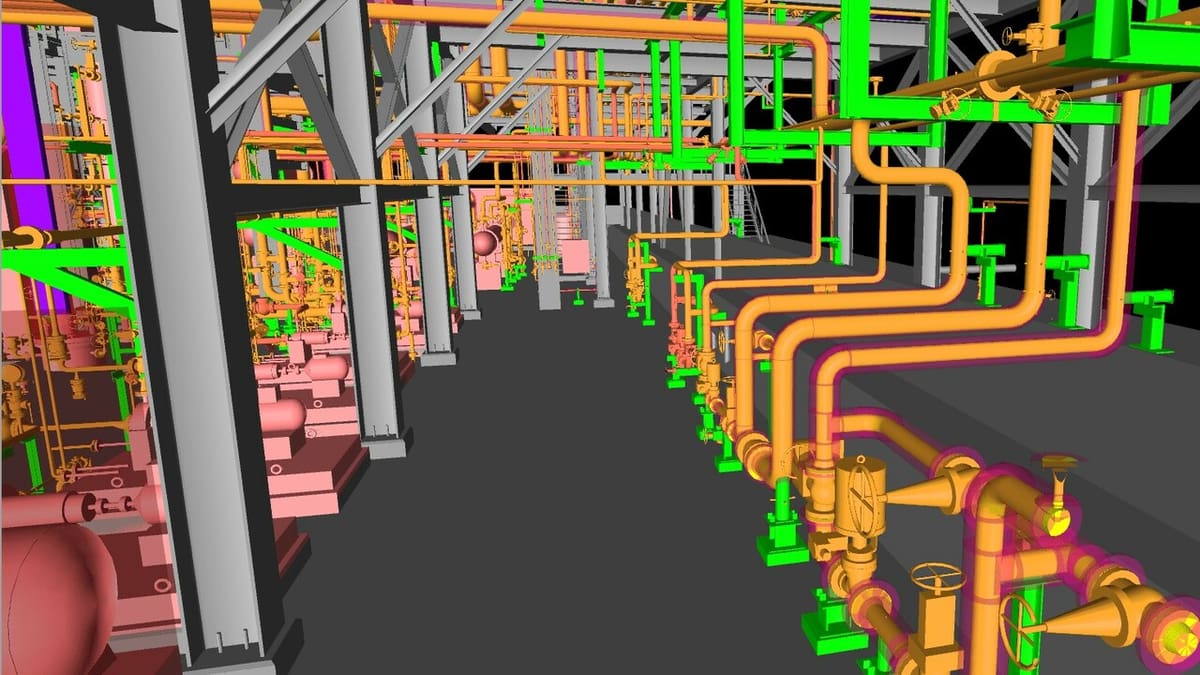
Navisworks is project review software that allows for a variety of model review features, such as combining design data into a single shared model, measurement tools, and redlining. With this software, users can also create synchronized views of projects along with building data. As an Autodesk product, it coordinates with other BIM software, including Revit.
There are two available options: Navisworks Manage and Navisworks Simulate with the latter focused more on the review of 3D models.
- File support: 60 file formats, including SKP, STL, and DWG
- OS: Windows
- Price: $130 monthly, $1,020 annually, $2,905 triennially (Navisworks Simulate)
Modelo
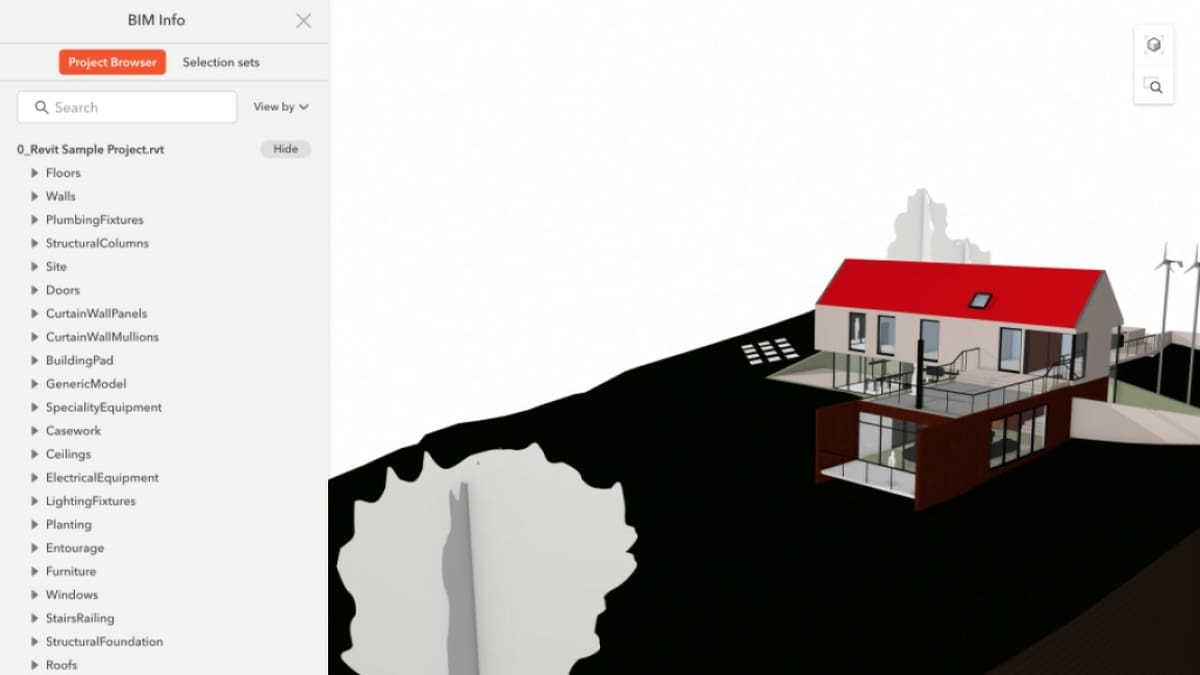
Modelo is a browser-based application that allows for the visualization of 3D models for presentation and collaboration purposes. Revit file formats are among those that are supported. All you need to do to view your RVT files is upload them, and they will be accessible to you anywhere, on any device. In Modelo’s interface, you can find a complete log of all the Revit families present in your model. This makes finding any of these elements effortless.
If you’re a student or at the early stages of your design journey, this viewer is available to you at no cost. However, you can upgrade the free account for added features such as offline viewing, added storage space, and increased upload size of a model, among others.
- File support: Nine different file types, including RVT, NWD, and OBJ
- OS: N/A (browser-based)
- Price: Free with limited features, $70 monthly for a Basic subscription, contact Modelo for Business subscription pricing
usBIM
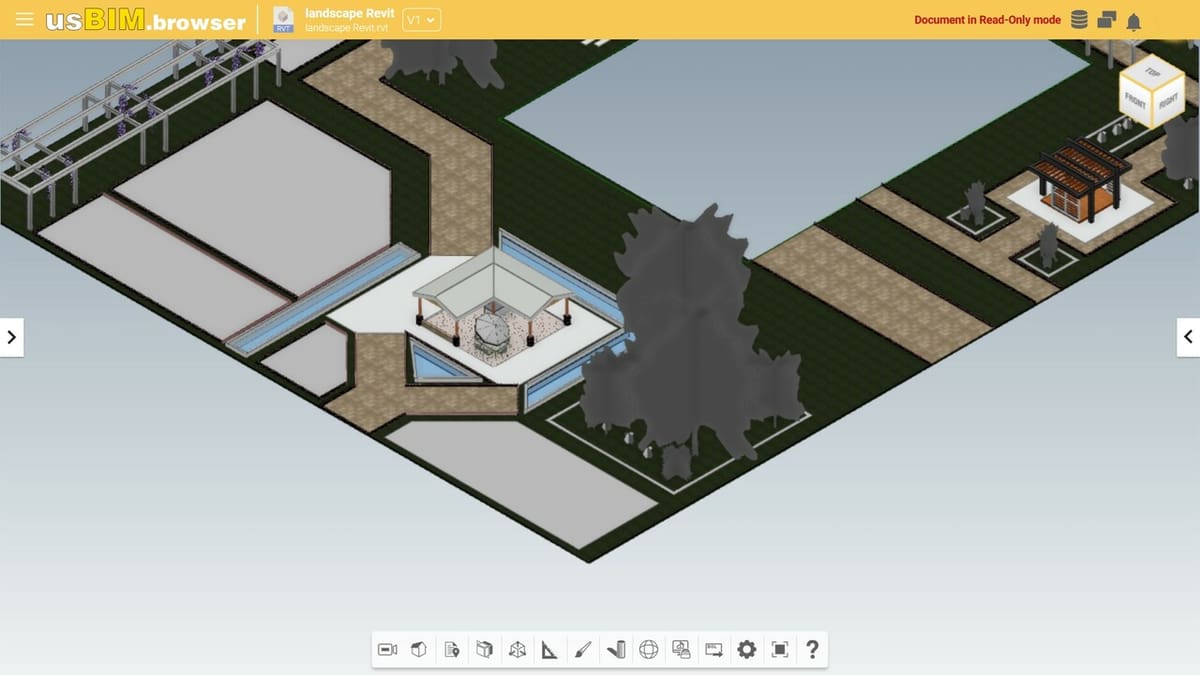
usBIM is a BIM management system that lets you import and view Revit files without add-ins or plugins. All you will need to do is create an account. Some of usBIM’s solutions include issue management, documentation, and model sharing.
usBIM’s Revit file viewer is accessible from any device, such as a PC, phone, or tablet, as it’s completely browser-based. Creating an account also grants you access to 13 free usBIM applications. The free account provides you with 10 GB of storage space. If you do run out, you can easily purchase additional storage space.
- File support: Over 15 different file types, including RVT, DWG, and BCF
- OS: N/A (browser-based)
- Price: Free, up to 10-GB storage space
Archicad
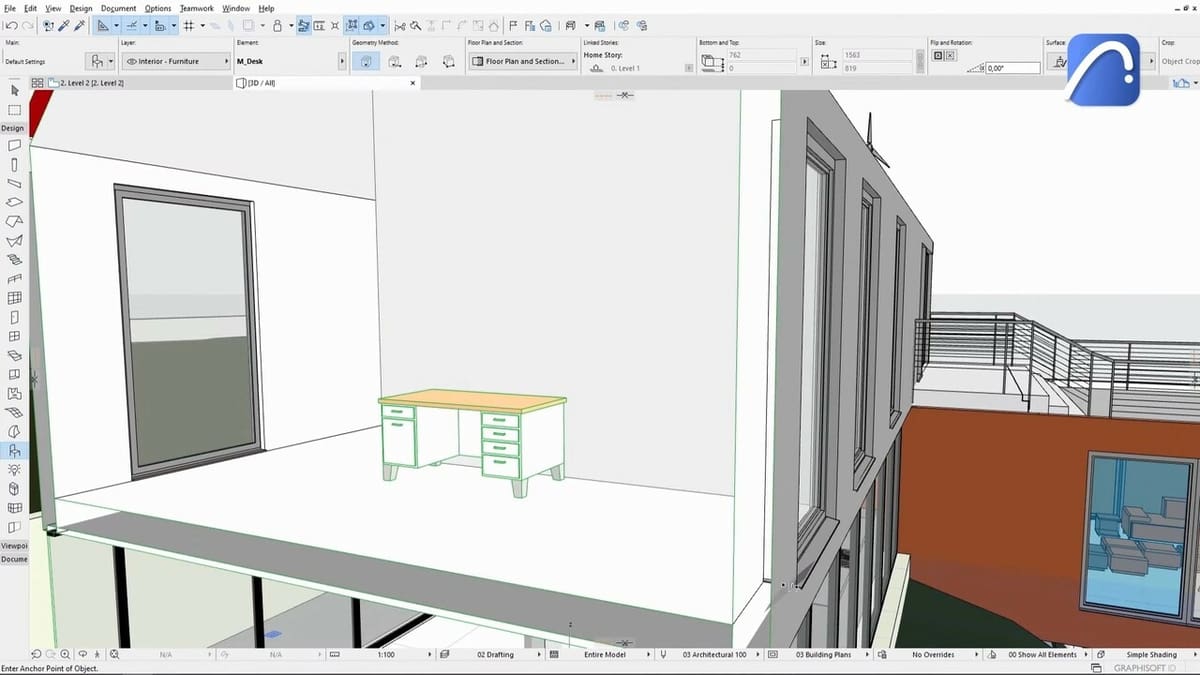
Archicad is a complete BIM program, and since the release of Archicad 25, you can easily import and view RVT and RFA files. The latest version of this BIM software is Archicad 26, and it has loads of new features.
This software imports the Revit files as Archicad objects. This is done with the ODA Teigha BIM engine, but all of this happens internally. Archicad has a great collaboration feature that makes working with others on projects almost seamless.
The software is available for free for 30 days, after which a subscription is required to continue.
- File support: Over 40 different file types, including RVT, RFA, and DWG
- OS: MacOS, Windows
- Price: Free for 30-day trial, ~$320 monthly, ~$2,545 annually
License: The text of "The Best Revit Viewers (RVT/RFA Files)" by All3DP is licensed under a Creative Commons Attribution 4.0 International License.
