A Cheap & Convenient SBC
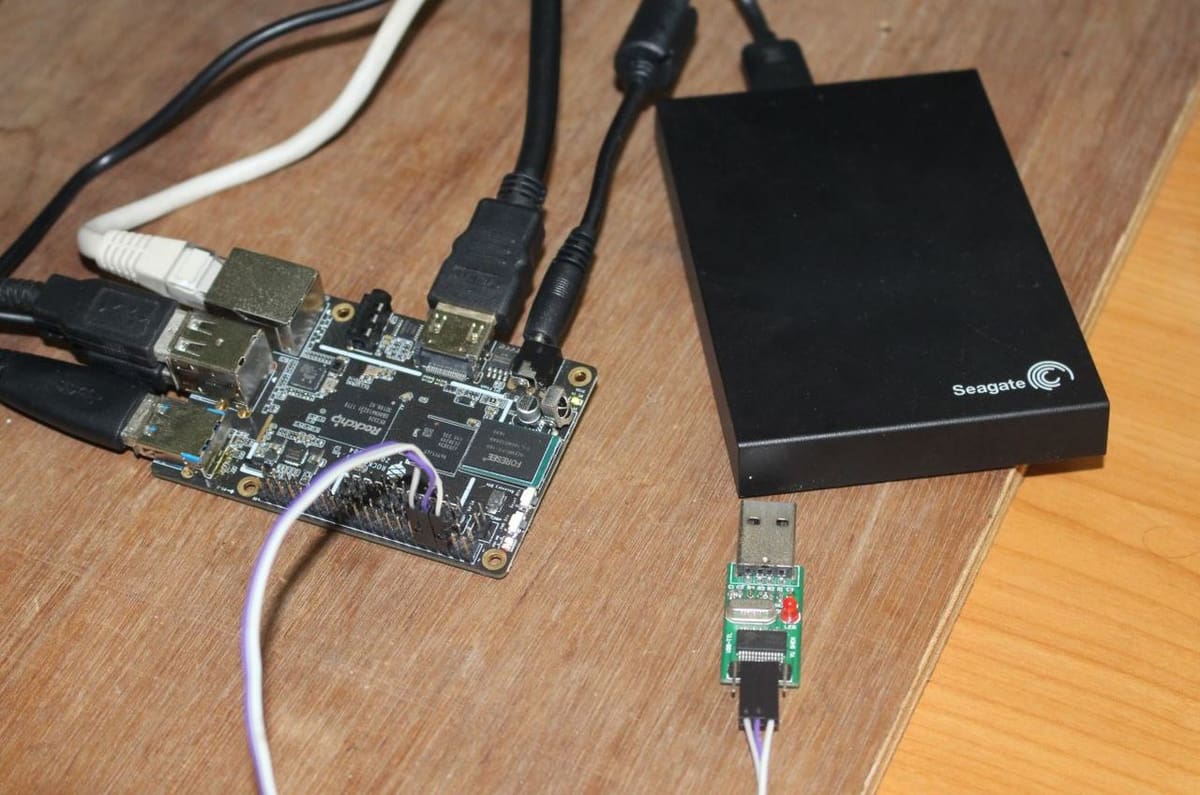
The Rock64 Media Board first came out in 2017 and is a single-board computer (SBC) from the company Pine64. An SBC is a computer with just one circuit board on a small frame; the Rock64 is only the size of a credit card. One major selling point is that it’s relatively affordable, starting at under $25.
Regarding 3D printing, SBCs are most commonly used for print servers such as OctoPrint. Having an SBC print server allows you to remotely monitor and control your 3D printer by starting and stopping prints, adjusting the temperature, and much more.
In this article, we’ll be covering everything about the Rock64, including its main features, analysis of using it, specifications, and finally, some options for purchasing. Enjoy!
Features

Features are essential for SBCs such as the Rock64. In this section, you can find the elaborated specifications and other elements of this SBC. But first, a basic and brief overview: The Rock64 is a 4K60P HDR media board computer meaning it can output 4K video at 60 frames per second. It has three buttons: power, recovery, and reset.
Software
It’s compatible with several software programs, including Linux and Android programs. You can check out the full list of operational software supported on the Rock64’s Wiki page.
According to a reviewer, the board doesn’t come with Raspberry Pi OS (formerly known as Raspbian) preinstalled. It’s is known to be very stable and well developed, so installing it might not be a bad idea.
Power
The Rock64 media board is powered by a Rockchip RK3328 quad-core 64-bit ARM Cortex A53 processor and supports up to 4 GB 1,600 MHz LPDDR3 memory. Even though it can support up to 4 GB of RAM, the SBC also comes in 1 and 2 GB compatible variants which are less expensive.
The Rock64 SBC has SPI Flash 128 Mbit too. The board’s CPU architecture has a quad-core A53 up to 1.5 GHz CPU.
Ports & Chips
Ports are another vital feature for any SBC board, as a board with no ports can’t be used for as many different tasks.
The Rock64 has five: an onboard eMMC port as well as a micro SD card slot, a Gigabit Ethernet port, two USB 2.0 ports, and a one USB 3.0 port. The SBC also is equipped with an AV port, and an IR R/X port and pin header blocks (40 and 22).
The Bottom Line

Although the Rockchip RK3328 ARM chip is sound, it’s cheap and not very high-quality, according to some users. The Rock64 is essentially another alternative to the famed Raspberry Pi boards. However, the Rock64 didn’t wholly succeed in this task in some aspects.
A Couple of Downsides
Using the recent Raspberry Pi 4 as the standard, the Rock64 falls short in computing power. The Rock64 only offers up to 4 GB of DDR3 RAM, while the Raspberry Pi 4 has up to 8 GB of DDR4 RAM. For some context, DDR3 memory is generally considered outdated in today’s world, as older model iPhones (like the 7 in 2016) use DDR4 RAM.
The lack of computing power is a significant limitation for the Rock64. Not only is the maximum amount of RAM fairly low, but the type of RAM (DDR3) is also just not good enough to compete with newer SBCs. This memory would be pretty typical for older SBCs, but because the Rock64 was made just a couple years ago, in 2017, we were expecting more in this area, as the DDR4 RAM was already widely used.
Another drawback with the Rock64 media board is the lack of Wi-Fi and Bluetooth connectivity, according to a customer review. Wi-Fi modules have been used in SBCs for some time now, too, such as the Duet 2 or Raspberry Pi 3 and 4. You can, however, purchase separate Wi-Fi and Bluetooth modules for the Rock64.
You Get What You Pay For
The Rock64 media board is decently priced though and is a good bang for your buck. However, for just a couple of dollars more, you can get newer features and more computing power in other SBCs such as a Raspberry Pi.
The Rock64’s other specs look pretty good or at least average. Altogether, the Rock64 is a fine SBC for most basic tasks, but not high-computing power ones.
Specifications
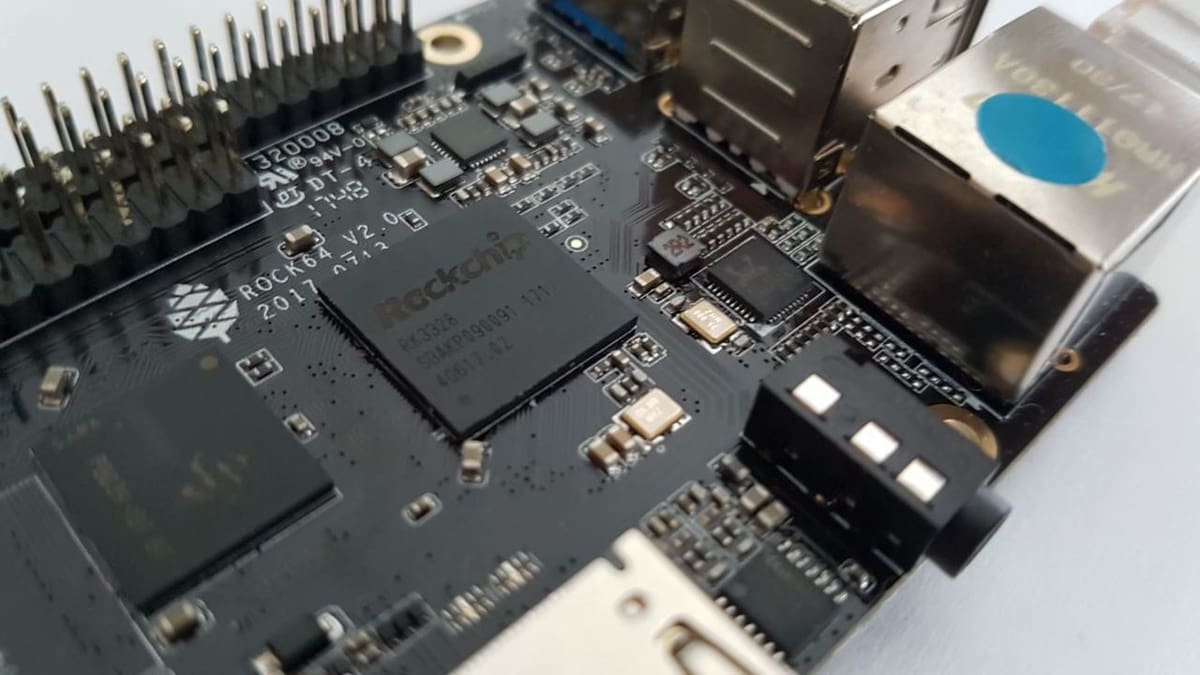
For SBCs, specs tell a lot about what they’re capable of. So, here they are:
- CPU: Rockchip RK3328 quad-core Cortex A53 processor
- GPU: ARM Mali 450 MP2 GPU
- Onboard flash: eMMc 128-Mbit SPI Flash
- RAM: LPDDR3 RAM (up to 4 GB)
- Connectivity: 1 Gbit/s Ethernet
- Video: Digital video output up to 4K at 60 Hz; 4K at 60 fps
- Ports: Two USB 2.0, one USB 3.0, micro SD slot, A/V jack, 40-pin Pi-2 Bus, 22-pin Pi-P5+ Bus
- Power: 5 V, 3 A with a 3.5-mm barrel power plug
- Dimensions: 85 x 56 x 18.8 mm
Where to Buy?

Want to get yourself a Rock64 Media Board? Here’s where you can purchase one today:
Lead image source: Jean-Luc Aufranc via CNX Software
License: The text of "Rock64 Media Board: Review the Specs" by All3DP is licensed under a Creative Commons Attribution 4.0 International License.
CERTAIN CONTENT THAT APPEARS ON THIS SITE COMES FROM AMAZON. THIS CONTENT IS PROVIDED ‘AS IS’ AND IS SUBJECT TO CHANGE OR REMOVAL AT ANY TIME.
