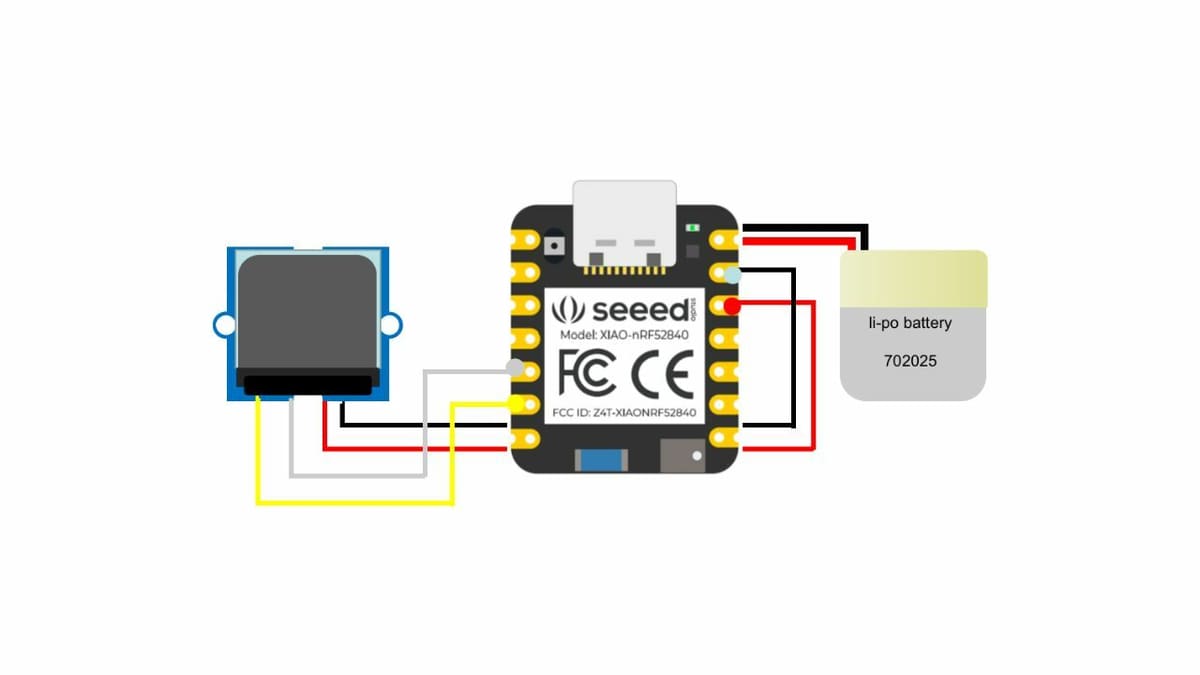There are a whole host of development boards on the market today, but if you’re looking for one that’s easy to get started with, it’s worth taking a look at the Seeeduino Xiao series. The Xiao comes in a few varieties depending on your needs, but generally speaking, they’re tiny development boards that pack quite a punch in terms of features.
Moreover, they can be fairly easily integrated into projects. While the Xiao boards are great for wearables projects, they can do everything you’d expect from an Arduino-compatible board but much faster than your classic Arduino Uno. Priced between $5 and $16, you might be surprised at the feature set.
In this article, we’re going to take a look at the entire Xiao range and see what each board does best. In the process, we’ll cover their specifications and how they compare to other boards. Now, let’s get started!
Features
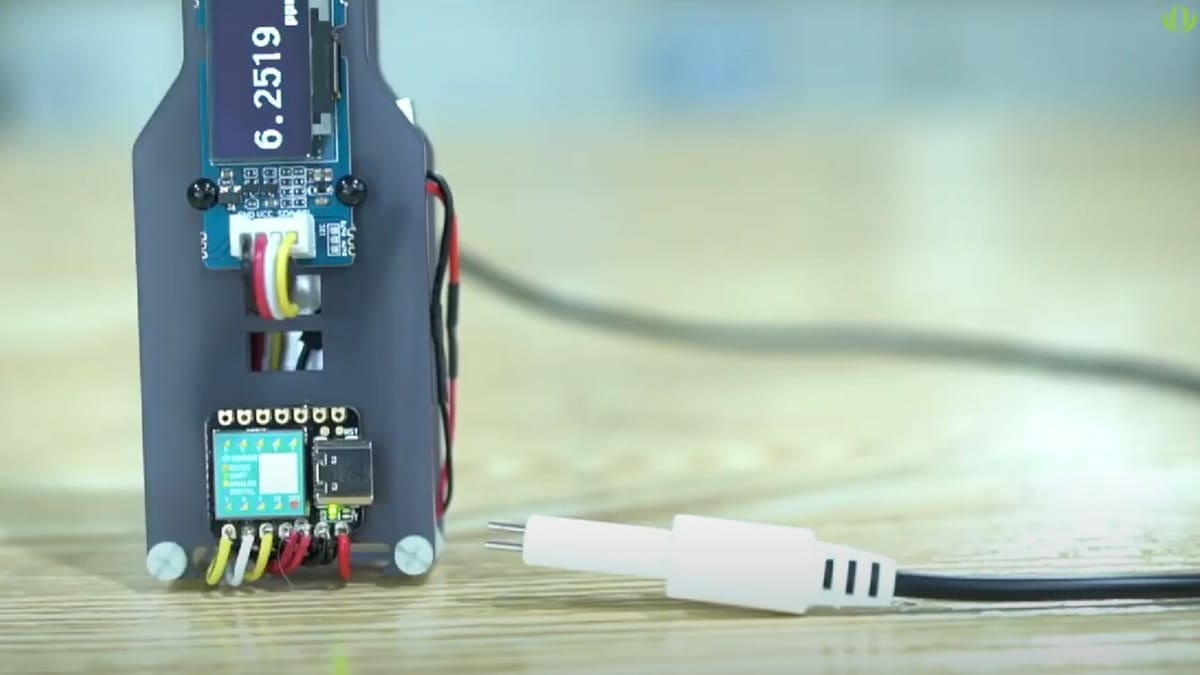
There are some similarities throughout the Xiao range (their footprint, for example), but they’ve done a good job of providing you with a variety of options for your next project.
Processors
The Xiao series from Seeed Studio comes in five different variants that are all relatively low-cost. They have a few different chipsets to choose from and a broad feature set, given their price point. Depending on the board, you can get features like Wi-Fi, NFC, or a 6-axis IMU. All of the processors in the series are relatively powerful, making the boards suitable for clock cycle hungry projects. The range has single-core and dual-core ARM options, running from 48 Mhz to 133 Mhz. There’s even a 166-Mhz RISC-V variant.
Design
At just 20 x 17.5 mm, the board used in the Xiao series is tiny. They’re all single-sided, making them breadboard friendly and easy to mount on other boards, too. Each board in the series has 14 pins, 11 of which are PWM capable. They all feature I2C, UART, and SPI, but that’s where the similarity in I/O ends.
Software
One of the great things about this series is the programming options. You can use your Arduino IDE to develop on every board in the Xiao series, and you can opt to use MicroPython on all but the RISC-V variant. CircuitPython will work with the RP2040, nRF52840, and nRF52840 models, too. These are nice options for more advanced users.
If you’re new to electronics, Seeed Studio’s starter kits come with lots of programming examples to get you started. The built-in user LEDs are available on all the boards except the ESP32C3 model. This is a nice addition for knowing what’s going on in your code.
Models

Each model in the series has its own selling points, and depending on what you’re planning to do, it’s likely one of them will be more suitable than the other. Here we lay out their highlights and why you would choose one over the other.
Seeed Studio XIAO SAMD21
This board utilizes a pretty powerful SAMD21G18 chip running at 48 Mhz. These ARM cortex chipsets are 32-bit with 256 kB of on-board flash memory and an impressive 32 kB of SRAM, all in a low-power package. Analog fans will be pleased to hear it has a digital-to-analog converter on board, so you can play with real analog signals, not just PWM. This can be utilized on pin 0.
Pins 1 to 10 can be used for PWM, so you can utilize quite a few peripherals from this little board. It also has an I2C interface, which can get you through a lot of projects by itself. There’s also a UART port and an SPI port, so there are plenty of options for how to interface with your hardware.
- Price: ~$5 ($6.50 pre-soldered)
Seeed Studio XIAO RP2040
If you’re looking for even more power in a small package, consider the XIAO RP2040. This is a dual-core board running at 133 Mhz, and it ups the memory available to 2 MB of on-board flash. This chip is utilized in the Raspberry Pi Pico and can be programmed with the Arduino IDE, CircuitPython, and MicroPython.
Unlike the SAMD21 variant, this board features reset and boot buttons. It has 11 digital pins like the rest of the boards, but it differs in that it has four analog pins.
- Price: ~$5
Seeed Studio XIAO nRF52840
This model lets you go wireless with your wearables, featuring ultra-low power Bluetooth and NFC. The antenna for both wireless options is built in, so it’s very neat, and no extra hardware is needed. This model uses the ARM Cortex M4 processor, which runs at 64 Mhz. It has 1 MB of flash memory, 256 kB of RAM, and 2 MB of QSPI flash memory.
A nice feature of this chipset is its deep sleep mode that drops the current usage down to just 55 μA, making it ideal for battery-powered applications. It also has a battery charging management chip built in, so that’s taken care of, too.
This one has six ADC channels and a reset button along with the 11 digital pins, and you also get the user LED on this version. It can be programmed with the Arduino IDE, MicroPython, and CircuitPython.
- Price: ~$10
Seeed Studio XIAO nRF52840 Sense
This board has the same features as the nRF52840, except it has some built-in sensors. It has a digital microphone and a 6-axis IMU, enabling voice and gesture recognition. You can also run an AI on your wearable using TinyML with this board, which is a nice option. This will allow for machine learning if your project demands it.
- Price: ~$16
Seeed Studio XIAO ESP32C3
This model in the series is a RISC-V, IoT-targeted model featuring Wi-Fi and Bluetooth 5. It also has a low-power mode but pulls a slightly higher current load at 44μA, which is still well within the limits of battery power. The chipset runs at 160 MHz and has 4 MB of flash memory with 400 kB of SRAM.
With the use of the included U.FL antenna, it’s capable of keeping a stable connection at an impressive 100 meters distance, but keep in mind that the antenna has a bigger footprint than the board itself. The Wi-Fi runs at 2.4 Ghz and can operate in several modes.
- Price: ~$5
Reviews
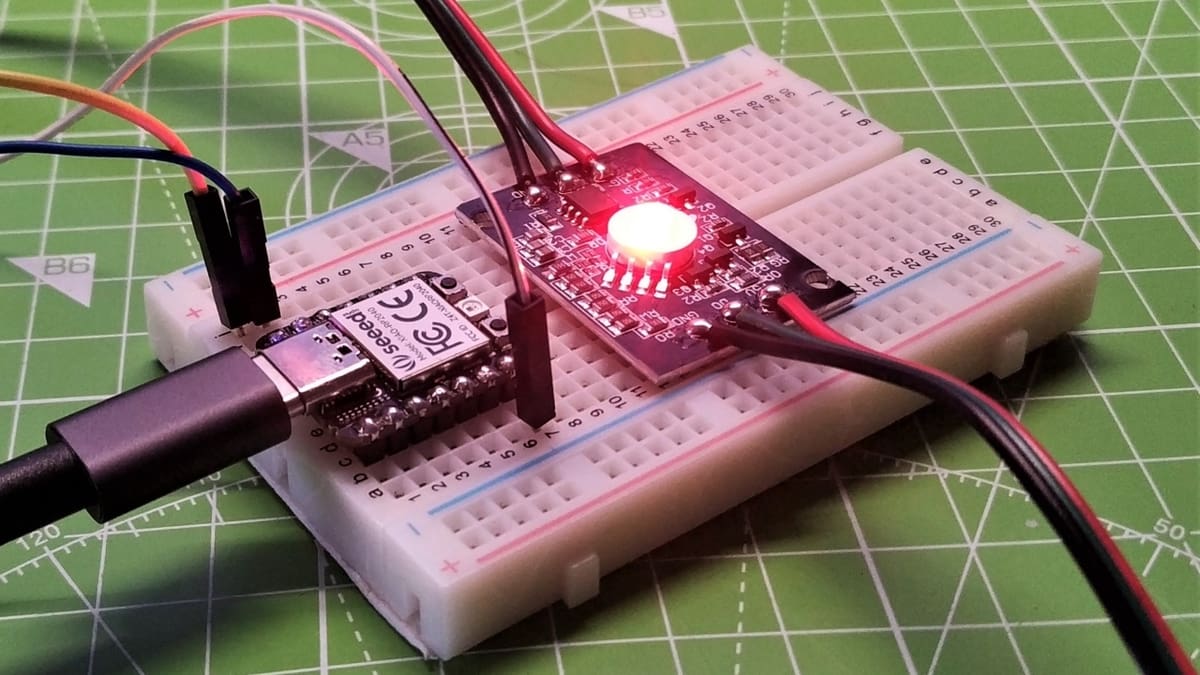
These boards have been well-received for their small form factor and impressive hardware specs. It’s noted for being much smaller than the Arduino Nano while maintaining I/O. People like their low-power usage, and the fact they can interface with Adafruit’s CircuitPython is a nice touch.
The low price point and impressive hardware make this a no brainer for people doing wearables or looking for a bit of extra power compared to 8-bit or 16-bit alternatives. The compatibility with Arduino means it’s familiar to many people, and it’s turning out to be a popular option for breadboard enthusiasts. For example, a reviewer for Make: said, “Setting up the Seeeduino Xiao development environment was amazingly effortless.”
The one downside to the range is probably its documentation which some people have found lacking.
Specifications

- Main processor: Varies
- Memory: 32 to 400-kB SRAM depending on model
- Built-in storage: 2 to 4-MB flash memory depending on model
- Wireless connectivity: Wi-Fi and Bluetooth 5.1 (ESP32C3 only)
- Ports/slots: PWM pins, analog pins, I2C, SPI, UART, QTouch (SAMD21 only), I2S (ESP32C3 only)
- Size: 20 x 17.5 x 3.5 mm
- Input voltage: 3.3 V / 5 V DC
- Integrated sensors: Microphone and 6-axis IMU (nRF52840 Sense model only)
- Price: $5.40-$16
Price

Overall, the Xiao series includes very cost-effective boards that are surprisingly powerful given their small size. Most people will probably want to opt for the RP2040 model over the SAMD32 because you get some extra computing power at no extra cost. They both cost just a bit over $5, which is very similar in price to a Raspberry Pi Pico but in a smaller form factor.
If your project is battery based, you’ll want to go for the nRFS2840 models and decide if you need the extra hardware included with the Sense model. The standard nRFS2840 is about $10, and you have to splash out a few more bucks for the sense model at around $16.
The ESP32C3 is very reasonably priced, at about $5, and it’s a good option if you want Wi-Fi with that specific chipset. The whole range costs less than an Arduino Nano, so we think they’re a good value overall.
Similar Devices

If none of the Xiao boards meet your needs, there are, of course, other options for you. The following boards share some similarities with the Xiao range and might be more suitable for what you’re working on.
The Adafruit QT Py RP2040 is very similar to the Xiao RP2040, utilizing the same chipset but adding in some more features. At around $10, the price is a little bit higher, but you get a STEMMA QT connector for plug-and-play operation with Adafruit’s line of sensors as well as an RGB NeoPixel.
If space is no concern, you might want to consider the Raspberry Pi Pico, which comes in at about $6. Again, its got the same RP2040 chip, and you get the advantage of the Raspberry Pi ecosystem – so, there’s lots of really great documentation. If you’re just getting started and want lots of examples and top-notch documentation, this is the way to go.
The Arduino Nano is another option to consider. It’s based on the ATmega328 and costs 2around $2. This is a good option if you already have a project running on an Arduino Duemilanove but you just need a smaller form factor. It doesn’t have the same kind of power as the two options above, but it might be the perfect upgrade for an existing project.
License: The text of "Seeeduino Xiao: Specs, Price, Release & Reviews" by All3DP is licensed under a Creative Commons Attribution 4.0 International License.
CERTAIN CONTENT THAT APPEARS ON THIS SITE COMES FROM AMAZON. THIS CONTENT IS PROVIDED ‘AS IS’ AND IS SUBJECT TO CHANGE OR REMOVAL AT ANY TIME.