Windows in Your Pocket

When we think about single-board computers (SBCs), the Raspberry Pi immediately comes to mind. And if you’re into tinkering, you’re no doubt familiar with at least a few other “mock Pi” computers that offer similar features and (usually) similar affordability. But no other hardware has captured the throne from the Raspberry Pi.
Not too long ago, an unofficial project to install Windows 10 on ARM computers caught the attention of the maker/hacker community. It didn’t work very well, but could another board do it? This article will examine a selection of SBCs and their ability (or inability) to run Windows 10. We’ll also take a closer look at exactly what it takes to install Windows 10 on a Raspberry Pi. (Hint: It’s no picnic.) Finally, we’ll end with some thoughts on the future of Windows on SBCs, including some tips for those who just have to try it.
When compared to a full desktop (or even a laptop) computer, SBCs are simpler, cheaper, and run on far less power, all on a miniature board that can run on batteries and often fits in a cigarette box. A computer that can go anywhere, fit in your pocket, and run the operating system everyone already knows is quite something.
Never Say Never
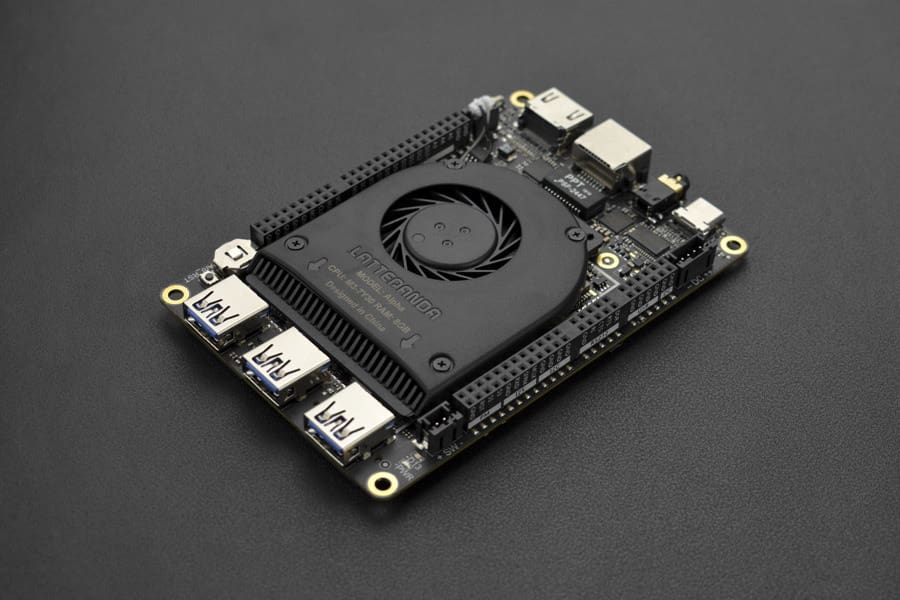
Some evidence suggests that Windows 10 can run on the following boards:
1. The LattePanda
The LattePanda is promoted as being designed for Windows 10. In a nod to hackers and tinkerers, it also has an integrated Arduino processor.
- Intel Cherry Trail7 78350 quad-core processor
- 1.44 GHz (1.92-GHz burst)
- 2 GB DDR 3L RAM
- 32 GB storage
- Intel HD Graphics on HDMI. 200-500 MHz
2. The Atomic Pi
The Atomic Pi was intended to be the brains of the Mayfield Robotics Kuri robot before it ended up on the surplus market and was picked up by Digital Loggers and sold as a standalone product. We’re not sure if it’s still in production, but it still seems to be available. You can see some pictures of the robot with the Atomic Pi near the end of this FCC documentation. Nevertheless, this SBP can even run some video games.
- Intel Atom x5-Z8350 quad-core
- 2 GB DDR3L RAM
- 16 GB eMMC storage
- Intel HD Graphics 600 MHz
3. The Odroid H2
Hardkernel has been releasing high-quality SBCs for a long time, and this Odroid H2 is no exception. It’s larger than many SBCs and has PC mainboard-like features.
- Intel quad-core J4105 up to 2.5 GHz
- 2 PCIe 2.0 slots for dual-channel DDR3 RAM, up to 32 GB
- Intel UHD Graphics 600
- 2 SATA 3 ports
Don't Forget the Raspberry Pi

Word is, it isn’t possible to install Windows 10 on a Raspberry Pi 4. It can, however, be done on a Raspberry Pi 3B+, with a Kingston 128 GB SDXC, A2, and a UHS 3 memory card.
What follows is an abbreviated step-by-step set of instructions with included links. Just be aware that some things might have changed since our attempt, and that none of the software sources are official. In good conscience, we’ll say that doing the following is at your own risk.
Preparing the ISO
- Get the Windows 10 image.
- Use the GUI to select a final version in your language.
- Newer versions have problems. The ARM 64 version 1803 seems to work best, but your mileage may vary.
- We selected the OneClick! ISO compiler.
Running the resulting CMD file took about 45 minutes. Your time may differ, of course, and since no self-respecting antivirus software should allow you to run a downloaded CMD file, you’ll probably have to disable it. Remember the previous disclaimer.
The end result is an ISO file, which you should mount.
Deploying Windows on ARM
- Download the deployer script.
- Extract it.
- Run the WoaDeployer.exe file you’ll find in the extracted folder.
- Be sure to select the micro SD card that you have plugged into a (recommended) USB 3 port as your destination.
- When it asks for the Windows image file, browse the mounted Windows image and select install.wim in the sources folder.
- Click “Deploy” and confirm the opeartion on the next screen by clicking “OK”.
This will take about 30 minutes or so – longer if you have a slow computer or used a USB 2 port for your micro SD card adapter.
Booting Using the Image
When deployment is done, insert the SD card into a Raspberry Pi 3B or 3B+ with power supply, keyboard, mouse, monitor, and Ethernet cable connected. WiFi is not going to work.
- While the Raspberry Pi is booting, tap the Esc key to get into the configuration GUI. If you get a terminal screen full of text instead, type “exit” and the GUI should appear.
- Under “Raspberry Pi Configuration/Chipset Configuration”, set the CPU clock to “Max”. Under “Change Boot Order”, select the micro SD card.
Once you finish up and save, the actual Windows installer will begin. This process can take hours. Consider getting into meditation.
In the end, you’ll end up with a slow, buggy, wired (rather than wireless) installation of Windows 10. Be warned, it will have annoying habits like a serious delay between typing and characters appearing.
Older software works a little better than newer. Don’t expect much in the way of video performance, either
What the Future May Bring
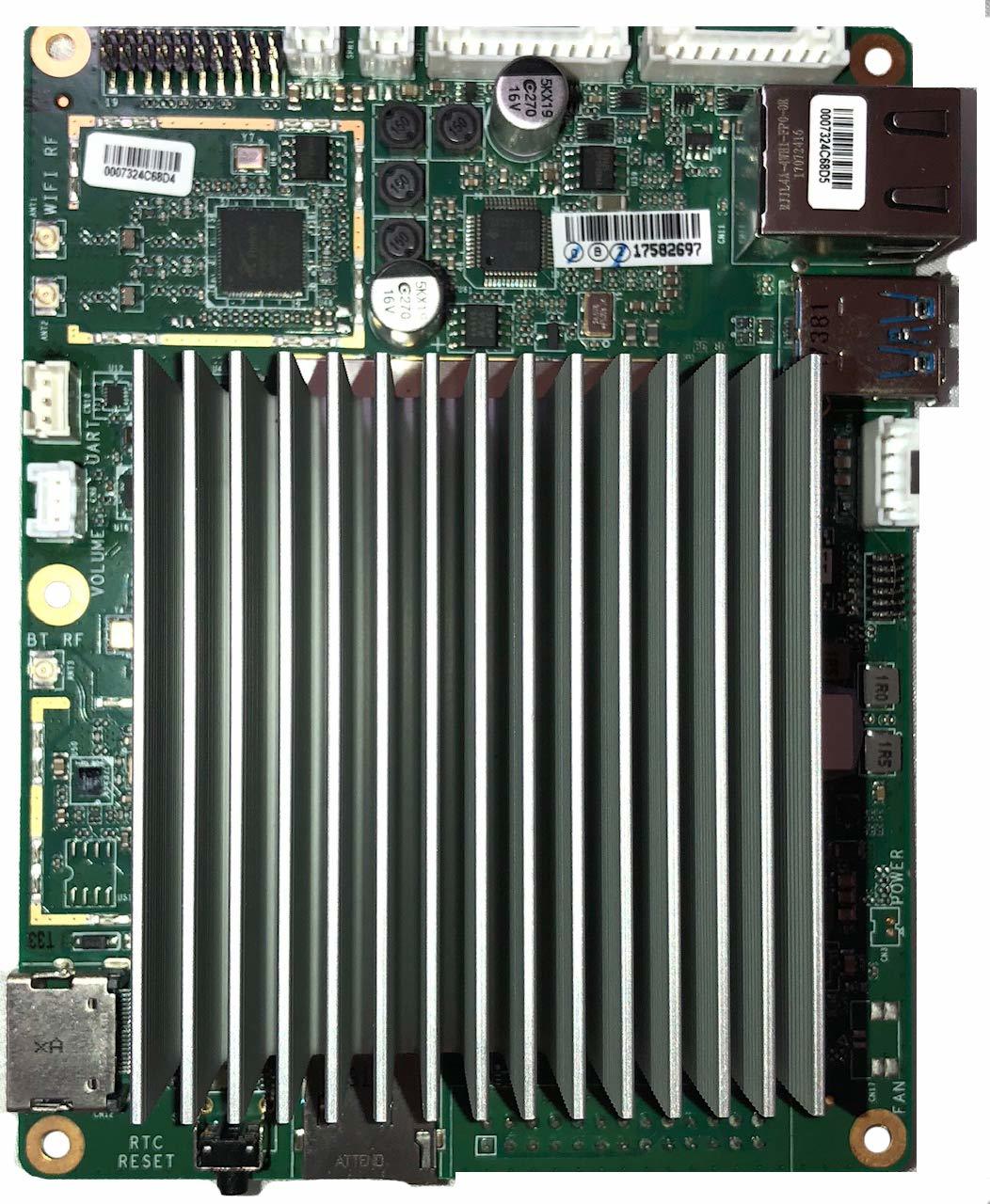
So what have we learned? If you really need a small computer to run Windows 10, consider a single-board computer with an Intel processor, and be prepared to pay for the privilege. (Unless you can find an Atomic Pi.)
The ARM processors that have been going into SBCs, including the Raspberry Pi, aren’t quite there yet. Running Windows is barely possible on the quad-core a53 V8 on the Raspberry Pi 3B+. But you probably have better things to do with your time.
All of that said, things could change. Microsoft’s current Windows build for ARM processors doesn’t work for the new Raspberry Pi 4, but in an interview, Eben Upton, founder of the Raspberry Pi Foundation, says that the Raspberry Pi has the chops. (Not to mention that you can get a Raspberry Pi 4 with 4 GB of DRAM.) But it’s up to Microsoft to come up with a new Windows build.
It’s possible that some computer industry politics could be at play. Microsoft and Intel have had a pretty cozy relationship with the most compatible processor and the most compatible operating system. Meanwhile, fast ARM processors running an easy-to-use Linux-based operating system threaten to upset everybody’s plans.
However, modern Linux distros on the recent crop of ARM-based SBCs is a perfectly acceptable solution for a general-purpose window-based experience. (Note the lowercase ‘w’). We’ve seen low-end Windows 10 computers that ran slower.
Someday, there will be a Windows that will run on ARM-based SBCs. It’s just not today.
(Lead image source: David Contreni / All3DP)