It’s always a joy to start a new project with a fresh spool of filament. Aside from the feeling of plentifulness, it’s also a brand-new material. It hasn’t had a chance to absorb any moisture from the air yet, so there’s no need to worry about the challenges of printing with wet filament. So, we slice our models and put the printer to work fearlessly.
However, it’s always a pain when we finish a project (or a few of them) and have those last meters of filament left on the spool. There’s not enough to start a new project, but it feels wasteful to simply throw away the rest. We could store the filament and weld them together with other filament leftovers, but that raises another set of questions. Are they going to be the same color? And how long will the material be stored and aging?
Alternatively, we could print something tiny! In this article, we’ve prepared a selection of the best small prints to help you make the most of the end of the spool. Ranging from useful to fun, these are designs that you could always use more of. Keep these pre-sliced on your SD card, and the next time you’re faced with filament leftovers, just print out one of these designs.
If you see something you like below but can’t print anything at the moment, try Craftcloud. Upload a model; choose a material, finish, and color from a wide range of options; then select an offer that fits your budget. The printing service will handle the rest, and you’ll get the print delivered directly to your doorstep.
And now, let’s check out the selection!
Grandma's Favorite Filament Clip

This small but useful design holds filament tight to the spool, bending a single strand slightly without deforming it. This will help you keep your spools organized and neat.
The designer offers a couple of options: the classic version and a closed version. Based on the comments, many have found the closed version much better than the classic. Regardless of which option you go for, though, the consensus is these clips are great.
In terms of printing, the creator notes that it takes only 6 minutes to print and requires just 1 gram of filament.
- Who designed it? Extrutim
- How printable/popular is it? This popular design has over 65,000 downloads and more than 2,800 makes!
- Where to find it? Printables
Webcam Cover

A webcam cover is an essential accessory for your laptop. Whether for personal or professional use, this cover is a reliable guardian against unauthorized camera access.
This model features an ultra-compact, low-profile design that effectively covers your webcam for privacy. You can easily attach it using double-sided tape, and it will remain securely in place. The design consists of two parts, which allow you to smoothly slide it open and closed. For best results, print with a 0.16-mm layer height and 25% infill.
- Who designed it? pernik
- How printable/popular is it? This design has over 10,000 downloads and 2 makes so far.
- Where to find it? Thingiverse
Earrings Set

With not one but four distinct designs, this set offers a variety of elegant earrings to complement any style. The set includes hummingbirds, owls, butterflies, and blossoms (pictured). Their unique charm lies in the simple design, which is achieved through a single continuous line.
You can bring these earrings to life by printing them with a 0.1-mm layer height and PLA filament. It’s important to note that you’ll need wires to complete the earrings.
- Who designed it? Repoholy
- How printable/popular is it? This set has over 2,400 downloads and more than 25 makes.
- Where to find it? Printables
Bugz

This cute little thing is useful as a paperclip or just to have around for fun. Its springy mouth opens and closes as you compress the body, trapping thin objects in its grip.
There are two files available. The only difference is the pattern at the back: one with dots and the other with a zigzag. The designer says the model can be printed in PLA with at least 25% infill. That way, it uses less than 2 grams of material but still bites hard!
- Who designed it? muzz64
- How printable/popular is it? This little creature has been made over 130 times!
- Where to find it? Thingiverse
Small Hex Screwdriver Handle

The Small Hex Screwdriver Handle is a practical gem for any toolbox. Its compact design strikes the perfect balance between functionality and space efficiency. Crafted to be slightly undersized, you can mold the bit into the handle while the plastic is still warm and pliable, ensuring a seamless fit.
The printing process is straightforward. Post-print, press the hex bit into the handle, and roll the opening between your fingers. For those printing multiple handles or seeking a more customized fit, you can scale it up 2-5%. Or, you can scale it up 1-3%, let the handle cool, and then hammer the bit in.
- Who designed it? 4volt
- How printable/popular is it? This design has over 28,000 downloads and more than 60 makes.
- Where to find it? Thingiverse
Chainmail 2.0
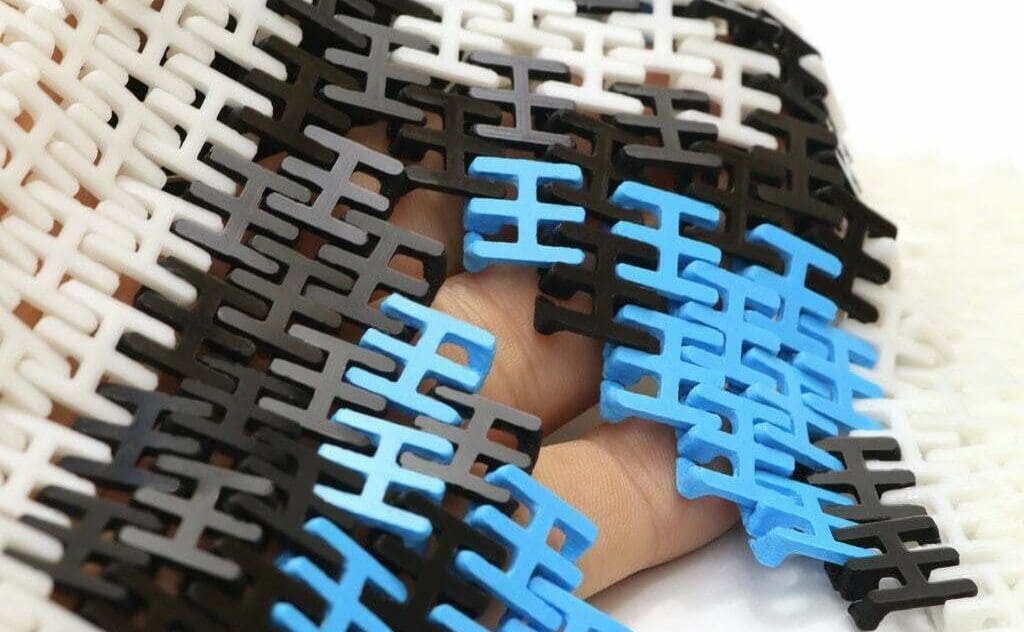
This modular design has an interesting appeal. It consists of a part that’s designed to connect with multiples of itself to build larger fabrics. The fact that you can combine them in different colors to create a patchwork gives it quite a bit of design potential.
There are files for a single part and also for batch printing with the parts already positioned together in assembled position. The designer recommends a 0.4-mm nozzle and 0% infill to print it, but as with any design for assembly, it’s smart to start with a few tests to calibrate your printer.
- Who designed it? flowalistik
- How printable/popular is it? Across all of the sites, 37 makes have been shared. You can also find several remixes on Thingiverse and Printables.
- Where to find it? Cults, MyMiniFactory, Printables, Thingiverse
Zip Toggle

This part is a creative solution for an everyday issue and may save that damaged backpack you love. It’s a replacement zip toggle that’s designed to connect to any medium- or large-sized zipper whose original toggle has broken off.
This design consists of three parts that are assembled together. It’s recommended to print it in a 0.1-mm layer height with 20% Gyroid infill, and the designer says PLA works well.
- Who designed it? ByteSlinger
- How printable/popular is it? Between both sites, over 220 makes of this nice hack have been posted.
- Where to find it? Printables, Thingiverse
Ultralight Glider

Living up to its name, the Ultralight Glider weighs only 2 grams, providing a unique and engaging experience. This featherweight glider delivers gentle flights, perfect for indoor settings. With a swift 15-minute print time, it’s also an efficient way to make the most of the end of a spool.
Printing at a 0.2-mm or 0.3-mm layer height, coupled with the flat surface requirement on the build plate, ensures optimal results. The print-in-place design eliminates the need for supports or brims, streamlining the printing process.
- Who designed it? robotfriend
- How printable/popular is it? This design has over 13,000 downloads and more than 150 makes.
- Where to find it? Printables
Filament Filter & Lubricator

This small and easy-to-print design helps with two common issues related to filament: dust and friction. The design consists of a container that holds a small sponge through which filament passes as it’s fed into your 3D printer. The designer suggests using a few drops of mineral oil to lubricate the filament, while the filament passing through the sponge will remove any dust.
An updated version is available with a smaller exit hole for the filament, which prevents the PTFE tube from entering the filter. Feel free to test which one best fits your printer.
It prints well with a 0.2-mm resolution. Although the designer suggests 0% infill, it’s recommended to have 20% to 30% infill for good results. The design will consume less than 3 grams of material.
- Who designed it? CreativeTools
- How printable/popular is it? This handy tool has over 340 makes and 48 remixes!
- Where to find it? Cults, Thingiverse
Ring

This ring with a diamond shape decoration is a cute and easy-to-print design that kids are going to love. A bunch of rings printed in several different colors will cheer up any party.
There’s an STL file for ring sizes that you print first, then you can adjust the size of the diamond ring according to your measurements. When you’re ready to print, give it a try with a 0.2-mm resolution and 15% infill.
- Who designed it? 3D-mon
- How printable/popular is it? This fancy ornament has four posted makes and a remix.
- Where to find it? Cults, Thingiverse
Dust Cover

Dust is a common enemy of PCs and laptops, and it can even compromise performance and longevity. This dust cover provides a comprehensive solution to all that dust accumulating on your electronic devices. Featuring protection for various ports, including VGA, HDMI, USB, microphone, jack, and RJ45, it safeguards your equipment.
Optimal results are achieved with a 0.2-mm layer height and 30% infill. By adding a dust cover to your ports, you can extend the lifespan of your devices and keep dust at bay.
- Who designed it? Ysoh
- How printable/popular is it? This design has over 300 downloads and 35 makes.
- Where to find it? Thingiverse
Whistle

This whistle design is reputed to be very loud! Printing a batch of them for a group trip or an event would certainly not be a waste.
The designer did extensive research on available whistles to develop this concept, so we can expect a high-quality design.
There’s a single version and a double version that you can try out. The designer recommends printing the model with a 0.2-mm resolution and 20% infill, but no supports.
- Who designed it? Scarlet_Engineering
- How printable/popular is it? This loud design has over 90 makes and 13 remixes.
- Where to find it? Cults, Thingiverse
Cable Clip

Say goodbye to tangled cords with this ring-shaped cable clip! It’s very simple to print and use. Just roll up your cord and jam it into the clip.
There are four versions available that can fit a wide range of cord types and sizes. Try printing it with a 0.2-mm resolution and 15% infill.
- Who designed it? entasan
- How printable/popular is it? This practical gadget has 29 makes and a few remixes.
- Where to find it? Thingiverse
Print-in-Place Foldable Hook

This recently uploaded model is a hook that you can fold when not in use. According to comments, it can hold up to 4-kg loads when printed in PETG.
Be aware that it’s a print-in-place design, so it’s better to check the tolerance of your printer before giving it a shot. There are two STL files available; one has a larger tolerance than the other. Try printing it with a 0.2-mm resolution and 30% infill.
- Who designed it? Dmawzx
- How printable/popular is it? Two makers have shared their print of this handy tool, and there are also a couple of remixes.
- Where to find it? Thingiverse
Bolt & Screw Handles
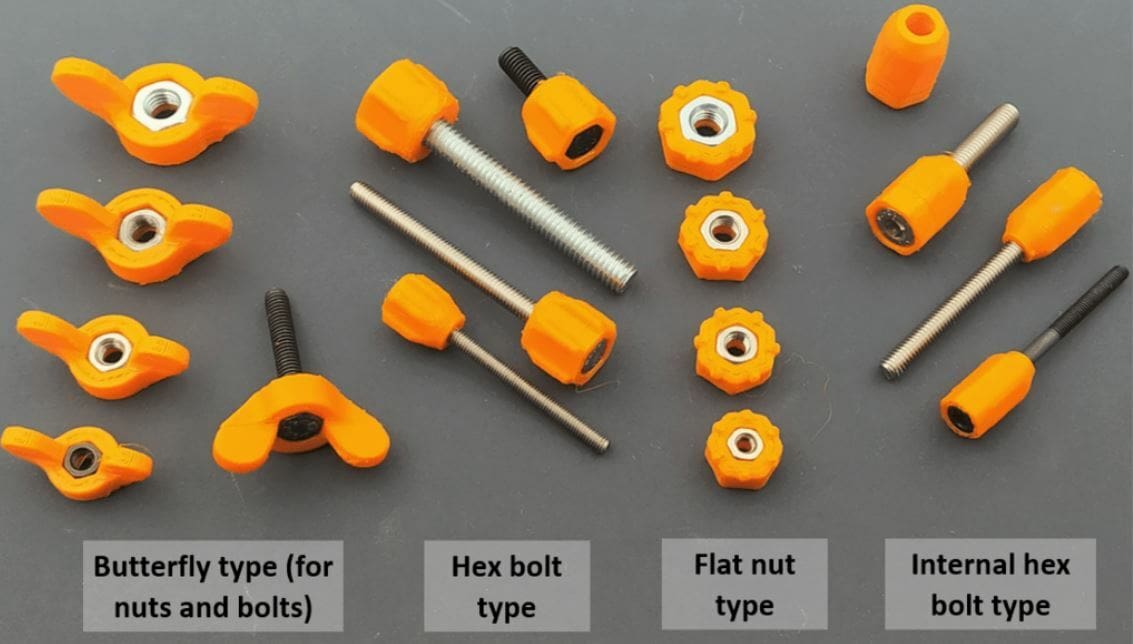
3D printing enthusiasts are often adept at DIY projects. So, it’s probably the case that tools, wrenches, nuts, and bolts are always around. If you’ve got some leftover filament, why not print some handles for them?
There are four kinds of handles available in all sizes, from M3 to M6 bolts and nuts. The designer doesn’t offer any printing tips, so give it a try with a 0.2-mm resolution and 30% infill.
- Who designed it? Remi-Rafael
- How printable/popular is it? This useful collection has seven makes as well as three remixes.
- Where to find it? Thingiverse
License: The text of "Small 3D Prints: 15 Useful Ideas for the End of the Spool" by All3DP is licensed under a Creative Commons Attribution 4.0 International License.



