While 3D printing can be fun, the produced parts sometimes turn out weak and not fit for the intended purpose. Often, this is the result of using standard materials that aren’t designed for strength and endurance. The solution: Use a strong filament! Strong filaments can expand the possibilities of 3D printing, as you can print end-use parts for small projects without the fear of them breaking.
In this article, we’ll be exploring four of the strongest types of filament that are printable with your average desktop 3D printer. Before that, though, we’ll detail what strength means in terms of filament materials. We’ll also talk about a few more options for making very strong parts for those who are open to some outsourcing.
If you need a strong 3D printed part but don’t have the means to print it yourself, try Craftcloud. You’ll be able to order your part in all the strongest filaments (and other materials) and be assured of the professional quality of the end product.
Without further ado, let’s check out these mighty filaments.
What Does Strength Mean?
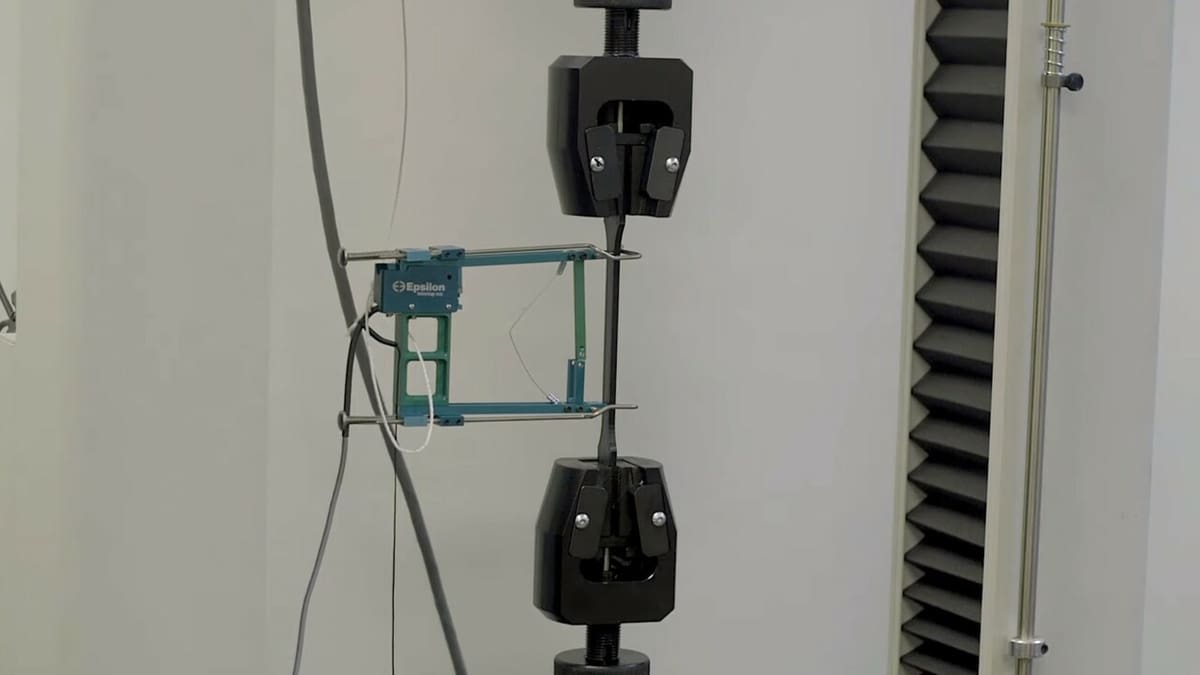
Various factors can measure filament strength, but we’ll mostly be using tensile strength for this article, with references to elongation at break. Tensile strength indicates a material’s resistance to breaking when being pulled apart at both ends and is useful for assessing the load or force (in PSI or MPa) a material can handle before breaking.
On the other hand, elongation at break describes how much the material stretches (in % relative to its original length) before breaking, which gives us an idea of the material’s stiffness. While it may not seem like the stretchiness of a material is relevant to making strong prints, a part being able to bend slightly in response to an applied force and then return to its original shape without breaking indicates good impact resistance, which is critical in certain applications.
When designing a part for strength, it’s essential to consider how the part should respond to an applied force. Should the part be completely rigid even under strong forces, or should the part be able to flex repeatedly and still hold up like it’s new? The answer will give you insights on which material would be best for your application.
In this article, we’ll take a look at options for strong filaments and how they performed under mechanical testing. While some of the studies we’ll discuss used standardized mechanical testing, as shown in the image above, other studies used some “real-life” methods to assess the strength, namely 3D printing hooks and seeing how much weight it could support before failure. The former is typically what you’d see reported on the TDS and has better comparability due to controlled conditions, but the latter tests can give us an idea of how a part may handle a more realistic, complex stress scenario.
It’s also important to recognize that the material itself isn’t the only element of a printed part’s strength and that the strength of a material can vary across different filament manufacturers. Moreover, the design, printing settings, orientation, and post-processing also influence a part’s strength, so be sure to consider those factors before hitting “print”.
Polycarbonate

According to multiple manufacturers and reviewers, polycarbonate (PC) is considered the strongest consumer filament out there. PC can yield extremely high-strength parts when printed correctly with the right equipment.
By the Numbers
Airwolf 3D, after many filament tests, concluded that PC is the king of desktop 3D printer filaments. They were able to hang up to 685 pounds (311 kg) on a hook printed in PC and found in standardized testing that the material had a tensile strength of 9,800 PSI (67.5 MPa). In contrast, the same part printed in PLA could only handle 285 pounds (129 kg).
In MatterHackers’ 3D printed carabiner strength test, PC also took home the gold compared to several other materials, including PLA, PETG, ABS, and nylon. A PC carabiner was able to hold 409 lbs (186 kg) before breaking, while the same model in PLA could support just 154 lbs (70 kg).
Printing
Perhaps unsurprisingly, polycarbonate filaments don’t print very easily and can’t handle overhangs or fine detail the way other filaments do. PC mainly comes in transparent, black, or white options, underscoring how this no-frills filament is meant for functional end-use parts.
It has excellent thermal resistance as well as impact resistance, according to Simplify3D, with a glass transition temperature of 150 °C. Part of its strength comes from its ability to flex slightly without breaking, although it’s not necessarily stretchable. You’ll also need to print it at high temperatures, so make sure you have an enclosed printer and an all-metal hot end.
- Pros: Very strong, heat resistant up to ~100 °C, durable
- Cons: Bad at capturing detail, requires enclosure and all-metal hot end, limited colors
Example
Polymaker is well-known for making various specialized filaments, with its PolyLite PC being a fan favorite. As part of the PolyLite family of filaments, this option claims exceptional printability relative to polycarbonates. PolyLite PC has a recommended print temperature of 250-270 °C and requires an enclosure for large prints. Reviews concur that this filament has all of the desirable characteristics of regular polycarbonate while still being easier to print, albeit with occasional warping.
- Tensile strength: 69.1 MPa (XY-direction)
- Elongation at break: 4.8% (XY-direction)
- Price per kg: ~$30
Nylon

Next up, we have nylon, another popular choice for a robust desktop 3D printer filament. Nylon is second in strength to polycarbonate but still crushes the rest of the competition like PLA and ABS.
There are multiple different kinds of nylon, each with slightly different properties and applications. The types that are most commonly used in 3D printing include nylon 6, 66, and 12. According to Polymaker, nylon 6 has a lower melting point and is easiest to process, nylon 66 is great for heat and abrasion resistance, and nylon 12 is tough and the most resistant to moisture absorption, making its properties stable over time.
By the Numbers
In strength tests from Airwolf 3D, a hook printed in Taulman’s Alloy 910 nylon filament (which does not contain additives or fibers) could hold up to 485 pounds (220 kg) – 200 pounds less than PC and 200 pounds more than PLA. The same filament delivered a tensile strength of 7,000 PSI (48 MPa) in a standardized tensile test, which is impressive compared to ABS’s tensile strength of 4,700 PSI (32 MPa) under the same conditions.
MatterHackers found similar results with a hook printed in their NylonX filament, which on average, could hold 364 pounds before breaking, only slightly less than the PC hook they tested. Naturally, nylon with added glass or carbon fiber, gives a significant boost in strength. Another source, Simplify3D, says nylon typically has an ultimate tensile strength anywhere from 40-85 MPa, and rates it as having 10/10 for durability, on par with PC.
Printing
Nylon is a little bit easier to print in than PC, but this filament is still no PLA. Nylon filament is fairly hygroscopic, so it has to be dried before printing and ideally stored in a dry box. This material is prone to mild warping and poor bed adhesion but printing in an enclosure can help mitigate issues. It also requires a somewhat high printing temperature, typically in the range of 220-270 °C.
- Pros: Impact and fatigue resistant, heat resistant up to ~80 °C, easier to print than PC
- Cons: Hygroscopic, warps, requires high printing temperatures
Example
If you’re looking for a strong nylon, look no further than Alloy 910 from Taulman 3D (now Xtellar). This filament can be pricy, but its properties make the cost worth it. This material requires a hot end temperature of 250-255° and may require some form of bed adhesion aid, such as a glue stick. Makers report that this filament lives up to the advertised strength, and has a nice surface finish, too.
- Tensile strength: 56 MPa (direction not specified)
- Elongation at break: 31% (direction not specified)
- Price per kg: ~$80
TPU

Third on our list is thermoplastic polyurethane (TPU), a flexible filament that can be considered strong in the way that it’s very resistant to breaking. Although TPU filaments lack the tensile strength of PC and nylon, this material makes our list for being extremely impact-resistant, which stems from the plastic’s natural flexibility and elongation properties. There are a bunch of different options out there with varying stiffness and intended use.
By the Numbers
While the flexibility of TPU may not make it suitable for rigid parts, like a hook, the amount it can stretch before failure is more than any other material on this list. In the standardized tensile tests conducted by Airwolf 3D using their Wolfblend TPU, which has a Shore hardness of 87A, TPU stretched 909% of its original length before breaking! This is 60 times more than PLA and around 30 times more than nylon can stretch.
A research study on the medical uses of 3D printed TPU found similar results using a medical grade TPU with a Shore hardness of 95A, reporting 702% elongation at break. The researchers also pointed out that this elongation makes TPU one of the most durable FDM 3D printing filaments.
Its tensile strength, which is more indicative of the force a material can resist before stretching, was 3450 PSI (23.8 MPa) – around half that of nylon in the Airwolf study.
Printing
Flexible filaments, including TPU, are notoriously difficult to print as filament can stretch when the extruder tries to grip and pull it, especially in Bowden setups. It’s recommended to print TPU with a direct drive extruder as there’s less distance to travel between the motors and the hot end. It’s worth noting, however, that many users have had success with both extruder systems given the right settings.
As for TPU’s temperature requirements, it’s not too different from standard printing materials like PLA and PETG. Just be warned that TPU, like nylon, is somewhat hygroscopic, so try to find an air-tight container to store any TPU filament.
- Pros: Impact-resistant, flexible, standard temperature requirements
- Cons: Lacks rigidity, works best with direct drive extruders, slow printing speeds
Example
Wolfbend TPU comes from Airwolf themselves, the company that performed many of the aforementioned tests. The Shore hardness of 87A indicates it’s a good balance of structural integrity and flexibility, comparable to a rubber. The printing temperature is high compared to other TPU filaments, 230-245 °C, but the required bed temperature is at an easily attainable 40-60°C.
- Tensile strength: 23.8 MPa (XY-direction)
- Elongation at break: 909% (XY-direction)
- Price per kg: ~$68
Composites

Lastly, composite filaments, although not one single material, can be extremely strong. Composites are materials with certain additives that influence the filament’s properties to enhance strength. As far as composites for strength go, the most common additives are glass fiber and carbon fiber, which get mixed commonly with nylon, but other filament composites are out there as well.
Due to the vast variation in materials and filler content, we can’t tell you exactly where composite filaments stand compared to the previous materials. Generally, adding fibers to a material will increase its stiffness and tensile strength, naturally at the sacrifice of flexibility and the price of the filament. Glass fibers are typically cheaper than carbon fibers, but less effective at increasing strength.
Keep in mind that carbon fiber composite filaments differ from some off-the-shelf carbon fiber reinforced materials because the fiber embedded in the filament is chopped up rather than being long strands for ease of printing. However, Markforged is taking some interesting first steps in the way of continuous fiber printing that has the potential to be stronger than aluminum.
By the Numbers
We’ll use carbon-fiber-infused nylon and glass-infused nylon filaments as examples.
According to a standardized mechanical property study from Markforged, their nylon, micro carbon fiber filled nylon (Onyx), and continuous carbon fiber nylon filaments have tensile strength values of 51 MPa, 40 MPa, and 800 MPa, respectively. While the strength of Onyx was lower than pure nylon, it’s noteworthy that the heat deflection temperature (i.e. maximum working temperature) increased from 41°C to 145°C with the addition of the micro carbon fiber.
In the same study, Markforged reported their continuous fiberglass composite nylon has a tensile strength of 590 MPa – weaker than carbon fiber, but much stronger than any neat plastic. On the other hand, the elongation at break of micro carbon fiber, continuous carbon fiber, and fiberglass was 25%, 1.5%, and 3.8%, respectively, compared to the 36% of pure nylon, so don’t expect much give from these composite materials.
Printing
Composites vary in how they should be printed, but they tend to be relatively similar to their base material. Strong composite filaments are generally based on nylon, so you’ll need to print with some pretty high temperatures. It’s also recommended to upgrade your nozzle to a more durable steel material in 0.6 mm size as the filaments tend to be abrasive and prone to clogging.
- Pros: Superior strength, improved heat resistance
- Cons: Requires high printing temperatures and steel nozzle, reduced flexibility, expensive
Examples
Raise3D produces a filament called Industrial PA12 CF+, a nylon 612 (combination of nylon 6 and 12) with 15% short carbon fiber to increase its strength and stiffness. Being filled with fibers, a steel nozzle is recommended to avoid excessive wear that affects the dimensional accuracy of prints. For maximum mechanical performance, printed parts can be annealed in the oven at 80-100°C for 8-12 hours, depending on model size.
- Tensile strength: 86 MPa (XY-direction)
- Elongation at break: 2.8% (XY-direction)
- Price per kg: ~$169
To mix things up from all this nylon, Ultrafuse produces a glass fiber-polypropylene filament that contains 30% glass fibers. The recommended print temperature of 240-260 °C is roughly the same as other polypropylene filaments. An adhesive may be required to ensure that the print sticks to the print bed. Unlike nylon-based filaments, it doesn’t need to be dried prior to printing.
- Tensile strength: 42 MPa (XY-direction)
- Elongation at break: 4.4% (XY-direction)
- Price per kg: ~$130
Other Options

Desktop 3D printers are rather limited in what materials they can print. There are much stronger plastics out there than the ones we’ve listed, some of which can be manufactured using additive techniques, just not those accessible to consumer-grade equipment. Not to mention that the layer lines in parts printed with FDM act as an easy point of failure, leading to weaker parts than could otherwise be manufactured. Let’s take a quick peek at a few other material options out there and how you can get your hands on them.
SLS or MJF Nylon
We all know by now that nylon is a strong filament for FDM 3D printers. However, the FDM process has issues, such as leaving layer lines behind, which are a nice path for cracks to propagate through and cause part failure. This is where SLS or MJF printing comes in.
SLS and MJF 3D printers use a laser to melt and fuse nylon powder in a layer-by-layer process similar to resin 3D printers. The main difference between the methods is that MJF deposits a fusing agent into a bed of powder, which is then heated with a laser to bond the nylon powder. On the other hand, SLS directs a laser along a path to melt powder selectively. MJF typically produces stronger, more isotropic parts, although you’ll find a greater material selection including fiber composites, with SLS.
While nylon parts printed with SLS or MJF won’t be orders of magnitude stronger than nylon you can print with a desktop printer, they will have more isotropic strength and be of better quality, particularly if opting for a 3D printing service that specializes in SLS or MJF.
PEEK
PEEK is a specialty material that can be made into a filament and gives amazing physical properties. Besides being exceptionally strong, PEEK is used to print gears due to its superior wear resistance and low coefficient of friction. PEEK is used in the aerospace industry, in automobiles, and in the medical field. Due to being so specialized, PEEK comes at a high price, typically around $200 or more for 250 grams.
It’s also notably heat resistant, to the point where it can even retard flames, but this means it also demands a hot end temperature of around 400 °C to properly extrude it. It’s no surprise that prosumer and professional FDM printers are best suited to work with this material, but it’s also available through many 3D printing services.
BASF Ultrafuse 316L
Metal is preferred over plastic in many demanding scenarios, given it’s generally stronger and more durable. This makes BASF Ultrafuse 316L filament an enticing option since it can produce solid metal parts and can be printed on a consumer-grade printer. The secret is that the filament is composed of 316L stainless steel powder with a printable plastic filler. Once printed, parts are post-processed, which entails debinding to eliminate the plastic, and sintering to bond the individual steel granules together, producing a solid steel part. While the printing can be handled at home, the part should be sent to professionals to be post-processed.
BASF Ultrafuse 316L requires specific print settings and design considerations to avoid distortion or cracks in the final product. The required hot end temperature is a reasonable 200-245 °C with a bed temperature of 90-100 °C. The filament does come at a high price though, as 1-kg spools cost ~$170, plus $50 for the post-processing service for up to 1 kg of parts.
License: The text of "The Strongest 3D Printer Filament" by All3DP is licensed under a Creative Commons Attribution 4.0 International License.
CERTAIN CONTENT THAT APPEARS ON THIS SITE COMES FROM AMAZON. THIS CONTENT IS PROVIDED ‘AS IS’ AND IS SUBJECT TO CHANGE OR REMOVAL AT ANY TIME.









