When it comes to 2D and 3D design, texturing, and painting, as their names might suggest, Adobe’s Substance Painter and Substance Designer are considered gold-standard software in numerous fields ranging from animation to video game design.
Substance Painter is a highly specialized texturing program that allows users to bypass the painstaking process of hand-painting in favor of its physically based rendering (PBR) workflow, along with its extensive library of smart materials. Substance Designer is node-based software that gives users the ability to produce fully procedural textures. Essentially, you can use Designer to create textures and Painter to apply those textures to your models, and many Substance suite users opt for both programs to complete projects.
Because these programs are so vast in their scope of capability, it might be intimidating to get started in the world of Substance (particularly Designer, which has a bit of a reputation for being tough to master). Alternatively, if you’ve been using one or both programs for some time but still have questions or want to advance your skills, there’s always something to learn.
So, read on for our top picks of tutorials, both for beginners who are starting from scratch, and for users who’ve got some experience and want to deepen their knowledge. But first, let’s go over how we made our choices.
Considerations

Divided by level of experience, we’ve selected these tutorials with the following in mind:
- Solid content: No beating around the bush, these tutorials get right to the nitty-gritty core of the features of Substance Painter and Designer and will boost your knowledge.
- Experienced creators: These tutorials have been created by experts in their fields with years of knowledge about Substance Painter and Designer.
- Production: These tutorials are clear, easy to follow, and well-produced, no matter how much they cost (even the free options).
Beginner & Introductory Tutorials
For all the newbies to Substance Designer and Substance Painter, these tutorials are just for you. You’ll get a good grasp of the basics plus a few extra skills, and gain enough confidence to start using the programs independently.
Introduction to Substance Painter

If you’re looking to get a truly solid background in Substance Painter and are willing to commit a bit of time and money, this professional paid tutorial taught by senior texture film artists at FlippedNormals will leave you feeling confident about venturing forward with your Painter skills. From learning the interface and understanding all the essential tools, to hard surface texturing and the PBR workflow, this tutorial truly has it all.
Positively rated, this tutorial can even benefit an advanced beginner or intermediate user, as it goes over topics like polygon fill and opacity.
You’ll learn to paint a fan as your end product in the tutorial and go through all the basics, including masking and anchors as well as preparing the model in Maya, with clear vocals and visuals. Note that this tutorial uses Substance Painter 2018 as well as Maya.
- Length: 4 hours
- Content focus: All Painter basics, and learning how to texture a real-world asset (fan)
- Cost: ∼$40
- Painter or Designer: Painter
- Where to find it: FlippedNormals
Getting Started with Substance Designer

This is an introductory tutorial not to be passed up, and it’s free to boot! Get ready for four extremely informative episodes of intensive content that are geared towards beginners and that break down the sometimes scary initial usage points of Avast software like Designer. The tutorial is actually produced by Adobe itself, so you know the content will be reliable.
You’ll cover pretty much everything that you’ll need to get started, from the interface to map creation, and there’s a file you can download to supplement what you’re learning. With clear and direct audio and responsiveness to user feedback, this is a particularly solid and comprehensive tutorial that you can do on your own time.
- Length: 4 parts, each of approximately 20 minutes
- Content focus: Workflow and nodes, height data, maps, material layering, and texturing exporting
- Cost: Free
- Painter or Designer: Designer
- Where to find it: YouTube
Honeycomb Tutorial
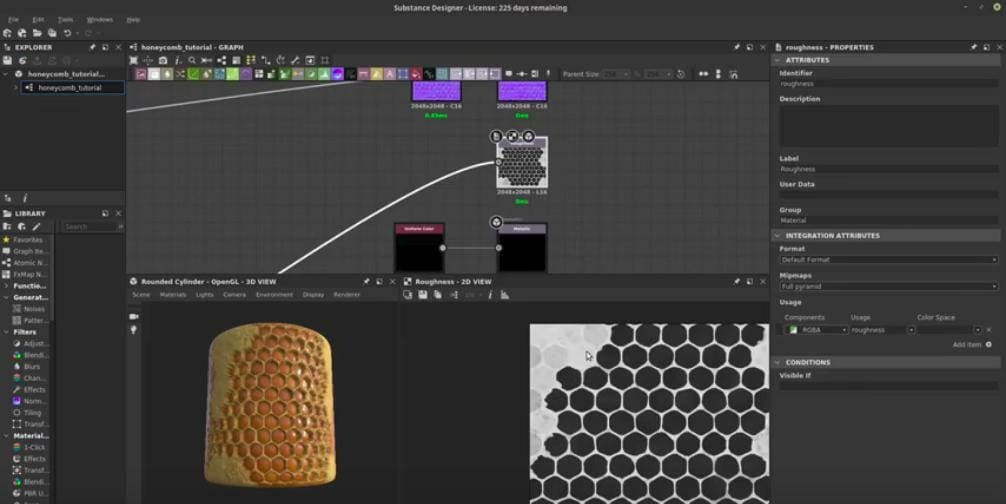
What’s all the buzz about? Check out this great way for beginners to dive into creative procedures with Substance Designer with this helpful free tutorial. You’ll be creating a honeycomb textured design in under an hour with the help of the video’s creator, an experienced game and environmental art expert.
TinyDesigns, the creator, is very responsive to user queries, and the tutorial itself is easy to follow along with a clear audio track and visuals. You’ll start out with a basic pattern and learn how to give it a natural look, a wax cap mask, height and cell wall detailing, and end by working on the color map. You’ll certainly “bee” very satisfied with your results in this engaging tutorial!
Note that this tutorial is best suited for the newest versions of Substance Designer.
- Length: 41 minutes
- Content focus: Create a basic honeycomb material using Substance Designer
- Cost: Free
- Painter or Designer: Designer
- Where to find it: YouTube
Intro to Substance Painter

You’ll be “wiggling” with happiness after completing this five-star rated comprehensive and immersive beginner tutorial that will give you the lowdown on Substance Painter. In the process of creating an imaginative cartoon worm, you’ll learn all the basics of this intense but incredibly practical software.
The tutorial starts out with the essentials of creating and saving a project and figuring out Painter’s interface, and then goes on to basic workflow and PBR.
Your angry worm asset will be an excellent final product when you’ve completed this tutorial (which can be taken at the user’s pace), and if you’re doing Pluralsight’s free trial you can explore some of their other Substance tutorials, as well.
Note that you’ll need Substance Painter v1.0.0 for this tutorial.
- Length: 3 hours
- Content focus: All the basics of Painter including interface, painting, and highlights; you’ll create a worm
- Cost: Free with 10-day trial, then ~$45/month
- Painter or Designer: Painter
- Where to find it: Pluralsight
Advanced Beginner/Intermediate Tutorials
Once you’ve got the essentials down, it’s time to level up your design and texturing game. These advanced beginner and intermediate tutorials for Substance Painter and Designer will help you unlock new possibilities with these amazing programs.
Concrete Material in Substance Designer
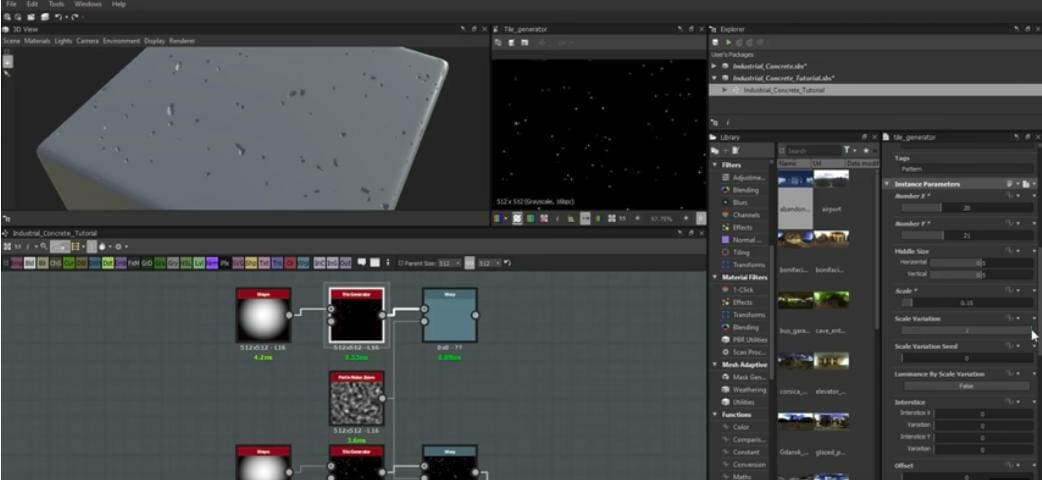
Are you ready to create realistic-looking concrete, a practical skill to know for making sidewalks and buildings, with Substance Designer? Look no further than this free tutorial from GetLearnt w/Chuck. You’ll be walked carefully through every step of concrete design with depth and clarity, starting out with divots and moving on to important aspects of concrete such as cracks, pebbles, and roughness.
Concrete can be a tough material to deal with in Designer, and this tutorial will really help clear things up with step-by-step visuals. Users rave about the helpfulness of this particular tutorial, and we think you’ll agree. Chuck is highly responsive to user comments and queries, should you have any during or after viewing, and if you enjoy this tutorial, check out his Patreon.
- Length: 1 hour
- Content focus: Create highly realistic concrete material
- Cost: Free
- Painter or Designer: Designer
- Where to find it: YouTube
Complete Game Character Workflow Texturing & Rendering
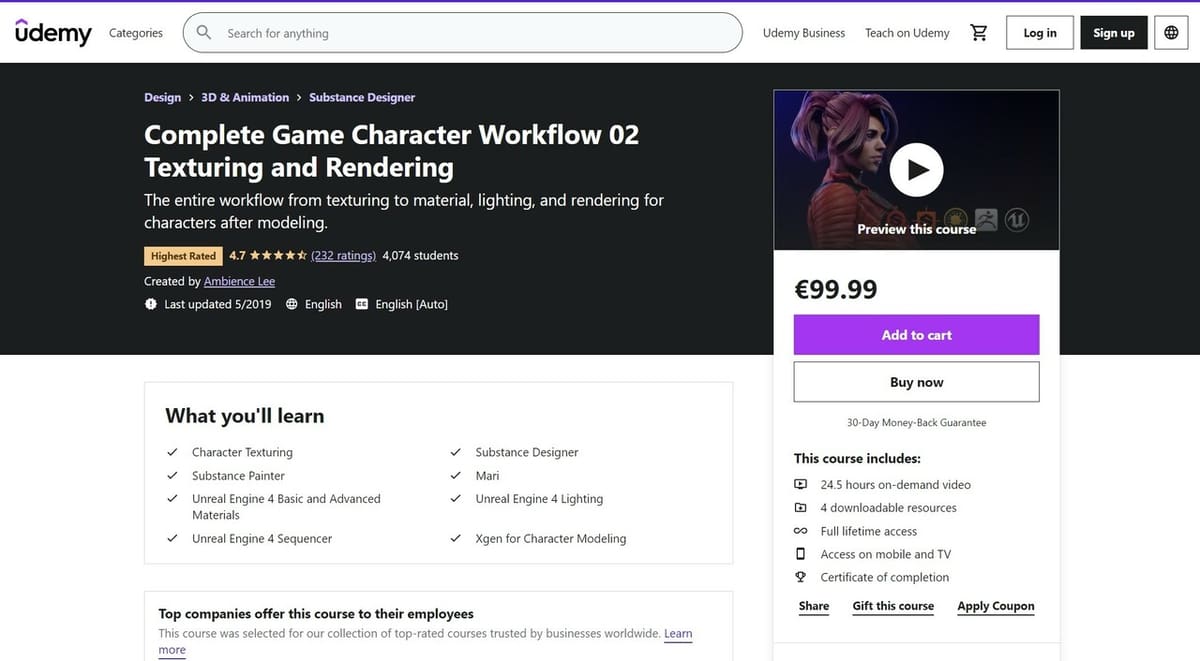
Although on the pricier side, and a bit more of a course than a tutorial, Udemy offers a thorough tutorial that’s incredibly worthwhile for really mastering texturing and rendering characters in both Substance Painter and Designer (which is an added bonus if you’re looking to hone your skills in both programs). A wide range of topics is covered here in depth, including baking, body and eye texturing, fabric, and importing assets.
This tutorial has many positive reviews and when you’ve completed it, you should have enough base knowledge to create a complete game character and bring it to life. The tutorial’s creator also provides a lot of information on other aspects of game creation such as dynamic simulation, which is really useful for immersing yourself in the game design world. Note that this course does require some existing knowledge of Maya software.
- Length: 24.5 hours
- Content focus: Texturing and rendering a game character
- Cost: ∼$120
- Painter or Designer: Both
- Where to find it: Udemy
Symmetry Texturing Techniques

In no time at all, you’ll master symmetry functionality in Substance Painter with this comprehensive tutorial from PolyGoods on Skillshare. This tutorial focuses on techniques like creating PBR material, and mirror, radial, and text symmetry to help you hone your skills in this more challenging realm of Painter. Recorded with on-screen keystrokes, it’s easy to follow along, and throughout the course you’ll take what you’ve learned to create a decorative vase (the asset is included in the resource pack with the tutorial).
Taught by an expert in video game asset creation, while it’s theoretically intended for all levels of Painter comfort range, it’s best used by those who have some extensive prior experience with the software. You’ll learn additional tactics like creating custom ornaments and drawing simultaneous multiple brush strokes, and come away with a solid skill base.
- Length: 1 h 43 minutes
- Content focus: Mastering symmetry functionality within Painter
- Cost: Free with 7-day trial, then ~$15/month
- Painter or Designer: Painter
- Where to find it: Skillshare
Advanced Level Tutorials
Maybe you’ve been using Designer and Painter for years professionally and feel a bit stuck in a rut, or you’re looking to enhance or master a particular skill that’s always challenged you. Then one (or more) of these tutorials for advanced users may just be right for you.
Texturing a Stylized Sword with Substance Painter
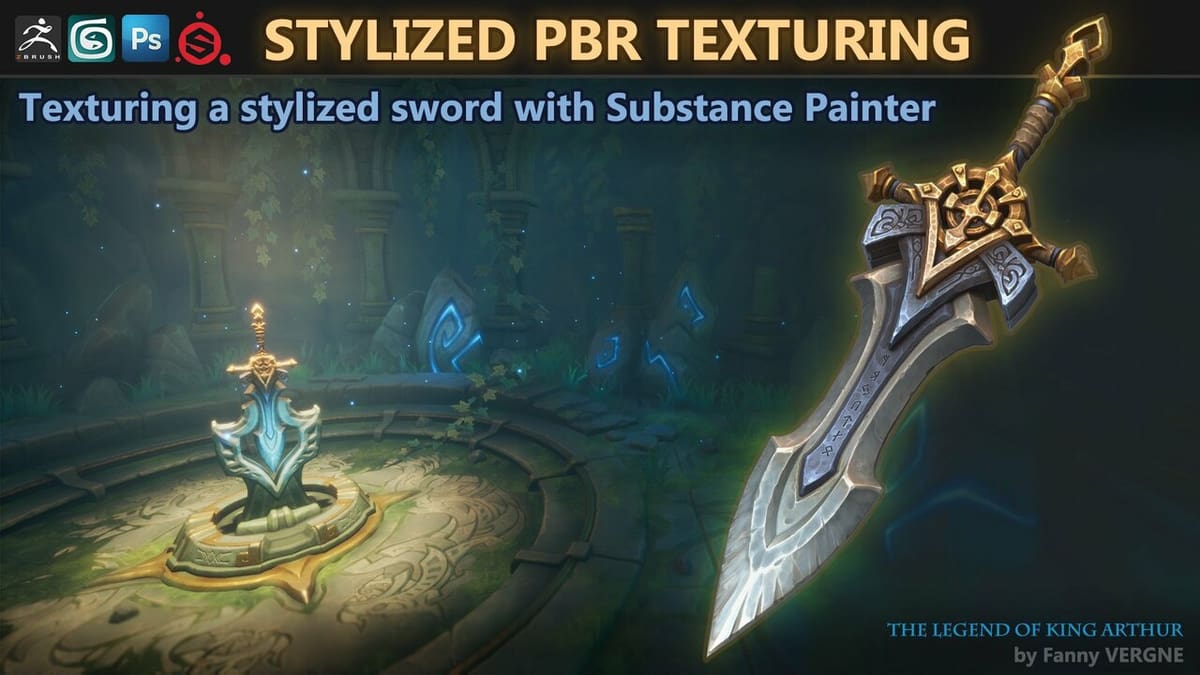
If you’re on the hunt for an entertaining but educational way to amp up your Painter skills, this fun tutorial will walk you through the creation of Excalibur, the magical sword from the legend of King Arthur. You’ll get to work with a stylized PBR rendering to create the sword as its creator, French artist Fanny Vergne, walks you through all the necessary steps to do.
All the files you’ll need to make the sword are included in this inexpensive tutorial that has garnered quite a number of positive reviews, and Vergne has created a small gallery to check out photos of what the finished item can look like. You may also find some other Painter challenges and tutorials to your liking on the ArtStation site if this tutorial’s caught your eye.
- Length: 40 minutes
- Content focus: Create and texture Excalibur in Substance Painter
- Cost: ∼$5
- Painter or Designer: Painter
- Where to find it: ArtStation
Advanced Shape Creation in Substance Designer

Created by a senior film artist with over a decade of experience and well-known in the Designer community, this immersive tutorial provides five thorough chapters of content that break down the creation of making complex octopus tentacles in Substance Designer. This tutorial goes over a wealth of topics, including reference layering, and gives you all the tools you’ll need for more sophisticated shape-making within the software.
It’s not free but is inexpensive, has 5 star reviews, and gives you several hours of video that are carefully narrated piece by piece so you can follow along at your own pace. Purchasing also gives you a lifelong license so you can watch and re-watch it as many times as you’d like. The site, LevelUp Digital, has a number of other excellent advanced Designer tutorials that you might want to explore as well.
- Length: 3 hours
- Content focus: Create octopus tentacles as you master advanced shape creation
- Cost: ∼$15 for a personal license (∼$75 for small businesses, ∼$300 for studios)
- Painter or Designer: Designer
- Where to find it: LevelUp Digital
Scooter Texturing in Substance Painter

If you’re familiar with Substance Painter, you may have already come across industry expert Arvid Schneider. Here, Schneider has created an entertaining tutorial for advanced users to up their skills in vehicle texturing, as you use the techniques he shares to create a scooter that looks ready to ride. With clear and easy-to-follow audio, Schneider will walk you through everything you’ll need to make the scooter come to life.
You’ll get to work on using anchor points, glass and metal, surface detail, scene setup, baking, instances, and many more sophisticated and practical Painter techniques and tools. User feedback is enthusiastic, and if you’ve found this free tutorial of great quality, you might be interested in Arvid Schneider’s tutorials on Patreon as well.
- Length: 3 parts, each around 30 minutes
- Content focus: Use advanced techniques to make a professionally textured scooter in Substance Painter
- Cost: Free
- Painter or Designer: Painter
- Where to find it: Lester Banks
License: The text of "Substance Painter/Designer: Best Tutorials" by All3DP is licensed under a Creative Commons Attribution 4.0 International License.
