Adding Some Height

3D printing has come to play a transformative role in many industries, from automotive to construction. Gaming is no exception.
Terraforming Mars (TM), launched in 2016, is a popular board game developed by FryxGames. And despite the inherently flat nature of tabletop gaming, members of the 3D printing community have gladly added a third dimension.
In this article, we present some of the coolest 3D printable designs intended to enhance the TM experience. They fall into two categories: game pieces and organizers.
If you see something from the list that you’d like to get 3D printed, head on over to Craftcloud. You’ll be sure to get competitive pricing and high-quality prints delivered right to your door.
Now, let’s get into our list!
Category: Playing Pieces
We’ve found some great 3D printed versions of TM’s playing pieces, including tiles, player markers, and extra resource cubes. Now you can both upgrade and be sure to always have enough pieces when you play!
City Tiles
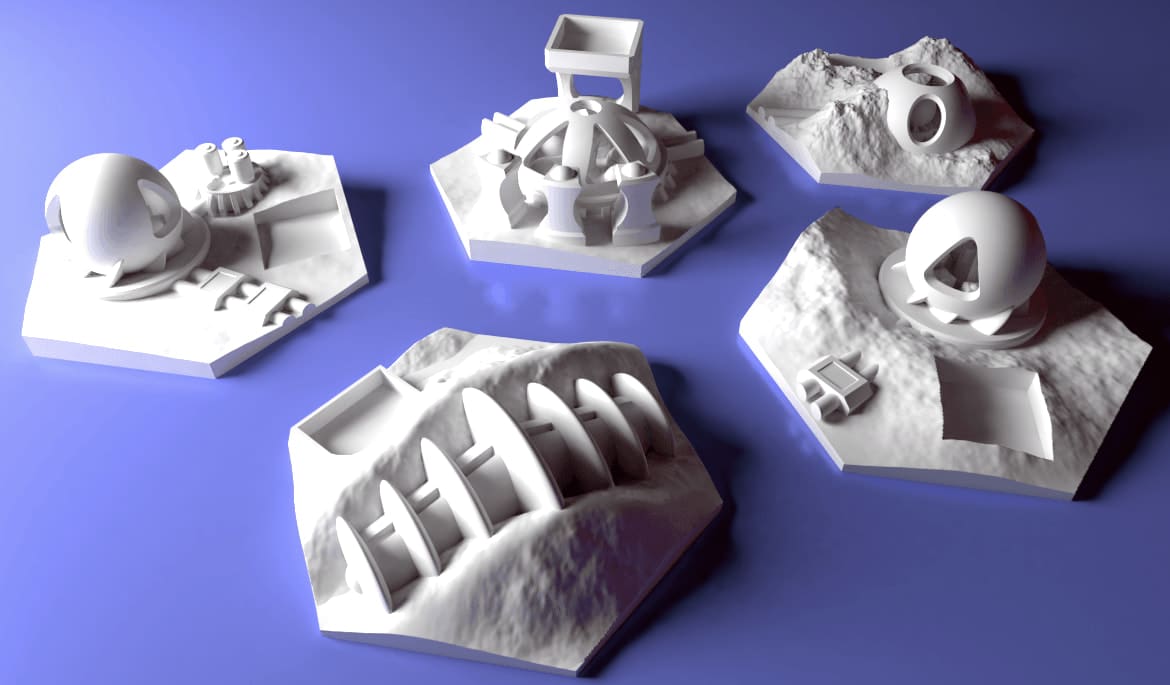
When it comes to terraforming Mars by building settlements, the game’s original flat city tile cards aren’t the most exciting. These 3D tiles are both visually appealing and will make your Mars landscape come to life.
The author recommends using an SLA printer to print this one, with a layer height of 50 microns and an exposure time of 15 seconds.
Who made it? Rayjunx
Who printed it? With over 3,400 views and almost 300 downloads, this is a popular and printable model.
Where to get it? Cults
Greenery Tiles
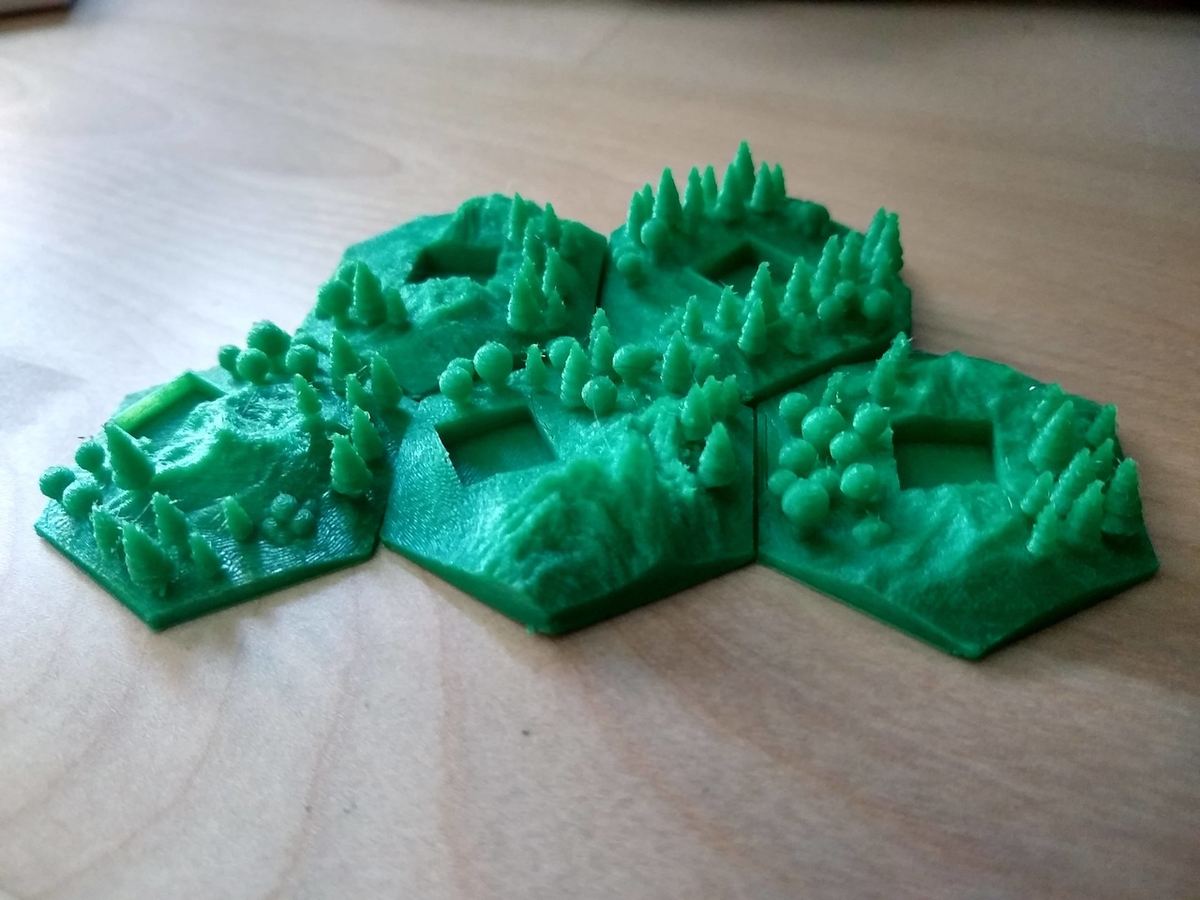
While busy building concrete cities, it’s very important to also add forests so you can increase the oxygen level on Mars. The greenery tile cards that come with the original game are flat and a bit boring, so these great 3D printed ones will add more color and dimension.
The two makers who have posted their prints used a layer height of about 0.1 mm and an infill of 15% and 20%.
Who made it? 3DARTLAB
Who printed it? There are are 2 posted Makes and over 3,000 downloads.
Where to get it? Thingiverse
Tile Set

If comparing designs is not your thing and you prefer to save time with a complete set of tiles, then you’ll be happy with this pick. There are city, greenery, and ocean tiles as well as some special project cards, like building a research outpost or that cool Phobos space haven. Start downloading and quickly build up your collection!
The author recommends printing with a layer height of 0.15 mm and infill of 25%. If you run into any problems with the more complicated parts, he recommends slowing down your printing speed significantly. The Thingiverse page also has a lot of additional instructions and over 300 comments.
Who made it? Srifraf
Who printed it? This wildly popular set has 54 makes and counting!
Where to get it? Thingiverse
Colony Ships Player Markers
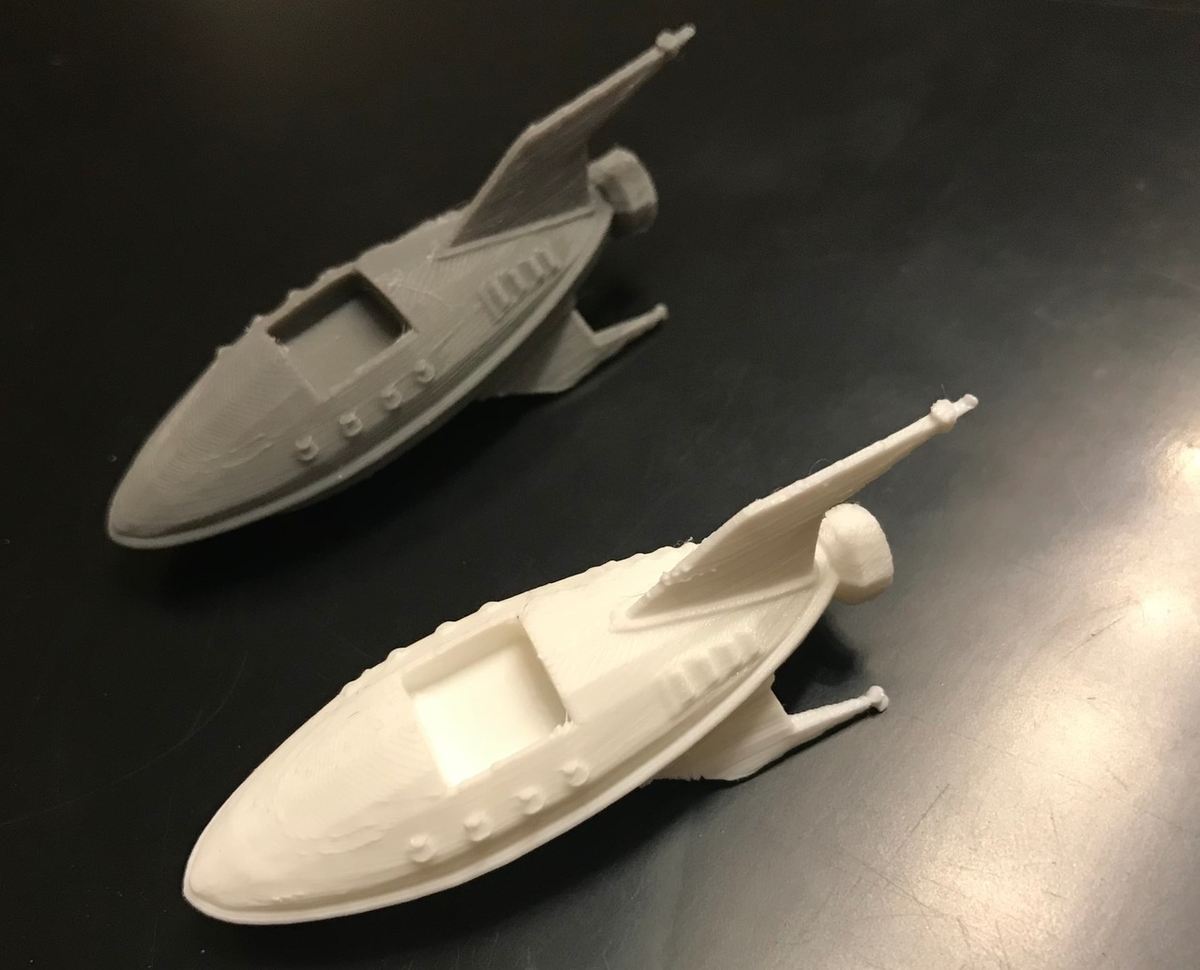
Since every player needs their own marker, why not have something cool, unique, and 3D printed? Instead of boring color cubes that indicate who owns what tiles, print out these colony ships instead. (Note: Not all of the options are Futurama-inspired…)
The maker recommends using an SLA printer, but does not share how they printed it. However, standard setting should work fine.
Who made it? Hardcore3D
Who printed it? These ships have over 1,100 views and 74 downloads.
Where to get it? Cults
Sojourner Rover Player Marker

For those who prefer a slightly more challenging and special player marker, you may wish to construct your own rover. If you separately print each part using different colors, you’ll get a nicer looking and more “realistic” model.
While the designer gives some instructions on assembly on the Thingiverse page, there aren’t any printing tips. However, a maker who printed this model successfully used supports, a 0.1-mm layer height, and infill ranging from 15% to 100% (depending on parts).
Who made it? gryn
Who printed it? There’s 1 uploaded Make in addition to the designer.
Where to get it? Thingiverse
Category: Getting Organized
We wouldn’t want any of our precious tiles or resource cubes to get lost, would we? Get organized with these 3D models.
Original Pieces Organizer

This set of models is the ideal accompaniment to keep all your original tiles and resource cubes properly in place. The best thing about this organizer is that it fits nicely into the original box.
The designer printed the parts with a layer height of 0.2 mm and an infill of 15%.
Who made it? webdad
Who printed it? With 9 Makes and 6 remixes, these organizational parts are very useful and printable.
Where to get it? Thingiverse
Printed Tiles Organizer

This organizer is perfect for fans who already have printed 3D models of tiles. Keep things neat and tidy instead of dumping them in a bag!
If you print two trays, they are “held” together with a magnet. While the designer doesn’t give printing instructions, one TM fan successfully printed this model with a 0.24-mm layer height and 15% infill.
Who made it? gr33n_fr0g
Who printed it? This model has 3 posted Makes and over 200 downloads.
Where to get it? Thingiverse
Parameter Indicator Markers

Why settle for flat parameter indicators when you can have 3D versions? The base game ends when three global parameters – ocean, temperature, and oxygen – have reached set levels, and in the expansion Venus Next, there’s a fourth marker. Monitoring these parameters has never been more fun!
This print has been successfully printed by TM fan using an FDM printer with layer height of 0.1 mm and infill of 100%. To see where to switch colors, the designer used the Prusa slicer, while a maker had the “Pause At Height” plug-in for Cura; both worked perfectly as well. Or, if you have one, you can use a dual extruder.
Who made it? Gryn
Who printed it? There are 14 posted Makes and 2 remixes so far.
Where to get it? Thingiverse
Individual Player Tray
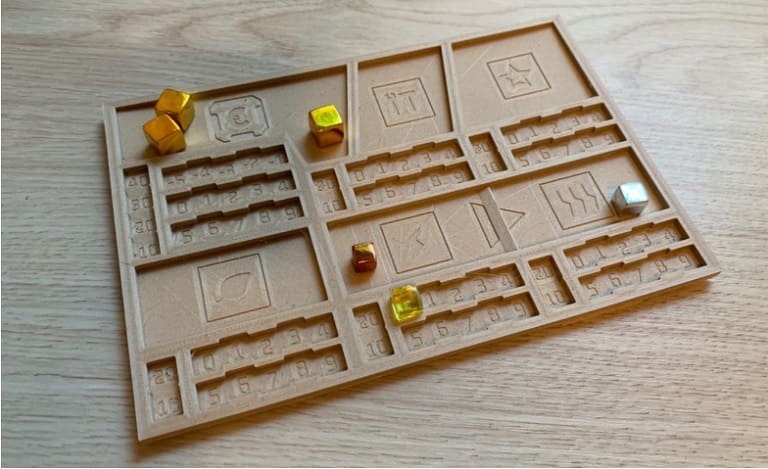
This awesome player tray gives you a simple way to keep your tiles and resource cubes organized and within sight. Now you can focus on winning the game without worrying about misplaced cubes!
Although no settings are shared by the designer, the tray’s contents won’t be so heavy, so you don’t have to set the infill settings too high.
Who made it? Perperper
Who printed it? This model has over 350 downloads.
Where to get it? MyMiniFactory
Resource Cubes

Quickly replace those lost or deformed resource cubes. You’ll likely want to get some metallic filament to have them match the gold, silver, and bronze cubes that come with the game.
These cubes should be pretty easy to print, and the designer did so with a 20% infill. If you print a token, you might want to smooth it out by sanding.
Who made it? Sidoh10
Who printed it? Although there aren’t any Makes posted, over 600 people have downloaded this straightforward print.
Where to get it? Thingiverse
Lead image source: fathashome via Thingiverse
License: The text of "Terraforming Mars 3D Print: 10 Great Game Models" by All3DP is licensed under a Creative Commons Attribution 4.0 International License.
