Building an Anet A8 definitely requires some work and careful assembly. As you start to use it, you may find it needs a bit of modding or upgrading to really optimize its functionality. There are also some things you can print to help improve safety.
Luckily, Thingiverse has a wealth of terrific ideas that can be 3D printed, and this article presents seven of the best.
Note that these items assume you’re using the Anet A8 kit as originally built, with no modified or upgraded components.
If you’re interested in going beyond what can be 3D printed, take a look at our more extensive article on Anet A8 upgrades and mods.
All Things Are Not Equal

Before getting to the list, here’s a little something to remember. Be wary when looking for Thingiverse things to improve your Anet A8. Read the comments carefully and ensure the following:
- The user results are generally positive.
- The designer responds to questions and concerns in a reasonable manner.
- The part is appropriate for your specific printer model.
Not everyone is an expert and not every Anet A8 thing posted to Thingiverse is a “good” modification. For instance, many have posted objects to prevent “wobble” in the z-axis screws. However, the truth is that such wobble is accounted for and should NOT be considered a defect that needs to be fixed! In fact, such “fixes” are usually detrimental to print quality.
We vouch for the quality of the following objects, but in case you do a little investigation of your own, remember to exercise caution and common sense. In the end, these two things are essential to maintaining a well-running 3D printer.
Thing 1: Leveling Knobs
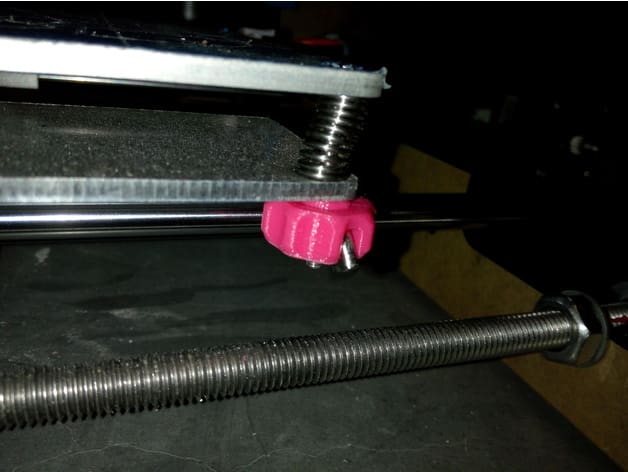
As with many other printers, the Anet A8’s print bed is leveled using four screws that compress a spring on each corner. Manually adjusting a build plate is already a bit of a chore, but what makes it even worse is having to twist metal wingnuts. They’re hard to grip and can even be kind of painful to mess with.
This knob from Thingiverse fits around the wingnut. Once you attach it, you’ll have something comfortable to grip, making precise adjustments much easier!
Find it on Thingiverse: Wing Nut Bed Level Screw Knob by ozfunghi
Thing 2: Extruder Button

Feeding filament into the extruder of the Anet A8 is another painful experience. Literally! It actually hurts to push down the extruder screw! The spring is super strong, and you have to press fairly hard to open it before working the filament into the hole. Your poor thumb can go numb doing this.
To help ease this process, print this extruder button, which fits over the metal screw end. It gives you a wider and much more comfortable surface against which to press your thumb!
Find it on Thingiverse: Extruder Button by TabLeft
Thing 3: Semi-Circular Fan Duct
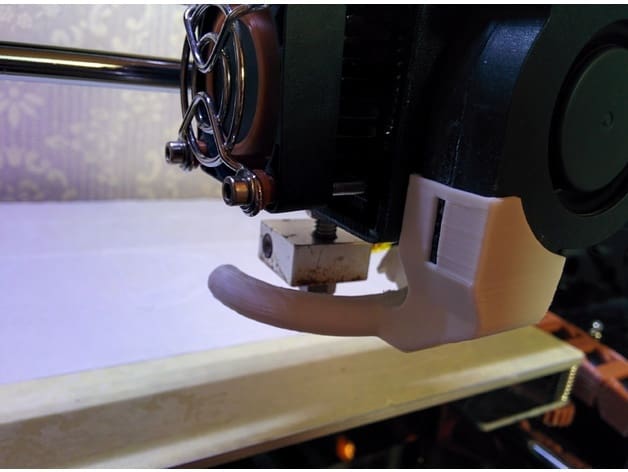
The default fan duct on the Anet A8 is already 3D printed, and it does the job for many basic prints.
Yet, the more you use it, the more you may find yourself wanting a better airflow to to your extruded filament. This semi-circular design is terrific because it ensures a balanced airflow at the same time as providing good visibility to the object’s surface during printing. It also grips the print head better, with less chance of falling out.
Find it on Thingiverse: Semi-Circular Fan Duct by lokster
Thing 4: Tool Holder

The flush cutting tool that comes with the Anet A8 is quite decent — great for cleaning up prints and removing goop from the nozzle. Perhaps its only flaw is that it always ends up in the wrong place (usually under something) when you most need it. (And then it’s urgent!)
This is a simple tool holder that hangs over the top edge of the printer frame. Move it to where it’s most convenient for you!
Find it on Thingiverse: Tool Holders by Qwervy
Thing 5: Filament Guide
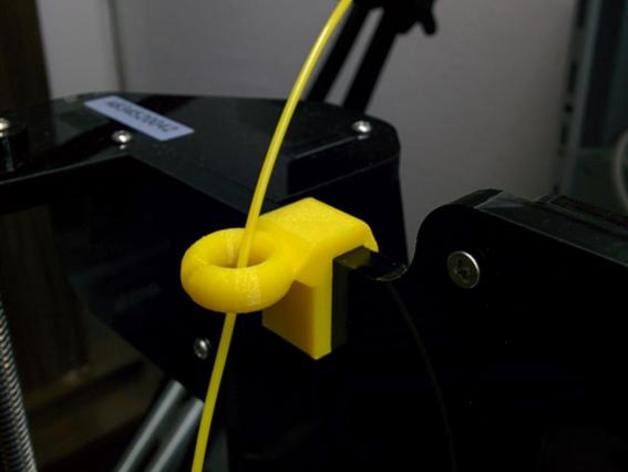
Another nifty addition is this filament guide. Similar to the tool holder, it also hangs on the top edge of your printer. The circle opening easily directs filament toward the extruder, keeping it from getting caught on moving printer parts.
Find it on Thingiverse: Simple Filament Guide by papinist
Thing 6: Y-Axis Belt Tensioner
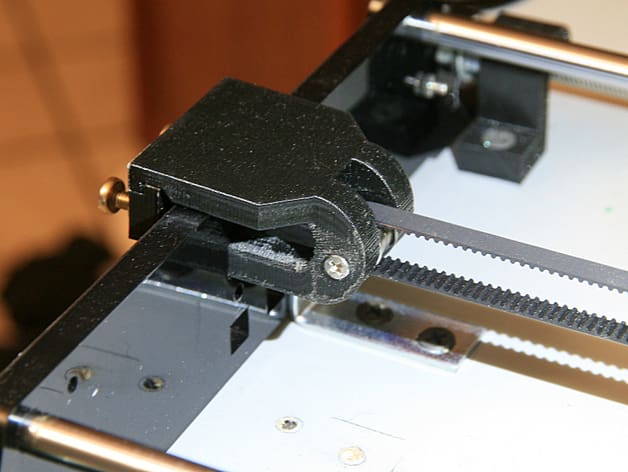
Improving the quality of your prints sometimes involves properly tightening your belts. The tensioner should help to tighten the belt but also not damage, bend, or otherwise interfere with the movement of the print bed.
Here’s one tensioner that’s recommended by the Anet A8 Wiki and seems to have mostly positive results. It allows for easy adjustment and has proper support along the front plate of the frame to prevent it from warping.
Find it on Thingiverse: Improved Y-Belt Tensioner by freemark
Thing 7: X-Axis Belt Tensioner
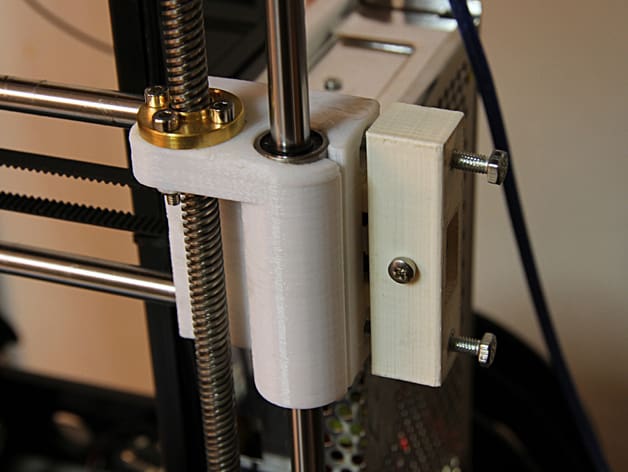
Many times, the simplest solution is the best one. This x-axis belt tensioner is a perfect example, being both simple and easy to use. Note that if you print this tensioner for your Anet A8 printer, you may need to purchase a belt that’s at least 10 cm longer, as the part requires the belt to extend out further.
Find it on Thingiverse: Improved X-belt Tensioner by freemark
License: The text of "Thingiverse Things for Your Anet A8 – 7 Best Add-ons" by All3DP is licensed under a Creative Commons Attribution 4.0 International License.