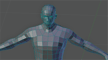Studio City
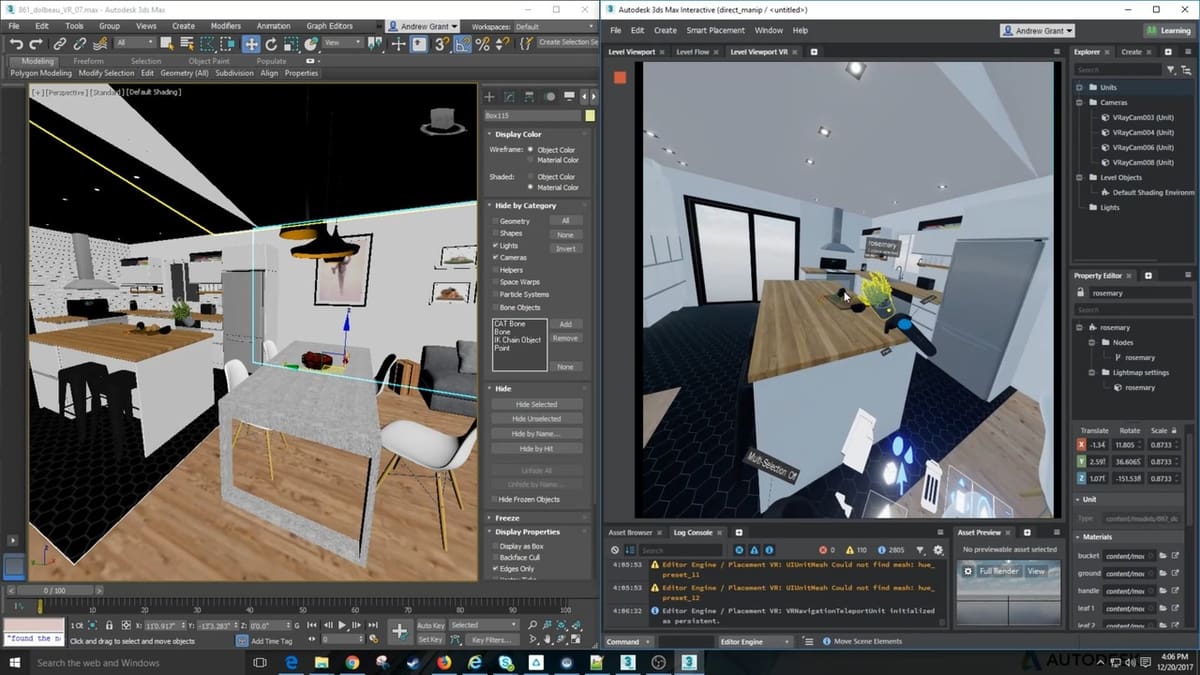
3ds Max is a professional 3D modeling and rendering program for design visualization, games, and animation. But before it became Autodesk’s 3ds Max, it was called 3D Studio.
3D Studio was developed by the Yost Group, a company started by the renowned filmmaker and software designer, Gary Yost, and was first published by Autodesk in 1996.
Read on to find out about what type of modeling 3ds Max uses, how it works, its interface, users, and whether or not you should give this tool a try.
Computer Graphics Programs
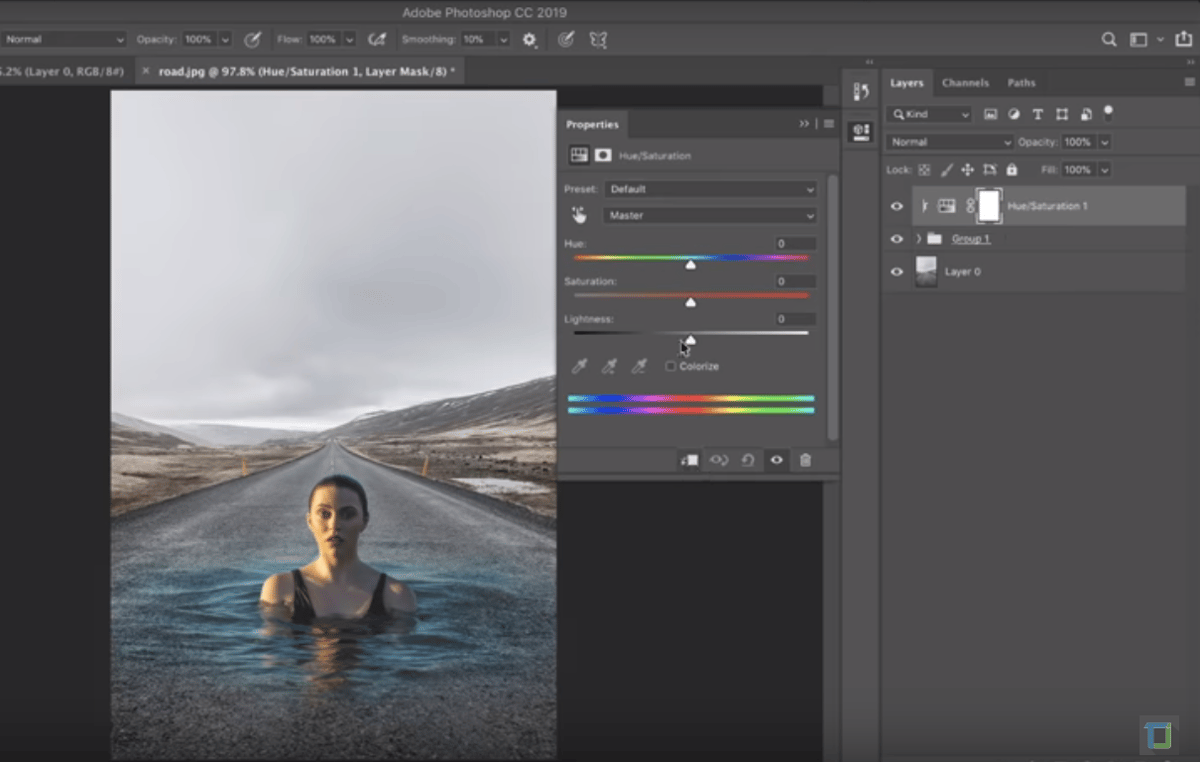
Before we tell you everything you need to know about 3ds Max, let’s take a step back into the broader world of computer graphics.
We can categorize computer graphics programs into two main categories: 2D and 3D.
With 2D graphics programs, such as Adobe Photoshop, you’re creating and manipulating images and layouts. Projects often include technical diagrams, logos, typography, and photo editing.
With 3D graphics programs, you’re using geometric data to create objects, called 3D models. These models use a collection of points to display in 3D. There are four main methods of 3D modeling: primitive, polygon, non-uniform rational basis spline (NURBS), and rational basis spline.
3ds Max uses the polygon modeling method, which we’ll explain more about in the next section.
How It Works
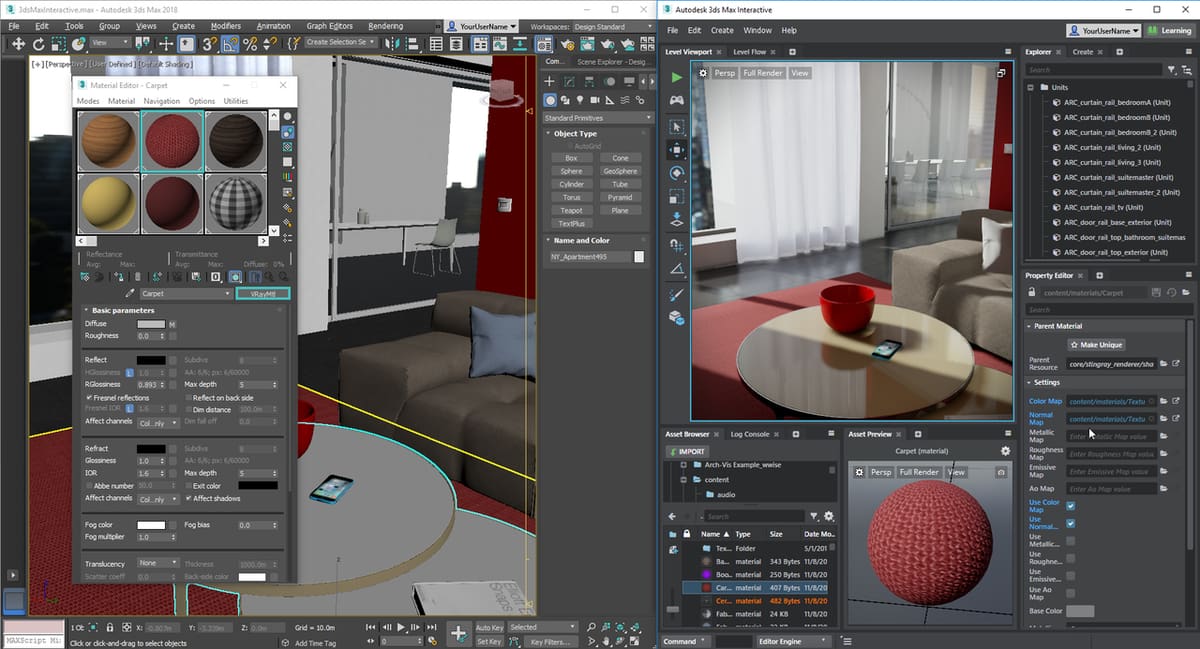
As we just mentioned, 3ds Max is a 3D modeling program that uses polygon modeling. Polygon modeling gives users specific control over individual meshes through X, Y and Z coordinates, which appear as a group of vertices, edges, and faces.
The user often begins with a primitive shape, like a simple extruded object. The shape is then further defined by adding additional details, such as manipulating existing surfaces.
Each part of the 3D model can have a texture assigned to it. With the use of planar mapping and other texture workflows, you can create an unlimited number of textures. 3D models with details and textures make for great renders.
Another core function of 3ds Max is its ability to render 3D models, which results in a still image. The 3ds Max character studio or Character Animation Toolkit (CAT) plug-in are both options to animate character-based assets. The character studio allows you to animate two-legged characters, while with the CAT plug-in, you can create non-linear animation, muscle simulation, and other character-rigging features.
Interface
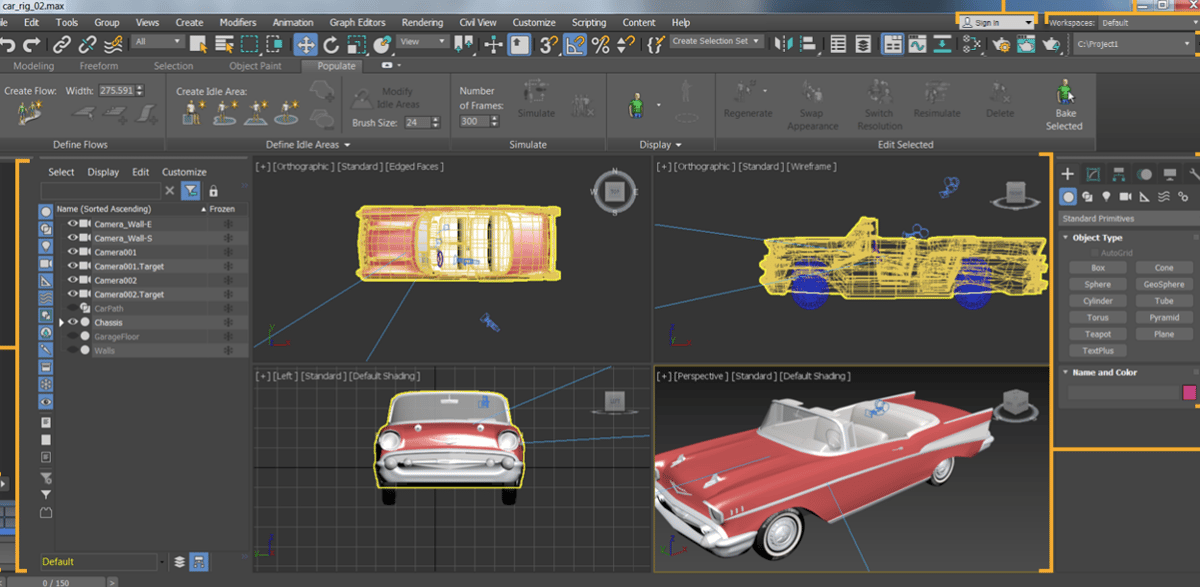
3ds Max offers a versatile interface that sets itself apart from competing products such as Maya and Blender. (More on that later.) 3ds Max allows users to activate most program functions from multiple interface elements, resulting in a highly efficient workflow.
Users can also customize their user interface in several different ways. For example, toolbars and command panels can be moved around for a more steamlined workflow. Custom keyboard shortcuts, new toolbars and buttons, and custom recording scripts can take the interface even further.
Types of Users
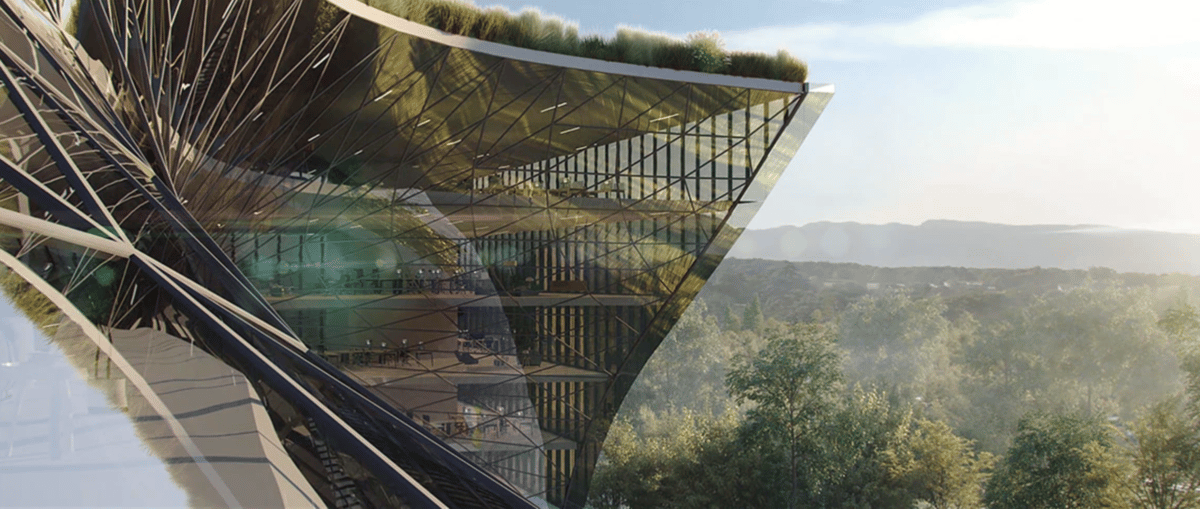
3ds Max has everything required for professional-level work, though it’s great for students and enthusiasts as well. Examples of professionals that use 3ds Max include game designers, artists, architects, and visual specialists.
Games studios typically use 3ds Max to create characters and other core assets in game development. These assets are often then imported in other programs, such as Mudbox (a $10 per month offering from Autodesk), to texture it even further.
Architects and design firms often use 3ds Max to develop concept arts. This allows clients to see conceptual renderings before finalizing the project details.
Professional animators are another significant group who use 3ds Max because the software is great for working on films, including big-budget and indie films. For example, the popular 2012 movie Avatar utilized 3ds Max for its CGI animations alongside the live-action actors. Commercials also often use animations made in 3ds Max to add special effects to live-action shots.
Should You Learn?
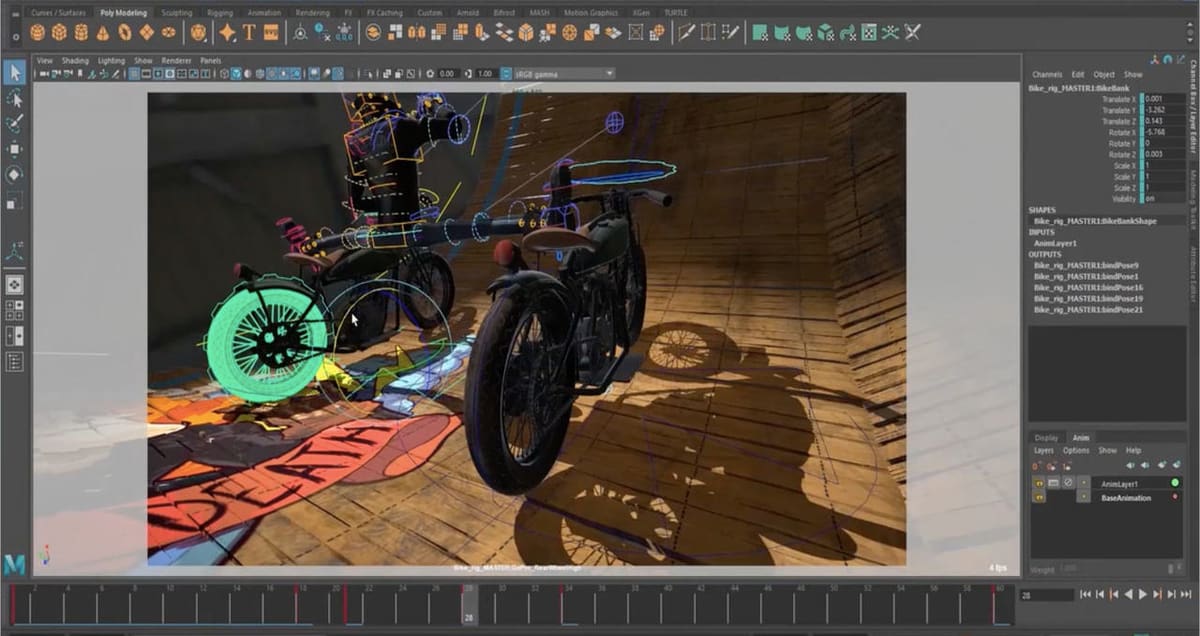
Let’s start with the good news. Like most Autodesk products, 3ds Max has a free 30-day trial and offers a free education license for students and educators. Otherwise, 3ds Max has a price starting at $1,548 annually. (Note that 3ds Max is only compatible with Windows.)
The price makes many contemplate whether or not they should take the time to learn 3ds Max. However, if you’re planning on becoming a professional animator, then it’s well worth the effort. 3ds Max remains one of the leading programs used by professional animators and designers.
Some great alternatives to 3ds Max are Maya and Blender. In fact, all three make our top animation software list for this year, but let’s take a quick look here.
Maya
Maya is another offering from Autodesk, though focused on game design. If you’re looking to become a professional game designer, then you may want to consider learning Maya. It’s available for Windows and MacOS, and it’s often seen as the leader in game industry software. Maya, as you would expect, has more functionality developed specifically for game development than 3ds Max, and many users find its UI easier to navigate than Blender.
Blender
Another alternative would be Blender, a free, open-sourced modeling program. Blender can create mesh models for both animation and game development and boasts a large and growing community of hobbyists and indie developers. Not surprisingly, the community support is strongest in Blender out of the three programs. However, extensive customer support is available for the two Autodesk products.
Summary
3ds Max
- Good for: Animations, architecture, characters, and some game assets
- Price: $1,548 annually
Maya
- Good for: Game assets
- Price: $1,545 annually
Blender
- Good for: Animations and game assets
- Price: Free
(Lead image source: Autodesk)
License: The text of "What Is 3ds Max? – Simply Explained" by All3DP is licensed under a Creative Commons Attribution 4.0 International License.