Arduino boards are some of the – if not the – most popular microcontrollers ever made. With an Arduino, you can let your imagination run wild with all the new things you could make: robots, drones, musical instruments, maybe even a smart watering system?
It’s useful to have a clear idea of what you can achieve with it by learning all about it beforehand. This way, you’ll know if your project will succeed before getting started.
Follow along as we learn more about how this little board can make your projects amazing!
What Is Arduino
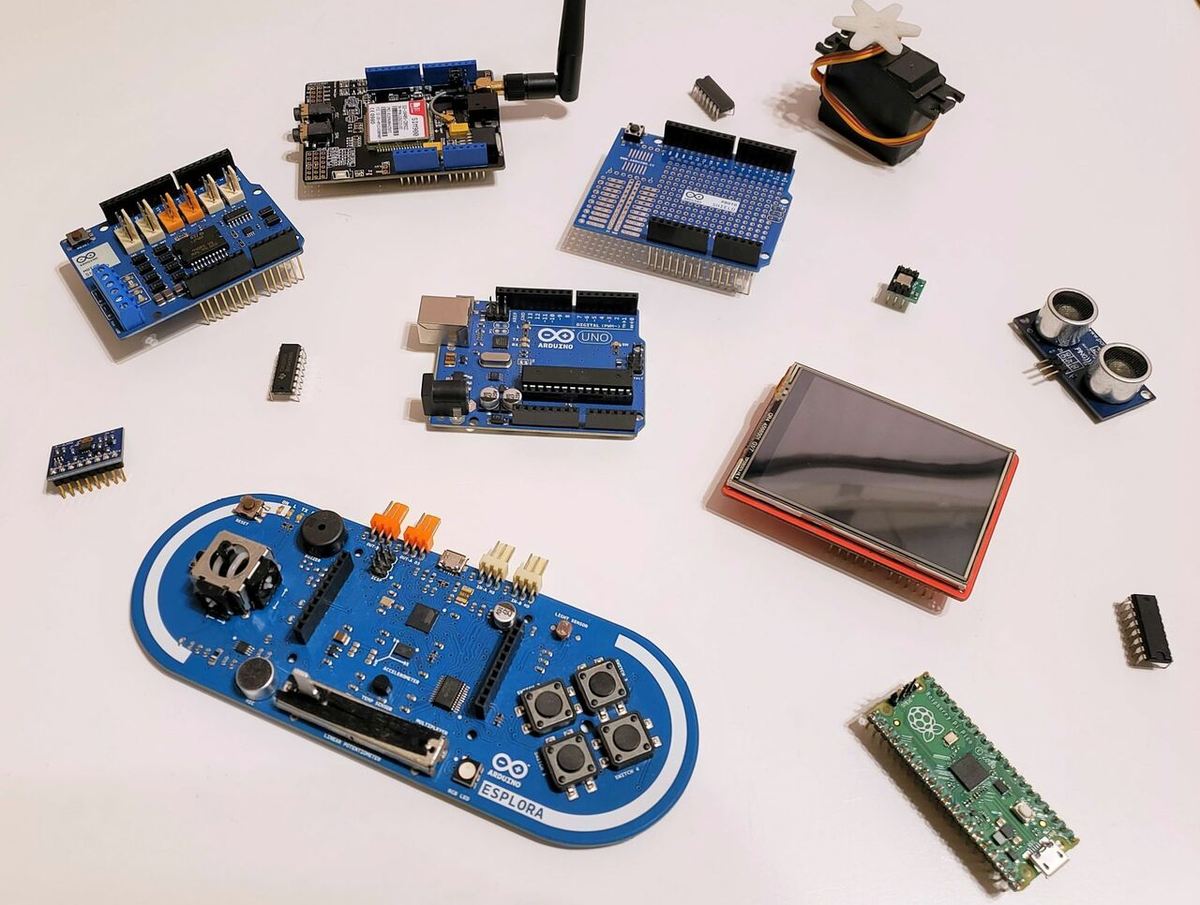
So let’s get right to it. What is Arduino? Well, Arduino isn’t any one thing. Rather, it’s a family of electronic circuit boards used for designing custom projects and prototypes.
The Arduino platform was created in 2005 at the Interaction Design Institute Ivrea (IDII) in Italy. At the time, microcontroller boards were more geared for engineers than makers, and the design students at IDII needed an easier way to create their projects. Interestingly, the Arduino name comes from the bar the founding members used to meet at during its development.
At its core, an Arduino is a microcontroller board, which is essentially an entire computer on a chip. It has a processing core, memory, and input and output controls all in one chip. The board that you see is not just the chip, though. The Arduino microcontroller contains the actual microcontroller chip (an integrated chip or IC), and all the extra nerdy bits to make it work like power management, timing modules, input and output headers, etc.
Microcontrollers vs. SBCs
You may have also heard about the Raspberry Pi. These boards are different from microcontrollers. The biggest difference is that Raspberry Pi runs an operating system, and other software runs on that system. Arduino simply runs the code you upload to it. No frills, it simply does what it’s told.
You can think of the difference this way: a Raspberry Pi is like a smartphone with an operating system like Android or Apple iOS, and it has apps that run on it. An Arduino is simple, like an old Nintendo. It has no operating system and only plays the game you put in it. Without code to run, the Arduino does nothing.
How It Works
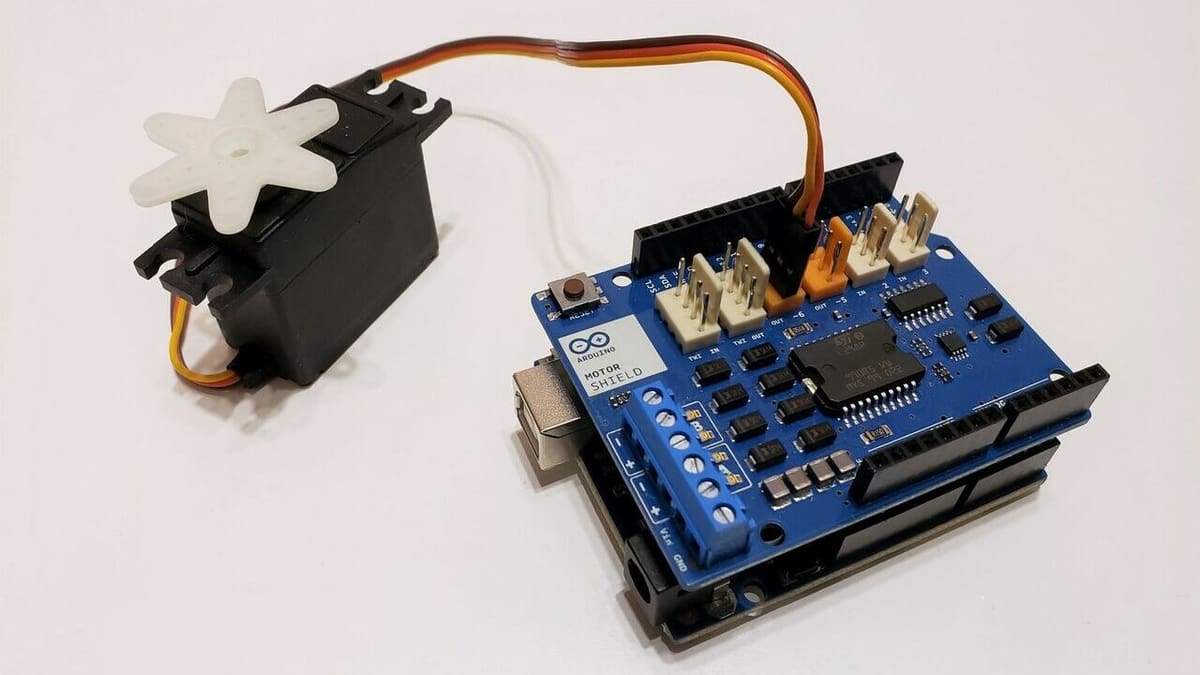
Arduino works in a very simple way. It uses three main things to do it’s job:
- Inputs: Sensors and switches are connected to the controller to give it information. These are called inputs, and they can be nearly anything from on/off signals, variable voltage* signals, or communication from another controller. As long as a sensor’s voltage range works with Arduino, you can probably use it.
- Programming: The board is programmed to take its inputs and make decisions based on the information it receives. The programming can be as simple as turning on a light when a switch turns on or something more complex like sending weather information to a web browser. Programming can be done in the Arduino IDE, VS Code, or even Python for some boards.
- Outputs: Finally, the output is the signal the Arduino sends to a component. As with the input, the output can be an on/off, variable voltage*, or communication signal.
* Variable voltage is any voltage that’s between Off (0V) and On (full voltage). In reality, Arduino makes this in-between voltage by turning the output pin On and Off really fast. This creates a “fake” voltage that’s an average of the On vs Off time. For example, if the power is on for half the time, and off for the other half, this shows up as half voltage (or 50%). This is called pulse-width modulation or PWM.
Models

Since Arduino was made by makers for makers, it’s also open source. This means that you can change it as much as you like. You can reprogram it, modify it, and do pretty much anything you want with it.
There have been many iterations of Arduino boards over the years, too. Which board is right for you depends on what you want to do with it and whether you want to modify it for even more possibilities.
Many have even made their own boards with dedicated features. If you’re looking at unofficial boards, do your research; there are many people making fake boards out there. Some are decent, but others can be complete junk. It’s better to check out alternatives that are of higher quality.
Roll Call
Here are some of the amazing Arduino boards that have been made:
- Uno R3 & Uno WiFi Rev. 2: The Uno is voted the best beginner board for learning Arduino. This popular board is the go-to for most of your Arduino-based projects. The WiFi Rev. 2 board is an updated version that adds Wi-Fi, Bluetooth, and inertial sensors along with a more powerful processor.
- Micro: A scaled-down version of the Uno R3, the Micro has built-in native USB communication and a more powerful processor. The native USB allows you to make a custom keyboard or mouse, and your computer will automatically detect it as such.
- Nano: This series includes the smallest Arduino boards on offer. There are many versions of this board including the classic Nano, the Every, and the Nano 33 with Bluetooth. The Every, for example, comes with a very powerful processor and is designed to be embedded in a final project.
- Mega 2560: This board is for those looking for more capability than the Uno can provide. It packs a bigger punch with more pins, more memory, and a faster processor.
- Due: In comparison to the Mega, the Due is even more powerful, thanks to a 32-bit processor and added functionality. This is perfect for large-scale projects that demand a powerful controller.
- Pro Mini: This board, retired by Arduino but still available from SparkFun, is a scaled-down Arduino Nano without the USB-Serial connection. It’s designed for embedding into a final project, and it requires a Serial-to-USB board for programming.
- LilyPad: We could never leave this one out. Recently retired, this board was made for wearable projects, and it used conductive thread to make its connections. Think bicycle jacket with turn signals. Oh yes, it has been done…
Advantages

There are many advantages to using an Arduino for your new project.
Easily Accessible
First off, these boards are very easy to get. Most online stores have them in stock for a reasonable price. An Arduino Uno typically runs $20-$30 dollars including shipping. Other boards very greatly on price, but smaller boards are significantly cheaper than larger boards.
Easily Programmed
Beginners will find the Arduino platform very easy to program and use. There are many basic code examples built right into the Arduino IDE software. The boards can also be USB flash-programmed right from there, too. This makes using Arduino even easier when you can take your computer to your project.
Easily Extensible
Most boards share common pin-outs and header sizes, which allow for the use of different add-on boards, known as shields, to extend their capabilities. These shields offer more functionality by way of special accessories.
Shields can be for controlling motors to more complex like accessing the internet or making cell phone calls. By adding shields to the Arduino, you can very quickly prototype new ideas. And since you can stack shields, you could even control a motor with a text message!
Easy Access to Support
When you run into a snag, fear not! There are countless online sources to turn to. There’s a huge Arduino community that’s willing to help at a moment’s notice.
For even more help, the Arduino website has a great reference library. And when you happen to cross some wires, Arduino boards (especially the Uno) are pretty forgiving. Most of the time, they just shut off or act goofy.
Disadvantages

With all the advantages, how could there be any disadvantages? Well, there are a few worth mentioning.
Learning Curve
Learning to program the Arduino can be difficult at first. This can be helped by using pre-made examples as a starting point, but basic coding is required for debugging. And even though many projects are plug-and-play, you will still need a basic understanding of electricity.
Size Issues
Depending on the board you use, you may run out of pins to use. This can often be the case when running a smaller board like the Nano. There is a solution, but it will require adding a shift register to expand your pins as well as additional programming.
Just like a too-small board may mean you run out of available pins or memory, a board that’s too big can also be a problem. Too many times, I’ve seen small projects with a giant Arduino Mega strapped to the top. Small boards like the Nano Every are cheap and can be hidden inside your project.
Overcoming the Disadvantages
Most of these disadvantages can be easily avoided by being careful and patient. Although it’s exciting to see your project work and you may be anxious to get to the result, take your time and double-check the requirements, steps, and different stages as you go. When things don’t go your way, it will be much less of a headache to iron out the issues.
Arduino is a microcontroller. You have to tell it exactly how to do everything. If instructions are clear and detailed enough, there shouldn’t be any issues. If your project isn’t working correctly, it probably isn’t the Arduino’s fault.
Uses

Arduino was made for makers. It can be anything you want it to be. A pet feeder? No problem. A robot? No sweat, done. The possibilities are endless for these versatile microcontrollers. The question becomes then, “How would you like to control the project?”
For example, a light switch turns on and off a light. The light has two states, on and off. Add a microcontroller, and now you have more options. There are now unlimited ways you can control the same light. Would you like it on, off, halfway, flashing?
Here are some great uses for an Arduino:
- Take art to the next level by making it interactive. Add lights, sensors, and motion inside your artwork to add depth and interest.
- Make cool robots that can move and interact with their environment. Wall-following robots are always a favorite.
- Try out new ideas and designs. Prototype new projects or components.
- Make custom projects to solve interesting problems.
In short, the Arduino family of microcontrollers offers endless possibilities for your next project. From the small but mighty Nano] to the large and powerful Mega, there’s an Arduino controller to meet your needs. The ease of use, low cost, and functionality of Arduino make it a perfect companion to your electronics collection!
License: The text of "What Is Arduino? – Simply Explained" by All3DP is licensed under a Creative Commons Attribution 4.0 International License.

