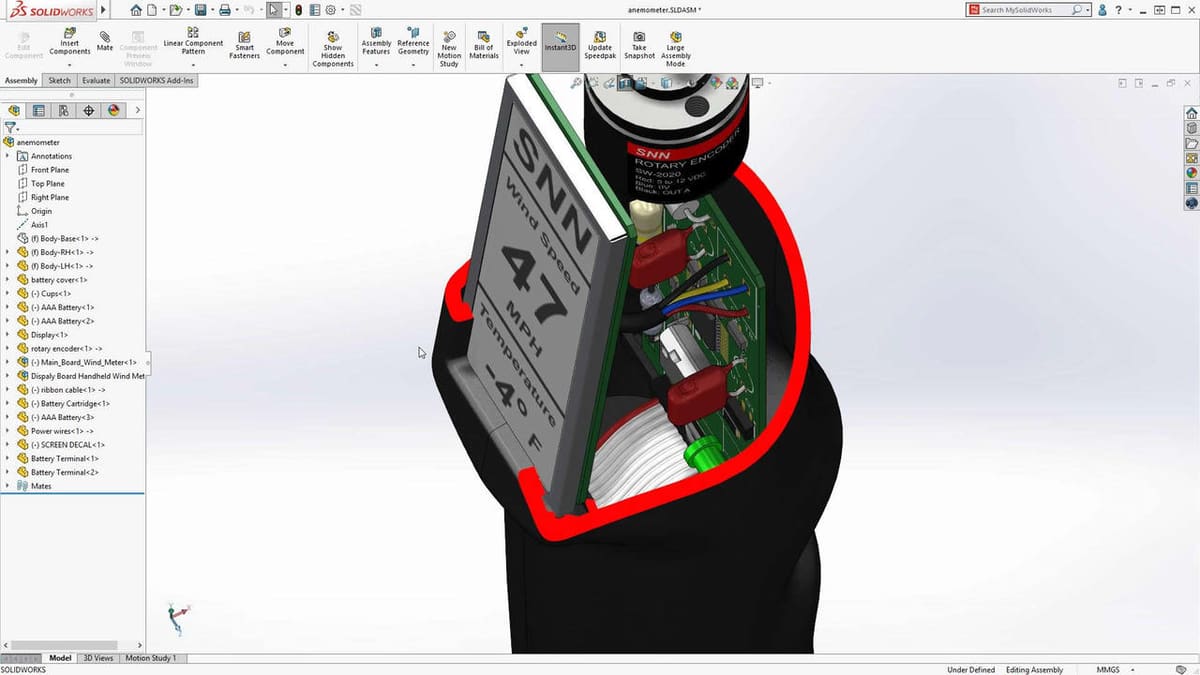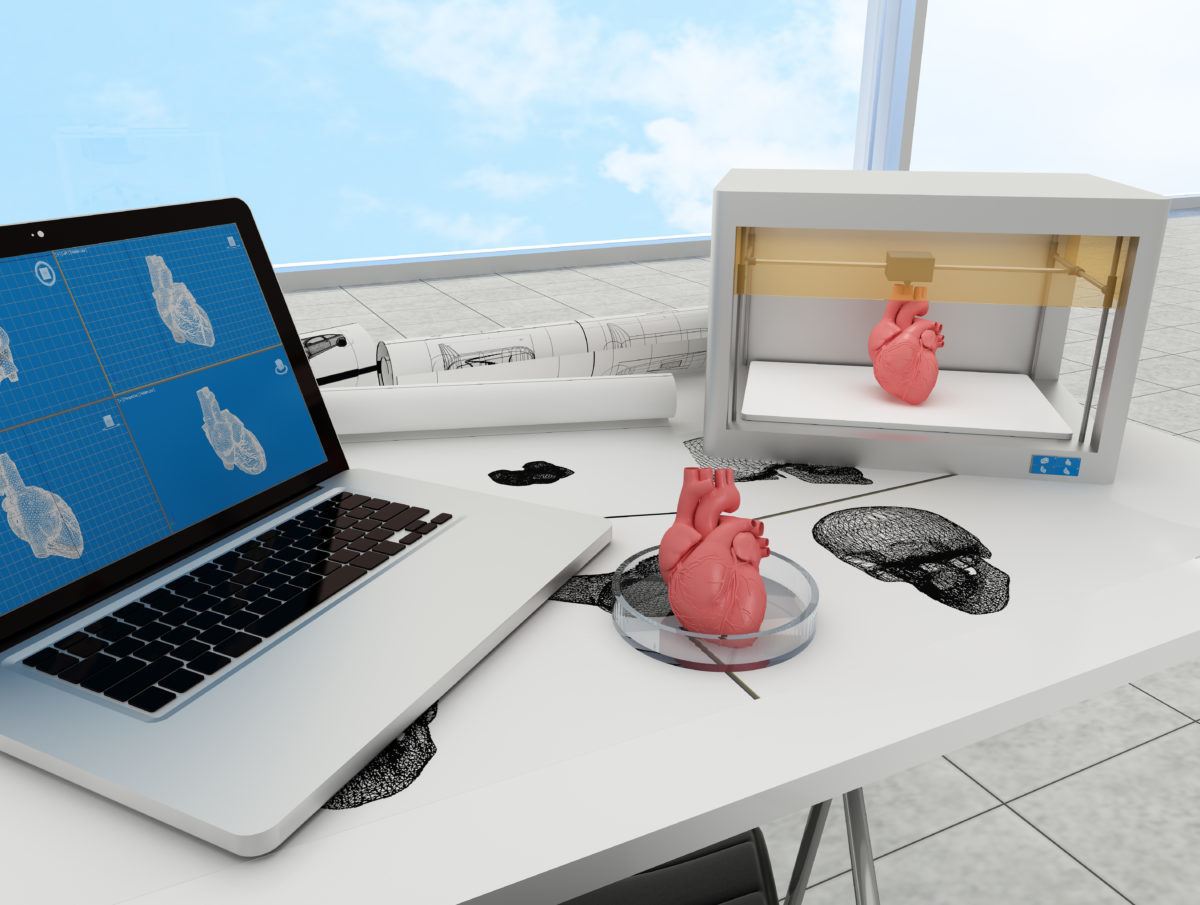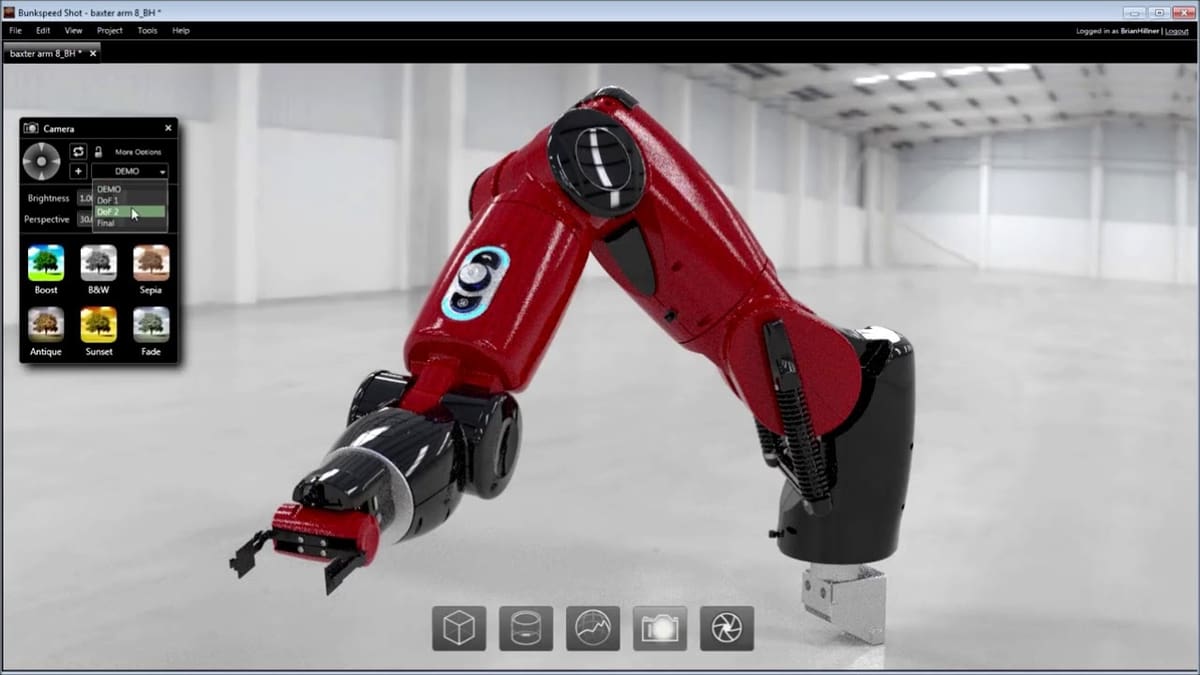A CAD Giant
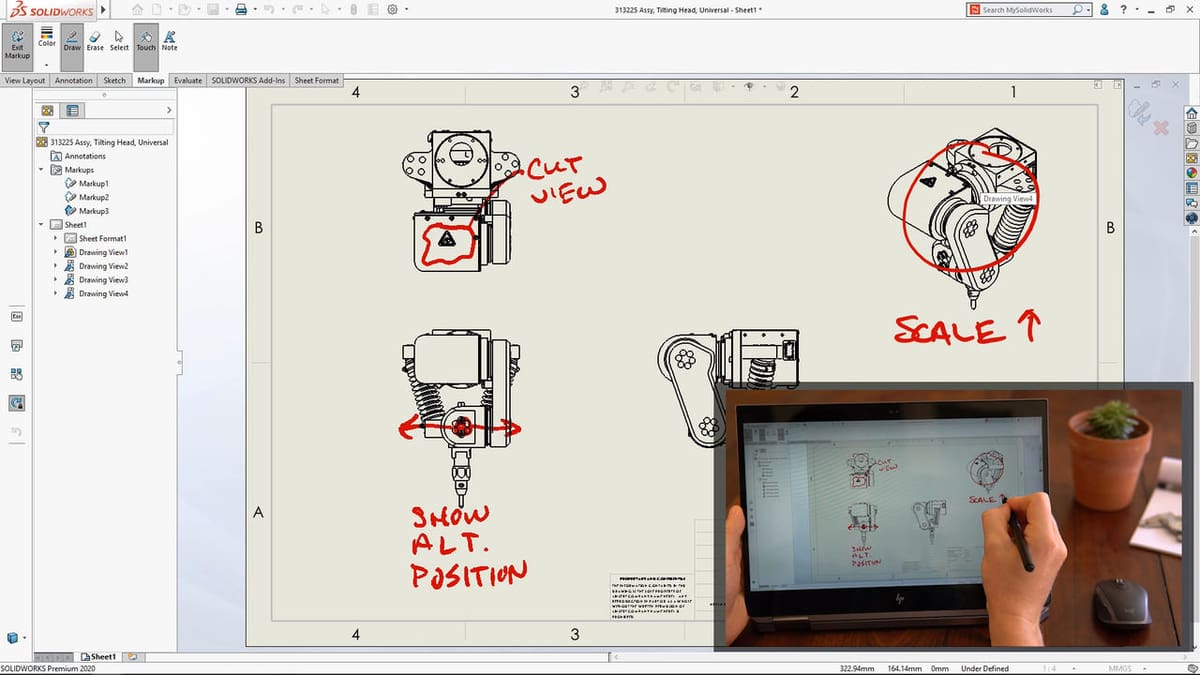
SolidWorks is one of the most used CAD programs in professional settings across the globe. As its 25th birthday approaches, SolidWorks continues to be a widely used and loved CAD option, considered by many as the industry standard catch-all engineering aid.
French company Dassault Systèmes has recently released, along with the updated SolidWorks 2020 version of the software, a fully fleshed-out integration into its cloud 3DExperience Works platform, aiming to compete with the already established and popular offering from Autodesk.
While SolidWorks is feature-rich and enables the creation of almost any shape imaginable, its focus on engineering design by way of geometric parametric modeling means creating organic forms is less of a streamlined process than it is for sculpting programs like Blender.
In the rest of this article, we’ll shine the spotlight on a number of SolidWorks’ aspects, including pricing, features, and support.
Pricing & Licensing
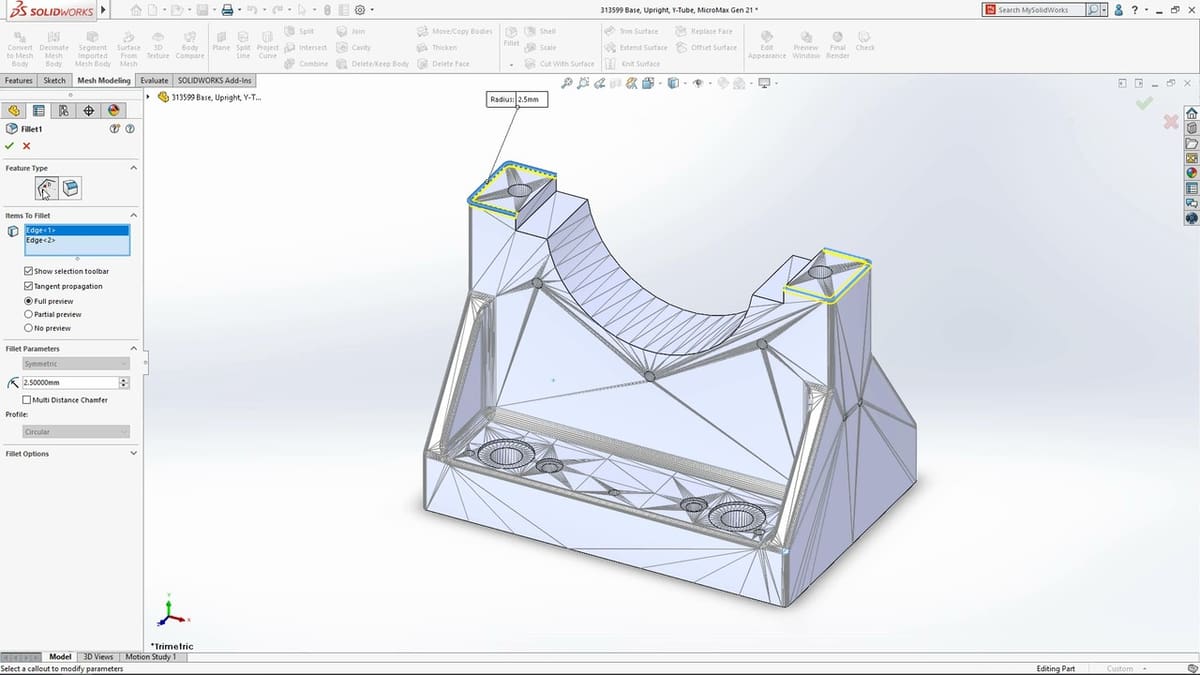
Before getting into your purchasing options, you should know that SolidWorks must be bought through a certified reseller (apart from the Student version). As you might expect, discounts are available for bulk purchases, which can dramatically reduce the cost of the program. This option is particularly popular among schools, universities, and large design and engineering firms.
It’s worth noting that resellers may offer packages to clients with specific requirements, reducing the cost by selling only the parts of the program the client needs. It’s for this reason that most resellers, instead of listing prices, provide quotes on a customer-by-customer basis.
Unlike the current trend in software purchasing, a SolidWorks license never expires. To receive regular updates, however, the user must buy a yearly subscription. Along with the subscription, SolidWorks provides full technical support.
SolidWorks Student is bought directly through the Dassault Systèmes’ website and costs $150 for a one-year subscription. Naturally, you’ll need to be a registered student, and the license is strictly limited to educational or hobby use. (In other words, you can’t use it to design any part or product that will be sold commercially.) Lastly, not all features are available in the Student version.
For everyone else, the pricing below is Dassault Systèmes’ MSRP for the US, according to which US-based certified resellers market their products. Actual prices may vary by region or reseller.
Standard
Price
- License: $3,995
- Subscription (per year): $1,295
Features
- Part and assembly modeling
- 2D drawings
- Design reuse and automation
- Animation and visualization
- Interference check
- Collaborate and share CAD data (3D interconnect & eDrawings)
- Advanced CAD file import
- Basic analysis tools (SimulationXpress & FloXpress)
- Productivity tools
- SolidWorks CAM Standard
- Design for manufacturing
Professional
Price
- License: $5,490
- Subscription (per year): $1,495
Features (in addition to all of the above)
- SolidWorks Visualize Standard
- CAD libraries
- Automatic task scheduling and batch processing
- Design for cost and cost estimation ECAD/MCAD collaboration (CircuitWorks)
- Advanced photorealistic rendering (PhotoView 360) CAD standards checking
- Automated tolerance stack-up analysis (TolAnalyst)
- SolidWorks file management
- Reverse engineering (ScanTo3D)
- eDrawings Professional
Premium
Price
- License: $7,995
- Subscription (per year): $1,995
Features (in addition to all of the above)
- Motion analysis
- Structural part and assembly analysis
- Life-cycle assessment (LCA) for environmental impact: SolidWorks Sustainability
- Routing of pipes and tubes
- Routing of electrical cabling and wiring harnesses
- Routing of rectangular and other sections
- Advanced surface flattening
- Assembly level price estimations
System Requirements

Operating System
SolidWorks is only available on Windows, and depending on the version of Windows, certain conditions may apply:
- Windows 7 support ends with SW2020 service pack 5. (From then on, you can only run SolidWorks on Windows 10).
- There is no SW2020 support for Windows 8.1.
- Both SW2018 and SW2019 support Windows 7, but only SW2018 supports Windows 8.1.
Hardware
Dassault Systèmes suggests the specs listed below are the minimum required to run the program as intended. High complexity assemblies, complex drawings, simulations, and rendering are expected to not perform as well if these requirements are not met:
- Processor: 3.3 GHz (minimum)
- Memory: 16 GB RAM (minimum)
- Storage: SSD (for optimum load times)
- Graphics: Supported graphics card (recommended)
It’s entirely possible to run SolidWorks on a GPU not officially supported by Dassault Systèmes. Depending on the user’s priorities, an Nvidia Quadro may be a worse choice than a more gaming-focused card, for example.
Features & Functions
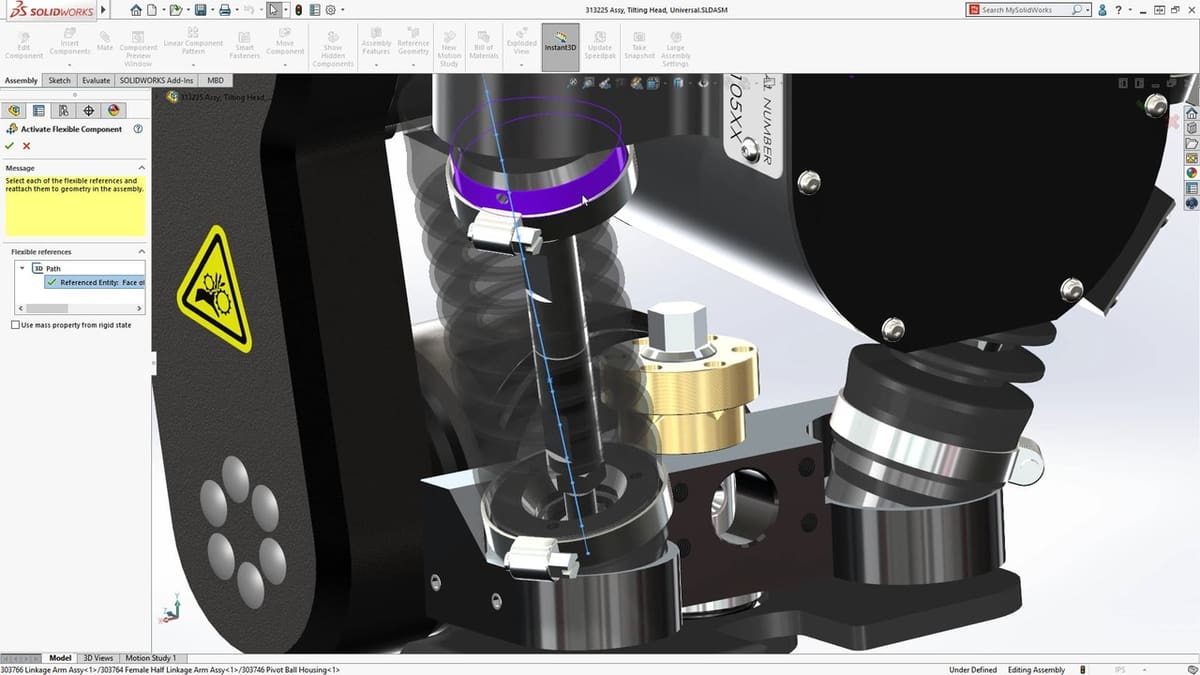
At its core, SolidWorks functions as a parametric CAD program. This means that every feature of a part that’s designed in the program is built upon the parameters of the feature it’s physically attached to.
If, for example, the parameters of a primary feature were to change (e.g. part width), attached secondary features lower down in the timeline would also be affected (e.g. hole spacing).
SolidWorks 2020 also has several unique selling points that diversify it from many other professional CAD programs. It’s these tools that have helped it gain its reputation as fantastic software.
Rendering
Included with SolidWorks Professional and Premium, or after a purchase of $1,500 for the rendering software alone, SolidWorks Visualize makes producing presentation-ready renderings a walk in the park. SolidWorks CAD files can be imported directly into the software and rendered with accurate lighting, texture, and reflection.
Simulation
SolidWorks Professional and Premium also benefit from simulation functionality. Parts can be subjected to stress tests for structural flaws with accurate measurements and powerful analysis tools. Alternatively, with the Premium package, one can measure flow rates and compression, among other aspects, to reduce the need to build and test physical prototypes.
Evaluation
Once a part or assembly is finished, the powerful Drawings tool can be used. This instantly creates an accurate 2D representation of a part and enables the user to drag and drop different view angles (represented in 2D) to form a complete orthographic representation. Dimensions can be added to the drawing by simply clicking on the surface or vertex and clicking to select where the dimension will be displayed.
Manufacture
Once a part has been evaluated, it’s ready for manufacture. SolidWorks CAM generates G-code that, once configured correctly, can be sent straight to CNC machines, ready for production.
Exclusive Features
- 3D printing is new to SolidWorks 2020. This function enables a shortcut to the prototyping stage by including many useful features, such as checking if your part fits onto a specific 3D printer’s bed before the part is exported for 3D printing.
- Flexible parts can make, when working in Assembly mode, a part flexible. This is most useful for visualizing how a sprung sub-assembly might operate, and can also be used within simulations.
- Weldments simulate welded structures and “glue” parts together with welds, plates, and gussets.
- Sheet metal converts a solid part into sheet metal configuration with automatic flattening and bend length compensation based on material thickness.
- Mold design enables the design of molded parts and the tooling required to manufacture them, including automatic draft compensation and cavity creation.
- Design automation through DriveWorksXpress enables the user to repeat repetitive design operations with the click of a button to quickly complete large assemblies with repetitive features.
- BOM rounds up a bill of materials to estimate the cost of a part or assembly or final product.
SolidWorks 2020 maintains that it’s a beginner-friendly CAD program appropriate for design and engineering education or users new to CAD. With its extremely intuitive default layout, easy-to-identify button icons, and flexible nature, the learning curve is shallow and the program is easily approachable.
2D Drawing
The 2D design process is well-designed and streamlined. A drawing can be put together in a matter of seconds with the program doing most of the work for you, making the 3D design process altogether more efficient. The suite of drawing functions includes the following:
- Shapes: Lines, circles, splines, rectangles, arcs, ellipses, texts, slots, polygons
- Sketch functions: Trim, offset, mirror, circular and linear pattern, move, copy, scale, stretch, rotate entities
3D Form Building
Although there are complexities, creating 3D forms in a CAD program on a basic to mid-range level has never been easier. Here are some of the available tools to help:
- Extrusion: Extrude, revolve, swept, lofted, boundary boss, cut, hole wizard
- 3D build tools: Fillet, chamfer, mirror, rib, draft, shell, wrap, linear-, circular-, curve-, or sketch-driven pattern
User Experience
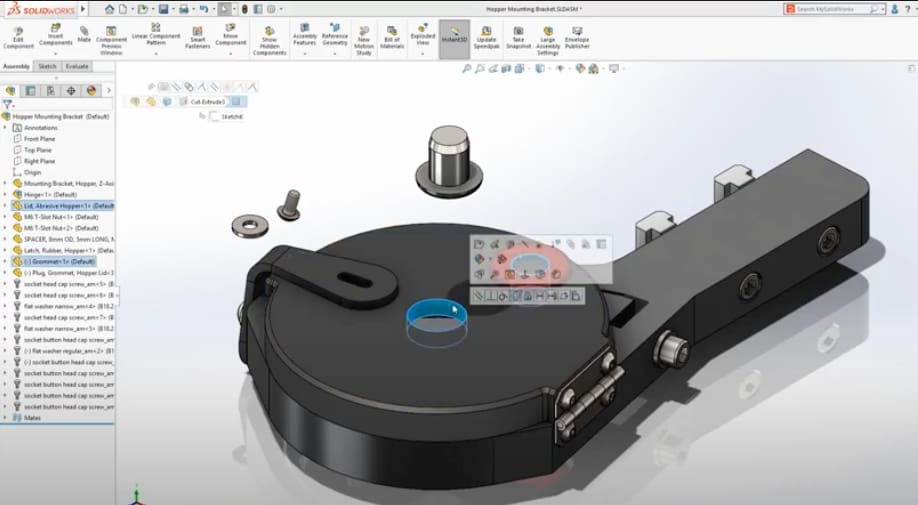
User Interface
The user interface of SolidWorks may not be as famously clean as the likes of the Adobe Suite, but it certainly carries its weight in its class. By default, multiple menus are simplified with tabs according to operations. There are no drop-down menus here, just parent buttons above and child buttons below.
The parent buttons include, first and foremost, drawing (Sketch), 3D form (Features), surface editing (Surfaces), evaluation of dimensions and errors (Evaluate), and, when in assembly mode, a tab with tools for rearranging, importing, viewing, and mating different parts to form a unified complex design (Assembly).
Of course, the entire interface is customizable, and it’s up to the user to decide which toolbar goes where. The modularity of the program has certainly come a long way, and it’s beneficial to those who only perform specific tasks, such as managing sheet metal fabrication within the program.
SolidWorks Professional and Premium levels feature “Add-Ins”, which are optional but widely used, improving the way some specific tasks are handled. As if it were an open-source CAD outfit, additions can be made to improve the functionality of SolidWorks 2020, tailoring it to the individual user’s preferences.
The Add-Ins available are made either by Dassault Systèmes or by third-party companies through the Partner Product Program. The latter caters to specific functionality, but all Add-Ins are free to download and install.
Ease of Drawing
If you can imagine the simplest way to draw dimensionally-defined 2D shapes, it’s probably still not as simple as SolidWorks makes it. With similar programs, you may be required to define the entire shape’s dimensions before turning it into a 3D form. With others, it’s calculated for you based on just a few specified dimensions, yet inputting them requires you to select the line after you’ve drawn it.
SolidWorks, fortunately, streamlines this process by providing you with a dimension input window while you’re drawing the line (if snapped to a rough angle) or shape before you’ve finished it. In one click, you could have a line the length you want it. In just two more clicks, your line could be set against an existing feature at the exact angle you require.
Ease of Geometric Modeling
To create a part, a sketch needs to be turned into a 3D form. This usually happens by extruding the sketch, but the process can also make use of many more functions.
A good example is the revolve function: The user draws the desired shape and then draws a line somewhere away from that shape as a separate sketch. Once both the entities are drawn, you can select the revolve function and the two sketches (the line as an axis and the shape as the entity) to create the 3D form. A 360° revolution can be achieved to create a torus as easily as a 0.1° revolution can be made to make a subtle pipe bend.
Ease of Rendering
With the included rendering package, exporting presentation-ready hero images is a direct and simple process. As previously mentioned, SolidWorks Visualize is included with the SolidWorks Professional and Premium packages or can be bought alone for around $1,500.
SolidWorks part and assembly files (“.sldprt” and “.sldasm”) can be imported directly into Visualize and quickly brought to life with accurate lighting rendering, sun studies, and reflections. Adding materials with the toggleable “easy mode” is a drag-and-drop affair, and if the included materials library doesn’t have a broad enough range of textures, the Visualize cloud library should suffice. With the Premium package, users can also create rendered 360° animations and utilize virtual reality to view their rendered products.
SolidWorks Premium includes the PhotoView 360 Add-In, which enables instantaneous rendering while designing. This may be useful, for example, when tweaking designs in the presence of a client for better visualization. On the other hand, it could help one to better understand transparencies or reflections when designing a product. PhotoView 360 data is carried over to Visualize when the part or assembly file is imported.
Difficulties & Limitations in Producing Organic Forms
One downside of the SolidWorks package is the reduced emphasis on organic-looking 3D form creation. Where SolidWorks shines in its capabilities as an engineering tool; it’s technically able to create almost any product imaginable.
At the same time, it’s more of a time-consuming task to create flowing, organic forms. For example, a product designer may want to model an ergonomic handle for a fishing rod, and while it’s possible, it’s not as simple or effective as using a separate program like Blender.
Because SolidWorks is a parametric program, it’s based on the parameters for each feature within a part. As the nature of organic forms is “chaotic”, using dimensions to define organic-looking shapes is difficult and rarely results in a convincing result.
ScanTo3D is a feature of the Professional or Premium package that aims to combat this by enabling 3D scanning of organic (or non-organic) forms directly into the SolidWorks workspace. The user then has the option to create a surface mesh as an STL file, which can be manipulated with direct mesh editing. A solid model is also an available option, enabling the user to build upon it in the traditional fashion as a part file.
Add-Ins are also available to SolidWorks Professional and Premium owners, some of which are designed to streamline organic form modeling within the program.
Use Cases & Applications

SolidWorks, although a leader in its class, may not be the best program for every task. Below are examples of use cases it’s designed for and where its specific toolset is most useful.
Engineering
First and foremost, SolidWorks should be considered a powerhouse program for engineering design and production. With its plethora of design, evaluation, and manufacture-based features, SolidWorks is a program for engineers. It’s designed to make production in an engineering firm as efficient as possible, with all the bases covered, from concept to end manufacture.
Product Design
Product designers also benefit from SolidWorks’ well-roundedness, which is able to help realize concepts through quick 3D modeling and rendering solutions.
Education
SolidWorks is a popular choice for teaching engineering and product design students how to use industry-standard software. Its simplicity in basic 3D form making means it’s easily understood by those in earlier years, and its complexities can be steadily taught as lectures progress. An educator package is available and includes tutorials and example files as a foundation resource for teaching with.
Students may also purchase their own software for non-commercial use to use outside of school. This option is only available to verified students as a one-year license and costs $150.
Registered Company Users
As mentioned previously, many companies make use of SolidWorks for their own specific needs. Here are a few examples:
- Ultimaker is known to utilize the Stress Test simulation to find critical structural faults and flaws in their 3D printer components, resulting in the need for fewer physical prototype tests and less time and money spent to arrive at the finished product. Ultimaker also uses SolidWorks’ rendering capabilities to evaluate the appearance of their printers, stressing that good aesthetics are also an important factor in the design of their machines.
- Brunswick Bowling uses SolidWorks Simulation to analyze the design of performance bowling ball cores in order to achieve optimal performance at different weight categories. The incredibly complex simulation of bowling ball trajectory paths and rotation is simplified by the powerful simulation software offered by SolidWorks.
- Zygote Media Group is perhaps less well known but deserves a special mention for creating the first anatomically-accurate CAD model of the human heart. This was achieved using just the Standard SolidWorks package, more specifically the advanced surface editing capabilities. SolidWorks was chosen as the program of choice by Zygote because it’s the leading program used by producers of medical equipment worldwide, enabling engineers to efficiently design products around the heart model, pre-designed in the same program.
You can access a full list of SolidWorks company success stories on their website.
Hobbyists
Whether or not SolidWorks is appropriate for the everyday hobbyist ultimately depends on how much hard-earned cash that hobbyist is ready to spend on CAD software. If yes, SolidWorks, at least on a feature-based level, is absolutely appropriate for those stepping onto the CAD ladder’s first rung, given its intuitive layout and logical pathways to achieve end results.
That said, it is packed with extra features that makers or hobbyists probably just don’t need. These are the features that, at the end of the day, raise the price of SolidWorks from a three-figure sum that’s standard of other CAD program.
It’s for this reason that, generally, SolidWorks is not the first choice for the casual maker. If you’re a student, however, and have $150 weighing you down, or aren’t a student but happen to be in the market for an expensive CAD program, make sure to first check out the free browser-based trial of SolidWorks 2020.
Community & Company Support
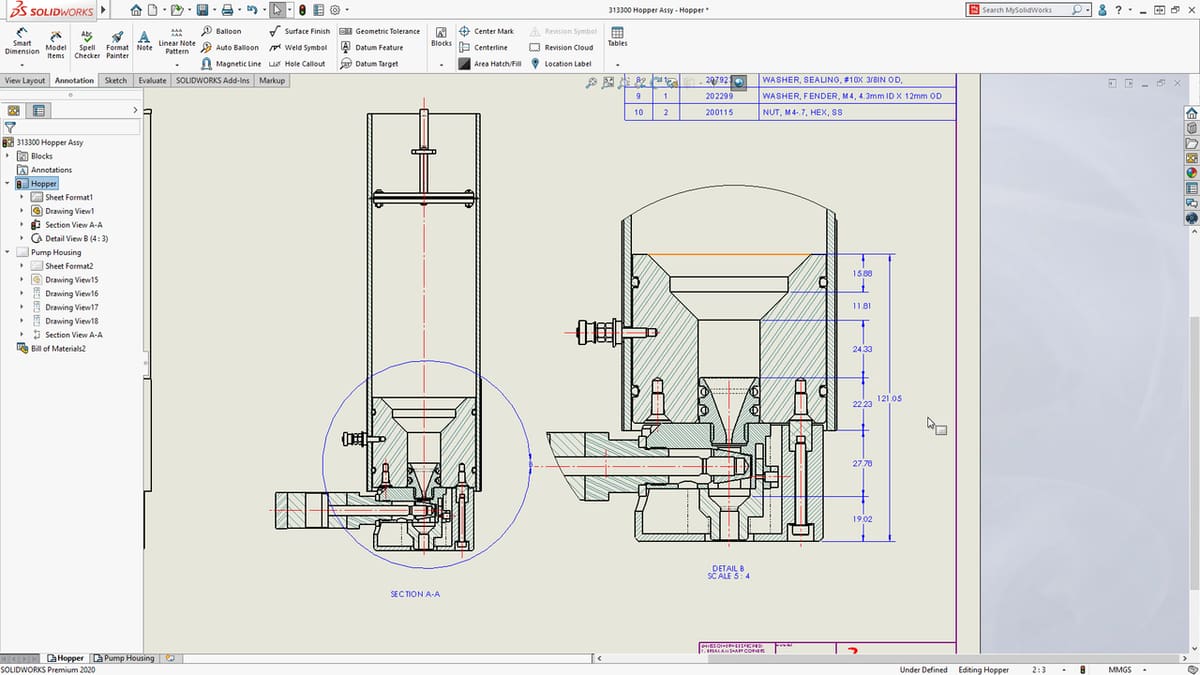
Official Support
When a problem arises with the software, many would consider the professionals at Dassault Systèmes the best way to solve it. Indeed, live technical support is provided for SolidWorks subscribers. There’s also the official support site and the SolidWorks Knowledge Base.
At the same time, most resellers will provide a minimal level of technical support, in much the way a company would if you had bought a physical product from them. This is usually very limited, however, and mostly pertains to installation, deployment, or initial configuration of the program.
Service pack updates and hotfixes are also provided if a SolidWorks subscription remains active and persist until the lifecycle for the yearly release ends. Since at least SolidWorks 2017, the service packs for each release have terminated in the November of the release year. The hotfixes last until the end of the following year.
For this year, SolidWorks 2020 will hang onto its hotfixes until the clock strikes 12 on the 31st of December 2021. Meanwhile, it will get rid of its service pack updates after November 2020.
SolidWorks Community
While official help is on hand for those with an active SolidWorks subscription, those who choose to purchase just a license of the software will lack the added benefits. However, the SolidWorks community is far-reaching and, as a collaborative unit, all-knowing when it comes to problems with anything related to SolidWorks.
Here are some of the main places where you can find information, inspirations for projects, and help:
- SolidWorks official forum is arguably the first place one should look in the event of a SolidWorks mishap. It’s also the largest and most sophisticated around. Managed by Dassault Systèmes and kept alive by its thriving network of users, the forum primarily benefits from its sheer size. Users can search for threads by filtering based on topic, author, date, and place, and also have the option to follow popular bloggers to keep track of tips and tricks.
- 3DCADForums has a SolidWorks dedicated area with around 1,300 threads but also has communities specializing in other similar programs such as AutoCAD and Rhino 3D. This means that it could be the catch-all solution you’re looking for if you work with multiple programs. As an added bonus, the site also has forums dedicated to graphic design, and even job postings relating to design and engineering.
- SolidWorks subreddit has a fairly small community by comparison to the others listed here, but the dedicated SolidWorks Reddit subforum may be just the place for happening upon specific issues. The users are generally quick to respond and are helpful, many of whom being seasoned SolidWarriors.
- CADTutor was set up by an architecture lecturer at the University of Greenwich in the UK to cater exclusively to AutoCAD users, but it has since grown into a much more diverse place. A SolidWorks dedicated area continues today to provide useful guides and helpful tips, as well as solved and unsolved SolidWorks hiccups.
- SolidWorks Facebook group has 85,000 internationally diverse members, which is quite sizable. The majority of recent posts appear to be users asking for critiques of their models or rendering but requests for help are occasionally there as well. Using Facebook’s handy built-in translation tool, users can ask questions in their native tongue and receive replies from anywhere around the world, in any language.
Alternatives
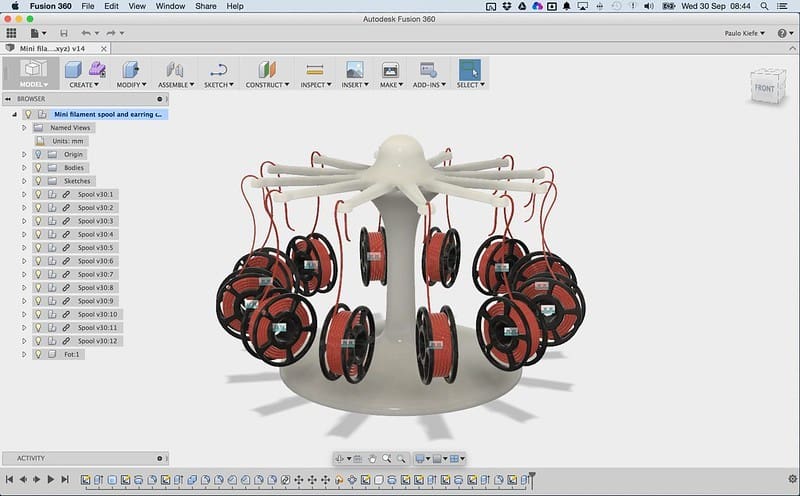
SolidWorks may be an outstanding entry into the CAD program lineup, but there are many others, both free and paid, which offer a similar design experience or user interface. All, of course, have their added benefits, quirks, and drawbacks.
Free
- Fusion 360 (free for students and hobbyists): Autodesk’s answer to SolidWorks, Fusion 360 is similar in that it’s parametric. The modeling process is less streamlined than with SolidWorks, but a similar result can be achieved.
- SolidEdge (free for students): Siemens has produced their own parametric CAD program that provides 2D drawing, 3D modeling, and engineering drawings, which caters to design engineers.
- Onshape (free non-commercial plan): PTC’s flagship may be the answer if you’re after a holistic package that combines every aspect of product development in one convenient place. It includes CAD, data management, collaboration tools, and real-time analytics to provide almost every aspect of computer aid that you could ever need. The CAD package alone is a parametric program, similar to SolidWorks.
- FreeCAD: An open-source, completely free alternative to SolidWorks, this program may be the answer if you’re not a student and plan on designing for commercial purposes. It’s clunky and requires fully defined shapes to be drawn before the 3D creation takes place, but with practice, it can produce detailed and complex assemblies.
Paid
- Creo Parametric (free trial available, contact for purchase): A popular choice among schools and colleges for educational purposes, Creo is often a good gateway into industry-standard CAD modeling. It features a similar diversity of modeling tools compared to SolidWorks and provides fair competition in terms of functionality.
- Alibre (free trial available, purchase through a reseller): A plethora of functions are at the user’s fingertips with Alibre, including full 3D modeling, sheet metal design, rendering, scripting, and push-pull modeling.
Lead image source: Dassault Systèmes
License: The text of "What Is SolidWorks? – Simply Explained" by All3DP is licensed under a Creative Commons Attribution 4.0 International License.