Substance Painter was developed by French software company Allegorithmic and released in 2014. At that time, Allegorithmic was already well known in the CAD and animation industry for releasing Substance Designer, a tool for turning scans and images into PBR materials and 3D textures.
Since its release, Substance Painter has quickly become the go-to program for digitally painting and texturing 3D models. The game design and animation fields, in particular, have adopted the program as an industry standard, and it’s commonly taught in universities as an essential skill for this area of work.
In January 2019, Allegorithmic was acquired by creative software giant Adobe.
Using Substance Painter

Substance Painter is a great tool for animation and 3D modeling. The typical workflow for game design and animation with this tool looks something like this:
- A low-polygon object is modeled in Maya or Blender, and its UV co-ordinates are unwrapped.
- The model is refined in a specific sculpting program like ZBrush or Mudbox or using Blender’s sculpting feature. Once a highly-detailed, high-poly model is created, various bump/normal/displacement maps are generated.
- Various bump/normal/displacement maps are applied to the low-poly model and exported to Substance Painter for texture painting.
- Once the texture has been applied to the model, it is exported back to 3D modeling software for rigging and keyframing.
Features
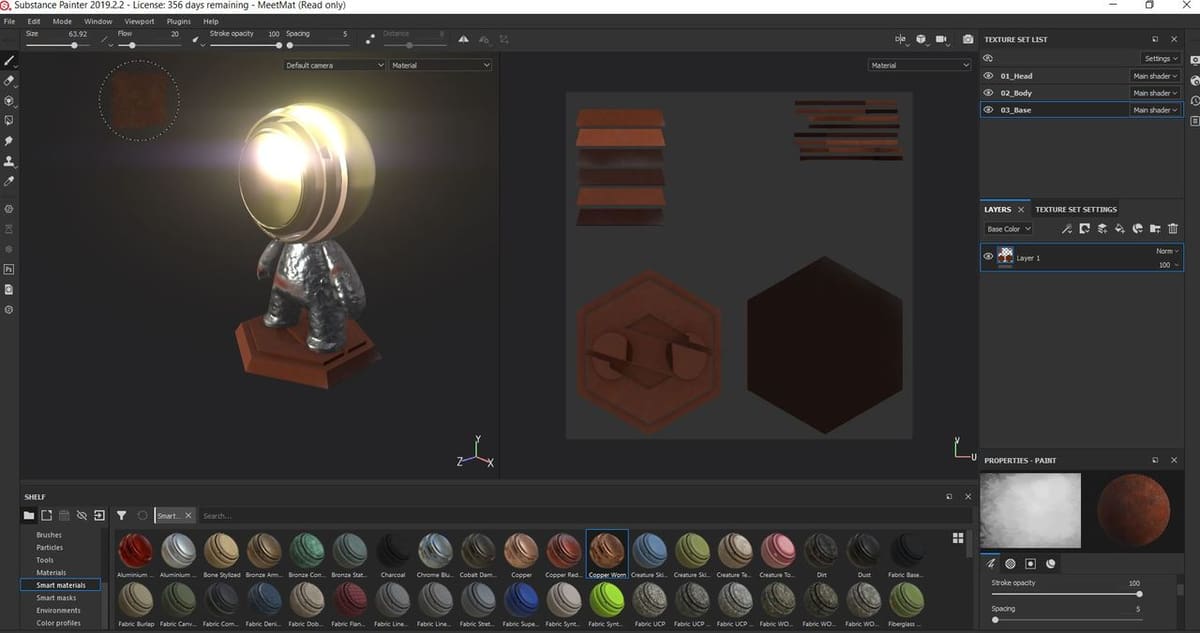
As dedicated texture painting software, Substance Painter has an extensive list of features designed to make the texturing process as efficient as possible, including
- Real-time software integration with game engines Unreal Engine 4 and Unity.
- A PBR (physically-based rendering) real-time viewport with ray tracing. This means that your model is rendered under real-world values for light, ensuring the most realistic textures possible.
- A wide variety of import and export filetypes for integration with Maya, 3DS Max, Blender, Houdini, and Cinema4D.
- Smart materials that dynamically adapt to add randomized wear and tear to a texture.
- Access to Substance Share, a vast digital library of plug-ins, smart materials, shaders, filters, and brushes.
- 8K export, the highest resolution currently in standard use.
- Particle effect generation to add dynamic weathering to materials and textures.
- Quick import materials made in Substance Designer.
- Versions for Windows, Mac, and Linux.
Learning and Support
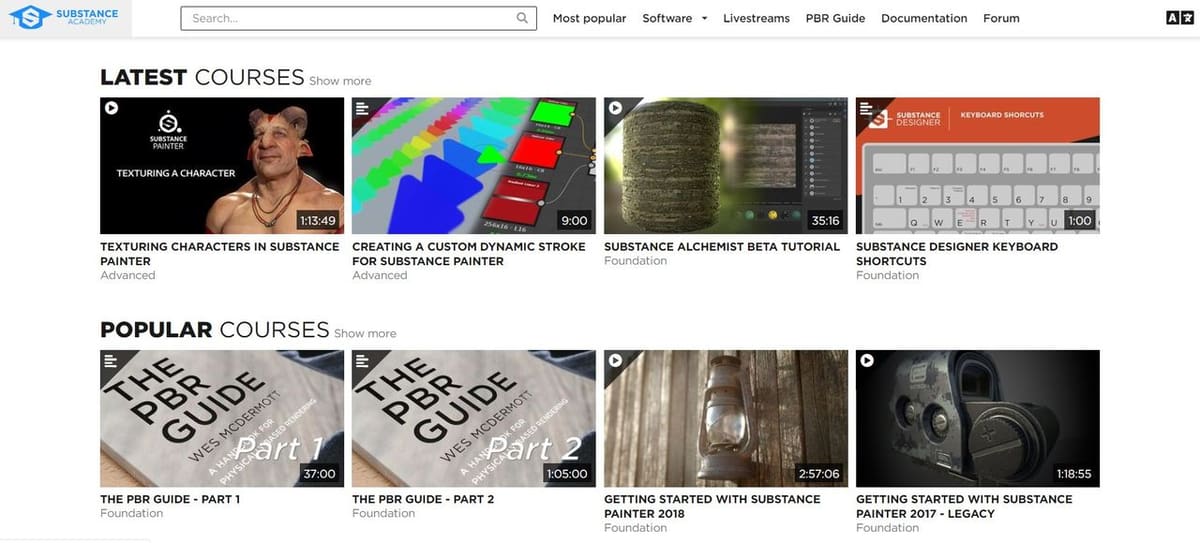
To help new and existing users, Substance 3D offers the Substance Academy, a cache of videos and courses designed to help one learn how to use Substance Painter quickly and effectively. You can also find documentation that details the software’s capabilities and features in written form.
Within the Substance Forums, you’ll find guides, troubleshooting tips, software integration advice, and general support. Users have created threads on just about everything related to Substance Painter, so if you run into any trouble, the forums are a great place to find a solution.
The learning curve for Substance Painter is remarkably gentle. It’s quick to set up materials and textures to paint onto models, and great results can be achieved without too much difficulty. The intuitive user interface is one of the reasons that users highly recommend Substance Painter.
Pricing

Adobe offers free annual education licenses for students and teachers. These last for one year but can be renewed, if necessary.
Otherwise, indie licenses are available for start-ups and hobbyists. Hobbyist users must earn less than $100,000 per year from using Substance Painter to qualify. Indie licenses cost either $19.90 per month or $239 per year.
Alternatives
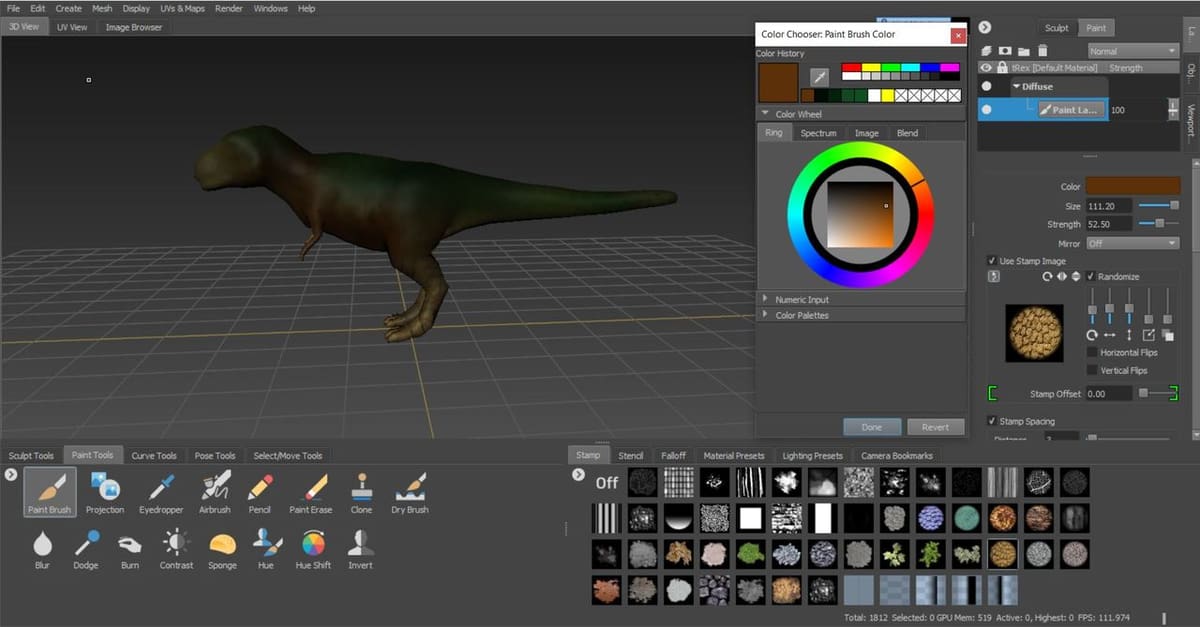
Whilst most 3D modeling suites have a texture-painting facility, none are quite as in-depth or intuitive as Substance Painter. Blender, ZBrush, Mudbox, and Maya all have texture painting included in their programs, but none are as dedicated to the task.
Substance Painter is well-known to be one of the fastest and easiest texture painting programs available on the market. Because of Substance Painter’s user-friendliness, gentle learning curve, and huge online database of materials, it seems unlikely that an alternative will overtake it.
While we’re on the subject of modeling tools, you might find these topics intriguing:
(Lead image source: Niall Mobsby / All3DP)
License: The text of "What Is Substance Painter? – Simply Explained" by All3DP is licensed under a Creative Commons Attribution 4.0 International License.