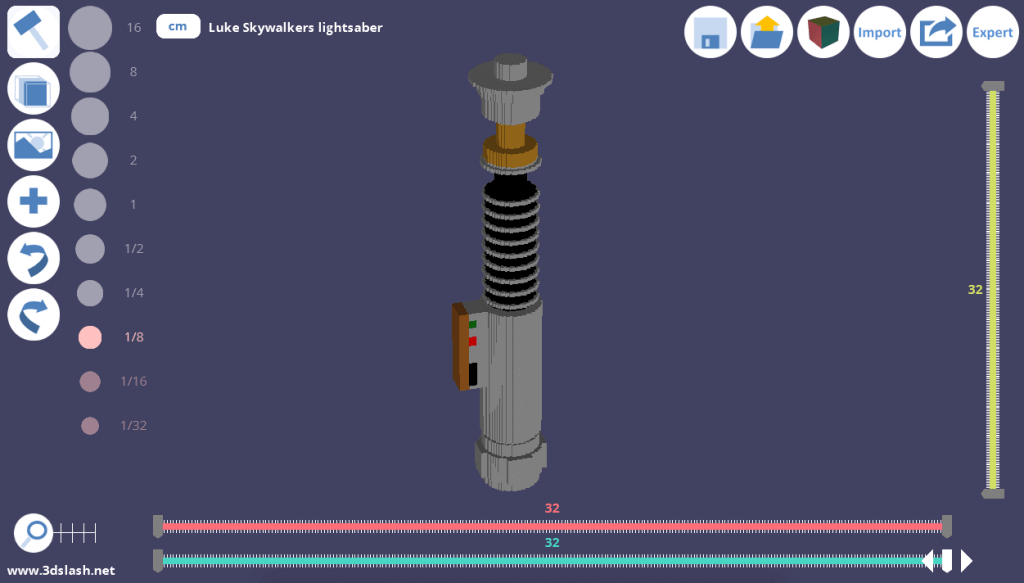You’ll need time, practice, and a bit of trial and error to develop your 3D modeling skills. Here are some free resources to get started.
Quite honestly, there are no short cuts to learning about 3D modeling. It’s not a subject you can master in 5 minutes or less. This is because 3D modeling is a complex process that requires complex software. At least, when you use professional-style 3D modeling software such as FreeCAD or SketchUp. Learning these free tools will take a few days. And then leveling yourself up from starter to accomplished user of one of these packages will require some weeks of intensive use.
Plus, learning the software by itself is only one part of the equation. It’s also important to be able to visualize objects in 3D, and then proceed to transform them into 3D models on your computer. This requires a healthy dose of imagination and several bouts of trial and error.
If your standards are a bit lower or if you just want to have fun when creating 3D objects, the free 3D Slash software is the way to go. You’ll get satisfactory results even if you’re not a geometry whizz kid – and in passing you’ll acquire 3D modeling skills.
Develop your 3D modeling skills for free
None of this is meant to discourage you from rolling up your sleeves and getting stuck in. Quite the opposite! We just want to give you an idea of the time and effort required to develop new and incredibly valuable skills in 3D modeling.
Learn to use FreeCAD
In this 5-lesson tutorial, you will learn the basic commands and tools in FreeCAD to visualize your ideas on screen for 3D printing. You will construct a seemingly simple object in FreeCAD for beginners – step by step. The 5 lessons will give you all the know-how you need to construct your own printable 3D objects.
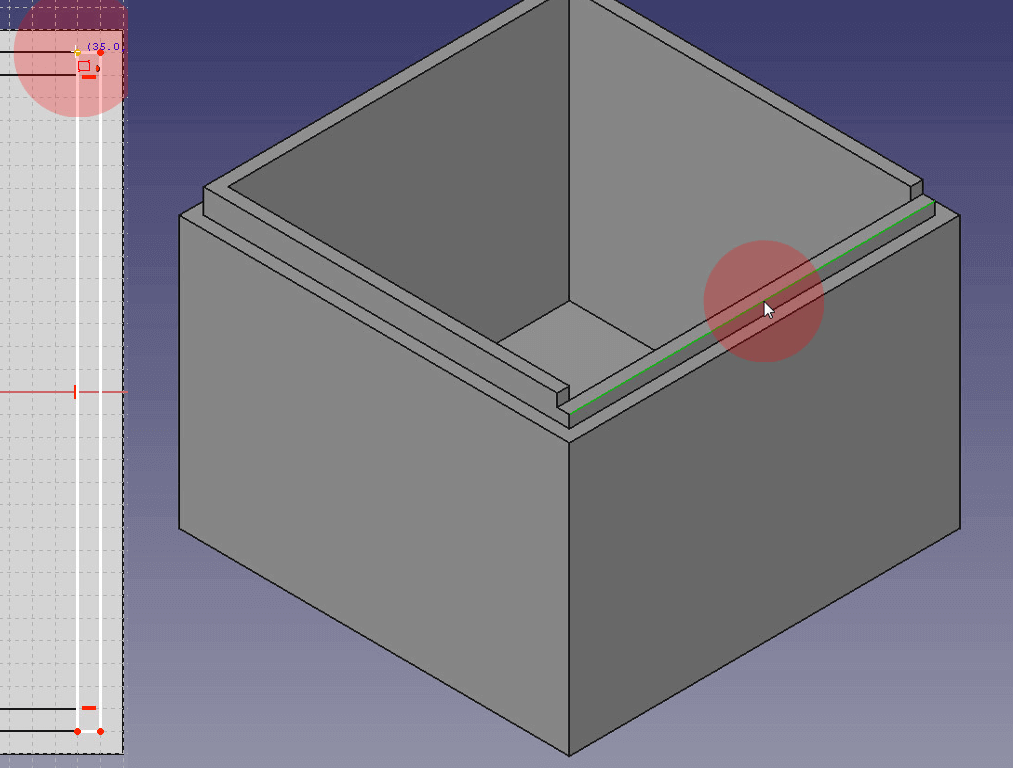
In a second tutorial, you’ll learn how to create a 3D lettering or logo in FreeCAD, e.g. for printing your company name or the name of your lover in 3D.
In our third tutorial, you will learn some useful tricks that help you edit and optimize STL files in FreeCAD.
Learn to use SketchUp
Our SketchUp tutorial comprises 6 lessons that get you up and running in the free edition of this CAD software.
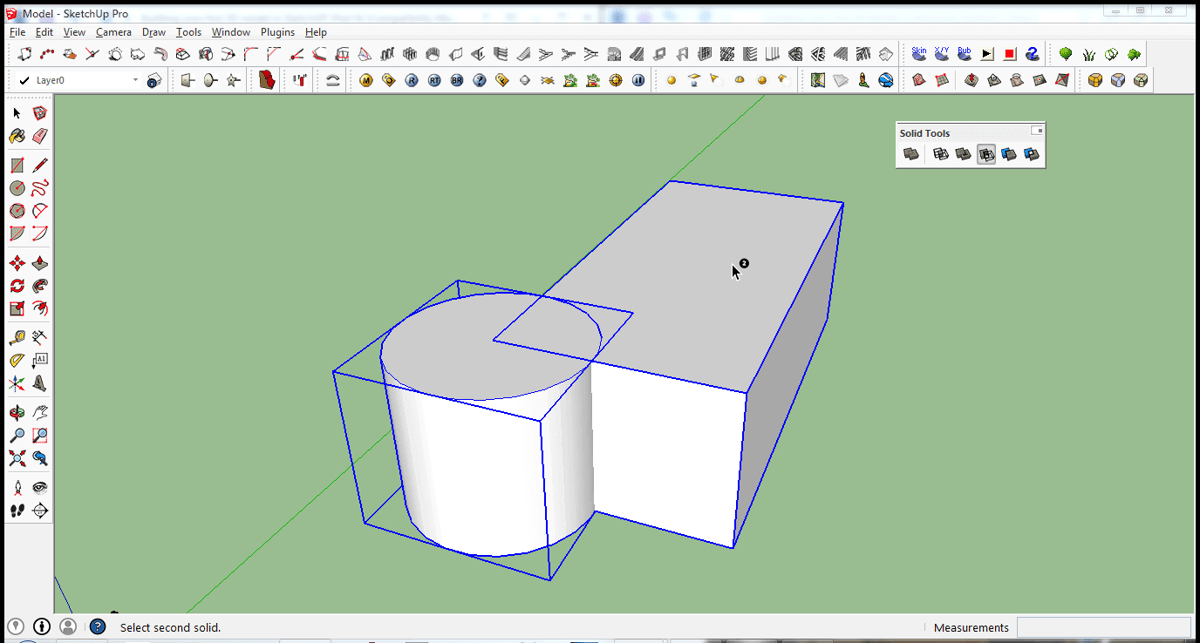
In our second tutorial, you’ll learn everything you need to know in order to create and format 3D text in SketchUp.
Learn to use 3D Slash
Getting started in 3D Slash is easy. However, it may take some tinkering to get optimal results in this free software. As 3D Slash is very popular among our readers, we produced a series of tutorials:
-
How to create a robust cup plus lid for coffee to go or for soft drinks (you need food-safe filament for 3D printing – otherwise hot coffee might melt the cup and plastic chemicals might leach out into your drink over time).
-
How to use the new Text and Logo modes to create 3D lettering or logos from images.
Our tutorial teaches you how to create a Star Wars lightsaber in 3D Slash.
Our Star Wars tutorial series gets you from beginner to expert. You’ll learn:
-
How to create a Stormtrooper smartphone case: Get a pre-made iPhone case file from the 3D Slash library and add a Stormtrooper image.
License: The text of "3D Modeling Skills: Learn with Free Tutorials" by All3DP is licensed under a Creative Commons Attribution 4.0 International License.