A homemade software called gDraw allows you to sketch a design in 2D and then create a G-Code file that can be 3D printed – perfect for thank you cards.
Fire up your 3D printer and start sketching traditional holiday images: Maker Niklas Roy designed a piece of software which creates G-code. With it, you can print your 2D drawings using your 3D printer.
Although you’ve missed your chance to send 3D printed Christmas cards made using Niklas Roy’s gDraw software, there is still time to make writing thank you notes more fun.
Still in need of a last minute gift? Perhaps Roy’s software could help you out before you head to that post-Christmas family gathering.
Other uses, Roy points out, include making delicate window decorations. If you’re trying to put Christmas behind you, you could even use the software to make sophisticated business cards. Or, Roy points out, it’s great if you just need to keep the kids busy.
Any other ideas for what this code could be used for? Roy’s interested in what you come up with, you can drop him a line and explain your idea.
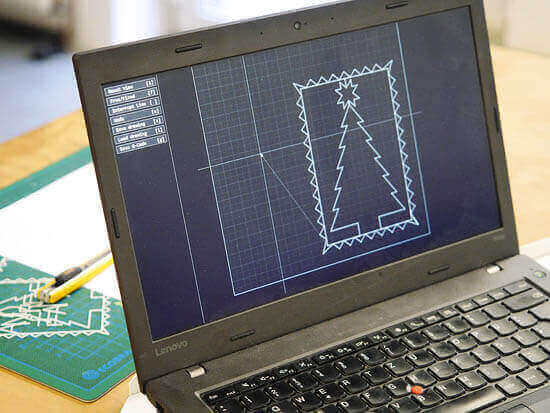
gDraw has Many Uses and is Easy to Use
Roy’s software allows you to draw and then 3D print any image you’d like. His interface is easy to use and means you can create basic vector drawings very quickly.
The program will then convert these paths in your sketch into a G-Code. This representation will be followed by your printer and a plastic rendering or your sketch will be created.
Roy showed off his software and created a greeting card with a Christmas tree decoration. However, if you’re creative, there’s the possibility of thousands of great uses for gDraw.
Keep in mind that Roy’s software was designed to work with his Ultimaker 2. However, it should also be able to create code for other printers with a few changes – you can find out more on Roy’s website.
You can also find easy-to-follow instructions on his website. Make sure to save the page so you can use his idea for next year’s Christmas cards.
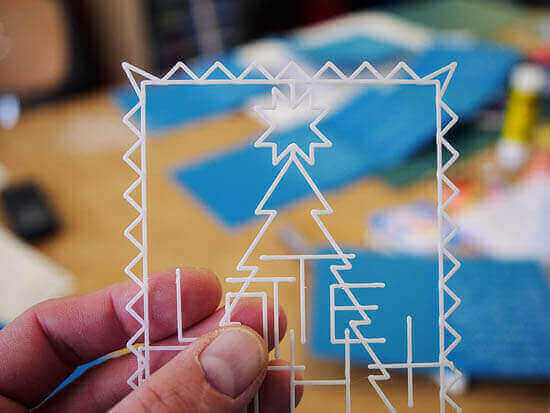
License: The text of "3D Print Your Own Unique Greeting and Thank You Cards with gDraw" by All3DP is licensed under a Creative Commons Attribution 4.0 International License.