In the world of 3D printing, speed matters. Praised for bringing one of the first high-speed 3D printers to Kickstarter, AnkerMake has positioned itself towards the top of the desktop 3D printing competition.
Both hobbyists and professionals are constantly looking to find a 3D printer capable of delivering high-quality prints in a reasonable time frame. Saving time and money is key to ensuring efficient production, and more and more machines are hitting the market that promise speed and quality.
The AnkerMake M5, developed by Anker, has recently emerged as a speed demon on the desktop 3D printer market. In its original iteration, with a print speed of 250 mm/s², the M5 staked a claim to reducing production time by 70% compared to others in its class. Now, the team behind this 3D printer have released new software upgrades that further unlock the potential of the AnkerMake M5, making it now even faster.
The recent speed improvements of the AnkerMake M5 desktop 3D printer, along with user-friendly features, makes this machine ideal for beginners and even more pro users. Read on to learn how the AnkerMake M5 is transforming the 3D printing experience with its lightning-fast speeds and other user-friendly features – all at a reasonable price.
AnkerMake Shatters Print Speed Barrier with Upgrades
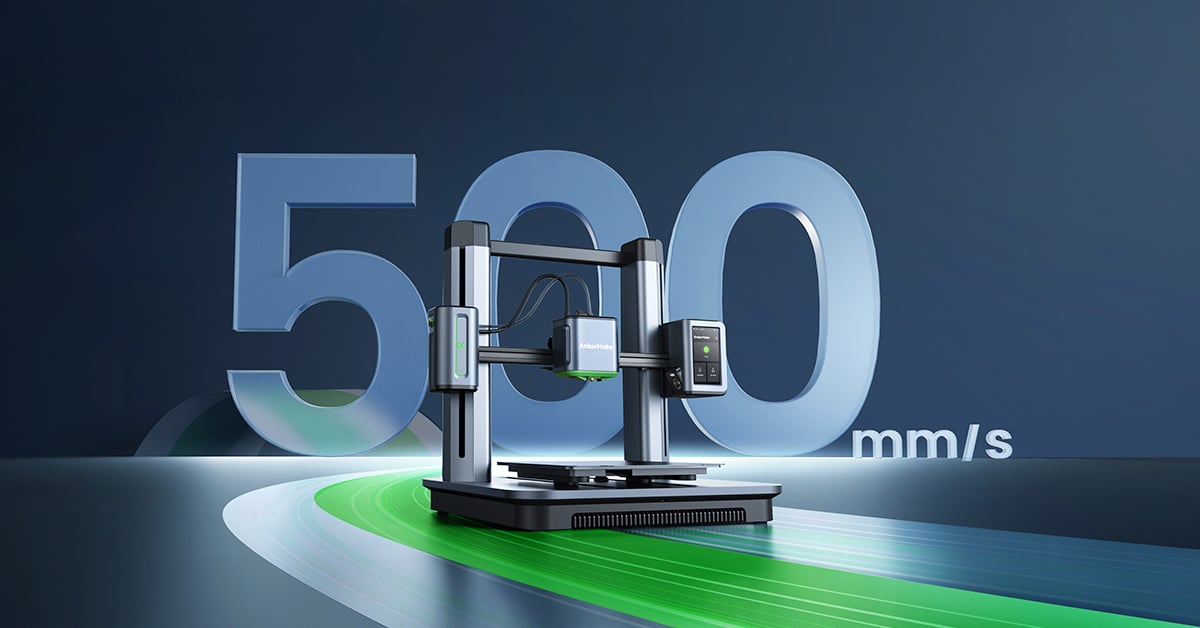
The AnkerMake M5 was already renowned for its incredible speed, printing at 250 mm/s, which was five times faster than most desktop 3D printers. However, the team behind the M5 decided to push the envelope even further. Now, with a new update, the AnkerMake M5 can print at a staggering 500 mm/s and acceleration up to 5,000 mm/s².
To maintain print quality at these accelerated speeds, the AnkerMake Slicer adjusts acceleration and speed settings for different parts of the model, including the first layer, outer walls, infill, and special features. This ensures that even when operating at maximum speed, the M5 delivers excellent results.
Interestingly, the AnkerMake M5 only operates at 1/10th of its potential speed. While it could reportedly achieve an acceleration of 25,000 mm/s², the company prioritizes stability and power preservation. However, with its latest software update, some restrictions have been loosened, allowing an acceleration of 5,000 mm/s². This increased acceleration leads to greater vibration in the printer and slightly lower print quality.
To address the mismatch between the X- and Y-axis movements and the E-axis extrusion at high speeds, AnkerMake has developed a new S-smoothing algorithm based on the Pressure Advance and Input Shaper algorithms found in Klipper firmware.
By using various measurement data from the AnkerMake lab, this algorithm has been embedded into AnkerMake’s existing Marlin firmware. The company has also focused on improving retraction, cooling time during high-speed prints, processing speed and acceleration for different model features, and matching new parameters and algorithm packages when printing at 500 mm/s.
In fact, AnkerMake took this unlock into the lab to test out its speed with everyone’s favorite 3D model: the Benchy.
Lab-Tested Speed
When comparing the AnkerMake M5’s printing speed with other popular 3D printers, it’s clear that the M5 is a serious contender. For instance, the M5 can print a Benchy model in just 17 minutes and 40 seconds, while the Bambu Lab P1P takes 18 minutes and 24 seconds and the Prusa MK4 takes 20 minutes. This demonstrates that the M5 is not only fast but competitive with other high-speed 3D printers on the market.
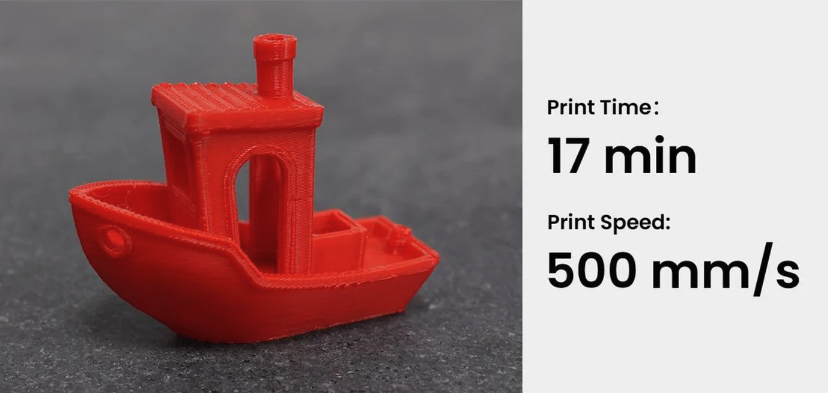
User Friendly Features
The AnkerMake M5 boasts an array of user-friendly features, making it an ideal choice for beginners. It’s easy assembly allows users to set it up in just three steps, taking only 15 minutes. The M5 also offers 7×7 auto-leveling, a 4.3-inch touchscreen for straightforward operation, a PEI soft magnetic printing bed, auto-resume after a power outage, and printing notifications.
Furthermore, the AnkerMake M5 can be connected and controlled through both the AnkerMake App and AnkerMake Slicer, offering multi-device management and remote messaging notifications. Users can also view live feeds of their print jobs and watch automatically generated time-lapse videos through the app.
To address the mismatch between the X- and Y-axis movements and the E-axis extrusion at high speeds, AnkerMake has developed a new S-smoothing algorithm based on the Pressure Advance and Input Shaper algorithms found in Klipper firmware.
Software Update
AnkerMake is committed to continually optimizing its software to enhance the overall user experience. While the 500 mm/s print speed upgrade may be the headline feature, AnkerMake has also done a lot of work behind the scenes to improve other aspects of its software. In its latest blog post, the company announced plans to release official M5 slicing parameter configuration files on Cura and Prusa, making it even more accessible for users.
Software updates include an improved spaghetti detection algorithm trained on publicly available training images found on the internet and provided by the 3D printing community. Utilizing these images, the algorithm can stop the print when it detects a printing issue that matches the training images. The AnkerMake App includes a new 3D model library for one-click download and printing.
The new slicer upgrade also includes an array of other new features, including print speed selection (Normal or Fast Mode), supporting high speed adjustments of print files while printing, and optimizing the AI’s first layer for better results. The AnkerMake firmware is also enhanced to support these new features.
To take advantage of these upgrades, simply update the AnkerMake Slicer, Firmware, and AnkerMake App to the latest version. Check out this article on how to upgrade the M5 Printer Firmware. If you have already downloaded the AnkerMake Slicer and App, ensure the software is updated to the following versions:
- AnkerMake Slicer: [V0.9.22_3 or above]
- AnkerMake App: [V1.0.7 or above].
If not, you can download the latest versions of the AnkerMake Slicer and App from the official website.
Where to Buy

The AnkerMake M5 is now available on Amazon and their official website for $799. With the current Best Deal promotion, you can get 15% off the AnkerMake M5 on Amazon, bringing the price down to just $679. Anker is also selling various bundles on its own web store.
The AnkerMake M5 has truly upped the ante in the world of 3D printing, offering incredible speed improvements, user-friendly features, and competitive pricing. With its commitment to ongoing software optimization and a dedication to providing a seamless user experience, the AnkerMake M5 is an excellent choice for both beginners and experienced users alike.