There’s no real getting around it: the best platform for modern gaming is a console or PC. None are cheap, but if you step outside the Xbox, PlayStation, Switch, or Windows ecosystem – or Android and iOS, for mobile gamers – you’re cutting yourself off from the majority of triple-A titles.
That’s not to say that low-cost single-board computers (SBCs) have nothing to offer the gamer, though – particularly when it comes to emulating classic systems of old. There’s even potential for an SBC to extend the capabilities of your existing gaming rig, too, acting as a silent, passively-cooled thin client for big-screen gaming in the living room while a noisy fan-filled gaming PC elsewhere in the house does the heavy lifting.
Best Single-Board Computer for Gamers
At a Glance
How to Choose The Right Single-Board Computer to Use For Gaming
Before adding anything to your shopping basket, though, get your requirements written down in ink. If you’re looking to play triple-A titles natively your shortlist will be very short indeed, and your budget correspondingly high; someone focusing on classic games from the 8-bit era, by contrast, can get away with a shoestring budget. Double-check ports and outputs, too, particularly with a focus on how many USB ports you’ll need for your keyboard, mouse, and multiple game controllers for local multiplayer.
One final piece of advice: At the time this guide was written, the industry-wide component shortage was still biting hard. Stock is in constant fluctuation, and some prices are elevated far beyond the norm. If you can’t find a piece of hardware in stock at RRP now, we’d advise holding off until things have got back to normal again.
The Best: Single-Board Computers for Gaming
Value Pick: Raspberry Pi 4 Model B 4GB
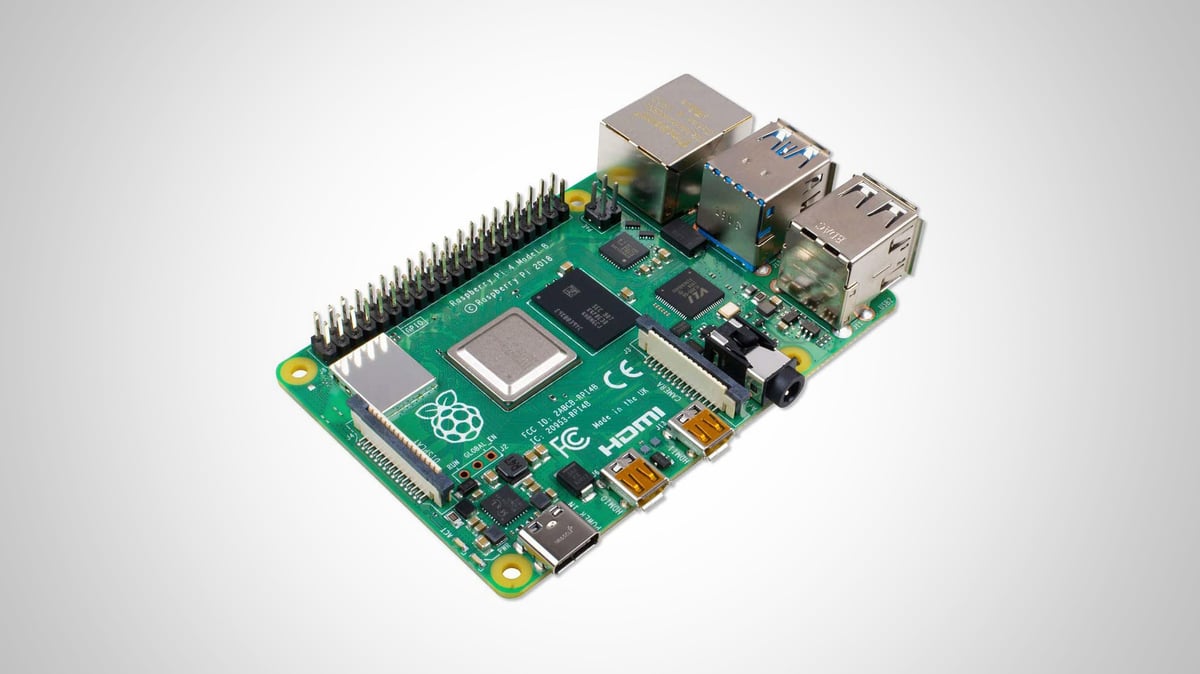
The Raspberry Pi is a single-board computer that needs little introduction. Since the original model’s launch nearly a decade ago – when demand knocked resellers’ websites offline – it’s been at the top of the tree for ease of use, features, price, and its wide and welcoming community.
The latest model in the range, the Raspberry Pi 4 introduced several improvements over the earlier Raspberry Pi 3 Model B+. The processor is considerably more powerful, it’s available with up to eight times as much RAM, and the graphics processor has been upgraded to the newer VideoCore VI. It’s the first and, so far, only model in which that’s the case.
For emulation use, and especially given its low price, the Raspberry Pi excels. It’s supported by a range of popular distributions, including RetroPie, and has enough power under the hood to play everything from Atari 2600 games to Commodore Amiga, Atari Jaguar, and even relatively newer devices like the Sega Dreamcast.
There are far fewer native titles, of course, but the Raspberry Pi has another trick up its sleeve on that front: Steam Link support. When Valve announced it was discontinuing the dedicated Steam Link microconsole, which connects to your TV and streams games over the network from a more powerful PC, it released an official build for the Raspberry Pi. Simply install it and you can turn your existing laptop or desktop into a personal cloud gaming server.
There’s also room to juggle the budget a little. The model with 4GB of RAM sits in the middle of the range and offers a good balance between price and memory capacity; those looking to tighten their budget a little, though, could instead opt for the 1GB variant at $35.
When pricing the board up, though, remember you’ll need accessories including a microSD card, power supply, micro-HDMI adapters or cables, a keyboard, mouse, and USB game controller.
Raspberry Pi 4 Model B 4GB Tech Specs
- Price: $55
- CPU: BCM2711 (4× 1,5GHz Cortex-A72)
- GPU: VideoCore VI
- RAM: 4GB LPDDR4 (1GB, 2GB, 8GB optional)
- Storage: MicroSD
- Networking: Gigabit Ethernet, 2.4GHz and 5GHz 802.11ac/b/g/n Wi-Fi, Bluetooth 5.0
- Ports: 2× micro-HDMI, 2× USB 3.0, 2× USB 2.0, 3.5mm TRRS video and audio jack, Camera Serial Interface (CSI), Display Serial Interface (DSI), Power-over-Ethernet (PoE) header, 40-pin GPIO header
- Dimensions: 88×58mm
Budget Pick: Raspberry Pi Zero 2 W
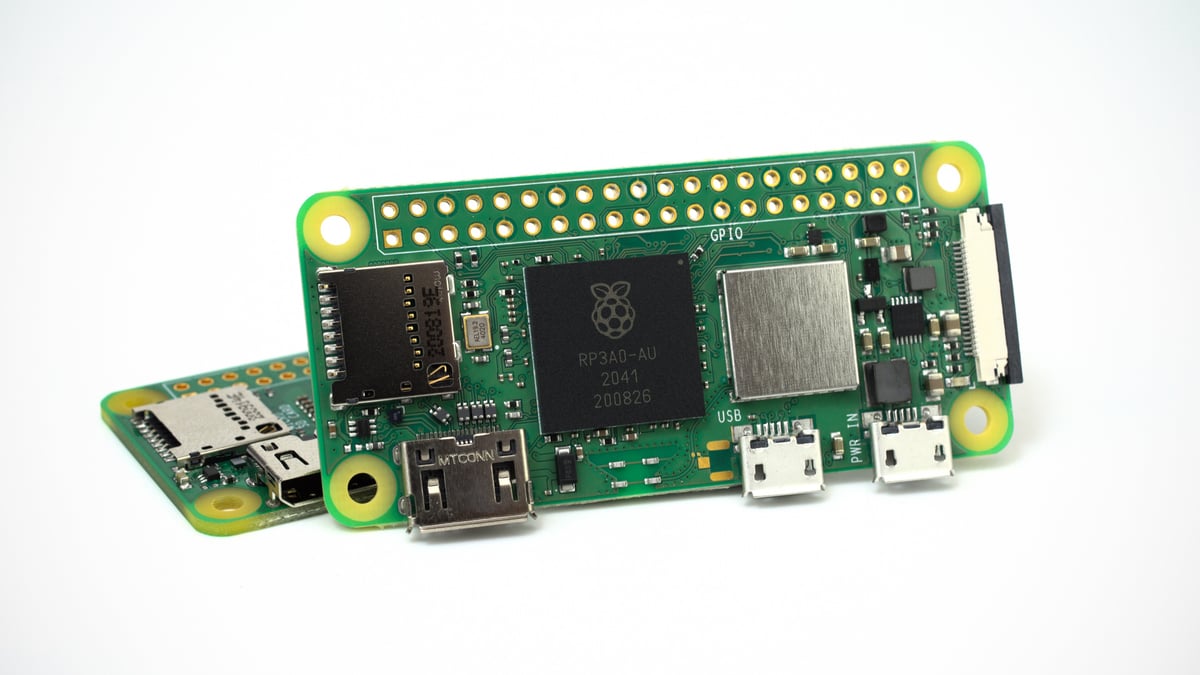
For the retro-gamer on a tight budget, and where the $35 Raspberry Pi Model B 1GB is still too much, there’s a new option: the Raspberry Pi Zero 2 W. Based on the same processor as the Raspberry Pi 3 Model A+ and B+, it’s not as powerful as the Raspberry Pi 4 but it is considerably cheaper.
For just $15, the Raspberry Pi Zero 2 W brings four Arm Cortex-A53 processor cores and the perfectly-capable if aging VideoCore IV GPU. There’s onboard Wi-Fi and Bluetooth, the latter compatible with wireless games controllers, and a mini-HDMI port for video and audio.
There are losses in trimming the budget this far, though. Both the CPU and GPU lag behind the Raspberry Pi 4 in performance, meaning that emulation of more powerful gaming systems like the Sega Dreamcast won’t be smooth; the 512MB of RAM can be limiting, too, particularly if you’re hoping for it to pull double-duty as a general-purpose desktop. Steam Link is still supported, but with no wired Ethernet port, performance can be extremely variable thanks to the vagaries of a 2.4GHz Wi-Fi connection.
There’s also only a single USB 2.0 port, and you’ll need a USB On-The-Go (OTG) adapter to use it. If you’re using the onboard Bluetooth radio for a keyboard, mouse, and controller, that’s not so bad; if not, add the cost of a powered USB hub to your budget alongside the power supply, microSD card, mini-HDMI adapter or cable, and peripherals.
It’s possible to trim the budget further, of course: the original Raspberry Pi Zero W is still in production and costs just $10, while the Raspberry Pi Zero removes Bluetooth and Wi-Fi connectivity but retails at a mere $5. In both cases, though, the single-core processor is a real performance drag – just about usable for older 8- and potentially 16-bit emulation, but near-unusable for anything else. You’ll also lose support for the official Steam Link app.
Raspberry Pi Zero 2 W Tech Specs
- Price: $15
- CPU: BCM2710A1 (BCM2837), (4× 1GHz Cortex-A53)
- GPU: VideoCore IV
- RAM: 512MB LPDDR2
- Storage: MicroSD
- Networking: 2.4GHz 802.11b/g/n Wi-Fi, Bluetooth 4.2
- Ports: Mini-HDMI, micro-USB 2.0 OTG, Camera Serial Interface (CSI), 40-pin GPIO header
- Dimensions: 65×30mm
Upgrade Pick: MiSTer DE10-Nano
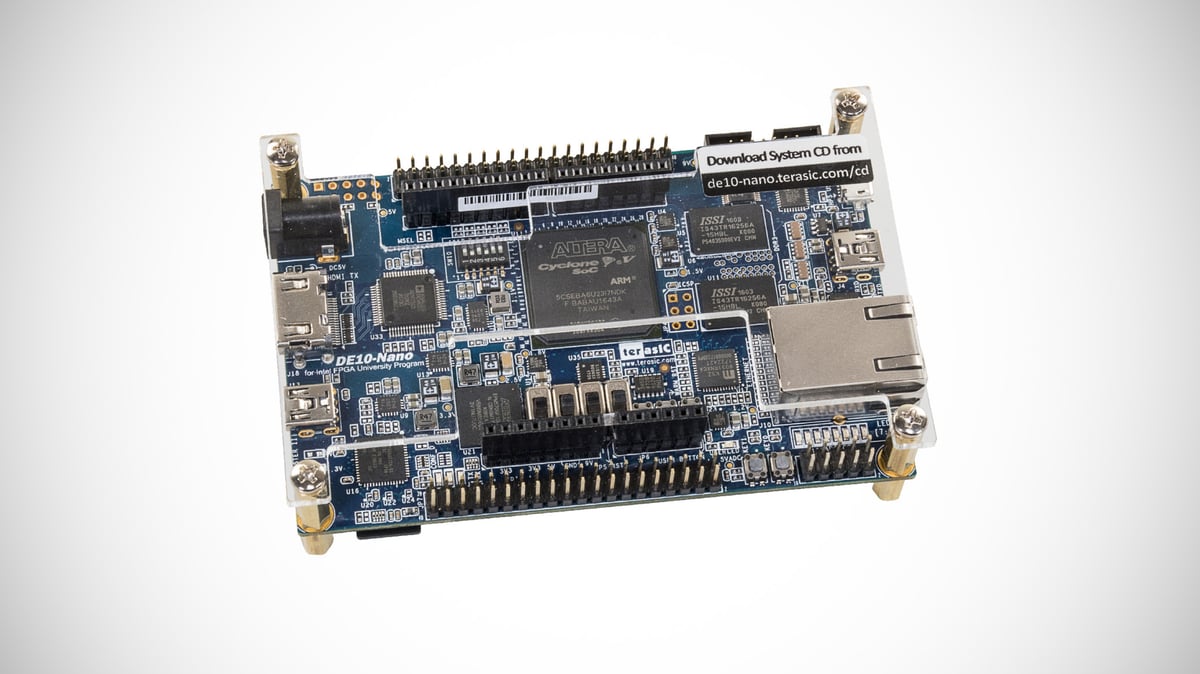
If you’ve money burning a hole in your pocket, a single-board computer based around an Intel or AMD processor capable of running Microsoft Windows – such as the UDOO Bolt V8 – opens up the entire universe of gaming but is far from the most interesting thing you could be playing with. It would be functionally identical to a big-box PC.
The MiSTer project, born from an earlier Atari ST emulation effort dubbed MiST, is different. Designed for retro gaming, a MiSTer doesn’t run a software emulator; instead, it loads hardware definitions into a field-programmable gate array (FPGA), reprogramming it to implement vintage hardware. This is the closest thing to owning actual vintage gaming systems without trawling the auction sites and making room on your shelves.
Technically, a MiSTer could be almost any FPGA development board to which the project has been ported – but the term usually refers to a Terasic DE10-Nano sold specifically for the job. A quick-boot Linux environment offers a menu from which the cores can be loaded, reprogramming the FPGA and booting into the device of your choice.
And what a choice: a MiSTer is capable of reconfiguring itself to be anything from a Nintendo Game Boy or NES, NEC TurboGrafx-16/PC Engine, Sega Genesis/Mega Drive, or Neo Geo to arcade cabinets based on custom hardware and even personal computers including the MSX, Commodore Amiga, Apple II, and a 486-based IBM-compatible core.
Many of the cores are works-in-progress, and anyone buying a MiSTEr kit should expect to spend at least as much time learning the ropes as playing games. It’s easy to fall down the rabbit hole of add-on hardware, too: as well as the dev board, you’ll need an SDRAM module to emulate hungrier devices, an IO board adds the ability to output to a CRT display, a USB board increases the number of ports available, and then there are the third-party cooling systems and cases.
That said, the MiSTer definitely has its appeal. For its more mature cores, it offers a level of compatibility that software-based emulators rarely reach.
MiSTer DE10-Nano Tech Specs
- Price: $180 (plus $60 for 128MB SDRAM module)
- CPU: Altera Cyclone-V SoC 5CSEBA6U23I7 (2× 800MHz Cortex-A9 MPCore)
- GPU: None, HDMI output via FPGA video pipeline
- FPGA: 110k Logic Elements, 112× DSP blocks, 6× PLL, FFT
- RAM: 1GB DDR3 for CPU, 5,570kB block RAM for FPGA, optional but recommended 128MB SDRAM upgrade via module
- Storage: MicroSD
- Networking: Gigabit Ethernet
- Ports: HDMI, USB 2.0 On-The-Go (OTG), 2× 40-pin GPIO header, Arduino Uno-compatible GPIO header, 10-pin analog input expansion header, USB UART, JTAG
- Dimensions: 107×69mm
***
For a broader look at the single-board computer market, check out our guide, The Best Budget Laser Engravers.
Before you go:
License: The text of "The Best Single-Board Computer for Gaming" by All3DP is licensed under a Creative Commons Attribution 4.0 International License.
CERTAIN CONTENT THAT APPEARS ON THIS SITE COMES FROM AMAZON. THIS CONTENT IS PROVIDED ‘AS IS’ AND IS SUBJECT TO CHANGE OR REMOVAL AT ANY TIME.






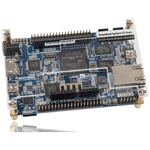
 Stay Informed, Save Big, Make More
Stay Informed, Save Big, Make More