Single-board computers are ideal for makers looking to put some smarts into their projects. A step up from a simpler microcontroller board, SBCs can offer everything from wireless network connectivity to high-definition user interfaces – but not all boards are made equal.
Best Single-Board Computer for Makers
At a Glance
How to Choose The Right Single-Board Computer to Use For Projects and “Making”
When shopping for a board for your next project, pay close attention to connectivity. Some boards offer large general-purpose input/output (GPIO) headers, but lack key features like analog inputs and pulse-width modulation (PWM); others may seem lower-performance but include coprocessors for real-time offload.
You’ll want to consider their footprints, too. The smaller the board, the easier it is to embed in a project – but there’s a trade-off in connectivity which may mean having to pick up multiple add-on boards and accessories, increasing both the overall size and the bill of materials.
Finally, make sure the software you want to run is supported. Not all “Linux-capable” SBCs offer support for mainline Linux, and fewer still are capable of running Microsoft Windows. If your project involves interfacing with external devices, check for driver support before making a purchase.
One final piece of advice: At the time this guide was written, the industry-wide component shortage was still biting hard. As you read this, it likely still is. Stock is in constant fluctuation, and some prices are elevated far beyond the norm. If you can’t find a piece of hardware in stock at RRP now, we’d advise holding off until things have got back to normal again.
The Best: Single-Board Computers for Making
Value Pick: Beagleboard.org PocketBeagle
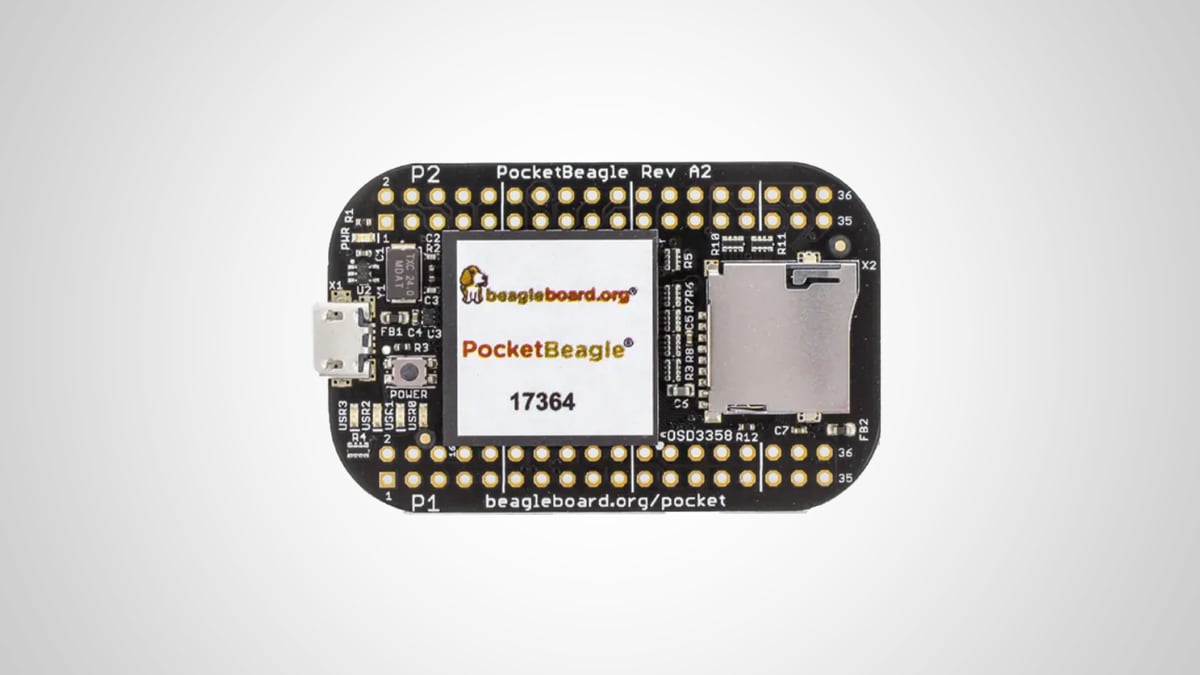
The PocketBeagle isn’t the most powerful single-board computer around. It’s not the cheapest, either. And, despite its extraordinarily compact size, it’s not even the smallest. Yet for makers, it could well be the ideal companion, all thanks to some exceedingly clever design choices.
Designed as a more compact alternative to the main BeagleBoard family, the PocketBeagle is powered by a single Arm Cortex-A8 processor core running at 1 GHz. It’s enough to boot Linux and offers performance roughly equivalent to an original Raspberry Pi Zero, but the processor is only part of the story.
The board includes two key features which increase its flexibility considerably over the competition. The first is an Arm Cortex-M3 microcontroller; the second, a pair of programmable real-time units (PRUs). These give the board the ability to mix multitasking and hard-real-time workloads, without sacrificing the performance or stability of either.
There is, admittedly, a learning curve involved in making use of these features. It’s well worth the effort, though: being able to throw real-time workloads onto the PRUs makes the PocketBeagle a lot more powerful than its specifications would suggest, particularly for projects like robotics.
Elsewhere, the board includes a total of 72 pins, split into two 36-pin headers, for general-purpose input/output (GPIO) use with eight analog inputs, 44 digital inputs and outputs, battery support, and more, plus micro-USB 2.0 On-The-Go, and both 2.4GHz 802.11b/g/n Wi-Fi and Bluetooth 4.2 connectivity as standard. A microSD card slot provides data storage potential.
One of the PocketBeagle’s greatest assets, though, is harder to see: its openness. Like all BeagleBoard.org designs, the PocketBeagle is open hardware. For advanced makers, it can serve as a prototyping platform for custom board designs – giving you a head-start in making your own application-specific SBC.
Beagleboard.org PocketBeagle TECH SPECS
- Market Price (USD, approx.): $39
- CPU: Octavo OSD3358 (1× 1GHz Cortex-A8) 1× Cortex-M3, 2× 200MHz PRU coprocessors
- GPU: PowerVR SGX
- RAM: 512MB DDR3
- Storage: MicroSD
- Networking: 2.4GHz 802.11b/g/n Wi-Fi, Bluetooth 4.2
- Ports: Micro-USB 2.0 OTG, 72-pin GPIO header
- Dimensions: 55×35 mm
Budget Pick: Raspberry Pi Zero 2 W
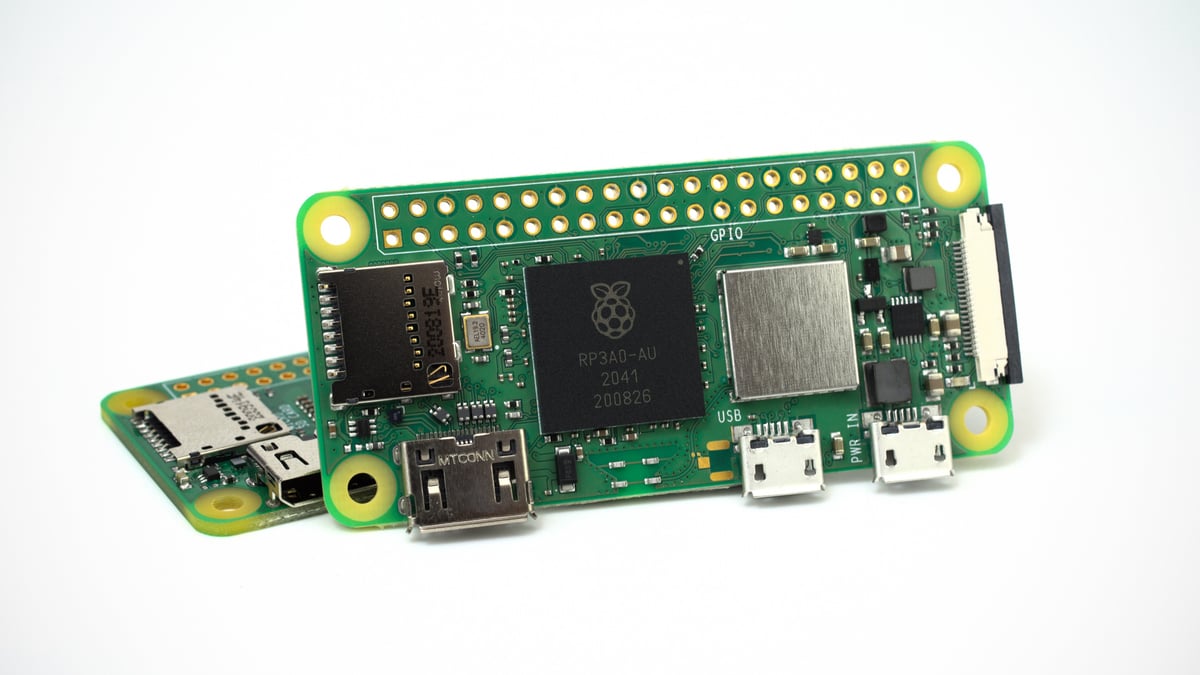
The $5 Raspberry Pi Zero and $10 Raspberry Pi Zero W have long been the go-to single-board computer for the maker on a budget, but now there’s a new alternative: The Raspberry Pi Zero 2. At $15 it represents another jump in price, but the gain in performance is well worth it.
For those familiar with the popular Raspberry Pi family, the new board is best understood as a blending of the compact Raspberry Pi Zero form factor and the hardware of the Raspberry Pi 3 Model A+. The aging 32-bit single-core processor is gone, replaced by the same Arm Cortex-A53-based BCM2837B0 as the Raspberry Pi 3 family, though at a reduced clock speed of 1 GHz to compensate for the reduced heat capacity of the smaller circuit board.
There’s 512MB of considerably faster LPDDR2 memory, a VideoCore IV graphics processor, and micro-SD Card storage – plus a mini-HDMI video and audio output, micro-USB 2.0 On-The-Go, a compact Camera Serial Interface (CSI) connector, and the standard Raspberry Pi 40-pin GPIO header, which still lacks support for analog inputs. The latter is provided unpopulated by default: either pick up a 2.54 mm header and solder it yourself or look for a reseller that has done the prep work for you.
While the Raspberry Pi Zero 2 lacks the hard real-time capabilities of something like the PocketBeagle, its general performance can’t be faulted. Depending on workload, it can provide anything from double to 16 times the performance of the original Raspberry Pi Zero or Zero W and unlocks support for new use-cases, including computer vision and 3D gaming.
The only real disappointment: the Wi-Fi, which uses a cheaper radio module than that used on the Raspberry Pi 3 range. As a result, you’ll find only Bluetooth 4.2 and single-band 2.4GHz Wi-Fi – limiting the maximum throughput achievable over a wireless network connection.
RASPBERRY PI ZERO 2 W TECH SPECS
- Market Price (USD, approx.): $15
- CPU: BCM2710A1 (BCM2837), (4× 1GHz Cortex-A53)
- GPU: Broadcom VideoCore IV
- RAM: 512MB LPDDR2
- Storage: MicroSD
- Networking: 2.4GHz 802.11b/g/n Wi-Fi, Bluetooth 4.2
- Ports: Mini-HDMI, Micro-USB 2.0 OTG, Camera Serial Interface (CSI), 40-pin GPIO header
- Dimensions: 65×30 mm
Upgrade Pick: Udoo Bolt V8

Udoo’s Bolt family of single-board computers isn’t cheap, but there’s a good reason: it’s a fully-functional, high-performance desktop computer in a very compact footprint, and can handle any workload with ease.
The heart of the Bolt V8 is an AMD Ryzen processor, offering four 64-bit processor cores running at 2 GHz with single-core performance boosting up to 3.6GHz. It can run eight simultaneous threads and has an embedded Radeon Vega 8 graphics processor for general-purpose GPU offload and 3D rendering.
So far, the Udoo Bolt sounds more like a personal computer than an SBC for makers. Looking deeper into the specifications, though, reveals the presence of a Microchip ATmega32U4 microcontroller – an eight-bit chip often found in Arduino development boards. This is linked to a 40-pin GPIO header, while a second header breaks out GPIO from the main processor, offering, in theory at least, the best of both worlds.
The board supports dual displays, has room for M.2 SATA and NVMe storage, and offers broad software support, even to the point of being able to run the desktop version of Microsoft Windows 10 and commercial triple-A games, no emulation or compatibility layers required. It is, however, much larger than the other devices in this guide, and considerably more power-hungry – and then there’s the price.
At $459, the Bolt V8 isn’t cheap. And you’ll need to add DDR4 RAM to your shopping list too. If you’re looking for an all-in-one system with plenty of power, it’s the obvious choice; otherwise, think about picking up a second-hand PC or laptop and adding an Arduino board to roll your own at a considerable discount.
UDOO BOLT V8 TECH SPECS
- Market Price (USD, approx.): $459
- CPU: AMD Ryzen V1605B, (4× 2GHz AMD64, 3.6GHz boost, 8× threads), ATmega32U4
- GPU: AMD Radeon Vega 8
- RAM: None (supports up to 32GB DDR4)
- Storage: 32GB eMMC 5.0, M.2 Key B SATA, M.2 Key M NVMe, SATA 3.0
- Networking: Gigabit Ethernet, M.2 Key E for 2230 Wi-Fi/BT
- Ports: 2× HDMI, 2× USB 3.1 Gen. 2 Type-C with DisplayPort, 2× USB 3.0 Type-A, 3.5mm analog audio, 3.5mm combo analog and S/PDIF audio, 2× 40-pin GPIO headers, 3x Grove connectors
- Dimensions: 120×120 mm
***
For a broader look at the single-board computer market, check out our guide, The Best Budget Laser Engravers.
Before you go:
License: The text of "The Best Single-Board Computer for Makers" by All3DP is licensed under a Creative Commons Attribution 4.0 International License.
CERTAIN CONTENT THAT APPEARS ON THIS SITE COMES FROM AMAZON. THIS CONTENT IS PROVIDED ‘AS IS’ AND IS SUBJECT TO CHANGE OR REMOVAL AT ANY TIME.


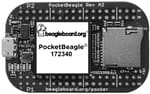




 Stay Informed, Save Big, Make More
Stay Informed, Save Big, Make More