Since version 1.0 was released in 2017, ChiTuBox has grown to be an immensely popular slicer for resin 3D printing, in no small part due to its ease of use, control over print settings, and that a large number of affordable resin printers use parent company CBD-tech’s hardware and firmware. (Think Elegoo, Creality, and Phrozen.)
It’s no exaggeration to say it’s one of the easier slicing options going for desktop resin 3D printing – we’ve tested countless resin printers with proprietary slicing software in recent years, and, generally, if a printer doesn’t work with ChiTuBox (or Lychee; another powerful slicing option), then printing with it is only half as fun.
But, despite doing enough of the essentials well enough, there’s no denying that ChiTuBox doesn’t offer it all. For power users and professionals that need greater control, especially, ChiTuBox is basic. Looking to address this, CBD-tech has been working on a Pro version for quite some, and it’s just about ready to make a show.
We were given access to a recent beta build of ChiTuBox Pro ahead of its announcement. After a little time poking around the software, here’s what we found.
Same look, new functions
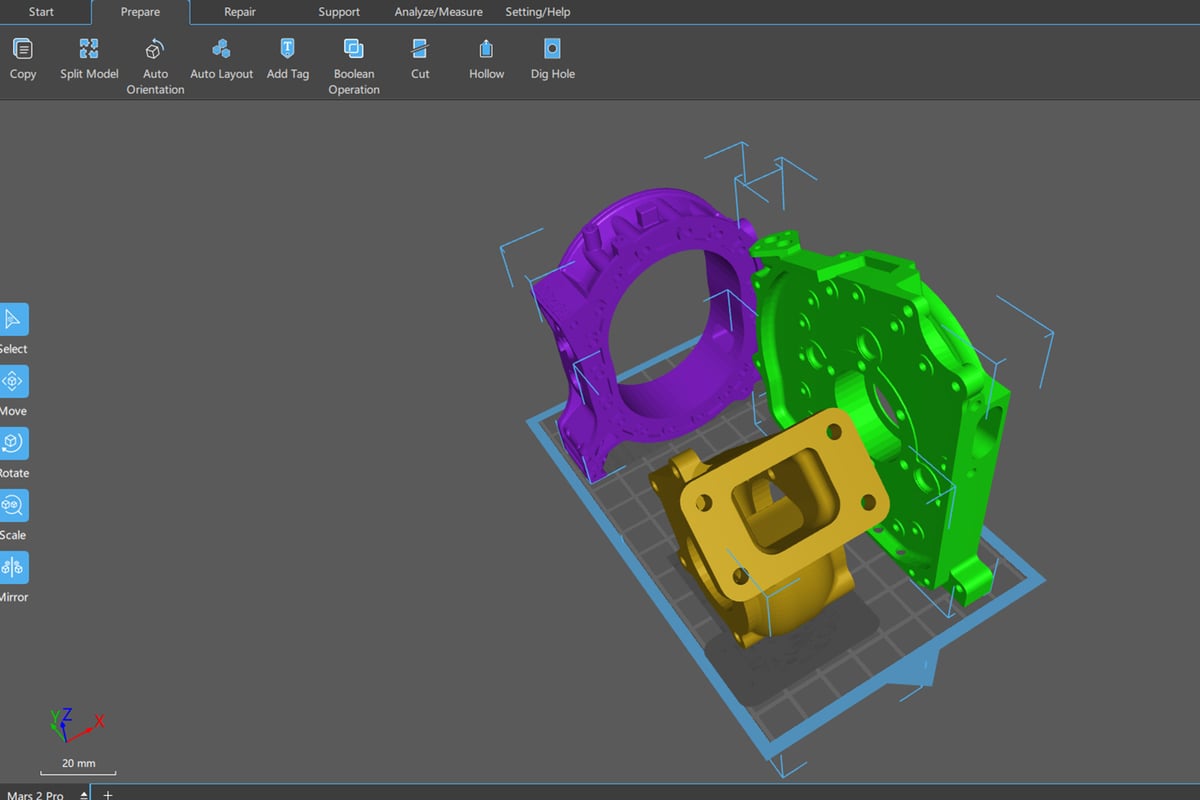
Seasoned ChiTuBox users will recognize the user interface when first opening the Pro version. It is immediately recognizable as ChiTuBox. But a second glance, peering past the grey and blue, shows many more buttons, functions, and, completely new, tabs to play around with.
The landing page for the new Pro version now features project options that were previously stored away in a drop-down menu in the top left corner. However, when you have loaded a model and make your way over to the prepare window, the differences between vanilla and ChiTuBox Pro are noticeable.
Icons are larger with labels, making the various operations’ purposes clearer. The top toolbar contains tabs for separate elements of print preparation, including the more generic “Prepare” set of operations that include auto layout, copy, hollow, and create hole functions (all vestiges of ChiTuBox). You also get options such as split model, model tagging, and Boolean Operation. The first two are pretty self-explanatory; the latter allows to perform unions, intersections, or subtractions between intersecting models.
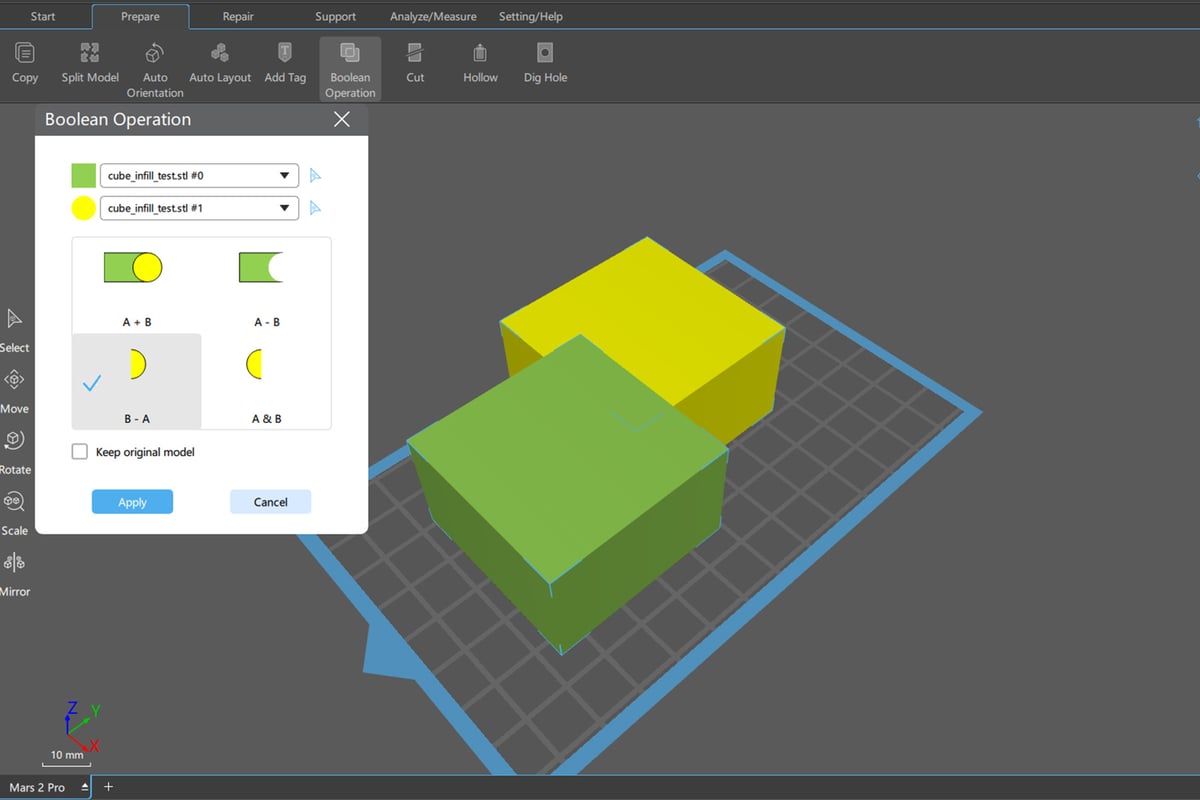
Analyze/Measure
For a more detailed overview of your models, hop over to the Analyze/Measure interface.
A neat collision detection function allows you to check that no models are intersecting (unintended, not via the Boolean Operation function). With diverse point to point and plane to plane measuring tools, you can make sure that the model you intend to print has the desired dimensions.
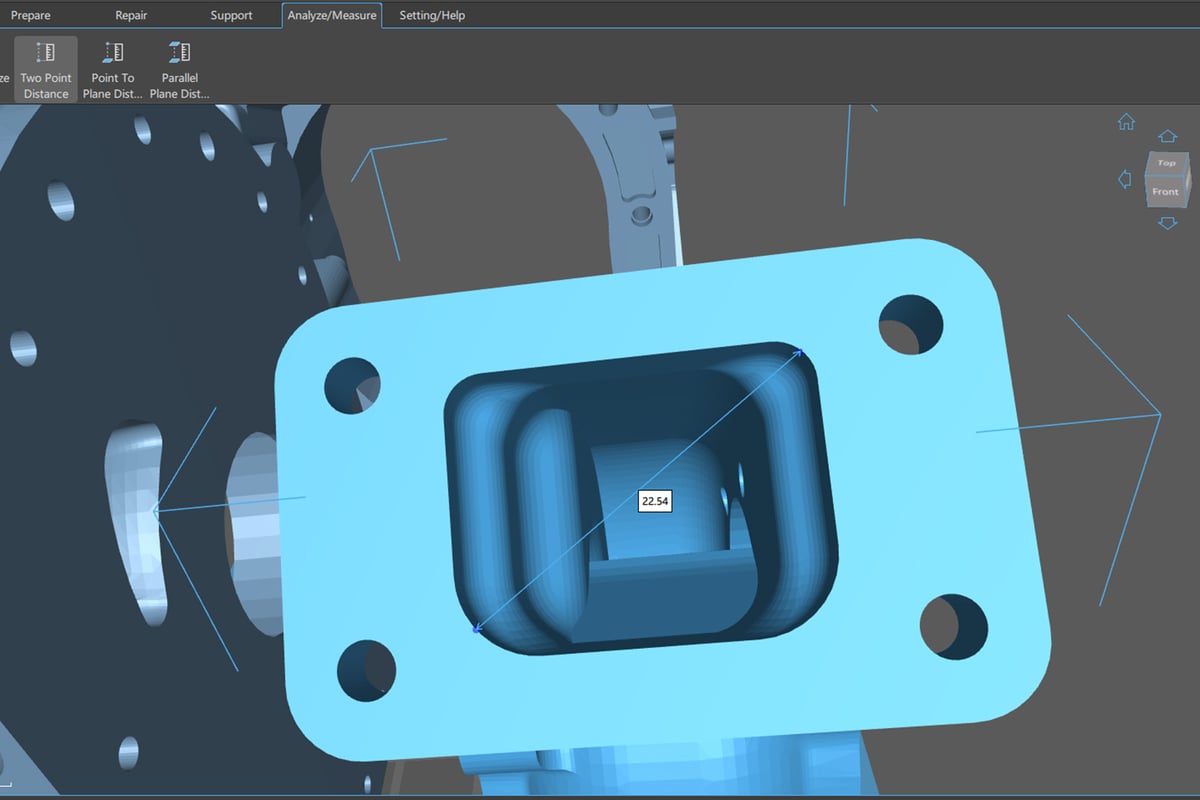
You can measure different points or planes on a model and make sure the dimensions are correct. This goes especially for mechanically used parts that require a high accuracy and or files sourced from an online repository. With this, you should be able to get a print right the first time a lot more.
Repair model function
ChiTuBox first gained a repair function in version 1.6.5, in the form of a one-click auto action. For ChiTuBox Pro, you gain granular control over what the program will attempt to repair, should you choose. Upon loading a model, the slicer will run a scan of the object, detecting possible model damages, and offer to run an automatic repair function. Interestingly, many models that load (and print) perfectly fine without repair in the ordinary ChiTuBox are flagged when loaded in the Pro version.
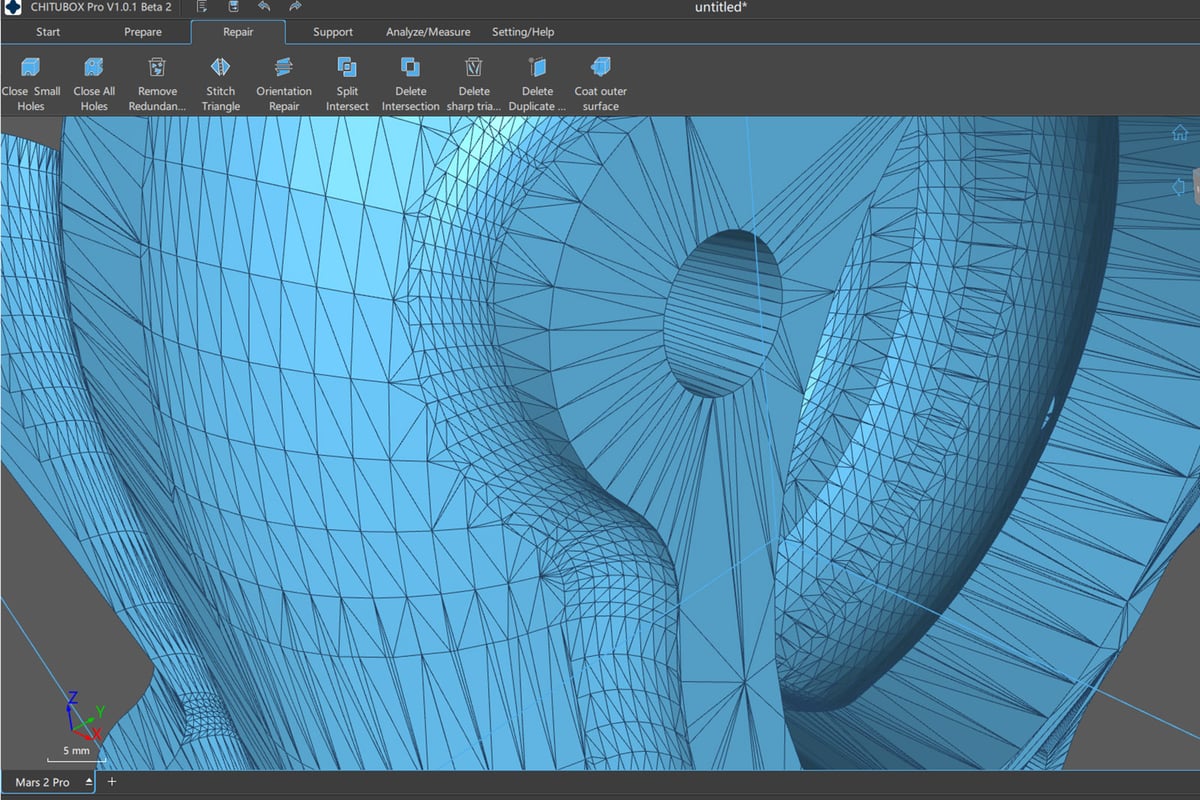
Many of the new repair functions focus on tidying up your model’s mesh, with functions dedicated to closing gaps and eliminating non-manifold edges, among others – the sorts of geometry repairs you might have turned to the likes of Meshmixer to do in the past.
Supports on Supports on Supports
One of the big reasons ChiTuBox was and is so popular with resin users is its support generation, where fine control over the shape and placement generally already made ChiTuBox pro over other slicers. ChiTuBox Pro trumps this.
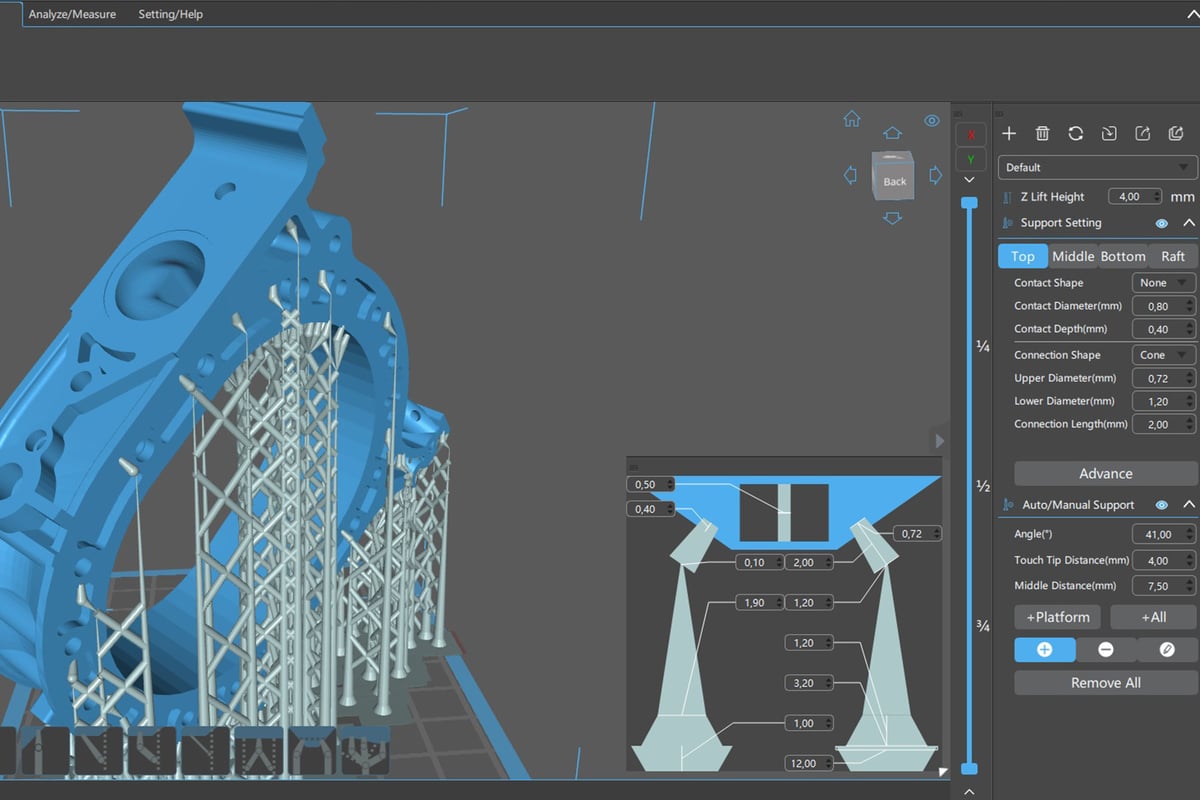
First of all, fine-tuning of support strands just got a lot more convenient with a large window for users to adjust the to-be generated strands according to their varying needs. We can see this new interface (and its eleven parameters to choose from) offering some joyful procrastination in printing – we easily lost half a day just playing around with it. Hands down, this enhanced support generation gives Pro users more control over the nature of strands than some slicers give over support generation in total.
Another handy upgrade is the inclusion of paint-on supports. With this, you can draw support areas onto your model with a brush or click and drag rectangular or polygonal marquees.
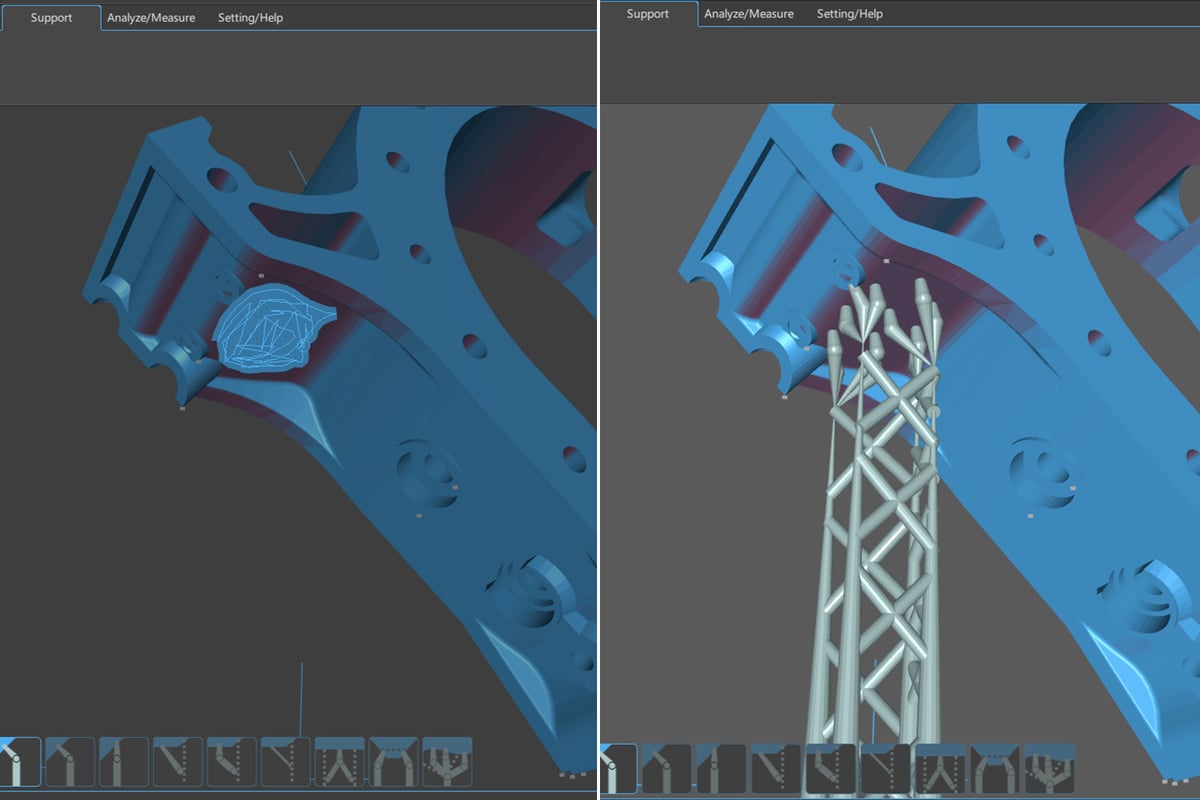
If you have a symmetrical object, use the new Symmetrical support function. This allows you to mirror support structures on both sides of a chosen plane. Especially for mechanical parts, this should allow for greater accuracy through uniform support when printing.
Multi-Parameter Slice
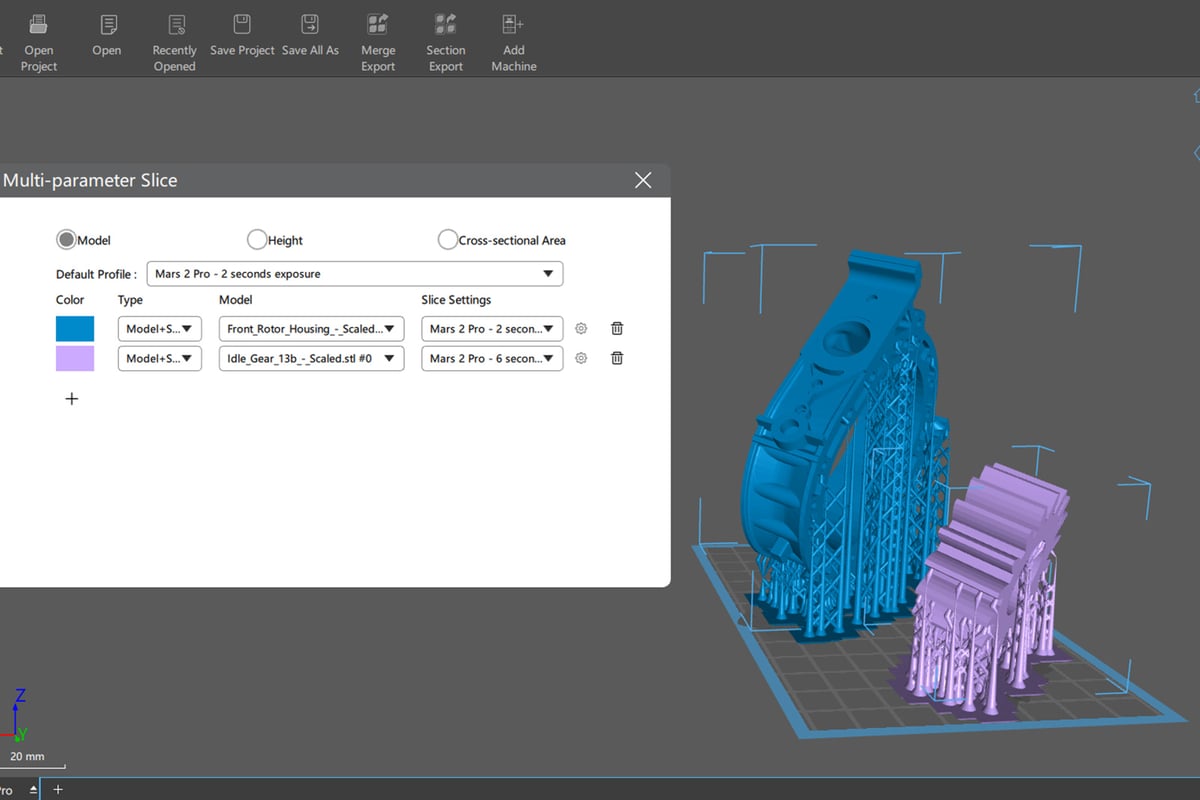
Once you’ve patched the triangles and customized your supports, it’s time to hit the “slice” and let your RAM do the heavy lifting.
But hold on just one second; ChiTuBox Pro has one other very welcome surprise in the works: multi-parameter slicing. This versatile option, once finished (we have it from CBD-tech that there are still some bugs that need squashing) will allow you set multiple slicing parameters throughout your print job on a per-model basis, by layer or sections of the plate. This means you can run numerous prints with different curing settings in one go. Brilliant!
Our thoughts
Having played around with ChiTuBox Pro for a little over a week, we’d liken the experience to that of visiting a rich friend’s house as a child. They have all the fancy toys and cool stuff, and now the time has come for us to say goodbye and return home to plain old ChiTuBox. (Which is a totally fine home, by the way.) Unwanted childhood memories side, ChiTuBox Pro carries this name for a clear reason – it is adding essential functionality to ChiTuBox that a professional, using the software with critical end uses in mind, would need. Granular control and analysis give you the power to preempt issues, and finer fine-tuning of supports and per-model slicing can only sophisticate your printing with the software.
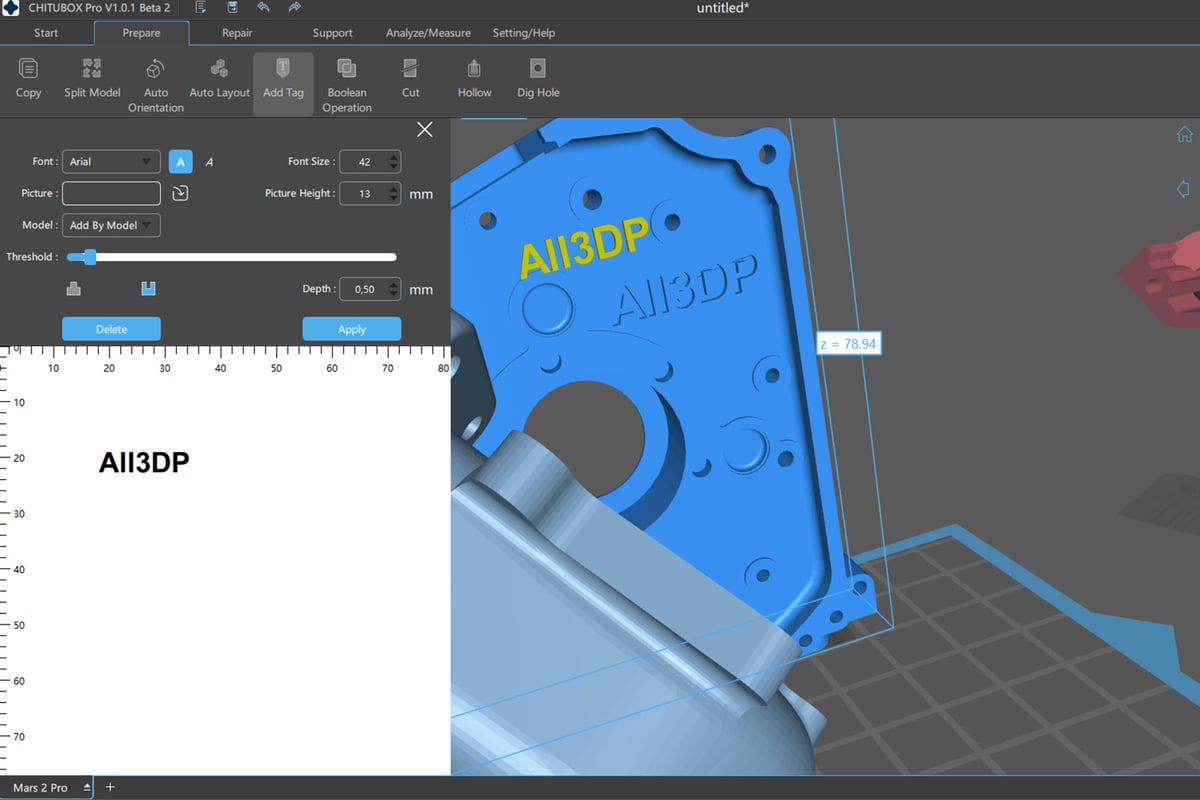
Keeping the simple elegance and accessibility that made it so widely popular, the new features give more control over resin 3D printing with ChiTu compatible printers. It seems serendipitous timing for ChiTuBox Pro to come just as we see a greater number of consumer-oriented engineering-grade resins come to market.
While our experiences of ChiTuBox Pro come from using the beta, we don’t expect much to change between now and when it retails. Oh yes, that little elephant in the room.
ChiTuBox Pro Price
ChiTuBox Pro is a new premium offering, with CBD-tech telling us it will license the software out for $169 for a year’s access. That is considerably steeper than similar premium software, such as Lychee Pro, which goes for ~$40 per year and offers many similar features. A further comparison could be made to Formware, another premium slicer with similar features, which offers perpetual licenses from $155.
License: The text of "ChiTuBox Goes Pro: Premium Slicer Adds Analysis, Per Model Settings, Tagging, and More" by All3DP is licensed under a Creative Commons Attribution 4.0 International License.
CERTAIN CONTENT THAT APPEARS ON THIS SITE COMES FROM AMAZON. THIS CONTENT IS PROVIDED ‘AS IS’ AND IS SUBJECT TO CHANGE OR REMOVAL AT ANY TIME.
