Ultimaker released version 4.10 of its slicing software, Cura.
Serving tinkerers and professionals alike, the open-source software is one of the most widely used slicers and is estimated to be churning out over two million print jobs a week.
The latest update is clearly catered towards the professional spectrum of its user chart as it brings a major bump in usability and a more streamlined workflow when working with CAD files for Ultimaker Professional and Ultimaker Excellence subscribers.
On top, as with any Ultimaker update, the new Cura comes with small improvements and bug fixes that also benefit freeware users of the slicer. Also new are several third-party printer profiles to its roster.
Native CAD Integration
For Cura 4.10 to import native CAD files, Ultimaker teamed up with Dassault Spatial, a subsidiary of leading 3D engineering software company Dassault Systèmes.
Thanks to the effort, Ultimaker Professional and Ultimaker Excellence subscribers can now directly import native CAD files into Cura instead of converting them to STL or other 3D file formats beforehand. This should provide a more streamlined workflow and improve productivity. Importing CAD files directly reduces the risks of generating non-manifold objects, and you can open a part or whole assembly, grouping and ungrouping objects seamlessly.
Besides updating to the latest version, users will have to download the Native CAD import plugin from the Ultimaker Marketplace to enable this new feature. For a more in-depth guide on opening native CAD files directly in Cura, there’s a post giving the full details on Ultimaker’s blog.
Supported CAD File Formats
With Cura 4.10, the following CAD file formats are currently supported, with more to be added in the future:
- STEP
- IGES
- DXF/DWG
- Autodesk /Autodesk Revit / Autodesk Inventor
- Siemens / Siemens NX / Siemens Parasolid
- Solid Edge
- Dassault Spatial
- Solidworks
- 3D ACIS Modeler
- Creo
- Rhinocerous
Bug Fixes and New Printers
It wouldn’t be a proper Cura update without a few bug fixes and improvements along the way, many of them with the help of Cura’s vast community.
Ultimaker has lengthened the list of third-party printer profiles and updated some to improve accessibility for community users, such as for the Anycubic Mega X and Mega S, the Sovol SV03, JGAurora A6, and the fleet of Two Trees, Mingda, and Longer 3D printers.
Major bugfixes this time include an issue where Cura would crash when scaling a model on Linux, as well as one where a model positioned partially below the built plate when the center selected model is used.
For a full overview of the changes and fixes in Cura 4.10, there’s a full roster of changes on Ultimaker’s Cura repo on Github.
Besides squashing bugs, version 4.10 also brings some new features.
New Features
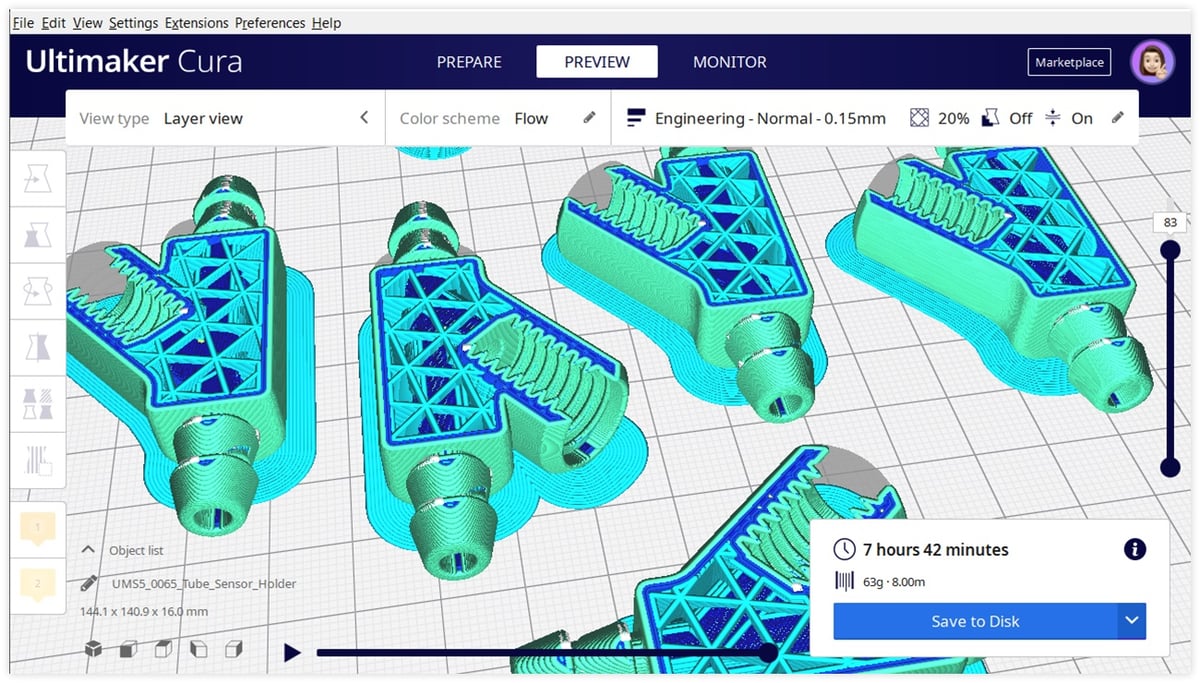
- Flow visualization: In preview mode, you can now visualize the volumetric flow rate (in mm³/s). In addition, the min./max color values were tweaked, making it easier to optimize your print strategy displayed as the flow, layer thickness, line width, and speed.
- Ultimaker PETG for the Ultimaker 3: The Ultimaker 3 finally gets a print profile for the proprietary PETG filament.
- Z-axis position parameter is added to FilamentChange: With the FilamentChange script, you can now control all three axis coordinates.
- FilamentChange script compatibility with Marlin: Pretty self-explanatory, the FilamentChange script can now use the Marlin M600 configuration.
- Show loading plugins on startup: You will now see which plugins Cura is loading when you start Cura.
(Source: Ultimaker)
License: The text of "Cura Updates to 4.10, Can Now Open CAD Files (If You Pay) and More" by All3DP is licensed under a Creative Commons Attribution 4.0 International License.