We’ve had our hands on the Flashforge Adventurer 5M & 5M Pro since late last year and, frankly, we weren’t sure what to make of them. They’re interesting alternatives to the current mainstream budget CoreXY’s (namely, the Bambu Lab P1 series and Creality K1 series) but sat in an awkward place between price points for the user experience we got out of them.
That said, there were some interesting developments early this year – in line with competing machines – that make the printers more interesting, so we’re here to go over them.
The Flashforge Adventurer 5M series is a network-connected high-speed CoreXY 3D printer (read: in vogue). The standard 5M is an open-frame unit, while the Pro is enclosed with a plastic shell and door. There are some important extras on the Pro, like an auxiliary fan that’s crucial for fast printing, plus nice-to-haves such as a camera and a front-facing power button. The regular 5M has a DIY “Closure Kit” that is ostensibly “coming soon”.
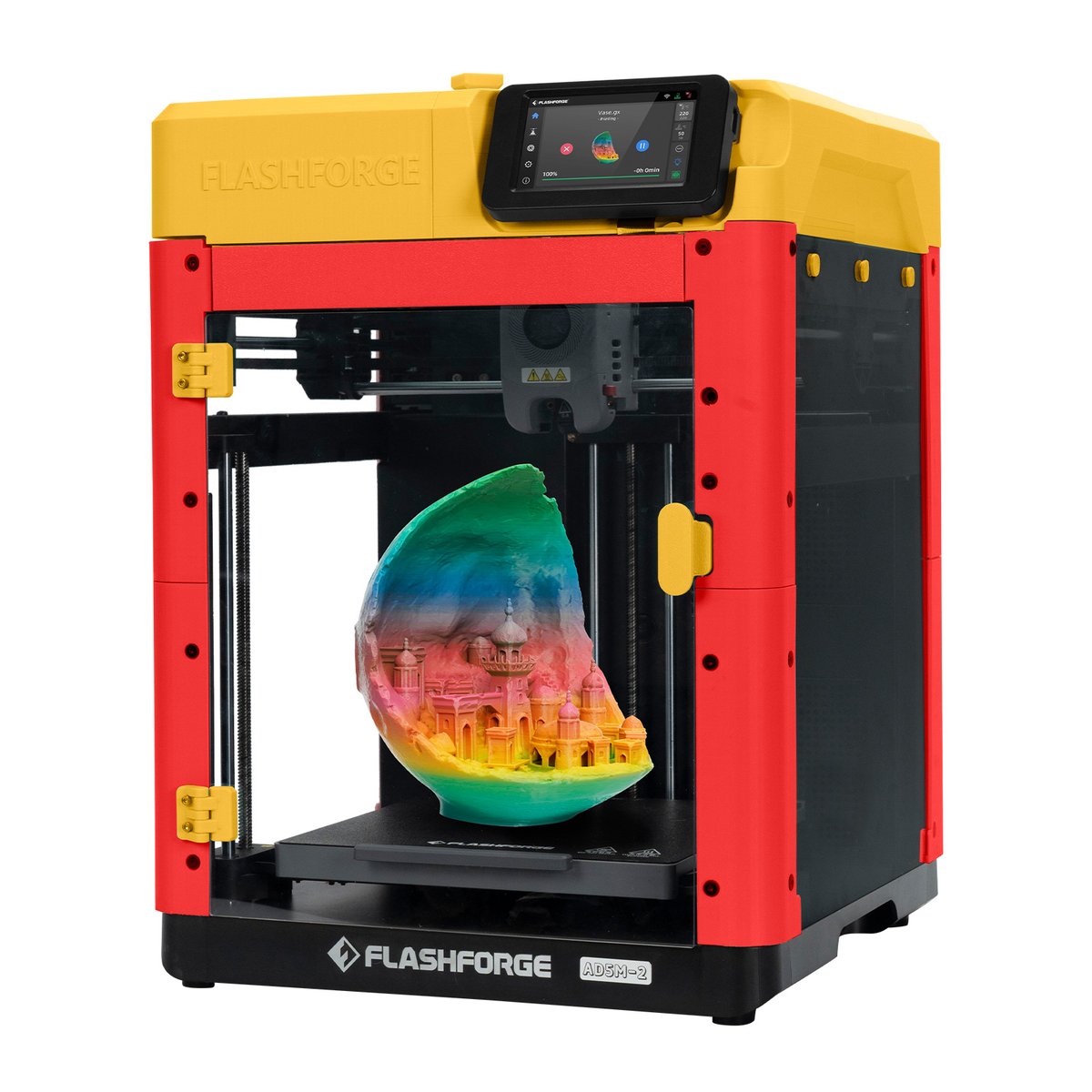
At the time of writing, the 5M Pro retails for $499 (~$30 below the Creality K1), while the standard 5M costs an extremely compelling $299.
When we tested the printers late last year, the prices weren’t so competitive – our few qualms were enough to make us turn our noses up at the machines. We like Flashforge’s quick-swap nozzle system but were irritated by the two printers’ matching print profiles, with speeds that didn’t hold up on the standard 5M with its missing auxiliary fan.
Those two thoughts still hold today, but things are looking more interesting now.
First and foremost, networking with both Adventurer 5M printers was pretty limited last year. Though Flashforge recommended OrcaSlicer for the 5Ms at release, we were restricted to Flashforge’s more limited FlashPrint software if we wanted to fire off prints over our network. We do.
But since the release of OrcaSlicer 2.0 Flashforge network support has been added. It’s not perfect, mind – we can only get a camera stream by adding port 8080 to the IP and inputting that into the printer’s device UI (thanks, RCSchim), and file browsing doesn’t appear possible. Of course, it’s still possible to simply view the camera’s stream and browse files in FlashPrint, which may be enough for you when you’re looking to print an already sliced file.
But it seems even those limitations can be fixed now since, this year, much like Creality, Flashforge has also released Klipper firmware for the printers – opening firmware options up dramatically.
All told the 5M series is looking like a tidy alternative to the most popular CoreXY machines on the market today. The standard Flashforge Adventurer 5M, especially, is an extremely affordable entry with ample upgrade potential.
You’ve read that; now read these:
License: The text of "Flashforge’s 5M Series Is Quietly Getting Better, and We’re Here for It" by All3DP is licensed under a Creative Commons Attribution 4.0 International License.
 Stay Informed, Save Big, Make More
Stay Informed, Save Big, Make More