Blender, the free, open-source 3D design software is useful for creating 3D printable models, yet difficult to learn. To change this, a new feature called Application Templates added to Blender 2.79 simplifies the process.
The feature allows you to define a “re-usable configuration that can be selected to replace the default configuration, without requiring a separate Blender installation or overwriting your personal settings,” according to the website.
Paul Summers develops learning resources for anyone interested in 3D printing. He also created an Application Template called FluidDesigner for 3D Printing (Parametric Blender) which can be downloaded for free.
Summers explains that this template was developed with Microvellum, the CAD software company, and is a variation of Blender with a GUI. It’s simple to switch between Blender and FluidDesigner from the File menu.
FluidDesigner adds the function of Parametric Smart Objects (or Nurbs Curves if you’re familiar with Rhino) to Blender. As a result, users can easily join objects together to create complex 3D printable objects with very little skill.
Summers adds: “Anyone, can create their own personalized jewelry and get it 3D printed at Shapeways or even print at home on a desktop printer in wax which can then be cast.” Check out his tutorial below:
FluidDesigner Helps Novices Develop Complex Jewelry
While using Application Templates, it’s possible to access almost all of Blender’s commands by switching panels or from the spacebar.
FluidDesigner has simplified the process of developing complex designs by adding a library of parametric smart objects. Summers explains that as all objects are either Nurbs or Bezier (2D) Curves, editing is easy and they can be quickly joined together.
Boolean modifiers are no longer needed for joining and you can instead overlap Nurbs objects, run the *.obj file through Netfabb Basic to smooth out any issues and voila, a complex model ready to print.
Summers adds: “With its much-simplified interface, created by Andrew Peel, FluidDesigner for 3D Printing with its parametric smart objects (Nurbs curves) is suitable for even the novice user.”
You can run the current version of FluidDesigner under Blender 2.79. Download a free version from here and you’ll find template libraries, complete asset libraries, and sample ones. The full version will set you back around $100.
UPDATE Feb 06, 2019: It appears that the download link on the FluidDesigner page does not work. Probably best to sit tight and check back later for a working download. Thanks to Malin for the tip.
Update: Feb 07, 2019: DL link should be working now. Thanks to Paul at FluidDesigner for the quick response.
Source: Press Release
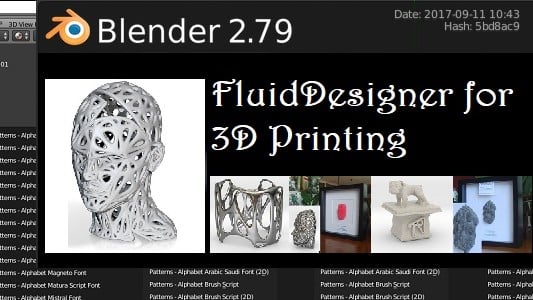
License: The text of "FluidDesigner is a Blender Application Template for Simplifying Complex 3D Designs" by All3DP is licensed under a Creative Commons Attribution 4.0 International License.