The ZimaBlade is IceWhale Technology’s second single-board computer (SBC) designed to be a low-cost micro server. It follows the company’s first release, the ZimaBoard, which was successfully funded on Kickstarter in 2021, and marks the company’s continued development of home-server-oriented SBCs and software since.
We’ve gone hands-on with the ZimaBlade to tell you about it, taking it on from the perspective of a home NAS solution for novices, and have to say – it’s great.
What is the ZimaBlade?

If you’re not familiar, NAS is an acronym for network-attached storage. It’s cloud storage that’s based on your local network, so it doesn’t necessarily have to be accessible from the internet. It can be an excellent data backup solution or external storage, given the appropriate redundancies. There’s a growing market of plug-and-play style NAS hardware, with brands like Synology offering systems like the DS223j – a ~$200 setup that can accommodate two (aftermarket) hard drives. We find more affordable, open hardware that we can tune to our liking if the mood strikes us more appealing for the home user, which brings us to the Blade.
The ZimaBlade is an x86 Celeron-powered SBC that boasts either a dual-core 2.2 GHz or quad-core 2.4 GHz processor, depending on the model you choose (3760 or 7700). It uses modular SODIMM RAM and is compatible with up to 16 GB DDR3L, packs 32 GB of onboard eMMC storage, and – at 107 x 80 mm – is just a bit larger than a Raspberry Pi.
For inputs, it has a full-service USB-C port (power, data, and 4K video), a single USB 3.0, a 1,000 Mbps GbE LAN port, a 4K Mini-DP, and – here’s the kicker – two SATA 3.0 ports, and a four-lane PCIe 2.0 slot.
The device also has an aesthetically pleasing cyberpunkish enclosure with a clear polycarbonate top for you to spy the board, plus an aluminum alloy heatsink bottom that acts as a 6W TDP passive cooler. The low power draw and passive cooling are huge boons for home users, reducing running costs and eliminating fan noise from a computer that runs 24/7.
At $76.16 and $114.24, respectively, packaged with IceWhale’s open-source Debian-based CasaOS software, the ZimaBlade feels about as good as it gets for a low-cost home network storage solution that’s practically plug-and-play.
CasaOS Set Up
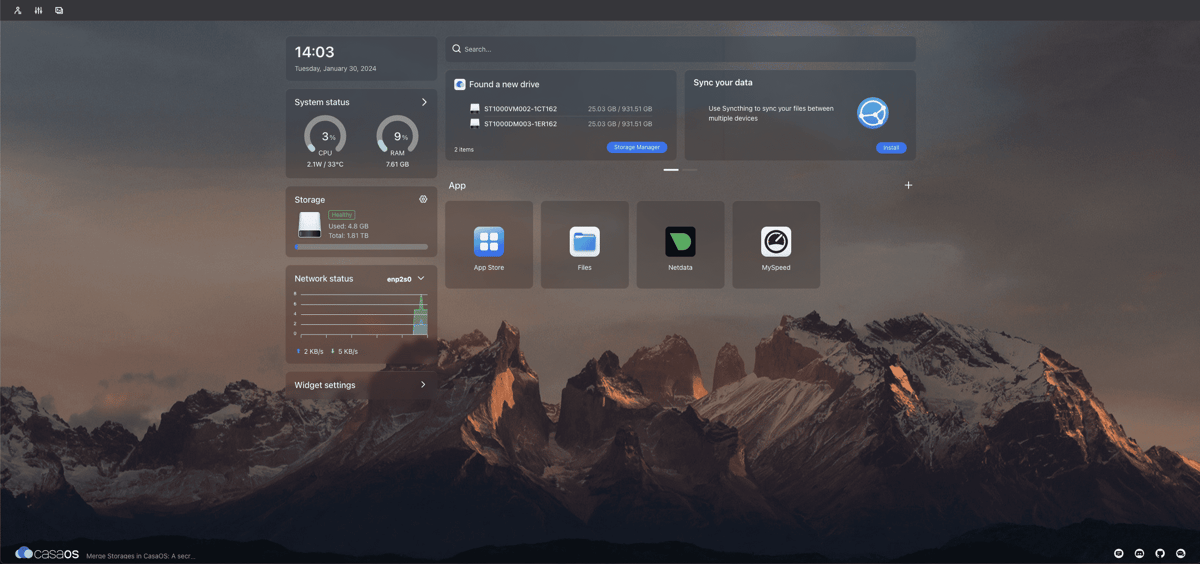
Setting up a stock ZimaBlade for basic backup storage is a simple matter of plugging in your storage devices (we used hard drives stacked on IceWhale’s compact rack) and formatting them within CasaOS to the software’s native EXT4 format. That’s it. You can now share folders within those drives to use them as network storage, or run backups of and sync folders on your local system in a few clicks with the PC- and Mac-compatible Zima software, safe in the knowledge there’s a second source of your data.
CasaOS also has an app store with a large selection of apps to nudge the ZimaBlade’s utility in different directions. You can opt for the device to pull double duty by creating a home media server, or set it to monitor your network speeds, run home automation, host a Minecraft server, plus plenty of other options. Additionally, Docker is installed by default, making it trivial to grab container images for use cases CasaOS’ apps may not cover.
This is where the device’s power and modularity could shine beyond its use as a simple home NAS. Given the modular RAM and PCIe port, you can customize this single low-power device to fit various home server needs.
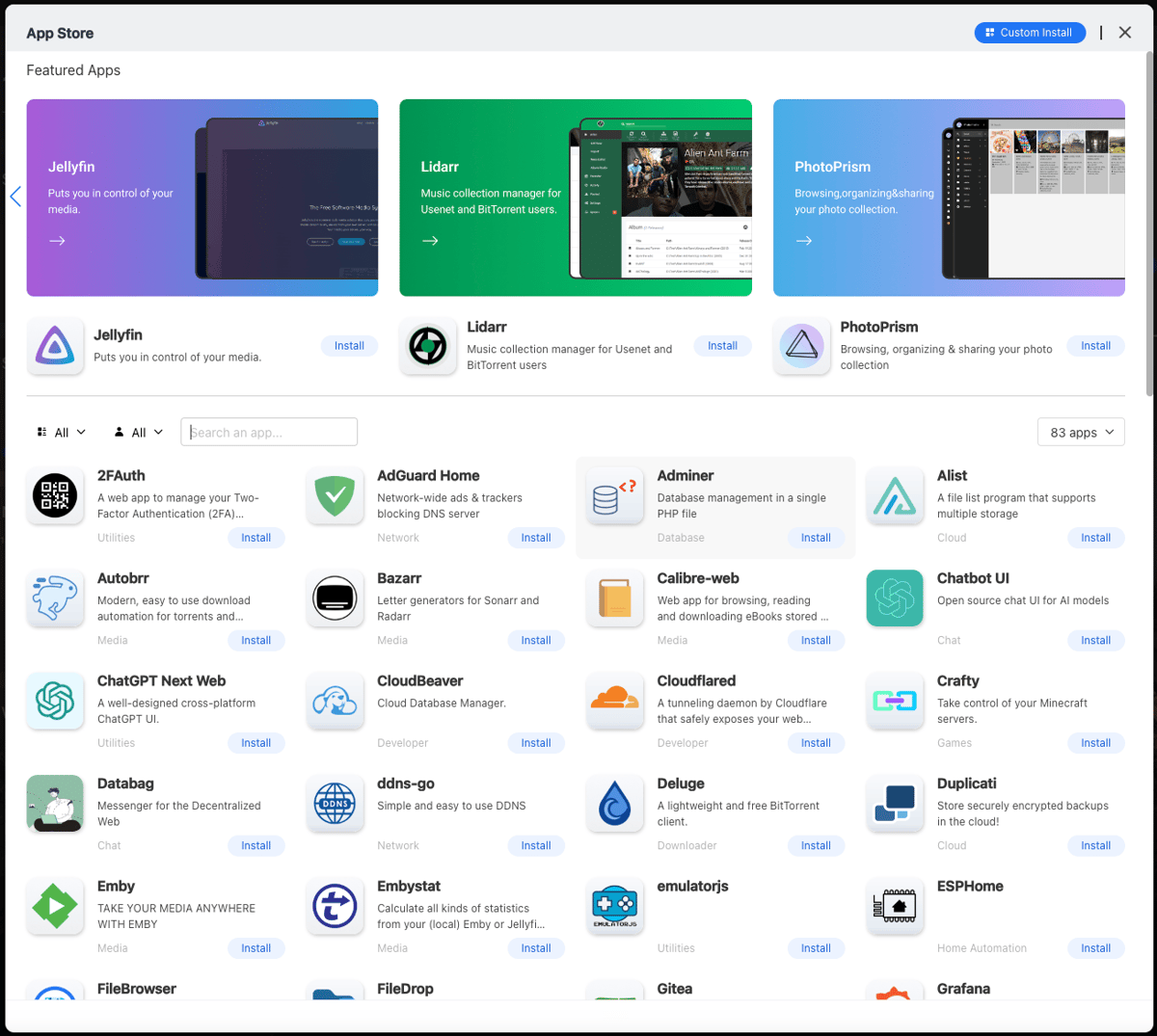
There are some caveats. The stock CasaOS software lacks features we consider necessary for data security that help adhere to the first two prongs of the 3-2-1 data security rule (three copies of data on two systems). Namely, RAID options.
You can set up RAID yourself with some technical know-how by installing a service like Cockpit, or by taking advantage of the ZimaBlade’s x86 architecture and installing TrueNAS or Unraid. But that’s rejigging how the device handles storage. CasaOS is, by default, appealingly lightweight, accessible, and cost-free compared to the alternatives. Fortunately, IceWhale is working on a new solution, ZimaOS, that includes software RAID.
ZimaOS on ZimaBlade
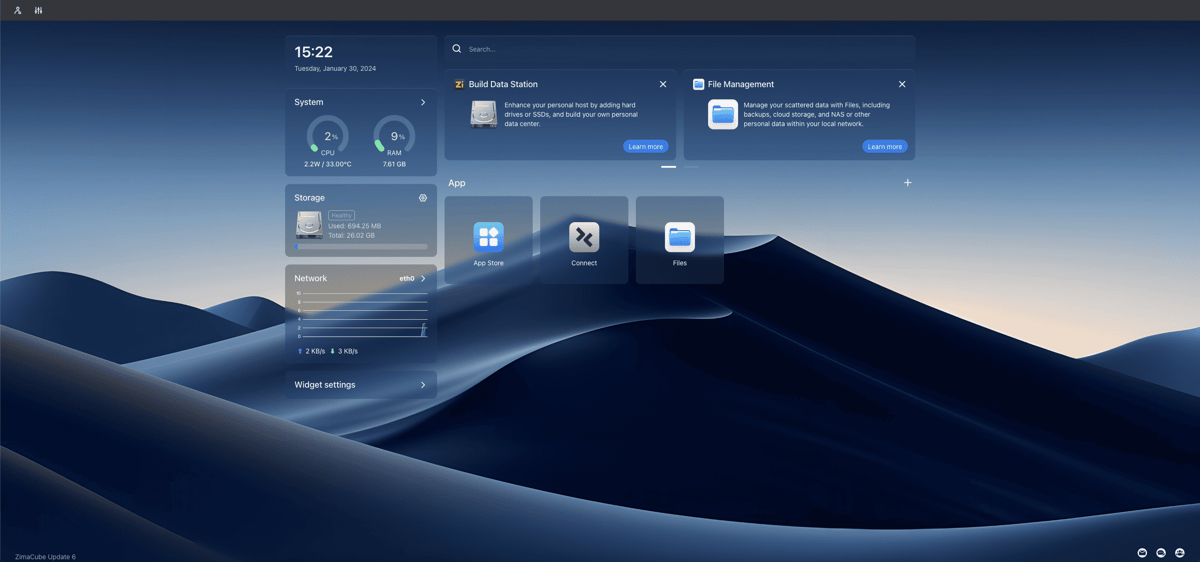
ZimaOS is designed for IceWhale’s latest upcoming product, the ZimaCube, a far more expensive device with integrated storage bays. The ZimaCube has yet to be released, and its OS, ZimaOS, is still in beta. Yet, the ZimaBlade is listed as supported hardware on the ZimaOS GitHub, making the combination a tempting solution for an inexpensive home NAS solution with RAID redundancy.
Don’t take ZimaBlade’s listing as “supported hardware” to mean there’s official support, though. When asked about ZimaOS and its future on the ZimaBlade, IceWhale told All3DP that there are no plans to integrate the hardware and software, and therefore, “no specific UI design roadmap for the Zima Blade, nor has compatibility testing has been conducted between ZimaOS and the Zima Blade’s hardware.” From the outside, and despite IceWhale’s suggestion that “ZimaOS is positioned as a Pro operating system”, the software appears to be CasaOS with some new features and a roadmap of more to come.
Still, the software is compatible, and the installation on the ZimaBlade is straightforward. After using Balena Etcher to create a live USB, you can access ZimaBlade’s BIOS to select boot options, boot from your removable device, and install ZimaOS like any operating system. From there, setting up your network storage is the same as with CasaOS – except with RAID options.
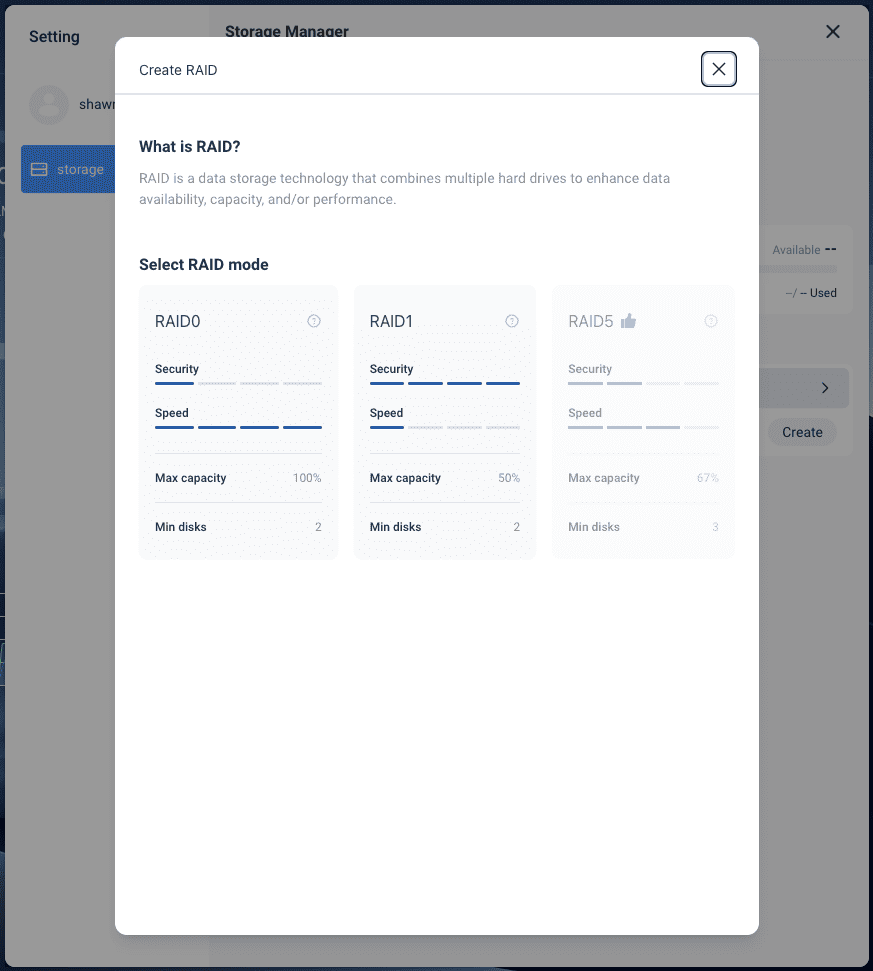
For our test setup, we used the ZimaBlade’s default two SATA ports and power with two modest 1TB HDDs running RAID1, which means our HDDs are exact copies of each other, and our data will be protected if a hardware failure occurs in one. If you want to be a little more secure, a PCIe SATA adapter will let you use more storage in a RAID5 configuration, but that requires at least three drives and is aesthetically a little less contained than our two-drive setup.
Is it Worth It?
We were well poised to consider the ZimaBlade as a NAS device from the perspective of a relative novice (network devices are scary, praise be to the IT department) and were surprised by how straightforward this SBC – clearly marketed to hardware and home server enthusiasts – could be.
The ZimaBlade is a practical and supremely straightforward board to set up as a home server, with a very accessible ~$76 price tag to boot. If you want a plug-and-play solution offering RAID, this isn’t quite it, but, honestly, those who need something truly “set-it and forget-it” will be better serviced by a pre-packaged system like Synology. IceWhale has missed a trick by pivoting RAID features away from its existing low-cost solutions like the ZimaBlade.
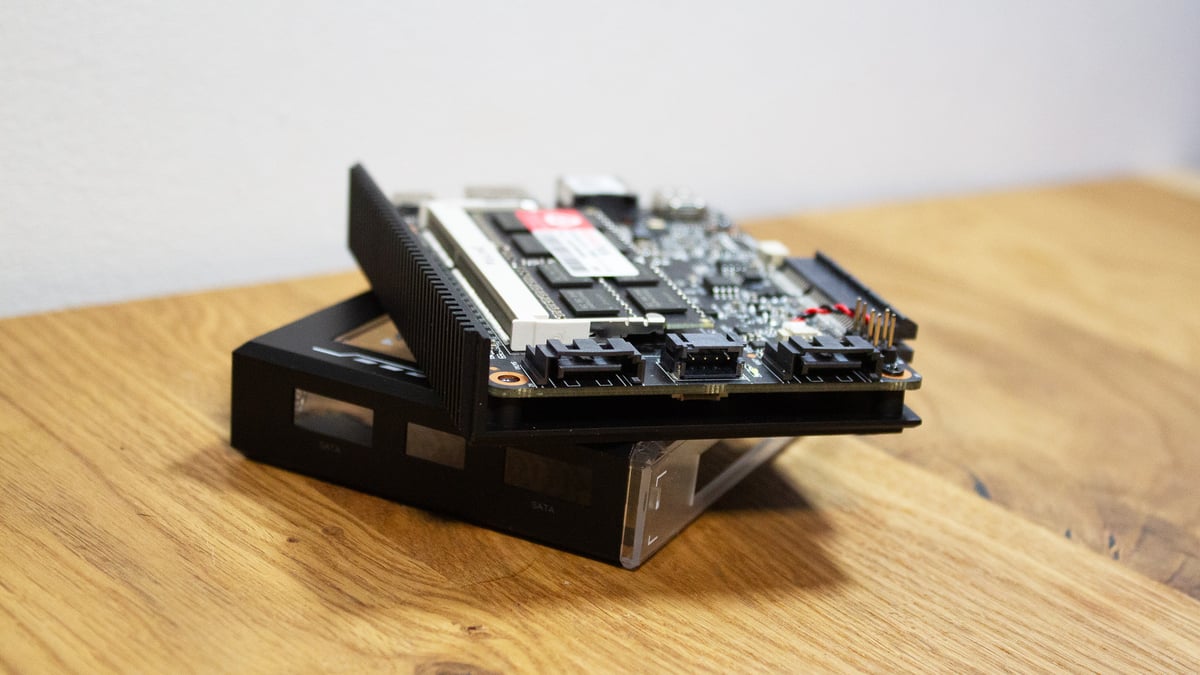
It’s not clear why IceWhale opted to build a new software branch in ZimaOS, particularly as CasaOS seems to be getting popular. Or at least why it wouldn’t ship both of its latest Zima hardware with the same software, given that it’s compatible anyway. IceWhale has confirmed that it sees RAID as an “advanced feature” for its “pro operating system”; the separation creates what might be an uncomfortable step for users nervous about implementing a system like this, but with that said, ZimaOS is free, compatible, and takes only a straightforward installation that shouldn’t give anyone even mildly experienced with single-board computers any trouble. If you’re uncomfortable with the process, this probably isn’t the solution for you anyway.
Where the ZimaBlade really shines is as an open-ended system with some setup or tweaking required, but that is easy to expand or experiment with later. In that regard, it’s the ideal solution for those looking to create their first home lab or anyone else who doesn’t want to be locked into a particular software like users of pre-packaged NAS solutions will be.
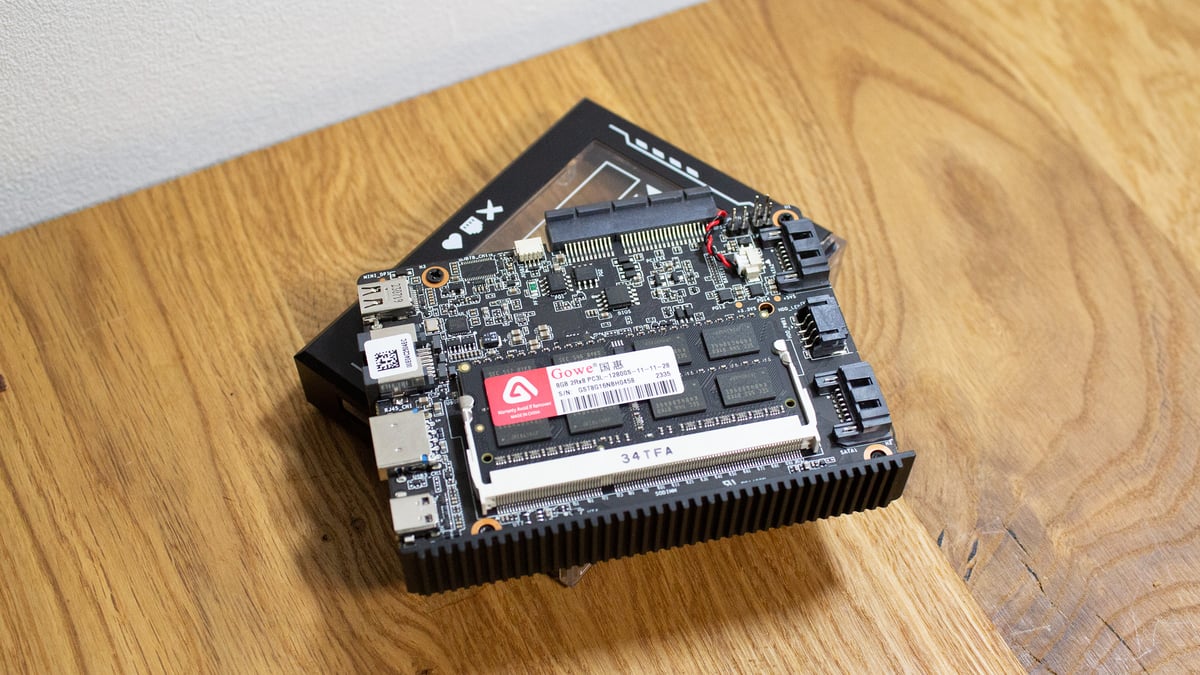
The ZimaBlade is currently available for pre-order from IceWhale’s website or CrowdSupply, where the device was originally crowdfunded. At the time of writing, new orders were expected to ship by the end of March 2024. If you’re interested in using the ZimaBlade as a NAS device, as we have here, check out the ZimaBlade 7700 NAS Kit for $144 on CrowdSupply, which includes a power supply, 16GB of DDR3L RAM, the mini rack pictured here, a SATA cable and SATA Y-cable (necessary for the ZimaBlade’s unique two-SATA to one 4-pin power interface), a USB-C cable, and mini-DP to HDMI adaptor.
License: The text of "IceWhale ZimaBlade Hands-On: A Remarkably Simple NAS Solution" by All3DP is licensed under a Creative Commons Attribution 4.0 International License.
 Stay Informed, Save Big, Make More
Stay Informed, Save Big, Make More