Most 3D models take hours to print, oftentimes you can’t stick around and watch the entire 3D printing process to make sure the job is done right. Most likely, for at least a moment, you’ll need to step away from your 3D printer during the printing procedure.
It’s unreasonable to think you can monitor the entire process on your own, but there are other ways to keep an eye on things even when you’re on the go.
A monitoring camera that allows you to constantly check in on the 3D printing process is the most practical method. However, if you also want to make an incredible time-lapse video of the print, from start to finish, it is usually not very easy to accomplish with any old monitoring camera.
Is there an easy way to check the printing process and create a time-lapse video with the same camera type? The answer, as you’ll see, is yes. Mintion has recently released the Beagle, a dual-purpose camera that allows you to do both tasks.

The Beagle camera is an easy-to-use, plug-and-play product that automatically renders cool time-lapse videos without any manual editing or difficult-to-use settings. At the same time, you can also supervise the entire 3D printing process and even control the 3D printer anytime and anywhere through the fully compatible Beagleprint app.
Let’s take a closer look at how the Mintion Beagle camera works.
Mintion Beagle: A Camera Engineered for 3D Printing Enthusiasts
After powering up the Mintion Beagle camera and connecting it to your 3D printer through a USB cable, it will only take a few seconds to configure the camera on your WiFi network, and then you’re all set and ready to record.
This camera comes equipped with a 1080P CMOS sensor, adopted with H.264 and H.265 video compression technology and built with a fixed lens. This camera is set up to automatically capture time-lapse videos as a default setting.
Up to four users can log in simultaneously via the Beagleprint app, which natively supports G-code files to upload for 3D printing, or web browser. You can monitor the real-time videos and inspect the printing process utilizing the Beagleprint app or web browser, keeping track of each layer, the height of the model, how certain curves or details are turning out, and more.
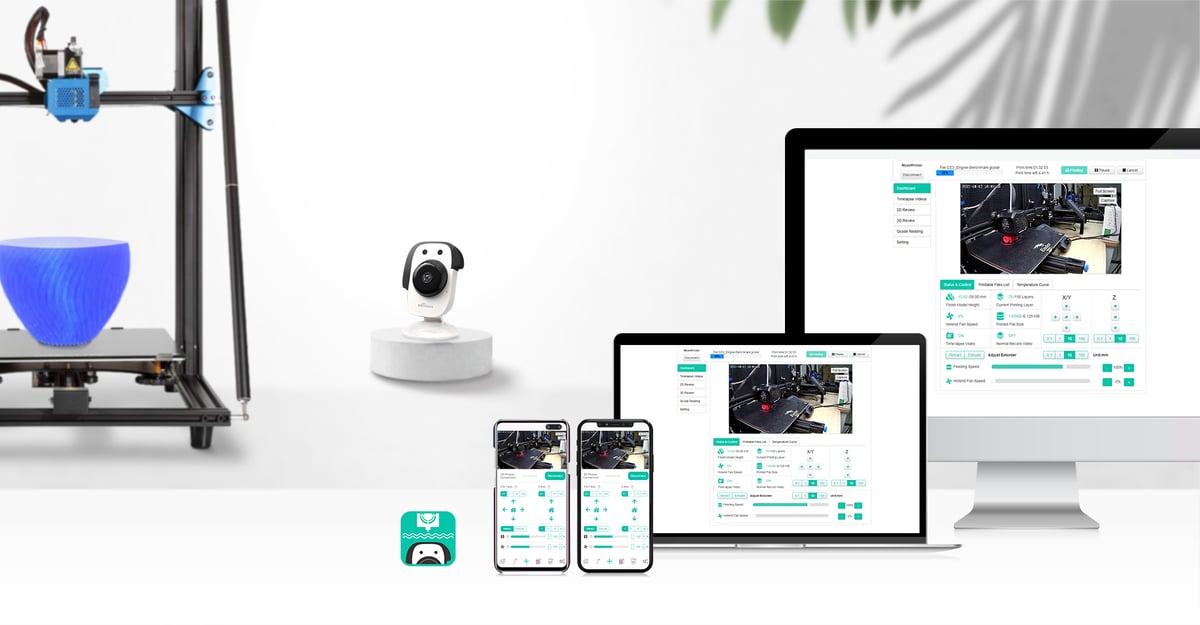
You can pause or stop the printing process in the app when unexpected failures happen, preventing filament from being wasted or further problems from transpiring. During the printing process, the Beagle camera can send particular commands to the printer to move the hot end aside and move the Y-axis out of the way when each layer is finished (except the bottom layer).
For time-lapse videos, the camera will capture every layer. The time-lapse videos will automatically generate and each one is stored on a Micro SD card once the printing process is complete. You can download this video from the Beagleprint app or web browser and save it directly to your mobile phone or computer. And, just like that, you will have an incredible time-lapse video that will impress your friends and family as much as the 3D printed object itself.
Compared to Octoprint’s Octolapse, which is one of the most popular methods to create 3D time-lapse videos, the Beagle camera offers and much easier approach. With Octolapse, you have to load the Octoprint firmware into the Raspberry Pi board, install the plug-in of Octolapse, set up the camera, and even input some codes before starting the process. The Beagle camera, on the other hand, offers a more straightforward way to produce time-lapse videos that are just as visually appealing.
This camera is compatible with various types of 3D printers with Marlin firmware, such as Creality, Prusa, Anycubic, Longer, Voxelab, and other popular machine types. You can monitor and control multiple printers with numerous cameras simultaneously on the Beagleprint app.
In conclusion, the Beagle camera is an alternative way to make time-lapse videos of your 3D printing process. Compared to other options like Octolapse, it’s much easier to use and is an all-around more convenient approach.
Priced at $69.99, Mintion is offering All3DP readers a $5 discount with the code BGCAMAll3DP. The code is valid until May 31, 2022. You can purchase the Beagle camera or learn more information by visiting the online store.