Cura is the free, open-source software which is easy-to-use for beginners and professionals alike from Ultimaker. The tool is undeniably the most common 3D slicer available.
Ultimaker has released a new version of the software for Windows, MacOS, and Linux users. Cura 3.6 offers new slicing features, improved UX and a convenient way to manage plug-ins and material profiles called the Marketplace.
Minor bugs such as MacOS compatibility, memory leaks in the Monitor page, and layer view display have also been resolved. You’ll find a reduced chance of your print head colliding with printed parts and fewer engine crashes when using Tree support structures, too.
You can download the Cura 3.6 version here. Let’s take a look at some of the changes.
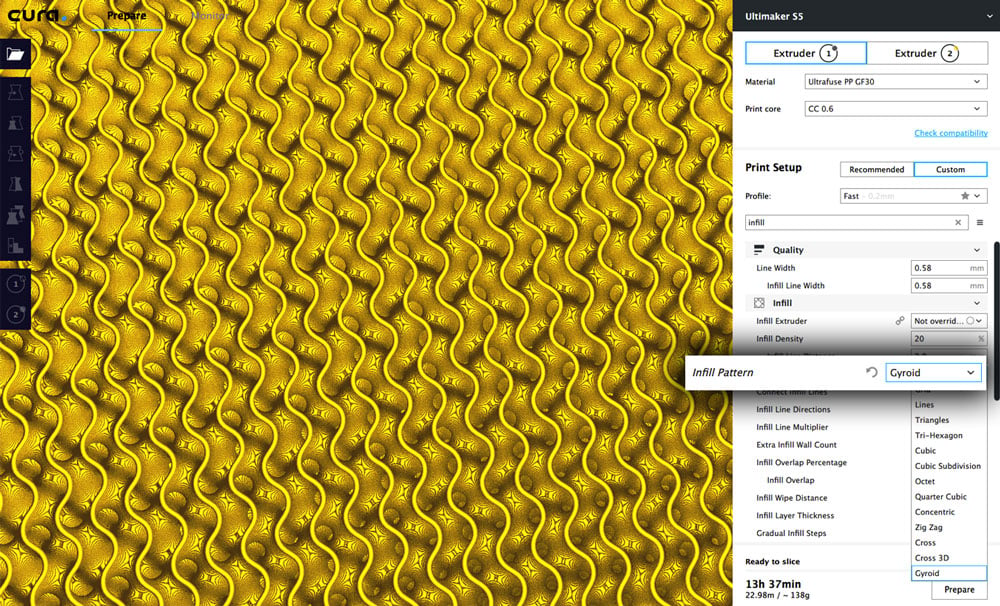
Slicing Engine Improvements
- Gyroid infill – a new infill pattern will alternate every layer and create an equal distribution of strength within a print in every direction. It also reduces material use and print duration. Find this infill in the custom mode, infill pattern menu.
- Support brim – if you’re using support material, it’s possible to generate a brim within the support infill regions of the first layer. A support brim is printed underneath the support, making your print more reliable thanks to an increase of adhesion to the build plate.
- Refactored settings – Structural changes under the hood of the application will result in a more testable, future-proof way of storing and representing settings and also improve slicing speed and make development more streamlined.
- Print core CC Red 0.6 – Select the new print core when Ultimaker S5 profile is active. It is powerful and optimized for use with abrasive materials and composites.
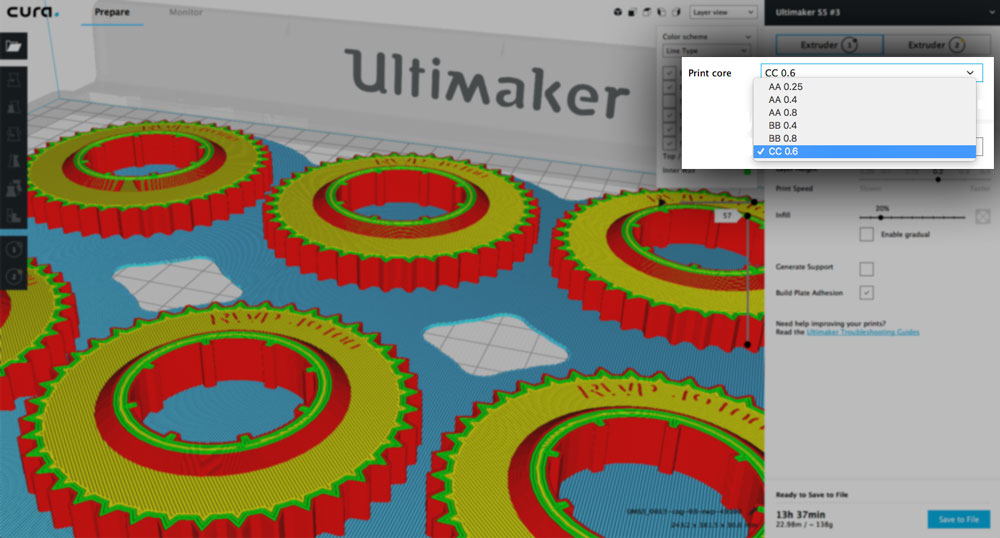
Improved User Experience
- The Marketplace – Interesting news for pro users: Ultimaker has made alliances with professional material manufacturers. As a result of this, the company has enhanced Cura 3.6 so users can manage plug-ins and material profiles and “download an ever-evolving range of 3D printing material profiles from leading material manufacturers.” For example, BASF, DuPont, DSM, Clariant, and Owens Corning. Each expert has tested its profile to work with Ultimaker hardware. Instead of using the
- Firmware checker – the Firmware update checker code has been tested and improved to provide more reliable update notifications. It now includes the Ultimaker S5, so getting the latest firmware and Cura Connect features will be easier.
- Toggle fullscreen mode – fullscreen mode is now easier to use and it’s convenient to toggle with keyboard shortcuts. Prefer a mouse? Click this option in the View menu.
- Configuration error message – error messages are now easier to understand and fully explain the consequences of your changes “to prevent any tragedies.”
Increased support for third-party printers
- Cooling fan number – Choose which cooling fan you want your printer to use from Cura 3.6 under Machine settings, Extruder tab.
- Filename and layer display – M117 commands to the GCODE generator have been added. They enable real-time information about the print job file name and layer number. If your printer has a display, you may find this useful.
- New third-party definitions – Cura 3.6 now supports more third-party printer “out of the box”. There are new profiles for Anycube 4MAx and Tizyx K25.
- Ender-3 – Printer definitions have been adjusted to the correct size of 235 x 235 mm. There’s also been a correction in the start-up sequence and improved printhead position when prints are purged or completed.
Download Ultimaker Cura 3.6 from the Ultimaker Website
Want to learn more before downloading the software? See the release notes for a full review.
Ultimaker signs off by asking for feedback and for you to get involved in the discussion with its community of 3D printing experts.
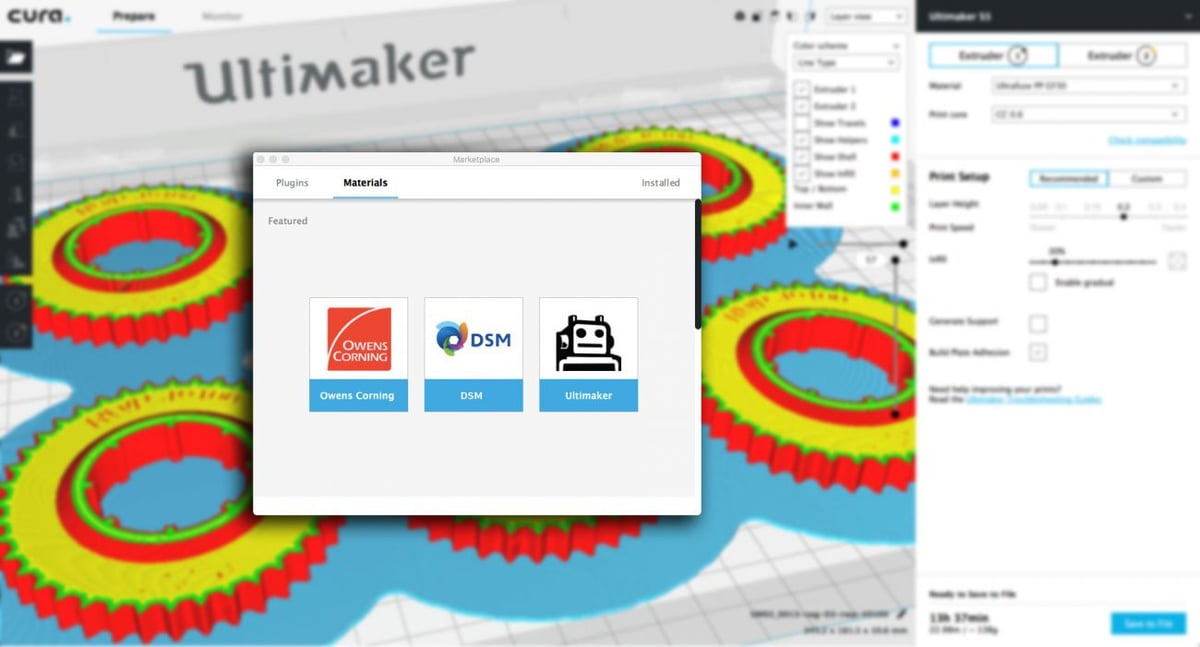
License: The text of "Cura 3.6 Offers Plug-ins & Material Profiles via a new “Marketplace”" by All3DP is licensed under a Creative Commons Attribution 4.0 International License.