As soon as you download and install the new 5.5 beta version of Cura slicer launched today, your UltiMaker 3D printer will print about twice as fast as it did yesterday.
Several new upgrades to Cura solve barriers to higher speed on the UltiMaker S series printers without affecting the print quality you’re accustomed to, the company says. With the new Cura 5.5, your UltiMaker will feel like a brand-new printer.
All3DP spoke with Arjen Dirks, UltiMaker’s Director of Community Software for a deep dive into the latest Cura and what it means for print speed and productivity.

The Flow Rate Hurdle to Speed
There are many aspects to print speed and what makes a fast printer, but in UltiMaker’s case, the issue they set out to tackle was flow rate and nozzle pressure, specifically flow jumps when switching between line types (perimeter lines, infill lines, support lines, etc.) that can cause visible defects.
“Our process engineers came up with a trick to replace flow jumps with a flow increase that’s more gradual,” says Dirks. The result is the ability to speed up the flow in places where print perfection is not as important, such as infill areas. With much faster printing possible in certain areas, the overall part build time can accelerate by 50%, which translates to vastly better productivity.
“Your parts printed with Cura 5.5 will be faster than with 5.4, but that differs a little depending on the part,” notes Dirks. For example, don’t try testing for speed on a Benchy. Because there’s not much infill, the print speed will not double. “If you want a visually nice part, then the speed increases will be less than if you are going for default mode.”
In Cura 5.5, by the way, default mode has been renamed to “balance” to better reflect the intent of what the default profile is: the middle of engineering, visual, and draft.
Additional tweaks to print profiles also add to the new speed. Previously, the inside of walls were printed using a diagonal pattern that resulted in the print head performing a jittery zig-zag motion during printing. Now, the inside of walls print using long smooth lines that enable the print head to reach higher speeds. Other tweaks prevent infill from overlapping near to external walls, which used to cause artifacts and slow print speed.
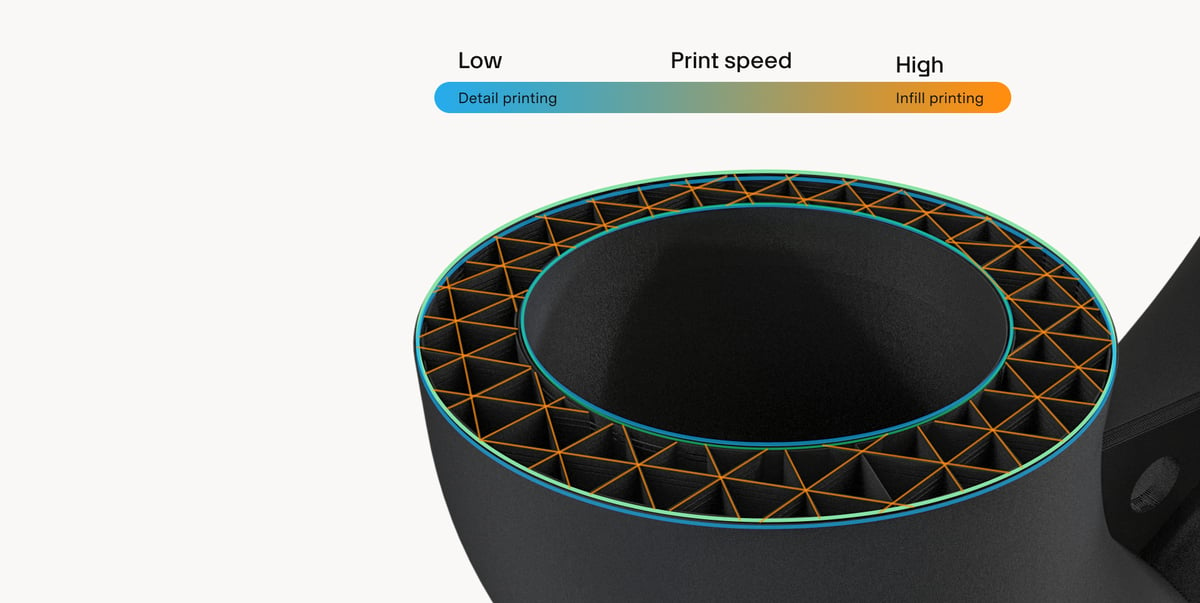
Unprecedented Access to Cura Engine
What’s really game changing, however, about the increased speed opportunities in Cura 5.5 is that the gradual flow optimization comes in the form of an engine plugin. Previously, Cura only allowed plugins on the front end to make changes before the slicing stage, then the Cura engine would take over. But, now Cura opens up its backend engine to plugins.
“Making this engine more plugin-able allows you to play around in that dark domain of slicing algorithms,” says Dirks. You can now introduce your own settings to the G-code and easily play around with your own custom infills. Other ways advanced users could take advantage of this new Cura openness are with plugins that enable you to manually tag areas as requiring supports, add version numbers or custom text to the skin area, or emboss the surface.
“We’ve created the possibility to put doors in the engine,” says Dirks, “and we have implemented three doors right now: The way you can vary flow rate, edit infill setting, and manipulate G-code.”
More access to the Cura engine is likely in the future, according to Dirks, but he’s taking a wait-and-see approach as to which parts of the Cura engine code the community will want to work on.
“We changed the algorithms that create the G-code so now our G-code allows us to push the printers even further,” says Dirks.
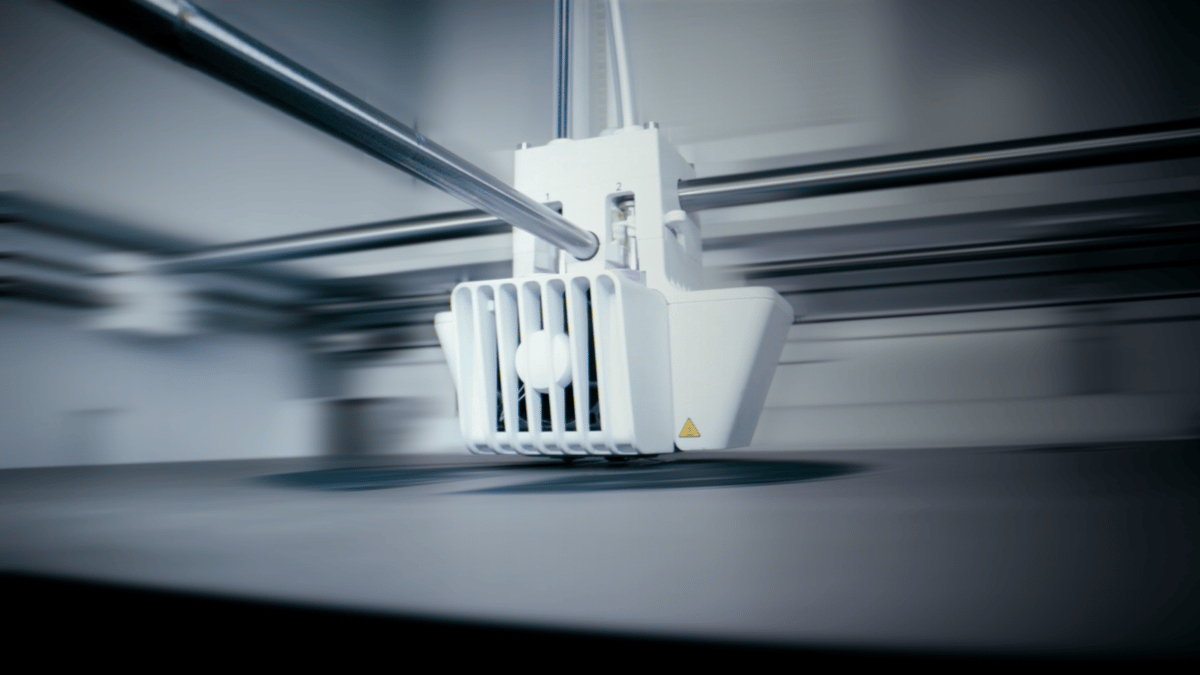
Why Are FDMs Suddenly All Getting Faster?
Printer maker Raise3D launched a speed upgrade kit this year, Prusa did, as well, along with Flashforge, yet every company is taking its own approach to speed.
“I think it’s undeniable that speed increase is the buzzword right now,” notes Dirks. “It’s partly logical, but it’s also partly a bit of apples and pears comparison.”
Ultimaker has never put a number on its print speed, which is determined by various factors including materials, nozzle size, part shape, infill, and more. (It does boast a 95% or better print success rate based on data directly from Cura.)
Printing at 500 mm/s but having a high print failure rate isn’t a efficient or productive printing experience, according to Dirks. “As a customer, it sounds easy to say, well, I want the fastest printer. But then the question is, do you get the productivity that you want. That is a message that’s hard to convey.”
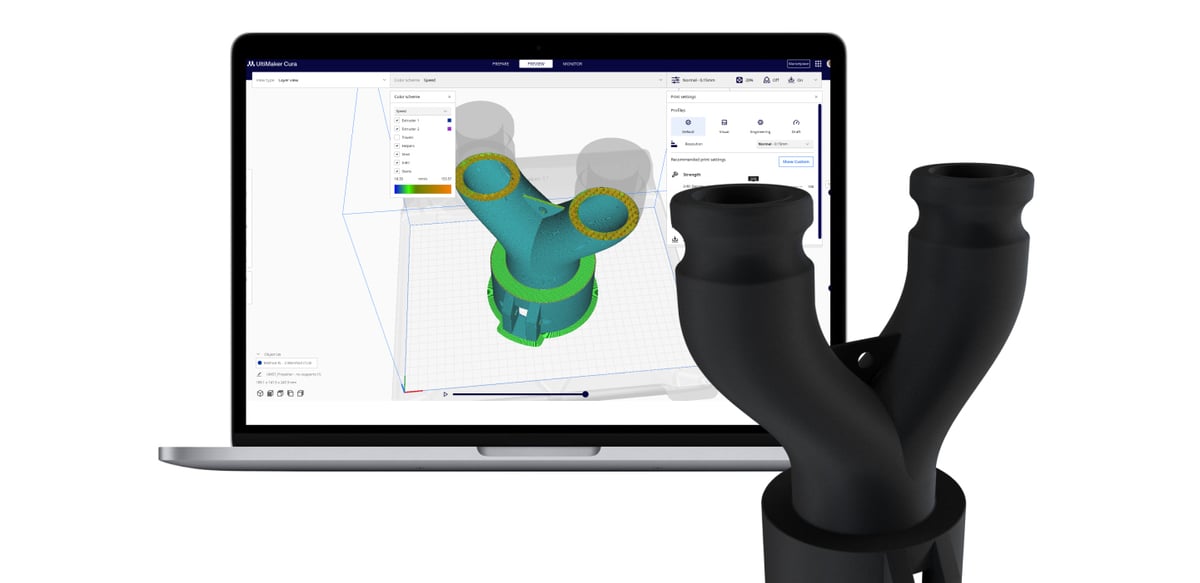
Cura 5.5 Won’t Make Your Creality or Ender Any Faster
Cura is an open-source slicing software compatible with hundreds of 3D printers, but the speed enhancements are only applicable to UltiMaker machines, for now. Plus, top speeds are only guaranteed when printing with UltiMaker-branded materials, including the company’s PLA, Tough PLA, PETG, and ABS.
“We only launched this for UltiMaker printers because we know our materials and our machines,” says Dirks. “The code is out there and the settings are out there, so everybody can use it and tweak it themselves for other machines. But we don’t know other people’s materials and other people’s printers because we are UltiMaker.”
For non-UltiMaker owners using Cura, you’ll get the same slicer you’re used to with the “possibility” to figure out speed optimization yourself. Dirks says that the UltiMaker speed optimization doesn’t easily translate to all printers, but he’s expecting the Cura community to be able to apply it to some of the more popular printers within a year.
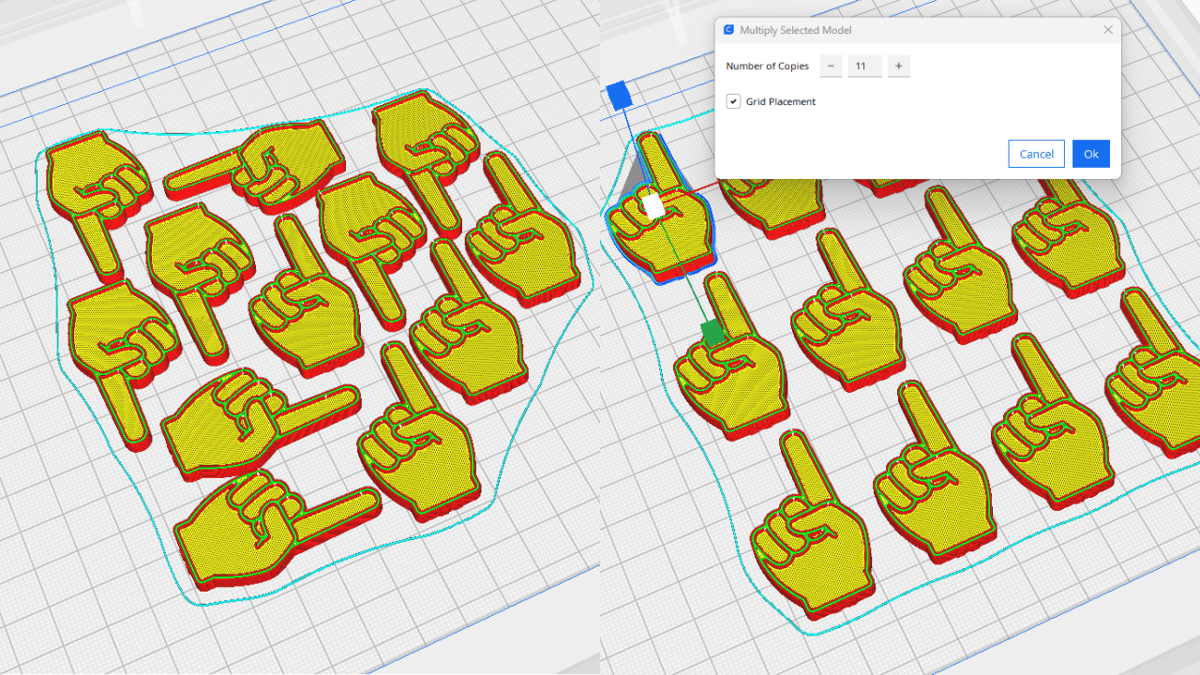
More New in Cura 5.5
Although engine plugins and speed are the highlights of the new Cura release there are two other quality of life features many users will appreciate.
First is the ability to arranging your parts in the grid. You now have two arrange options: optimized arrange and grid. If you use grid, it uses the same orientation optimization but spreads parts out in a nice grid on the build plate. The second new feature is the ability to use the keyboard shortcuts in Cura to do copy and paste, which makes it a lot easier to copy and paste models.
UltiMaker is not finished boosting speed. “There’s room for improvements,” says Dirks. “There’s technology available and not yet implemented by UltiMaker. We have some more ideas.” Stay tuned.
License: The text of "New Cura 5.5 Makes UltiMaker Printers 50% Faster" by All3DP Pro is licensed under a Creative Commons Attribution 4.0 International License.