PrusaSlicer 2.0 is here with many new features. Josef Průša, the founder of Prusa3D, explained in a blog post that as the old name of its slicer was “really confusing”, it has been changed.
He adds: “Even in our own materials, we often didn’t include the “PE” suffix and the community used Slic3r and Slic3r PE pretty much interchangeably. New users could mistakingly download Slic3r and wonder why it looks different from the screenshots in the 3D Printing Handbook and why it’s not configured for their Prusa printer.”
Prusa estimates that the changes to the slicer have involved 21,440 hours, 5769 commits, and 61 releases on its PE Slic3r version. The result is a new chapter for Prusa slicer development. But, don’t worry, the slicer is still open-source meaning you can find everything on the Prusa3D GitHub.
Read on to find out more details or simply download the new PrusaSlicer from the Drivers and Apps package on the company’s website.
More PrusaSlicer 2.0.0 Details
Don’t be afraid to lose your custom 3D printing profiles, as PrusaSlicer doesn’t delete customized Slic3r PE profiles. Prusa explains that profiles can be exported from the old slicer and imported into the new one. However, it is recommended that before you install PrusaSlicer, you export the Config bundle from Slic3er PE.
The new slicer has many new interface improvements making it easier to use.
Smarter supports: You can now exclude areas of your print to have support structures – or define others that should get some.
Simpler UI: Prusa explains that the aim was to make the UI simple to navigate and to expose all power features. The team also introduced a “Simple mode” for beginners who are learning how to use the slicer. This mode resembles the obsolete Prusa Control and hides complex features. There are also two other levels, including “Advanced” and “Expert” which show color-coded parameters, making them easier to learn. Yellow is aimed at Advanced users and Red is only for Experts to touch.
Additional Help Features: Next, the team worked on new toolbars, icons, and shortcuts. For keyboard whizzes, you can find the shortcuts in the Help – Keyboard shortcuts window (which also has its own shortcut: Shift+?).
Better manipulation of objects: Further UI improvements include easier movement, rotation, and scaling. The PrusaSlicer now displays print bed models with textures, and everything can be done directly in 3D view, rather than opening a new window for a 3D preview.
Fiest MSLA slicer: Next up, Prusa explains that, as far as he knows, “PrusaSlicer is the first high-quality open-source MSLA slicer available”. This is thanks to the release of the Original Prusa SL1 resin 3D printer. To make MSLA slicing work, the team implemented many new features including; automatic pad and tree support generation, SLA print, material and printer settings, 3D anti-aliasing, layer preview, firmware uploader, accurate print time estimation for the SL1 printer, and more.
New Code: Another important update is that the team rewrote the Perl source code to C++ to make it easier to find contributors. This involved dropping a few of Slic3r’s features such as printing over a serial line and 2D toolpath preview.
Aside from these huge improvements, there are hundreds of others which Prusa lists in a blog post in “no particular order”. You can read more about these new features, or download the new PrusaSlicer 2.0.0 in the Drivers & Apps package and discover them for yourself.
Of course, Prusa and his team are continuing to work on the slicer to improve it further, with Undo /Redo being at the top of their to-do list.
Prusa ends his blog post by saying: “I hope you like the new design and new things under the hood. So feel free to go ahead and explore the new PrusaSlicer – and don’t forget to share your comments and ideas so we can make it even better!”
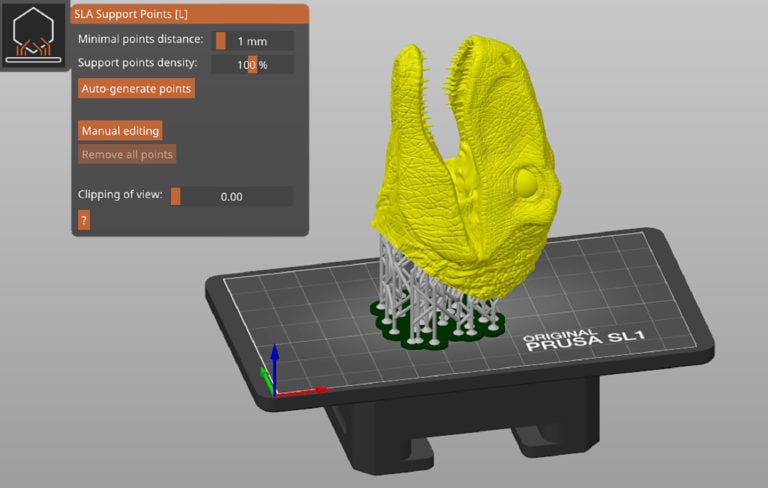
License: The text of "Prusa Renames Slic3r PE as PrusaSlicer and Gives it a Huge Revamp" by All3DP is licensed under a Creative Commons Attribution 4.0 International License.