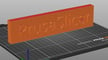Sacred are the days when the clouds parts and a Prusa-Orange-tinged thunderbolt comes crashing down to give us new functionality in our 3D print slicing ways. The latest bolt from the orange is PrusaSlicer 2.3.1, which brings some tasty new possibilities, especially for those invested in education and the low-powered laptops favored there, plus users of Apple’s latest devices using the company’s own silicon.
PrusaSlicer is Prusa Research’s house-developed slicer software based on the Slic3r open-source project. Popular with owners of the company’s printers, it’s also a powerful tool for users of third-party 3D printers too. Here’s what’s new in 3,2,1… no, wait, in 2.3.1.
Better Chromebook Support
First and foremost, PrusaSlicer 2.3.1 brings its two cents on the use of the program on Chromebook. It’s been possible for a while to run the Linux version of the slicer on Chromebooks using the platform’s Linux container and terminal. It’s a hassle compared to the relative ease of a Windows or macOS installation, but certainly viable. With an eye on the growing educational market for Chromebooks, Prusa Research now gives official installation instructions and details on the hardware limitations it encountered when testing the combo for itself. Finding include such tidbits as a full build plate of prints needing up to 8GB of RAM to run smoothly. Older Chromebooks with 4 GB of RAM might have a hard time with complex and multi-part prints, so check your device has enough juice before starting.
Apple Silicon
Apple’s switch from Intel chips to the self-developed M1 processor, plus the deprecation of the OpenGL API about a year ago, resulted in you having to run PrusaSlicer on the newer Macs via emulation. This came with a unique set of bugs, including difficulty previewing G-code preview and the rendering of larger G-codes. By nature of PrusaSlicer being open source, it didn’t take long for some users to cook up the beginnings of a native M1 port of the program, which has now made its way to the stable 2.3.1 build.
Further work by Prusa Research devs to squash the bugs mentioned above came from good old-fashioned trial-and-error. The result is PrusaSlicer 2.3.1 running natively on new Apple hardware, with significant performance improvements over the past, emulated versions.
Other new Stuff
Besides making sure PrusaSlicer 2.3.1 is attractive to users of all flavors of hardware, the PrusaSlicer devs have also added new third-party printer profiles, including Artillery’s X1 and Genius 3D printers, plus a metaphorical bazillion of Creality machines. The update also addresses vulnerability issues with malicious AMF and 3MF files, plus a smattering of bug fixes.
As ever, there’s a full GitHub changelog detailing what’s new. The stable PrusaSlicer 2.3.1 download can be found on the Prusa Research website.
(Source: PrusaResearch)
License: The text of "PrusaSlicer Update for Native Apple Silicon, Plus Better Chromebook Support" by All3DP is licensed under a Creative Commons Attribution 4.0 International License.