SOLIDWORKS Apps for Kids launched this month to nurture kids’ interest in design and engineering.
“All of our apps are designed to be easy to use,” said SOLIDWORKS, a 3D CAD design software developer, on its website. “No matter your technical skills or what experience you have, you will always be able to create something and share it with others!”
The ecosystem of apps, which are designed for ages four and older, will give kids the opportunity to create anything they think up and 3D-print it.
Kids will learn about real-life workflow practices and move from ideation to creation, to enhancement and finally production. But, more importantly, they’ll be engaged and have fun along the way.
The apps are available to educators as well as parents and the company hopes schools will use them to teach STEM subjects in a fun way. They plan to offer more tools in the future for them as the app grows. You can learn more about integrating the apps into your classroom by visiting the dedicated website.
A few of the separate apps include Capture It, Shape It, Mech It, Style It, and Print It.
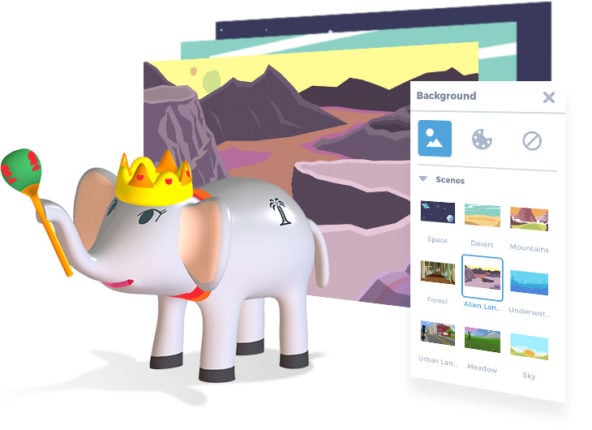
Capture It, Shape It, Mech It, Style It, Print It – VOILA!
The goal is to inspire children’s creativity through these apps by letting them try something new and learn in a hands-on way.
Each app takes kids on a different path of the creative journey. Capture It lets kids search and save inspiration – an important step in any design process. They can add photos, draw images and develop idea boards for their projects.
“One of the most fun things to do in SOLIDWORKS Apps for Kids is to ‘riff’ a public project,” says the company website, using a jazz term for improvising.
“In Apps for Kids we use this term to describe the process of copying a public project, changing it, and sharing it back to the public gallery.”
Once users know what they want to create, they can move onto Shape It and bring their ideas into fruition. This app is similar to 3D modeling software but is more accessible for kids. Style It is an app in which kids can beautify their designs.
The Mech It app is for those interested in motors and mechanics. Kids can tweak spiral designs and work on machinery.
After playing with their design and developing the perfect project, it’s time to move onto printing. Users can harness the Print It app either 2D or 3D print their designs, bringing them from their imagination and putting them into their hands.
For more information on 3D printing education, check out these links:
Top 10: The Best 3D Printers for Schools FlashForge Targets Education With Inventor 3D Printer Line 3Doodler Debuts Educational Kits for SchoolsSource: SOLIDWORKS
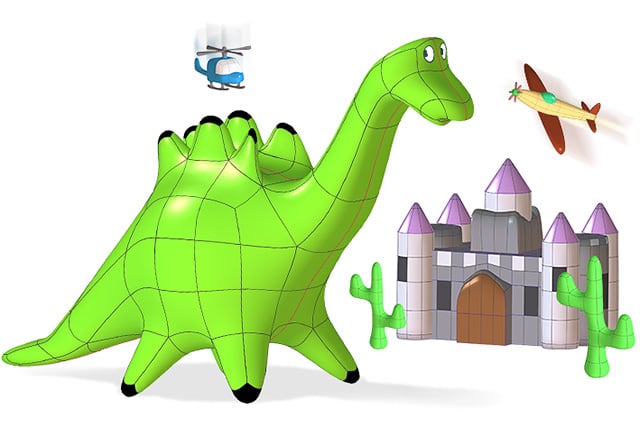
License: The text of "SOLIDWORKS Apps for Kids Launches to Promote STEM Subjects" by All3DP is licensed under a Creative Commons Attribution 4.0 International License.