The makeup of the low-cost desktop 3D printing market is dominated by Prusa i3 inspired machines, rattling off prints using an arguably inefficient implementation of the Cartesian coordinate system. On the one hand, these machines offer a simple structure, easy assembly and typically provide a suitable introduction to desktop 3D printing. But on the other, there are hard limitations in the print quality possible without spending larger sums of money for it.
But something better is possible.
Ruminating online for years as experiments and plans for self-sourced kits, and maturing of late into more complete out-of-the-box 3D printers, the CoreXY motion system presents an intriguing alternative that offers both speed and quality, something available in spades in the Two Trees Sapphire Pro – a new CoreXY desktop 3D printer retailing for $318.16.
What is CoreXY?
The mechanical arrangements on display in desktop 3D printing are as diverse as the machines that use them. There’s the ocean of Prusa i3 machines, as described above, not to mention the cross-axis gantry style popularized by Ultimaker. More likely to be seen on higher cost machines positioned as professional solutions, the “Ultimaker” system moves the print head in the X- and Y- axes, with the bed moving through the Z-axis.
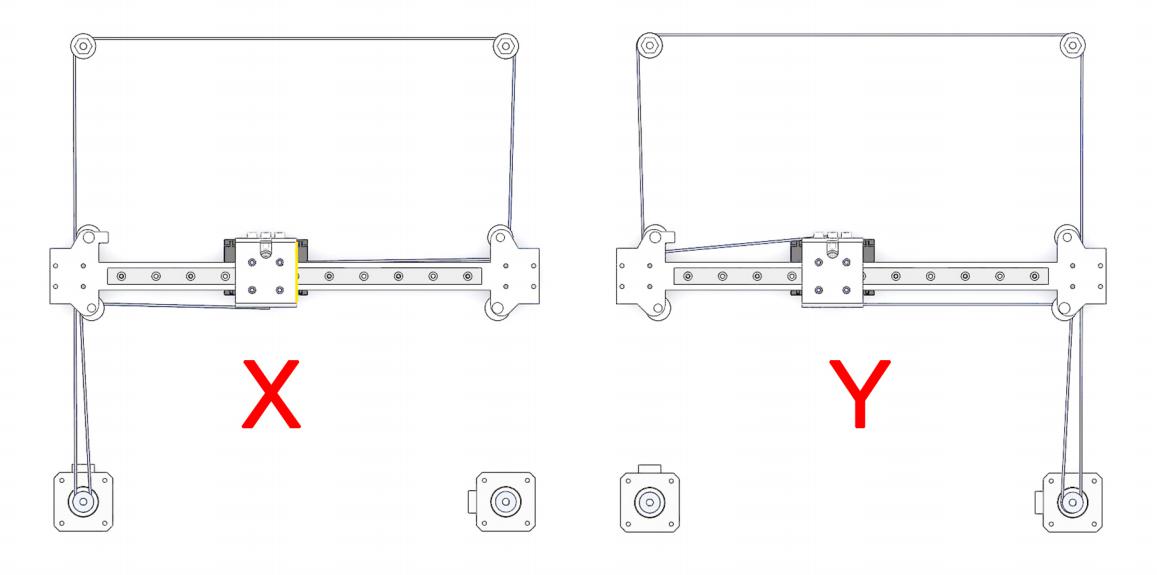
An altogether different coordinate system is used for Delta 3D printers, which places the print head at the end of three arms that coordinate movement through the Z-axis to print on a stationary print bed.
All offer their own distinct advantages and disadvantages, but one system aims to do better; Two Trees Sapphire Pro and its CoreXY setup.
Utilizing two stationary stepper motors to control the printing movement in the X- and Y- axes, the Sapphire Pro boasts a lightweight print head that does not suffer from the mass-driven inertia found on other desktop 3D printers. Allowing for faster printing without a sacrifice in quality or increase in print defects, print quality remains at a higher baseline, no matter the printing conditions.
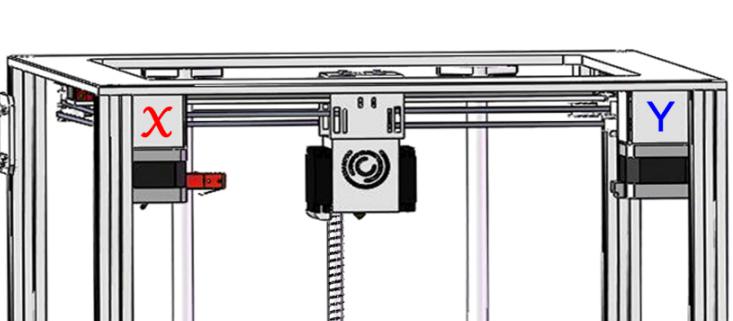
Positioning the stepper motors controlling X- and Y-axis movement on the internal frame of the printer means that the Two Trees Sapphire Pro, despite its robust frame, maintains a compact form factor sure to complement most desktop workspaces while offering a print volume comfortable for the majority of projects.
What Does CoreXY Do For Prints?
A crucial factor affecting print quality in fused filament fabrication is the mass of moving parts that comprise a motion and extrusion system. Where a print bed moves in the Y-axis, the mass of print bed, heating element, and, over time, the print itself all add up to a weight that has to shift back and forth throughout a print.

Similarly, direct drive extruder designs that place the extruder motor over the hot end have the same issue of substantial added mass that must accelerate and decelerate repeatedly throughout printing. On poorly designed machines using inferior components, this moving mass can cause vibrations that translate to the print itself, often manifesting as ghosting around sharp details and direction changes for the print head.
Similarly, problems are caused when the print bed moves. A CoreXY motion system does away with issues by moving the bed in the Z-axis only. When combined with the greatly reduced mass on the print head, the result is little to no inertia-related vibrations and overshooting, and, ultimately, significantly reduced imperfections on the print surface.
Other benefits to a CoreXY printer become apparent in dimensional accuracy when printing corners and sharp direction changes.
Two Trees Sapphire Pro
Complementing its agile CoreXY setup, the Sapphire Pro boasts of high-quality structural components including linear guides for high precision, durability, and easy maintenance.
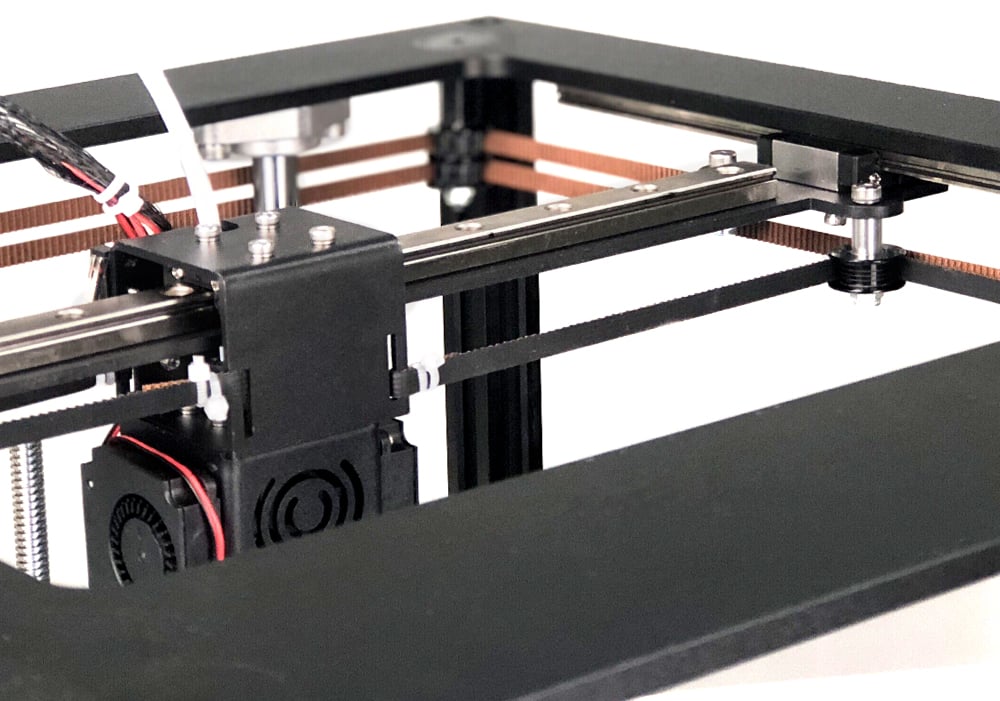
Powerful and reliable filament extrusion comes courtesy of a dual drive extruder that utilizes dual feeder wheels to grip filament from two sides, delivering high torque and dependable performance.
Keeping things humming along is a 32-bit Makerbase MKS Robin Nano mainboard, using TCM2208 stepper motor drivers for silky smooth and whisper-quiet movement. With fans at full load, the Sapphire Pro registers around 60 decibels in volume.
At the print head, a dual-fan cooling system keeps pace with the speed offered by CoreXY, meaning silky smooth prints no matter the task.

Coated in a grip sheet for better print adhesion, the Sapphire Pro features a maximum build volume of 235 x 235 x 235 mm – comparable to most affordable and premium desktop printers, making the Sapphire Pro’s svelte price point even greater value.
Two Trees’ easy to operate user interface is presented in vibrant full color on the Sapphire Pro, with a 3.5-inch touchscreen display providing direct control over the printer and its faculties.
Certified and designed with for safe and stable performance, the Sapphire Pro’s 24V power supply comes sealed in place with short circuit and overcurrent protection, and secure crimped connections.

The standard Sapphire Pro 3D printer (also known as the Sapphire Pro 1) features a streamlined all-metal body with an integrated electronics enclosure at the base of the machine. The open frame allows easy access to the print area, and at $318.16, presents the perfect budget option for high-speed high-quality printing.

Those aiming to print higher temperature materials such as ABS also have an option in the Sapphire Pro 2, a variant that offers a full acrylic enclosure for optimal print chamber conditions. Preventing warping greatly increases the chance of print success. Priced at $400.16, the Sapphire Pro 2 is a cost-effective way to print performance materials on a budget.
The Two Trees Sapphire Pro is available now. Find out more on the Two Trees website, or order yours from AliExpress, and Amazon.
—
This content is sponsored and the views and opinions expressed within it do not necessarily reflect All3DP’s editorial stance.
For more information, please see our Terms of Use.
License: The text of "Two Trees Sapphire Pro: High-Quality CoreXY on a Budget" by All3DP is licensed under a Creative Commons Attribution 4.0 International License.